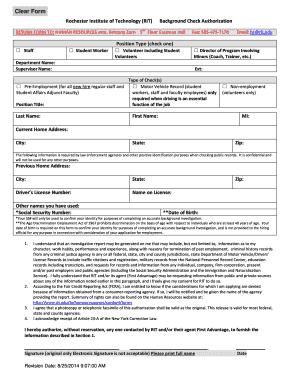
Background Check Authorization Rochester Institute of Technology Rit Form


What is the Background Check Authorization Rochester Institute Of Technology Rit
The Background Check Authorization for the Rochester Institute of Technology (RIT) is a formal document that allows the institution to conduct background checks on individuals. This process is essential for ensuring the safety and security of the campus community. The authorization typically involves verifying an individual's criminal history, employment records, and educational qualifications. It is a crucial step for prospective employees, volunteers, and students who may be involved in sensitive roles or programs.
How to use the Background Check Authorization Rochester Institute Of Technology Rit
Using the Background Check Authorization form involves several steps. First, individuals must complete the authorization form accurately, providing all required personal information. Once the form is filled out, it should be submitted to the designated office at RIT, typically the Human Resources or Admissions office. After submission, RIT will initiate the background check process, which may take several days to complete. Individuals should be prepared to provide any additional information or documentation if requested during this process.
Steps to complete the Background Check Authorization Rochester Institute Of Technology Rit
Completing the Background Check Authorization involves the following steps:
- Obtain the Background Check Authorization form from the RIT website or the relevant office.
- Fill out the form with accurate personal details, including your full name, address, and social security number.
- Review the form for completeness, ensuring all required fields are filled out.
- Submit the completed form to the appropriate office at RIT, such as Human Resources or Admissions.
- Await confirmation from RIT regarding the initiation of your background check.
Key elements of the Background Check Authorization Rochester Institute Of Technology Rit
Key elements of the Background Check Authorization include the following:
- Personal Information: Full name, date of birth, and social security number are typically required.
- Consent Statement: The form includes a statement where individuals consent to the background check.
- Disclosure of Information: Applicants may need to disclose any past criminal history or relevant information.
- Signature: A signature is required to validate the authorization and confirm consent.
Legal use of the Background Check Authorization Rochester Institute Of Technology Rit
The legal use of the Background Check Authorization is governed by federal and state laws. RIT must comply with the Fair Credit Reporting Act (FCRA), which regulates how background checks are conducted and ensures individuals are informed about the process. Additionally, the institution must obtain written consent before conducting any checks and provide individuals with the opportunity to dispute any inaccuracies found during the background check.
Eligibility Criteria
Eligibility for the Background Check Authorization at RIT typically includes:
- Prospective employees applying for positions that require background checks.
- Students applying for programs or roles involving vulnerable populations, such as minors.
- Volunteers participating in activities that necessitate a background check.
Quick guide on how to complete background check authorization rochester institute of technology rit 13343722
Complete [SKS] effortlessly on any device
Online document administration has gained signNow traction among businesses and individuals. It serves as an ideal eco-friendly alternative to conventional printed and signed documents, allowing you to find the necessary form and securely store it online. airSlate SignNow equips you with all the tools required to create, modify, and eSign your documents swiftly without any hold-ups. Manage [SKS] on any platform with airSlate SignNow's Android or iOS applications and streamline any document-related task today.
How to modify and eSign [SKS] effortlessly
- Find [SKS] and click on Get Form to begin.
- Use the tools we provide to complete your form.
- Select signNow sections of the documents or redact sensitive information with tools that airSlate SignNow specifically offers for this purpose.
- Create your eSignature using the Sign feature, which takes mere seconds and carries the same legal validity as a traditional handwritten signature.
- Review all the information and click on the Done button to save your changes.
- Choose how you want to share your form, via email, text message (SMS), or an invitation link, or download it to your computer.
Eliminate worries about lost or misplaced documents, tedious form searches, or errors that necessitate printing new copies. airSlate SignNow addresses all your document management needs in just a few clicks from any device you prefer. Edit and eSign [SKS] and ensure outstanding communication throughout your form preparation process with airSlate SignNow.
Create this form in 5 minutes or less
Related searches to Background Check Authorization Rochester Institute Of Technology Rit
Create this form in 5 minutes!
How to create an eSignature for the background check authorization rochester institute of technology rit 13343722
How to create an electronic signature for a PDF online
How to create an electronic signature for a PDF in Google Chrome
How to create an e-signature for signing PDFs in Gmail
How to create an e-signature right from your smartphone
How to create an e-signature for a PDF on iOS
How to create an e-signature for a PDF on Android
People also ask
-
What is the Background Check Authorization process at Rochester Institute Of Technology (RIT)?
The Background Check Authorization process at Rochester Institute Of Technology (RIT) involves obtaining consent from individuals before conducting background checks. This ensures compliance with legal requirements and protects the privacy of applicants. Using airSlate SignNow, you can streamline this process by sending and eSigning authorization forms quickly and securely.
-
How does airSlate SignNow facilitate Background Check Authorization for RIT?
airSlate SignNow simplifies the Background Check Authorization process for Rochester Institute Of Technology (RIT) by providing an intuitive platform for document management. Users can easily create, send, and track authorization forms, ensuring that all necessary signatures are collected efficiently. This not only saves time but also enhances the overall experience for both administrators and applicants.
-
What are the pricing options for using airSlate SignNow for Background Check Authorization at RIT?
airSlate SignNow offers flexible pricing plans tailored to meet the needs of organizations like Rochester Institute Of Technology (RIT). Pricing is based on the number of users and features required, making it a cost-effective solution for managing Background Check Authorization. You can choose a plan that best fits your budget and requirements.
-
What features does airSlate SignNow provide for Background Check Authorization at RIT?
airSlate SignNow includes a variety of features designed to enhance the Background Check Authorization process at Rochester Institute Of Technology (RIT). Key features include customizable templates, automated reminders, and secure cloud storage for documents. These tools help ensure that the authorization process is efficient and compliant with institutional policies.
-
How can airSlate SignNow improve the efficiency of Background Check Authorization at RIT?
By using airSlate SignNow, Rochester Institute Of Technology (RIT) can signNowly improve the efficiency of the Background Check Authorization process. The platform allows for real-time tracking of document status, reducing delays and ensuring timely completion. Additionally, the user-friendly interface makes it easy for both staff and applicants to navigate the authorization process.
-
Is airSlate SignNow secure for handling Background Check Authorization at RIT?
Yes, airSlate SignNow prioritizes security, making it a reliable choice for handling Background Check Authorization at Rochester Institute Of Technology (RIT). The platform employs advanced encryption and compliance with industry standards to protect sensitive information. This ensures that all authorization documents are secure and confidential.
-
Can airSlate SignNow integrate with other systems used by RIT for Background Check Authorization?
airSlate SignNow offers seamless integrations with various systems that Rochester Institute Of Technology (RIT) may already be using for Background Check Authorization. This includes HR software and applicant tracking systems, allowing for a smooth workflow. Integrating these systems enhances data accuracy and reduces manual entry errors.
Get more for Background Check Authorization Rochester Institute Of Technology Rit
- Kyc annexure b sbi bank form
- Wellcare otc catalog 2022 form
- Vdop form pdf
- Consent for the use of telehealth for early intervention services consent form for telehealth services
- Mscit book in marathi pdf 2022 download form
- Work experience sheet csc form
- Construction agreement format in tamil pdf 521592285
- Positive covid test results template pdf form
Find out other Background Check Authorization Rochester Institute Of Technology Rit
- eSignature Iowa Education Last Will And Testament Computer
- How To eSignature Iowa Doctors Business Letter Template
- Help Me With eSignature Indiana Doctors Notice To Quit
- eSignature Ohio Education Purchase Order Template Easy
- eSignature South Dakota Education Confidentiality Agreement Later
- eSignature South Carolina Education Executive Summary Template Easy
- eSignature Michigan Doctors Living Will Simple
- How Do I eSignature Michigan Doctors LLC Operating Agreement
- How To eSignature Vermont Education Residential Lease Agreement
- eSignature Alabama Finance & Tax Accounting Quitclaim Deed Easy
- eSignature West Virginia Education Quitclaim Deed Fast
- eSignature Washington Education Lease Agreement Form Later
- eSignature Missouri Doctors Residential Lease Agreement Fast
- eSignature Wyoming Education Quitclaim Deed Easy
- eSignature Alaska Government Agreement Fast
- How Can I eSignature Arizona Government POA
- How Do I eSignature Nevada Doctors Lease Agreement Template
- Help Me With eSignature Nevada Doctors Lease Agreement Template
- How Can I eSignature Nevada Doctors Lease Agreement Template
- eSignature Finance & Tax Accounting Presentation Arkansas Secure