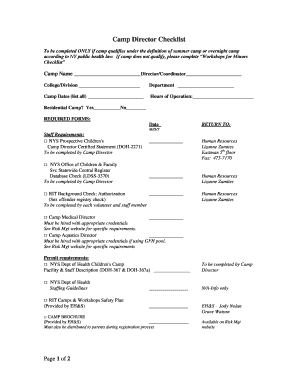
ProgramCamp Director Checklist Form


What is the ProgramCamp Director Checklist
The ProgramCamp Director Checklist is a comprehensive guide designed to assist camp directors in managing their responsibilities effectively. This checklist outlines essential tasks and considerations necessary for the successful operation of a camp program. It includes various components that ensure compliance with safety regulations, staff management, and participant engagement. By following this checklist, directors can streamline their operations and enhance the overall camp experience for participants and staff alike.
How to use the ProgramCamp Director Checklist
Using the ProgramCamp Director Checklist involves a systematic approach to ensure that all necessary tasks are completed. Directors should start by reviewing the checklist at the beginning of the planning phase. It is advisable to break down the checklist into manageable sections, focusing on one area at a time, such as staffing, safety protocols, and activity planning. Regularly updating the checklist as tasks are completed helps maintain organization and accountability throughout the camp’s operation.
Steps to complete the ProgramCamp Director Checklist
Completing the ProgramCamp Director Checklist involves several key steps:
- Begin with an initial review of all items on the checklist to understand the scope of responsibilities.
- Prioritize tasks based on timelines and importance, ensuring critical items are addressed first.
- Assign specific tasks to team members, fostering collaboration and shared responsibility.
- Regularly monitor progress and make adjustments as necessary to stay on track.
- Conduct a final review of the checklist before the camp begins to ensure all items are completed.
Key elements of the ProgramCamp Director Checklist
The key elements of the ProgramCamp Director Checklist include:
- Staffing: Recruitment, training, and scheduling of camp staff.
- Safety protocols: Implementation of health and safety measures to protect participants.
- Activity planning: Development of engaging and age-appropriate activities for campers.
- Communication: Establishing clear communication channels with staff, parents, and participants.
- Compliance: Ensuring adherence to local regulations and guidelines.
Legal use of the ProgramCamp Director Checklist
Utilizing the ProgramCamp Director Checklist legally involves understanding and adhering to state and federal regulations that govern camp operations. This includes ensuring that all safety measures are compliant with local health codes and that staff members have the necessary certifications. It is also important to maintain accurate records as outlined in the checklist, as these may be required for inspections or audits. Following the checklist helps mitigate legal risks and promotes a safe environment for all participants.
Examples of using the ProgramCamp Director Checklist
Examples of using the ProgramCamp Director Checklist can include:
- Using the checklist to prepare for a summer camp, ensuring all staff are trained and activities are scheduled.
- Implementing safety measures as outlined in the checklist, such as conducting emergency drills and ensuring first aid supplies are available.
- Reviewing the checklist during the camp season to address any emerging issues or adjustments needed in programming.
Quick guide on how to complete programcamp director checklist
Complete [SKS] effortlessly on any device
Digital document management has gained signNow traction among businesses and individuals. It offers an ideal eco-friendly substitute for conventional printed and signed paperwork, allowing you to locate the appropriate form and securely archive it online. airSlate SignNow equips you with all the tools necessary to draft, edit, and electronically sign your documents promptly and without interruptions. Manage [SKS] on any platform with airSlate SignNow for Android or iOS devices and streamline any document-related task today.
The simplest method to edit and eSign [SKS] with ease
- Find [SKS] and click Get Form to begin.
- Make use of the tools we provide to complete your form.
- Emphasize pertinent parts of your documents or redact sensitive information with the tools that airSlate SignNow offers specifically for that purpose.
- Create your signature using the Sign feature, which takes seconds and holds the same legal validity as a traditional handwritten signature.
- Review the information and click on the Done button to save your changes.
- Choose how you want to share your form: via email, SMS, or invitation link, or download it to your computer.
Eliminate the worry of lost or misplaced files, tedious form searches, or mistakes requiring the printing of new document copies. airSlate SignNow fulfills your document management needs in just a few clicks from any device of your choice. Edit and eSign [SKS] to ensure exceptional communication throughout every stage of the form preparation process with airSlate SignNow.
Create this form in 5 minutes or less
Related searches to ProgramCamp Director Checklist
Create this form in 5 minutes!
How to create an eSignature for the programcamp director checklist
How to create an electronic signature for a PDF online
How to create an electronic signature for a PDF in Google Chrome
How to create an e-signature for signing PDFs in Gmail
How to create an e-signature right from your smartphone
How to create an e-signature for a PDF on iOS
How to create an e-signature for a PDF on Android
People also ask
-
What is the ProgramCamp Director Checklist?
The ProgramCamp Director Checklist is a comprehensive guide designed to help program directors streamline their processes. It includes essential tasks and best practices to ensure that all necessary steps are taken for successful program management. Utilizing this checklist can enhance efficiency and organization.
-
How can the ProgramCamp Director Checklist benefit my organization?
By implementing the ProgramCamp Director Checklist, your organization can improve workflow and reduce the chances of overlooking critical tasks. This checklist serves as a reliable resource for program directors, ensuring that all aspects of program management are covered. Ultimately, it leads to better outcomes and increased satisfaction.
-
Is the ProgramCamp Director Checklist easy to use?
Yes, the ProgramCamp Director Checklist is designed to be user-friendly and straightforward. It provides a clear structure that allows program directors to easily follow along and check off completed tasks. This simplicity helps save time and enhances productivity.
-
What features does the ProgramCamp Director Checklist include?
The ProgramCamp Director Checklist includes a variety of features such as task prioritization, deadlines, and progress tracking. These features help program directors stay organized and focused on their goals. Additionally, it can be customized to fit the specific needs of different programs.
-
Can I integrate the ProgramCamp Director Checklist with other tools?
Absolutely! The ProgramCamp Director Checklist can be integrated with various project management and communication tools. This integration allows for seamless collaboration among team members and ensures that everyone is on the same page. It enhances the overall effectiveness of program management.
-
What is the pricing for the ProgramCamp Director Checklist?
The pricing for the ProgramCamp Director Checklist is competitive and designed to provide value for organizations of all sizes. We offer flexible pricing plans that cater to different needs and budgets. For detailed pricing information, please visit our website or contact our sales team.
-
How does the ProgramCamp Director Checklist improve team collaboration?
The ProgramCamp Director Checklist fosters team collaboration by providing a shared resource that everyone can access. Team members can easily see what tasks have been completed and what still needs attention. This transparency encourages communication and teamwork, leading to more successful program outcomes.
Get more for ProgramCamp Director Checklist
- Chris daniel form
- Misappropriation in massachusetts and around the country how nesl form
- Judge clerk subscription form tcpalaw com
- Year lease agreement template form
- Written lease agreement template form
- Year to year lease agreement template form
- Yearly land lease agreement template form
- Apartment lease contract template form
Find out other ProgramCamp Director Checklist
- eSign Montana Safety Contract Safe
- How To eSign Arizona Course Evaluation Form
- How To eSign California Course Evaluation Form
- How To eSign Florida Course Evaluation Form
- How To eSign Hawaii Course Evaluation Form
- How To eSign Illinois Course Evaluation Form
- eSign Hawaii Application for University Free
- eSign Hawaii Application for University Secure
- eSign Hawaii Medical Power of Attorney Template Free
- eSign Washington Nanny Contract Template Free
- eSignature Ohio Guaranty Agreement Myself
- eSignature California Bank Loan Proposal Template Now
- Can I eSign Indiana Medical History
- eSign Idaho Emergency Contract Form Myself
- eSign Hawaii General Patient Information Fast
- Help Me With eSign Rhode Island Accident Medical Claim Form
- eSignature Colorado Demand for Payment Letter Mobile
- eSignature Colorado Demand for Payment Letter Secure
- eSign Delaware Shareholder Agreement Template Now
- eSign Wyoming Shareholder Agreement Template Safe