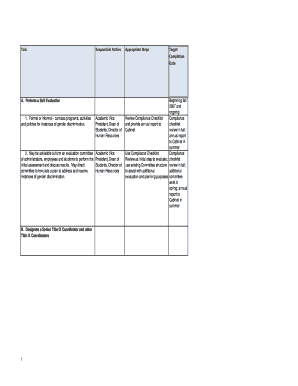
Perform a Self Evaluation


What is the Perform A Self Evaluation
The Perform A Self Evaluation is a structured process that allows individuals to assess their own performance in a professional context. This evaluation typically involves reflecting on one’s achievements, challenges, and areas for improvement over a specific period. It is commonly used in workplaces to facilitate discussions about career development and to align personal goals with organizational objectives. By engaging in this self-assessment, employees can gain valuable insights into their strengths and weaknesses, which can inform future professional growth.
How to use the Perform A Self Evaluation
Using the Perform A Self Evaluation involves several steps that guide individuals through the assessment process. First, gather relevant performance data, such as feedback from supervisors, peer reviews, and personal accomplishments. Next, reflect on your contributions and challenges faced during the evaluation period. It is helpful to use a structured format, such as a questionnaire or checklist, to ensure that all key areas are covered. Finally, summarize your findings and set actionable goals for improvement, which can be discussed with a manager or mentor.
Steps to complete the Perform A Self Evaluation
Completing the Perform A Self Evaluation can be broken down into a few essential steps:
- Preparation: Review your job description and any previous evaluations to understand the criteria for assessment.
- Reflection: Consider your accomplishments, challenges, and feedback received over the evaluation period.
- Documentation: Use a template or form to document your self-evaluation, ensuring you address all relevant areas.
- Goal Setting: Identify specific, measurable goals for your development based on your self-assessment.
- Review: Share your self-evaluation with a supervisor or mentor for additional feedback and guidance.
Key elements of the Perform A Self Evaluation
Key elements of the Perform A Self Evaluation include self-reflection, goal setting, and documentation of achievements. It is essential to assess both quantitative and qualitative aspects of performance, such as meeting targets and demonstrating teamwork. Additionally, identifying areas for improvement is crucial for personal development. A well-rounded self-evaluation should also consider feedback from others to provide a comprehensive view of performance.
Examples of using the Perform A Self Evaluation
Examples of using the Perform A Self Evaluation can vary by industry and role. For instance, a sales representative might evaluate their performance based on sales targets met, customer satisfaction scores, and teamwork contributions. An educator may reflect on student outcomes, engagement strategies, and professional development activities. Each example highlights the importance of aligning self-assessment with specific job responsibilities and organizational goals.
Legal use of the Perform A Self Evaluation
The legal use of the Perform A Self Evaluation is important for maintaining compliance with workplace regulations and standards. Employers may utilize self-evaluations as part of performance management systems to ensure fair treatment and transparency in employee assessments. It is essential that these evaluations are conducted in accordance with company policies and applicable labor laws to protect both the employee's and employer's rights.
Quick guide on how to complete perform a self evaluation
Complete [SKS] effortlessly on any device
Online document management has become popular among businesses and individuals. It offers an ideal eco-friendly substitute for traditional printed and signed paperwork, allowing you to access the necessary form and securely store it online. airSlate SignNow provides you with all the tools required to create, modify, and electronically sign your documents swiftly without delays. Handle [SKS] on any platform with airSlate SignNow's Android or iOS applications and enhance any document-related operation today.
How to modify and electronically sign [SKS] with ease
- Obtain [SKS] and click Get Form to begin.
- Utilize the tools we provide to complete your form.
- Emphasize pertinent sections of your documents or obscure sensitive information with tools that airSlate SignNow offers specifically for that purpose.
- Generate your electronic signature using the Sign feature, which takes mere seconds and holds the same legal standing as a traditional wet ink signature.
- Review all the details and click on the Done button to preserve your modifications.
- Select how you wish to send your form, whether by email, SMS, invitation link, or download it to your computer.
Eliminate concerns about lost or misplaced files, cumbersome form searching, or mistakes that necessitate printing new document copies. airSlate SignNow addresses all your needs in document management in just a few clicks from a device of your choice. Edit and electronically sign [SKS] and ensure excellent communication at any stage of your form preparation process with airSlate SignNow.
Create this form in 5 minutes or less
Related searches to Perform A Self Evaluation
Create this form in 5 minutes!
How to create an eSignature for the perform a self evaluation
How to create an electronic signature for a PDF online
How to create an electronic signature for a PDF in Google Chrome
How to create an e-signature for signing PDFs in Gmail
How to create an e-signature right from your smartphone
How to create an e-signature for a PDF on iOS
How to create an e-signature for a PDF on Android
People also ask
-
What is the best way to perform a self evaluation using airSlate SignNow?
To perform a self evaluation using airSlate SignNow, start by creating a document that outlines your evaluation criteria. Utilize our easy-to-use eSigning features to fill out and sign the document digitally. This process ensures that your self evaluation is both efficient and secure, allowing you to focus on your performance rather than paperwork.
-
How does airSlate SignNow help in performing a self evaluation?
airSlate SignNow streamlines the self evaluation process by providing a user-friendly platform for document creation and eSigning. You can easily customize templates to suit your evaluation needs, making it simple to track your progress and achievements. This not only saves time but also enhances the accuracy of your self evaluation.
-
Is there a cost associated with performing a self evaluation on airSlate SignNow?
Yes, airSlate SignNow offers various pricing plans that cater to different business needs. Each plan includes features that facilitate the self evaluation process, such as document templates and eSigning capabilities. You can choose a plan that best fits your budget while still allowing you to perform a self evaluation effectively.
-
Can I integrate airSlate SignNow with other tools to enhance my self evaluation process?
Absolutely! airSlate SignNow integrates seamlessly with various tools and platforms, allowing you to enhance your self evaluation process. Whether you use project management software or HR systems, these integrations help streamline your workflow and ensure that all relevant data is easily accessible during your self evaluation.
-
What features does airSlate SignNow offer for performing a self evaluation?
airSlate SignNow offers a range of features that are beneficial for performing a self evaluation, including customizable templates, secure eSigning, and document tracking. These features allow you to create a comprehensive self evaluation document that can be easily shared and signed. This ensures that your evaluation is both thorough and professional.
-
How can I ensure my self evaluation is confidential when using airSlate SignNow?
airSlate SignNow prioritizes security and confidentiality, ensuring that your self evaluation documents are protected. With features like encrypted eSigning and secure cloud storage, you can confidently perform a self evaluation knowing that your information is safe from unauthorized access.
-
What are the benefits of using airSlate SignNow for my self evaluation?
Using airSlate SignNow for your self evaluation offers numerous benefits, including time savings, improved accuracy, and enhanced professionalism. The platform simplifies the entire process, allowing you to focus on reflecting on your performance rather than getting bogged down by paperwork. Additionally, the ability to easily share and sign documents adds to the overall efficiency.
Get more for Perform A Self Evaluation
- Trooper cadet and cveo personal history and background questionnaire onlineword wsp wa form
- Assignment of ownwership and attestation of identity for the transfer form
- Form 737 affidavit of repossession of a vehicle boat or outboard motor
- Sp 4 164 06 05pennsylvania state police fill and sign form
- Tattoo facility form
- Department of homeland security omb approval no 1651 department of homeland security us customs and borderdepartment of form
- Dorscgovforms siteformsstate of south carolina sc8857 department of revenue request
- Application for vehicle dealer registration plates for dealers licensed form
Find out other Perform A Self Evaluation
- eSignature North Carolina Legal Cease And Desist Letter Safe
- How Can I eSignature Ohio Legal Stock Certificate
- How To eSignature Pennsylvania Legal Cease And Desist Letter
- eSignature Oregon Legal Lease Agreement Template Later
- Can I eSignature Oregon Legal Limited Power Of Attorney
- eSignature South Dakota Legal Limited Power Of Attorney Now
- eSignature Texas Legal Affidavit Of Heirship Easy
- eSignature Utah Legal Promissory Note Template Free
- eSignature Louisiana Lawers Living Will Free
- eSignature Louisiana Lawers Last Will And Testament Now
- How To eSignature West Virginia Legal Quitclaim Deed
- eSignature West Virginia Legal Lease Agreement Template Online
- eSignature West Virginia Legal Medical History Online
- eSignature Maine Lawers Last Will And Testament Free
- eSignature Alabama Non-Profit Living Will Free
- eSignature Wyoming Legal Executive Summary Template Myself
- eSignature Alabama Non-Profit Lease Agreement Template Computer
- eSignature Arkansas Life Sciences LLC Operating Agreement Mobile
- eSignature California Life Sciences Contract Safe
- eSignature California Non-Profit LLC Operating Agreement Fast