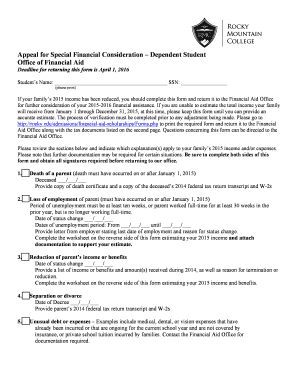
Appeal for Special Financial Consideration Dependent Student Form


What is the appeal for special financial consideration for dependent students?
The appeal for special financial consideration for dependent students is a formal request made to a college or university's financial aid office. It is designed for students who face unique financial circumstances that were not reflected in their original financial aid application. These circumstances may include significant changes in family income, unexpected medical expenses, or other factors that could impact the family’s ability to contribute to educational costs. The appeal process allows institutions to reassess a student's financial aid eligibility based on these new circumstances, potentially leading to increased financial support.
How to use the appeal for special financial consideration for dependent students
To effectively use the appeal for special financial consideration, students should first gather all necessary documentation that supports their case. This may include income statements, medical bills, or letters explaining the financial situation. Next, students should complete the appeal form provided by their institution, ensuring that all sections are filled out accurately and thoroughly. It is important to clearly articulate the reasons for the appeal and to attach any supporting documents. Submitting the appeal by the institution's deadline is crucial for consideration.
Steps to complete the appeal for special financial consideration for dependent students
Completing the appeal for special financial consideration involves several key steps:
- Identify the specific circumstances that warrant the appeal.
- Collect supporting documentation that verifies the financial situation.
- Obtain the appeal form from the financial aid office or institution's website.
- Fill out the form accurately, ensuring all required information is included.
- Attach all supporting documents to the completed form.
- Submit the appeal by the specified deadline, either online or in person.
Required documents for the appeal for special financial consideration for dependent students
When submitting an appeal for special financial consideration, students must provide specific documents to support their request. Commonly required documents include:
- Proof of income changes, such as pay stubs or unemployment benefits.
- Medical bills or receipts for unexpected healthcare expenses.
- Letters from employers or other relevant parties explaining the financial situation.
- Tax returns from previous years to establish a baseline for income.
It is advisable to check with the financial aid office for any additional documentation that may be required for the appeal.
Eligibility criteria for the appeal for special financial consideration for dependent students
Eligibility for the appeal for special financial consideration typically requires that the student is a dependent and has submitted a Free Application for Federal Student Aid (FAFSA). Students must demonstrate a significant change in financial circumstances since the FAFSA was filed. This could include job loss, reduced income, or other financial hardships. Each institution may have specific criteria, so it is essential to consult the financial aid office for detailed eligibility requirements.
Form submission methods for the appeal for special financial consideration for dependent students
Students can submit their appeal for special financial consideration through various methods, depending on their institution's policies. Common submission methods include:
- Online submission via the institution's financial aid portal.
- Mailing the completed form and documents to the financial aid office.
- In-person delivery to the financial aid office during business hours.
It is important to confirm the preferred method of submission with the financial aid office to ensure timely processing of the appeal.
Quick guide on how to complete baylor special circumstances appeal
Finalize baylor special circumstances appeal smoothly on any device
Digital document management has gained traction among companies and individuals alike. It offers an ideal eco-friendly substitute for traditional printed and signed documents, allowing you to access the right form and securely store it online. airSlate SignNow provides you with all the resources needed to create, alter, and electronically sign your files swiftly without delays. Handle baylor special circumstances appeal on any device using the airSlate SignNow Android or iOS applications and enhance your document-related tasks today.
How to modify and eSign baylor special circumstances appeal effortlessly
- Locate baylor special circumstances appeal and click Get Form to begin.
- Utilize the tools we offer to complete your form.
- Highlight signNow sections of your documents or redact sensitive information with tools that airSlate SignNow offers specifically for that purpose.
- Create your electronic signature using the Sign feature, which takes mere seconds and holds the same legal authority as a conventional wet ink signature.
- Review all the information and then click the Done button to preserve your changes.
- Choose how you wish to send your form, either via email, text message (SMS), or invite link, or download it to your computer.
Eliminate concerns about lost or misplaced files, tedious form navigation, or mistakes that require printing additional document copies. airSlate SignNow meets your document management needs in just a few clicks from any device of your preference. Modify and eSign baylor special circumstances appeal to ensure outstanding communication at every stage of the form preparation process with airSlate SignNow.
Create this form in 5 minutes or less
Related searches to baylor special circumstances appeal
Create this form in 5 minutes!
How to create an eSignature for the baylor special circumstances appeal
How to create an electronic signature for a PDF online
How to create an electronic signature for a PDF in Google Chrome
How to create an e-signature for signing PDFs in Gmail
How to create an e-signature right from your smartphone
How to create an e-signature for a PDF on iOS
How to create an e-signature for a PDF on Android
People also ask baylor special circumstances appeal
-
What is a Baylor special circumstances appeal?
A Baylor special circumstances appeal is a formal request for reconsideration of a financial aid decision based on unique personal circumstances. This process allows students to present their case for additional support due to unforeseen events or changes in their financial situation. Understanding how to navigate this appeal can signNowly impact your educational funding.
-
How can airSlate SignNow assist with the Baylor special circumstances appeal process?
airSlate SignNow streamlines the Baylor special circumstances appeal process by allowing users to easily prepare, send, and eSign necessary documents. Our platform ensures that all paperwork is securely managed and accessible, making it easier for students to submit their appeals on time. This efficiency can help alleviate stress during a critical time.
-
What features does airSlate SignNow offer for managing appeals?
airSlate SignNow offers features such as customizable templates, secure eSigning, and document tracking, which are essential for managing Baylor special circumstances appeals. These tools help users create professional documents quickly and ensure that all parties are informed of the appeal's status. This level of organization can enhance the overall appeal experience.
-
Is there a cost associated with using airSlate SignNow for appeals?
Yes, airSlate SignNow offers various pricing plans to accommodate different needs, including those specifically for managing Baylor special circumstances appeals. Our cost-effective solutions provide excellent value, especially for students and families navigating financial aid processes. You can choose a plan that best fits your budget and requirements.
-
Can I integrate airSlate SignNow with other tools for my appeal?
Absolutely! airSlate SignNow integrates seamlessly with various applications, enhancing your ability to manage Baylor special circumstances appeals. Whether you use Google Drive, Dropbox, or other platforms, our integrations ensure that you can access and share your documents effortlessly. This connectivity simplifies the entire appeal process.
-
What are the benefits of using airSlate SignNow for my appeal?
Using airSlate SignNow for your Baylor special circumstances appeal offers numerous benefits, including increased efficiency, enhanced security, and improved document management. Our platform allows you to focus on crafting a compelling appeal rather than getting bogged down by paperwork. This can lead to a more successful outcome in your financial aid request.
-
How secure is airSlate SignNow for handling sensitive appeal documents?
Security is a top priority at airSlate SignNow, especially when handling sensitive documents related to Baylor special circumstances appeals. Our platform employs advanced encryption and secure storage solutions to protect your information. You can trust that your documents are safe and compliant with industry standards.
Get more for baylor special circumstances appeal
- How to register for canada visa form
- Sim card registration form
- Costume measurement sheet pdf form
- Asos assignment form
- Entrance exam sample papers for class 10 going to 11 science form
- Bar council of assam enrollment online form 2022
- Current events a science or environmental topic only form
- Electrical shop items list with images pdf form
Find out other baylor special circumstances appeal
- How Do I eSign New Mexico Healthcare / Medical Word
- How To eSign Washington High Tech Presentation
- Help Me With eSign Vermont Healthcare / Medical PPT
- How To eSign Arizona Lawers PDF
- How To eSign Utah Government Word
- How Can I eSign Connecticut Lawers Presentation
- Help Me With eSign Hawaii Lawers Word
- How Can I eSign Hawaii Lawers Document
- How To eSign Hawaii Lawers PPT
- Help Me With eSign Hawaii Insurance PPT
- Help Me With eSign Idaho Insurance Presentation
- Can I eSign Indiana Insurance Form
- How To eSign Maryland Insurance PPT
- Can I eSign Arkansas Life Sciences PDF
- How Can I eSign Arkansas Life Sciences PDF
- Can I eSign Connecticut Legal Form
- How Do I eSign Connecticut Legal Form
- How Do I eSign Hawaii Life Sciences Word
- Can I eSign Hawaii Life Sciences Word
- How Do I eSign Hawaii Life Sciences Document