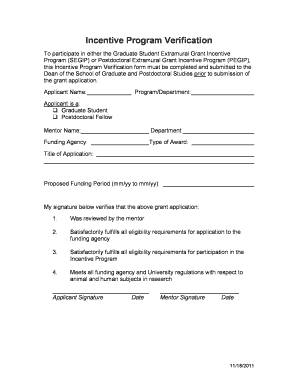
Incentive Program Verification Form Rosalind Franklin University


What is the Incentive Program Verification Form at Rosalind Franklin University
The Incentive Program Verification Form at Rosalind Franklin University is a crucial document designed to validate participation in various incentive programs offered by the institution. This form is typically required for students or employees seeking to confirm their eligibility for specific benefits or rewards associated with these programs. By providing necessary personal and program-related information, individuals can ensure compliance with university policies and facilitate the processing of their applications.
How to Use the Incentive Program Verification Form at Rosalind Franklin University
Using the Incentive Program Verification Form involves several straightforward steps. First, individuals must obtain the form, which is available through the university's official channels. Once in possession of the form, users should carefully fill out all required fields, ensuring that the information is accurate and complete. After completing the form, it should be submitted according to the specified guidelines, which may include online submission, mailing, or in-person delivery to the appropriate department.
Steps to Complete the Incentive Program Verification Form at Rosalind Franklin University
Completing the Incentive Program Verification Form requires attention to detail. Follow these steps:
- Download or obtain the form from the university's website or administration office.
- Provide personal information, including your name, student or employee ID, and contact details.
- Indicate the specific incentive program you are applying for or verifying.
- Attach any required documentation that supports your eligibility.
- Review the completed form for accuracy before submission.
- Submit the form through the designated method outlined by the university.
Key Elements of the Incentive Program Verification Form at Rosalind Franklin University
The Incentive Program Verification Form includes several key elements that are essential for its validity. These elements typically consist of:
- Personal Information: Name, ID number, and contact information.
- Program Details: Identification of the specific incentive program.
- Eligibility Criteria: Information regarding the requirements for participation.
- Supporting Documentation: Any documents that substantiate your eligibility.
- Signature: A signature affirming the accuracy of the provided information.
Eligibility Criteria for the Incentive Program Verification Form at Rosalind Franklin University
Eligibility criteria for the Incentive Program Verification Form may vary depending on the specific program. Generally, applicants must meet certain academic or employment standards, such as:
- Current enrollment status as a student or employment status as a faculty or staff member.
- Completion of prerequisite courses or training programs, if applicable.
- Maintaining a minimum grade point average (GPA) or performance standard.
- Adherence to application deadlines and submission guidelines.
Form Submission Methods for the Incentive Program Verification Form at Rosalind Franklin University
Submitting the Incentive Program Verification Form can be done through various methods, depending on university policies. Common submission methods include:
- Online Submission: Completing and submitting the form digitally through the university's online portal.
- Mail: Sending a printed version of the completed form to the designated department via postal service.
- In-Person: Delivering the form directly to the appropriate office during business hours for immediate processing.
Quick guide on how to complete incentive program verification form rosalind franklin university
Easily Prepare [SKS] on Any Device
Managing documents online has gained signNow popularity among businesses and individuals alike. It serves as a perfect environmentally friendly alternative to traditional printed and signed documents, allowing you to locate the right template and securely save it online. airSlate SignNow equips you with all the essential tools to create, modify, and electronically sign your documents quickly and efficiently. Handle [SKS] on any device using the airSlate SignNow apps for Android or iOS and enhance your document-related processes today.
The Easiest Way to Edit and Electronically Sign [SKS]
- Locate [SKS] and click on Get Form to begin.
- Utilize the tools available to complete your document.
- Highlight important sections or redact sensitive information with specialized tools provided by airSlate SignNow.
- Create your signature using the Sign tool, which takes just moments and holds the same legal validity as a traditional handwritten signature.
- Review all the data and click the Done button to save your changes.
- Select how you wish to send your form, whether by email, text message (SMS), invitation link, or download it directly to your computer.
Say goodbye to lost or disorganized files, tedious searching for forms, or mistakes that require printing new copies. airSlate SignNow addresses all your document management needs in just a few clicks from your preferred device. Edit and electronically sign [SKS] to ensure effective communication at any stage of the document preparation process with airSlate SignNow.
Create this form in 5 minutes or less
Related searches to Incentive Program Verification Form Rosalind Franklin University
Create this form in 5 minutes!
How to create an eSignature for the incentive program verification form rosalind franklin university
How to create an electronic signature for a PDF online
How to create an electronic signature for a PDF in Google Chrome
How to create an e-signature for signing PDFs in Gmail
How to create an e-signature right from your smartphone
How to create an e-signature for a PDF on iOS
How to create an e-signature for a PDF on Android
People also ask
-
What is the Incentive Program Verification Form at Rosalind Franklin University?
The Incentive Program Verification Form at Rosalind Franklin University is a document designed to verify eligibility for various incentive programs offered by the university. This form ensures that students and staff can access the benefits they qualify for, streamlining the verification process.
-
How can I access the Incentive Program Verification Form for Rosalind Franklin University?
You can easily access the Incentive Program Verification Form for Rosalind Franklin University through the university's official website or by contacting the administrative office. The form is typically available in a downloadable format for your convenience.
-
What features does airSlate SignNow offer for the Incentive Program Verification Form?
airSlate SignNow offers a range of features for the Incentive Program Verification Form, including eSignature capabilities, document tracking, and secure storage. These features ensure that your verification process is efficient and compliant with university standards.
-
Is there a cost associated with using airSlate SignNow for the Incentive Program Verification Form?
Yes, there is a cost associated with using airSlate SignNow, but it is designed to be a cost-effective solution for managing documents like the Incentive Program Verification Form at Rosalind Franklin University. Pricing plans vary based on features and usage, making it accessible for all users.
-
What are the benefits of using airSlate SignNow for the Incentive Program Verification Form?
Using airSlate SignNow for the Incentive Program Verification Form provides numerous benefits, including faster processing times, reduced paperwork, and enhanced security. This solution allows users to complete and sign forms electronically, improving overall efficiency.
-
Can I integrate airSlate SignNow with other tools for the Incentive Program Verification Form?
Yes, airSlate SignNow offers integrations with various tools and platforms, making it easy to incorporate the Incentive Program Verification Form into your existing workflows. This flexibility allows for seamless data transfer and improved collaboration.
-
How secure is the Incentive Program Verification Form when using airSlate SignNow?
The Incentive Program Verification Form is highly secure when processed through airSlate SignNow. The platform employs advanced encryption and security protocols to protect sensitive information, ensuring that your data remains confidential and secure.
Get more for Incentive Program Verification Form Rosalind Franklin University
- Australia online visa application form
- Availability certificate for csd form
- Modelo sc 2916 form
- Gamit ng pangngalan worksheet form
- Childrens education concession fee form pdf
- Film and television studies university of kelaniya aptitude test past papers form
- Kumon g1 answer book english form
- Terry savage personal financial organizer form
Find out other Incentive Program Verification Form Rosalind Franklin University
- Electronic signature Alaska Medical Records Release Mobile
- Electronic signature California Medical Records Release Myself
- Can I Electronic signature Massachusetts Medical Records Release
- How Do I Electronic signature Michigan Medical Records Release
- Electronic signature Indiana Membership Agreement Easy
- How Can I Electronic signature New Jersey Medical Records Release
- Electronic signature New Mexico Medical Records Release Easy
- How Can I Electronic signature Alabama Advance Healthcare Directive
- How Do I Electronic signature South Carolina Advance Healthcare Directive
- eSignature Kentucky Applicant Appraisal Form Evaluation Later
- Electronic signature Colorado Client and Developer Agreement Later
- Electronic signature Nevada Affiliate Program Agreement Secure
- Can I Electronic signature Pennsylvania Co-Branding Agreement
- Can I Electronic signature South Dakota Engineering Proposal Template
- How Do I Electronic signature Arizona Proforma Invoice Template
- Electronic signature California Proforma Invoice Template Now
- Electronic signature New York Equipment Purchase Proposal Now
- How Do I Electronic signature New York Proforma Invoice Template
- How Can I Electronic signature Oklahoma Equipment Purchase Proposal
- Can I Electronic signature New Jersey Agreement