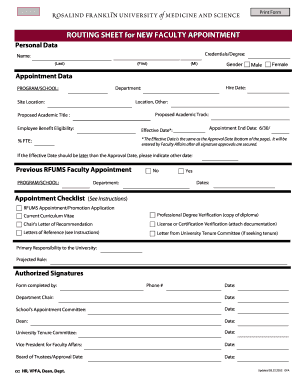
ROUTING SHEET for NEW FACULTY APPOINTMENT Rosalindfranklin Form


What is the Routing Sheet for New Faculty Appointment at Rosalind Franklin University?
The Routing Sheet for New Faculty Appointment at Rosalind Franklin University is an essential document used to streamline the hiring process for new faculty members. It serves as a formal record of the approval process, ensuring that all necessary steps are completed before a new faculty member begins their position. This sheet typically includes sections for signatures from various departments, including Human Resources, the department chair, and the dean, confirming that all requirements have been met.
How to Use the Routing Sheet for New Faculty Appointment
Using the Routing Sheet for New Faculty Appointment involves several key steps. First, the hiring department should fill out the initial sections of the sheet, providing details about the candidate and the position. Next, the document must be circulated among the required signatories for their approvals. Each signatory should review the information and ensure that all necessary documentation, such as the candidate's CV and references, is attached. Once all approvals are obtained, the completed routing sheet is submitted to Human Resources for final processing.
Steps to Complete the Routing Sheet for New Faculty Appointment
Completing the Routing Sheet for New Faculty Appointment involves the following steps:
- Fill out candidate details, including name, position title, and department.
- Attach required documents, such as the candidate's CV, cover letter, and reference letters.
- Obtain signatures from the department chair and other relevant authorities.
- Ensure all sections are filled out completely and accurately.
- Submit the completed routing sheet to Human Resources for processing.
Key Elements of the Routing Sheet for New Faculty Appointment
The Routing Sheet for New Faculty Appointment includes several key elements that are crucial for its effectiveness. These elements typically consist of:
- Candidate information: Name, contact details, and position.
- Department information: Name of the department and chair.
- Approval signatures: Required signatories from various departments.
- Documentation checklist: A list of necessary attachments.
- Submission date: The date when the routing sheet is submitted to Human Resources.
Legal Use of the Routing Sheet for New Faculty Appointment
The Routing Sheet for New Faculty Appointment must be used in accordance with university policies and relevant employment laws. It is important to ensure that all information provided is accurate and that the document is processed in a timely manner to comply with legal hiring practices. This includes adhering to equal employment opportunity regulations and maintaining confidentiality regarding candidate information.
Examples of Using the Routing Sheet for New Faculty Appointment
Examples of using the Routing Sheet for New Faculty Appointment can include:
- A department hiring a new professor for a tenure-track position, requiring approvals from multiple levels of administration.
- A faculty search committee using the routing sheet to document the hiring process for a visiting lecturer.
- Tracking the approval process for a new faculty member transitioning from a temporary to a permanent position.
Quick guide on how to complete routing sheet for new faculty appointment rosalindfranklin
Easily prepare [SKS] on any device
Digital document management has surged in popularity among businesses and individuals alike. It serves as an ideal eco-friendly alternative to conventional printed and signed documents, allowing you to obtain the correct format and securely save it online. airSlate SignNow equips you with all the resources you need to create, edit, and electronically sign your documents promptly without any holdups. Manage [SKS] on any device using airSlate SignNow's Android or iOS applications and streamline any document-related task today.
Effortlessly modify and eSign [SKS]
- Find [SKS] and click on Get Form to begin.
- Utilize the tools we provide to complete your document.
- Emphasize important sections of the documents or obscure sensitive information with the tools that airSlate SignNow specifically provides for this purpose.
- Create your signature using the Sign tool, which takes just seconds and holds the same legal stature as a traditional hand-signed signature.
- Verify the details and click on the Done button to save your modifications.
- Choose how you wish to send your form, whether by email, SMS, invite link, or download it to your PC.
Put an end to lost or misplaced documents, time-consuming form searching, or mistakes that necessitate printing new document versions. airSlate SignNow fulfills all your document management needs in just a few clicks from any device you prefer. Alter and eSign [SKS] and ensure outstanding communication throughout your form preparation journey with airSlate SignNow.
Create this form in 5 minutes or less
Create this form in 5 minutes!
How to create an eSignature for the routing sheet for new faculty appointment rosalindfranklin
How to create an electronic signature for a PDF online
How to create an electronic signature for a PDF in Google Chrome
How to create an e-signature for signing PDFs in Gmail
How to create an e-signature right from your smartphone
How to create an e-signature for a PDF on iOS
How to create an e-signature for a PDF on Android
People also ask
-
What is the ROUTING SHEET For NEW FACULTY APPOINTMENT Rosalindfranklin?
The ROUTING SHEET For NEW FACULTY APPOINTMENT Rosalindfranklin is a streamlined document designed to facilitate the onboarding process for new faculty members. It outlines the necessary steps and approvals required, ensuring a smooth transition into the university. This routing sheet helps maintain organization and clarity throughout the appointment process.
-
How can I access the ROUTING SHEET For NEW FACULTY APPOINTMENT Rosalindfranklin?
You can easily access the ROUTING SHEET For NEW FACULTY APPOINTMENT Rosalindfranklin through the airSlate SignNow platform. Simply log in to your account, navigate to the templates section, and search for the routing sheet. This user-friendly interface makes it convenient to find and utilize the document.
-
What are the benefits of using the ROUTING SHEET For NEW FACULTY APPOINTMENT Rosalindfranklin?
Using the ROUTING SHEET For NEW FACULTY APPOINTMENT Rosalindfranklin offers several benefits, including improved efficiency and reduced administrative burden. It ensures that all necessary approvals are obtained in a timely manner, which accelerates the onboarding process. Additionally, it enhances communication among departments involved in the appointment.
-
Is there a cost associated with the ROUTING SHEET For NEW FACULTY APPOINTMENT Rosalindfranklin?
The ROUTING SHEET For NEW FACULTY APPOINTMENT Rosalindfranklin is included as part of the airSlate SignNow subscription plans. Pricing varies based on the features and number of users, but it provides a cost-effective solution for managing faculty appointments. For detailed pricing information, please visit our pricing page.
-
Can the ROUTING SHEET For NEW FACULTY APPOINTMENT Rosalindfranklin be customized?
Yes, the ROUTING SHEET For NEW FACULTY APPOINTMENT Rosalindfranklin can be customized to fit the specific needs of your institution. Users can modify fields, add additional steps, or include specific departmental requirements. This flexibility ensures that the routing sheet aligns with your unique onboarding process.
-
What integrations are available with the ROUTING SHEET For NEW FACULTY APPOINTMENT Rosalindfranklin?
The ROUTING SHEET For NEW FACULTY APPOINTMENT Rosalindfranklin integrates seamlessly with various HR and document management systems. This allows for automatic updates and data sharing, enhancing the overall efficiency of the onboarding process. Check our integrations page for a complete list of compatible applications.
-
How does the ROUTING SHEET For NEW FACULTY APPOINTMENT Rosalindfranklin improve collaboration?
The ROUTING SHEET For NEW FACULTY APPOINTMENT Rosalindfranklin enhances collaboration by providing a clear framework for all stakeholders involved in the appointment process. It allows multiple departments to track progress and communicate effectively, reducing the chances of miscommunication. This collaborative approach ensures that everyone is on the same page.
Get more for ROUTING SHEET For NEW FACULTY APPOINTMENT Rosalindfranklin
Find out other ROUTING SHEET For NEW FACULTY APPOINTMENT Rosalindfranklin
- Can I eSignature New Jersey Life Sciences Presentation
- How Can I eSignature Louisiana Non-Profit PDF
- Can I eSignature Alaska Orthodontists PDF
- How Do I eSignature New York Non-Profit Form
- How To eSignature Iowa Orthodontists Presentation
- Can I eSignature South Dakota Lawers Document
- Can I eSignature Oklahoma Orthodontists Document
- Can I eSignature Oklahoma Orthodontists Word
- How Can I eSignature Wisconsin Orthodontists Word
- How Do I eSignature Arizona Real Estate PDF
- How To eSignature Arkansas Real Estate Document
- How Do I eSignature Oregon Plumbing PPT
- How Do I eSignature Connecticut Real Estate Presentation
- Can I eSignature Arizona Sports PPT
- How Can I eSignature Wisconsin Plumbing Document
- Can I eSignature Massachusetts Real Estate PDF
- How Can I eSignature New Jersey Police Document
- How Can I eSignature New Jersey Real Estate Word
- Can I eSignature Tennessee Police Form
- How Can I eSignature Vermont Police Presentation