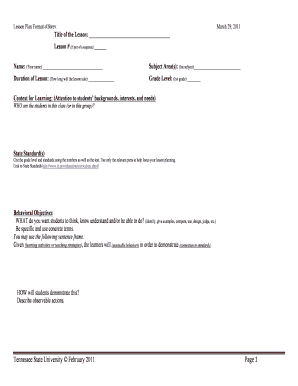
Billlessonplanformatpromptsabbrev DOC


What is the Billlessonplanformatpromptsabbrev doc
The Billlessonplanformatpromptsabbrev doc is a structured document used primarily in educational settings to outline lesson plans. It serves as a guide for educators to plan and organize their teaching strategies effectively. This document typically includes sections for objectives, materials needed, instructional procedures, and assessment methods, ensuring that all aspects of the lesson are thoughtfully considered. By utilizing this format, teachers can enhance their lesson delivery and improve student engagement.
How to use the Billlessonplanformatpromptsabbrev doc
Using the Billlessonplanformatpromptsabbrev doc involves several key steps. First, educators should familiarize themselves with the structure of the document. Each section should be filled out with relevant information pertaining to the lesson. For example, in the objectives section, teachers should clearly state what students are expected to learn. Next, educators should list the materials required for the lesson, followed by a detailed instructional procedure that outlines how the lesson will be delivered. Finally, the assessment methods should be defined to evaluate student understanding. This systematic approach helps in creating comprehensive lesson plans that cater to diverse learning needs.
Steps to complete the Billlessonplanformatpromptsabbrev doc
Completing the Billlessonplanformatpromptsabbrev doc involves a series of organized steps:
- Identify the lesson topic: Choose a subject area and specific topic for the lesson.
- Define learning objectives: Clearly articulate what students should achieve by the end of the lesson.
- Gather materials: List all resources and materials needed for the lesson.
- Outline instructional procedures: Detail the steps for delivering the lesson, including activities and discussions.
- Determine assessment methods: Specify how student learning will be evaluated, such as quizzes or projects.
Key elements of the Billlessonplanformatpromptsabbrev doc
The Billlessonplanformatpromptsabbrev doc contains several key elements essential for effective lesson planning. These include:
- Objectives: Clear statements of what students will learn.
- Materials: A comprehensive list of resources required for the lesson.
- Instructional Procedures: Step-by-step guidance on how to conduct the lesson.
- Assessment: Criteria and methods for evaluating student understanding.
Each element plays a crucial role in ensuring that the lesson is well-structured and effective in meeting educational goals.
Examples of using the Billlessonplanformatpromptsabbrev doc
Examples of using the Billlessonplanformatpromptsabbrev doc can vary widely based on the subject and grade level. For instance, a science lesson on ecosystems might include objectives such as understanding food chains and identifying local species. The materials could consist of diagrams, videos, and field trip resources. The instructional procedures might involve group discussions, hands-on activities, and a nature walk. Finally, assessments could include a project presentation or a written quiz. Such examples illustrate how the document can be tailored to fit different educational contexts and goals.
Quick guide on how to complete billlessonplanformatpromptsabbrev doc
Effortlessly prepare [SKS] on any gadget
Digital document management has gained traction among businesses and individuals alike. It serves as an excellent eco-friendly substitute for conventional printed and signed documents, allowing you to find the right form and securely store it online. airSlate SignNow equips you with all the necessary tools to create, modify, and electronically sign your documents quickly and without delay. Manage [SKS] on any device using airSlate SignNow's Android or iOS applications and enhance any document-based process today.
How to amend and electronically sign [SKS] with ease
- Find [SKS] and click Get Form to initiate.
- Use our tools to complete your form.
- Emphasize pertinent sections of the documents or obscure sensitive information with the tools that airSlate SignNow provides specifically for this purpose.
- Generate your electronic signature using the Sign feature, which takes just seconds and carries the same legal validity as a traditional handwritten signature.
- Recheck the details and click the Done button to preserve your changes.
- Choose how you wish to send your form—via email, text message (SMS), or invite link, or download it directly to your computer.
Eliminate worries about lost or misplaced documents, tedious form searching, or errors that require printing new copies. airSlate SignNow addresses your document management needs in just a few clicks from any device you prefer. Edit and electronically sign [SKS] and guarantee outstanding communication throughout your form preparation process with airSlate SignNow.
Create this form in 5 minutes or less
Related searches to Billlessonplanformatpromptsabbrev doc
Create this form in 5 minutes!
How to create an eSignature for the billlessonplanformatpromptsabbrev doc
How to create an electronic signature for a PDF online
How to create an electronic signature for a PDF in Google Chrome
How to create an e-signature for signing PDFs in Gmail
How to create an e-signature right from your smartphone
How to create an e-signature for a PDF on iOS
How to create an e-signature for a PDF on Android
People also ask
-
What is the Billlessonplanformatpromptsabbrev doc?
The Billlessonplanformatpromptsabbrev doc is a structured document format designed to streamline lesson planning. It helps educators create concise and effective lesson plans, ensuring all essential elements are included. With airSlate SignNow, you can easily eSign and share these documents for collaboration.
-
How can airSlate SignNow help with Billlessonplanformatpromptsabbrev doc?
airSlate SignNow provides a user-friendly platform to create, send, and eSign your Billlessonplanformatpromptsabbrev doc. This ensures that your lesson plans are not only well-organized but also legally binding when shared with colleagues or administrators. The platform simplifies the entire process, making it efficient and hassle-free.
-
What are the pricing options for airSlate SignNow?
airSlate SignNow offers flexible pricing plans to accommodate various needs, including options for individuals and teams. Each plan provides access to essential features for managing documents like the Billlessonplanformatpromptsabbrev doc. You can choose a plan that best fits your budget and requirements.
-
What features does airSlate SignNow offer for document management?
airSlate SignNow includes features such as customizable templates, real-time collaboration, and secure eSigning. These features enhance the management of documents like the Billlessonplanformatpromptsabbrev doc, making it easier to create, edit, and share lesson plans efficiently. The platform also ensures compliance and security for all your documents.
-
Can I integrate airSlate SignNow with other tools?
Yes, airSlate SignNow offers integrations with various tools and platforms, enhancing your workflow. You can connect it with popular applications like Google Drive, Dropbox, and more to manage your Billlessonplanformatpromptsabbrev doc seamlessly. This integration capability allows for a more streamlined document management process.
-
What are the benefits of using airSlate SignNow for educators?
Using airSlate SignNow provides educators with a cost-effective solution for managing lesson plans, including the Billlessonplanformatpromptsabbrev doc. It saves time by simplifying the eSigning process and allows for easy collaboration with peers. Additionally, it enhances organization and ensures that all lesson plans are accessible and secure.
-
Is airSlate SignNow suitable for small businesses?
Absolutely! airSlate SignNow is designed to cater to businesses of all sizes, including small businesses. Its affordability and ease of use make it an ideal choice for managing documents like the Billlessonplanformatpromptsabbrev doc without the need for extensive resources or training.
Get more for Billlessonplanformatpromptsabbrev doc
- Rss on coupons food marketing institute form
- Grocery industry supply chain benchmark study september form
- This study determined whether differences in academic performance retention
- Software maintenance and support agreement template form
- Software project agreement template form
- Software pilot agreement template form
- Software purchase agreement template form
- Software royalty agreement template form
Find out other Billlessonplanformatpromptsabbrev doc
- eSignature Maryland Insurance Contract Safe
- eSignature Massachusetts Insurance Lease Termination Letter Free
- eSignature Nebraska High Tech Rental Application Now
- How Do I eSignature Mississippi Insurance Separation Agreement
- Help Me With eSignature Missouri Insurance Profit And Loss Statement
- eSignature New Hampshire High Tech Lease Agreement Template Mobile
- eSignature Montana Insurance Lease Agreement Template Online
- eSignature New Hampshire High Tech Lease Agreement Template Free
- How To eSignature Montana Insurance Emergency Contact Form
- eSignature New Jersey High Tech Executive Summary Template Free
- eSignature Oklahoma Insurance Warranty Deed Safe
- eSignature Pennsylvania High Tech Bill Of Lading Safe
- eSignature Washington Insurance Work Order Fast
- eSignature Utah High Tech Warranty Deed Free
- How Do I eSignature Utah High Tech Warranty Deed
- eSignature Arkansas Legal Affidavit Of Heirship Fast
- Help Me With eSignature Colorado Legal Cease And Desist Letter
- How To eSignature Connecticut Legal LLC Operating Agreement
- eSignature Connecticut Legal Residential Lease Agreement Mobile
- eSignature West Virginia High Tech Lease Agreement Template Myself