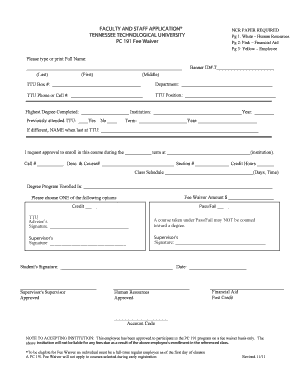
FACULTY and STAFF APPLICATION* TENNESSEE Form


What is the FACULTY AND STAFF APPLICATION* TENNESSEE
The FACULTY AND STAFF APPLICATION* TENNESSEE is a formal document used by educational institutions in Tennessee to gather essential information from applicants seeking employment as faculty or staff. This application typically includes sections that require personal details, educational background, work experience, and references. It serves as a critical first step in the hiring process, allowing institutions to assess candidates' qualifications and fit for specific roles within the organization.
How to use the FACULTY AND STAFF APPLICATION* TENNESSEE
Using the FACULTY AND STAFF APPLICATION* TENNESSEE involves several straightforward steps. First, applicants should download the application form from the institution's official website or obtain a physical copy from the human resources department. After acquiring the form, applicants need to fill it out completely, ensuring all sections are addressed accurately. Once completed, the application can be submitted according to the guidelines provided by the institution, which may include online submission, mailing, or in-person delivery.
Steps to complete the FACULTY AND STAFF APPLICATION* TENNESSEE
Completing the FACULTY AND STAFF APPLICATION* TENNESSEE requires careful attention to detail. Here are the steps to follow:
- Download or obtain the application form.
- Read the instructions thoroughly to understand the requirements.
- Fill in personal information, including name, address, and contact details.
- Provide educational history, including degrees earned and institutions attended.
- Detail relevant work experience, highlighting roles and responsibilities.
- List professional references who can speak to your qualifications.
- Review the application for accuracy and completeness.
- Submit the application according to the specified method.
Eligibility Criteria
Eligibility for the FACULTY AND STAFF APPLICATION* TENNESSEE typically requires applicants to meet certain qualifications set forth by the hiring institution. Generally, candidates must possess a relevant educational background and experience in their field. Some positions may also require specific certifications or licenses. It is essential for applicants to review the job posting for any additional criteria that may apply to the position they are interested in.
Required Documents
When submitting the FACULTY AND STAFF APPLICATION* TENNESSEE, applicants may need to include several supporting documents. These often include:
- A current resume or curriculum vitae.
- Copies of academic transcripts.
- Letters of recommendation.
- Any relevant certifications or licenses.
Ensuring that all required documents are included can significantly enhance the application’s completeness and improve the chances of consideration.
Form Submission Methods
The FACULTY AND STAFF APPLICATION* TENNESSEE can typically be submitted through various methods, depending on the institution's preferences. Common submission methods include:
- Online submission via the institution's application portal.
- Mailing the completed application to the human resources department.
- Delivering the application in person to the designated office.
Applicants should verify the preferred submission method to ensure their application is processed promptly.
Quick guide on how to complete faculty and staff application tennessee
Effortlessly Prepare [SKS] on Any Device
Managing documents online has gained signNow traction among businesses and individuals. It serves as an ideal eco-friendly substitute for traditional printed and signed documents, as you can easily find the necessary form and securely store it online. airSlate SignNow equips you with all the resources required to create, modify, and electronically sign your documents swiftly without delays. Handle [SKS] on any platform with the airSlate SignNow apps for Android or iOS and streamline any document-related process today.
How to Modify and Electronically Sign [SKS] with Ease
- Find [SKS] and click on Get Form to begin.
- Utilize the tools at your disposal to fill out your document.
- Emphasize critical parts of the documents or obscure sensitive information using the tools specifically designed for that purpose by airSlate SignNow.
- Generate your electronic signature with the Sign tool, which takes just seconds and carries the same legal validity as a conventional handwritten signature.
- Review all the details and click on the Done button to save your modifications.
- Select how you prefer to send your form, either by email, text message (SMS), invitation link, or download it to your computer.
Eliminate concerns about lost or misplaced files, tedious form searching, or inaccuracies that require new document copies. airSlate SignNow fulfills your document management needs in just a few clicks from your preferred device. Edit and electronically sign [SKS] while ensuring excellent communication at every stage of the document preparation process with airSlate SignNow.
Create this form in 5 minutes or less
Related searches to FACULTY AND STAFF APPLICATION* TENNESSEE
Create this form in 5 minutes!
How to create an eSignature for the faculty and staff application tennessee
How to create an electronic signature for a PDF online
How to create an electronic signature for a PDF in Google Chrome
How to create an e-signature for signing PDFs in Gmail
How to create an e-signature right from your smartphone
How to create an e-signature for a PDF on iOS
How to create an e-signature for a PDF on Android
People also ask
-
What is the FACULTY AND STAFF APPLICATION* TENNESSEE?
The FACULTY AND STAFF APPLICATION* TENNESSEE is a streamlined solution designed to help educational institutions manage applications efficiently. It allows faculty and staff to submit necessary documents electronically, ensuring a smooth application process. With airSlate SignNow, you can easily eSign and send documents, making it ideal for Tennessee's educational environment.
-
How much does the FACULTY AND STAFF APPLICATION* TENNESSEE cost?
Pricing for the FACULTY AND STAFF APPLICATION* TENNESSEE varies based on the features and number of users. airSlate SignNow offers flexible pricing plans to accommodate different institutional needs. Contact our sales team for a customized quote that fits your budget.
-
What features are included in the FACULTY AND STAFF APPLICATION* TENNESSEE?
The FACULTY AND STAFF APPLICATION* TENNESSEE includes features such as document templates, eSignature capabilities, and real-time tracking. These tools help streamline the application process for faculty and staff, ensuring that all necessary documents are completed and submitted on time. Additionally, the platform is user-friendly, making it accessible for all users.
-
How can the FACULTY AND STAFF APPLICATION* TENNESSEE benefit my institution?
Implementing the FACULTY AND STAFF APPLICATION* TENNESSEE can signNowly enhance your institution's efficiency. It reduces paperwork, speeds up the application process, and minimizes errors associated with manual submissions. This ultimately leads to a better experience for both applicants and administrative staff.
-
Is the FACULTY AND STAFF APPLICATION* TENNESSEE easy to integrate with existing systems?
Yes, the FACULTY AND STAFF APPLICATION* TENNESSEE is designed for easy integration with various existing systems. airSlate SignNow supports multiple integrations, allowing you to connect with your current software seamlessly. This ensures that you can maintain your workflows without disruption.
-
Can I customize the FACULTY AND STAFF APPLICATION* TENNESSEE to fit my needs?
Absolutely! The FACULTY AND STAFF APPLICATION* TENNESSEE is highly customizable. You can tailor the application forms, workflows, and notifications to meet the specific requirements of your institution, ensuring that it aligns perfectly with your processes.
-
What security measures are in place for the FACULTY AND STAFF APPLICATION* TENNESSEE?
The FACULTY AND STAFF APPLICATION* TENNESSEE prioritizes security with robust measures in place. airSlate SignNow employs encryption, secure access controls, and compliance with industry standards to protect sensitive information. This ensures that all documents and data are safe throughout the application process.
Get more for FACULTY AND STAFF APPLICATION* TENNESSEE
- Wholesale trade new mexico u s census bureau census form
- Wholesale trade north dakota econoomic census census form
- Wholesale trade rhode island u s census bureau census form
- Wholesale trade vermont u s census bureau census form
- Wholesale trade wyoming u s census bureau census form
- Colorado county business patterns census form
- 67 u s census bureau census form
- Mo 60 form
Find out other FACULTY AND STAFF APPLICATION* TENNESSEE
- Can I Electronic signature North Carolina Mechanic's Lien
- How To Electronic signature Oklahoma Mechanic's Lien
- Electronic signature Oregon Mechanic's Lien Computer
- Electronic signature Vermont Mechanic's Lien Simple
- How Can I Electronic signature Virginia Mechanic's Lien
- Electronic signature Washington Mechanic's Lien Myself
- Electronic signature Louisiana Demand for Extension of Payment Date Simple
- Can I Electronic signature Louisiana Notice of Rescission
- Electronic signature Oregon Demand for Extension of Payment Date Online
- Can I Electronic signature Ohio Consumer Credit Application
- eSignature Georgia Junior Employment Offer Letter Later
- Electronic signature Utah Outsourcing Services Contract Online
- How To Electronic signature Wisconsin Debit Memo
- Electronic signature Delaware Junior Employment Offer Letter Later
- Electronic signature Texas Time Off Policy Later
- Electronic signature Texas Time Off Policy Free
- eSignature Delaware Time Off Policy Online
- Help Me With Electronic signature Indiana Direct Deposit Enrollment Form
- Electronic signature Iowa Overtime Authorization Form Online
- Electronic signature Illinois Employee Appraisal Form Simple