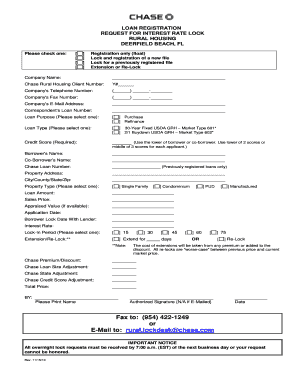
Chase Bank Forms


Understanding Chase Bank Forms
Chase Bank forms are essential documents used for various banking transactions and services. These forms facilitate processes such as account openings, loan applications, and trust certifications. Each form serves a specific purpose, ensuring that customers can efficiently manage their banking needs while complying with regulatory requirements.
How to Access Chase Bank Forms
Chase Bank forms can be obtained through several methods. Customers can visit the official Chase Bank website to download forms in PDF format. Alternatively, forms are available at local Chase branches, where bank representatives can assist in providing the necessary documentation. Additionally, some forms may be accessible through mobile banking applications, allowing for convenient access on-the-go.
Steps to Complete Chase Bank Forms
Completing Chase Bank forms involves several straightforward steps:
- Identify the specific form needed for your transaction.
- Download or obtain the form from a branch.
- Carefully read the instructions provided with the form.
- Fill out the required fields accurately, ensuring all information is correct.
- Review the completed form for any errors or omissions.
- Submit the form according to the provided instructions, whether online, by mail, or in person.
Legal Considerations for Chase Bank Forms
When using Chase Bank forms, it is important to understand the legal implications associated with each document. Many forms require signatures that may have legal consequences, such as binding agreements or certifications. Customers should ensure they are fully aware of the terms and conditions outlined in each form, as well as any state-specific regulations that may apply.
Key Elements of Chase Bank Forms
Chase Bank forms typically contain several key elements that are crucial for their validity:
- Personal Information: This includes the account holder's name, address, and contact details.
- Account Information: Relevant details about the specific account or service being requested.
- Signature: Most forms require a signature to authenticate the request.
- Date: The date of completion is often necessary for record-keeping purposes.
Submitting Chase Bank Forms
Chase Bank forms can be submitted through various methods depending on the specific requirements of the form:
- Online Submission: Some forms may allow for electronic submission via the Chase Bank website or mobile app.
- Mail: Completed forms can be mailed to the designated address provided on the form.
- In-Person: Customers may also choose to submit forms directly at their local Chase branch, where staff can provide assistance if needed.
Quick guide on how to complete chase bank forms 27286674
Effortlessly Prepare Chase Bank Forms on Any Device
Digital document management has gained popularity among businesses and individuals alike. It serves as an ideal eco-friendly alternative to traditional printed and signed documents, enabling users to easily find the right form and securely store it online. airSlate SignNow provides all the necessary tools to create, modify, and electronically sign your documents swiftly and without interruptions. Manage Chase Bank Forms across any platform using the airSlate SignNow Android or iOS applications and streamline your document-related tasks today.
The Easiest Way to Modify and eSign Chase Bank Forms Seamlessly
- Find Chase Bank Forms and click Get Form to begin.
- Utilize the tools we provide to complete your document.
- Mark important sections of the documents or redact sensitive information using tools that airSlate SignNow offers specifically for that purpose.
- Generate your eSignature with the Sign tool, which takes mere seconds and carries the same legal validity as a conventional wet ink signature.
- Review the details and click on the Done button to save your updates.
- Choose how you wish to send your form—via email, SMS, or invitation link, or download it to your computer.
Say goodbye to lost or misplaced documents, cumbersome form searching, or errors that necessitate printing new document copies. airSlate SignNow meets your document management needs in just a few clicks from any device you prefer. Modify and eSign Chase Bank Forms while ensuring excellent communication at any stage of your form preparation journey with airSlate SignNow.
Create this form in 5 minutes or less
Create this form in 5 minutes!
How to create an eSignature for the chase bank forms 27286674
How to create an electronic signature for a PDF online
How to create an electronic signature for a PDF in Google Chrome
How to create an e-signature for signing PDFs in Gmail
How to create an e-signature right from your smartphone
How to create an e-signature for a PDF on iOS
How to create an e-signature for a PDF on Android
People also ask
-
What are chase bank forms and how can airSlate SignNow help?
Chase bank forms are essential documents required for various banking transactions. airSlate SignNow simplifies the process of filling out and signing these forms electronically, ensuring a seamless experience for users. With our platform, you can easily manage and eSign chase bank forms from anywhere, saving time and reducing paperwork.
-
Are there any costs associated with using airSlate SignNow for chase bank forms?
Yes, airSlate SignNow offers various pricing plans to cater to different business needs. Our plans are cost-effective and designed to provide value for users who frequently handle chase bank forms. You can choose a plan that fits your budget and enjoy unlimited access to our features.
-
What features does airSlate SignNow offer for managing chase bank forms?
airSlate SignNow provides a range of features for managing chase bank forms, including customizable templates, secure eSigning, and document tracking. These features enhance the efficiency of handling forms and ensure that all transactions are completed securely and promptly. Our user-friendly interface makes it easy to navigate through the process.
-
Can I integrate airSlate SignNow with other applications for chase bank forms?
Absolutely! airSlate SignNow offers integrations with various applications, allowing you to streamline your workflow when dealing with chase bank forms. Whether you use CRM systems, cloud storage, or other business tools, our platform can connect seamlessly to enhance your document management process.
-
How secure is airSlate SignNow when handling chase bank forms?
Security is a top priority at airSlate SignNow. We utilize advanced encryption and security protocols to protect your chase bank forms and sensitive information. Our platform complies with industry standards to ensure that your documents are safe and secure throughout the signing process.
-
Can I access my chase bank forms on mobile devices?
Yes, airSlate SignNow is fully optimized for mobile devices, allowing you to access and manage your chase bank forms on the go. Whether you're using a smartphone or tablet, you can easily fill out, sign, and send forms from anywhere, making it convenient for busy professionals.
-
What benefits does airSlate SignNow provide for businesses using chase bank forms?
Using airSlate SignNow for chase bank forms offers numerous benefits, including increased efficiency, reduced turnaround time, and improved accuracy. By digitizing your document processes, you can eliminate paper waste and streamline your operations, ultimately leading to better customer satisfaction and productivity.
Get more for Chase Bank Forms
Find out other Chase Bank Forms
- Help Me With Sign Wyoming High Tech Presentation
- How Do I Sign Florida Insurance PPT
- How To Sign Indiana Insurance Document
- Can I Sign Illinois Lawers Form
- How To Sign Indiana Lawers Document
- How To Sign Michigan Lawers Document
- How To Sign New Jersey Lawers PPT
- How Do I Sign Arkansas Legal Document
- How Can I Sign Connecticut Legal Document
- How Can I Sign Indiana Legal Form
- Can I Sign Iowa Legal Document
- How Can I Sign Nebraska Legal Document
- How To Sign Nevada Legal Document
- Can I Sign Nevada Legal Form
- How Do I Sign New Jersey Legal Word
- Help Me With Sign New York Legal Document
- How Do I Sign Texas Insurance Document
- How Do I Sign Oregon Legal PDF
- How To Sign Pennsylvania Legal Word
- How Do I Sign Wisconsin Legal Form