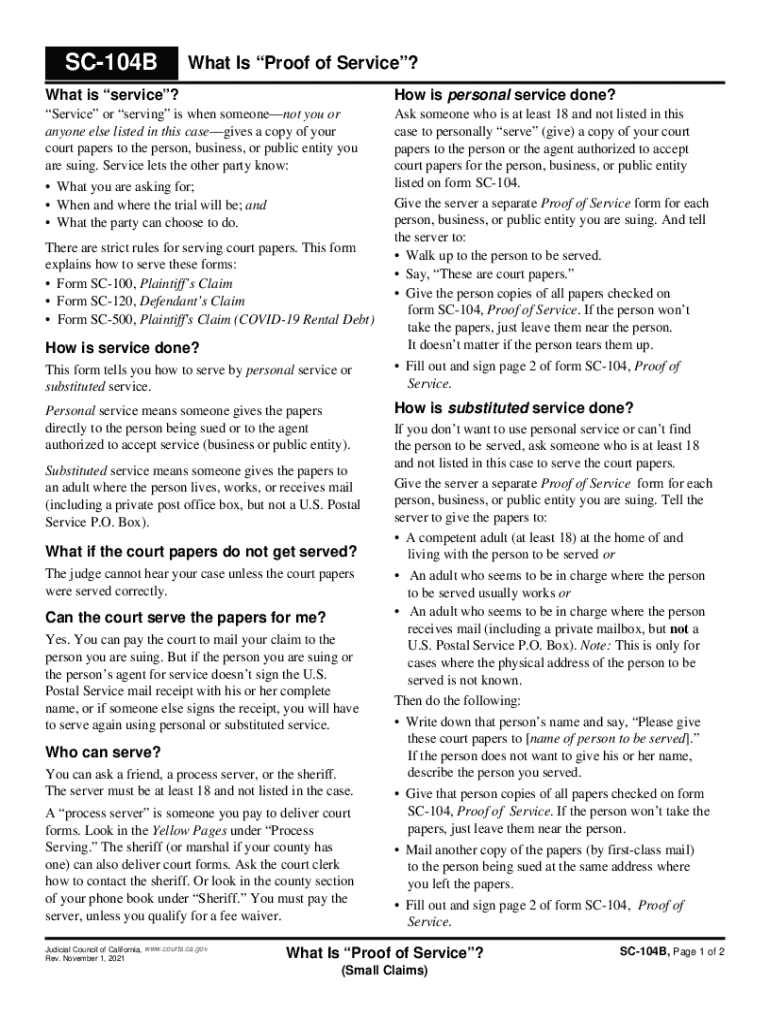
SC 104B What is Proof of Service? Form


What is the SC 104B Proof of Service?
The SC 104B form, also known as the California Proof of Service form, is a legal document used in small claims court to verify that a party has been properly notified of a legal action. This form serves as evidence that the necessary documents have been delivered to the involved parties, ensuring that all participants are aware of the proceedings. The SC 104B is essential for maintaining the integrity of the legal process, as it helps to confirm that due process has been followed.
How to Use the SC 104B Proof of Service
To use the SC 104B form effectively, you must first complete the necessary paperwork related to your small claims case. Once you have your documents prepared, you will need to serve them to the other party involved in the claim. After serving the documents, fill out the SC 104B form to indicate the details of the service, including the date, method of service, and the names of the parties involved. This completed form should then be filed with the court to demonstrate that proper notification has occurred.
Steps to Complete the SC 104B Proof of Service
Completing the SC 104B form involves several key steps:
- Gather the documents that need to be served, such as the claim form and any supporting materials.
- Choose a method of service, which can include personal delivery, mail, or service by a third party.
- Complete the SC 104B form by providing the required information, including the names of the parties, the date of service, and the method used.
- Sign the form to certify that the information is accurate.
- File the completed SC 104B with the court as part of your case documentation.
Legal Use of the SC 104B Proof of Service
The SC 104B form is legally binding and must be used in accordance with California law. It is crucial for ensuring that all parties have received proper notice of the legal action. Failure to file the SC 104B may result in delays or complications in your case, as the court requires proof of service before proceeding. Understanding the legal implications of this form is essential for anyone involved in small claims litigation.
Key Elements of the SC 104B Proof of Service
When filling out the SC 104B form, several key elements must be included:
- Names and addresses: Clearly list the names and addresses of both the plaintiff and defendant.
- Date of service: Indicate the exact date when the documents were served.
- Method of service: Specify how the documents were delivered, whether by personal service or mail.
- Signature: The person who served the documents must sign the form to validate the service.
Examples of Using the SC 104B Proof of Service
Examples of scenarios where the SC 104B form is used include:
- A landlord serving a tenant with a small claims action for unpaid rent.
- A consumer filing a claim against a business for a defective product.
- A contractor seeking payment from a client for completed work.
In each case, the SC 104B form serves as proof that the other party has been notified and can prepare their response accordingly.
Quick guide on how to complete sc 104b what is proof of service
Complete SC 104B What Is Proof Of Service? effortlessly on any device
Digital document management has gained traction among organizations and individuals. It offers an ideal environmentally friendly substitute for traditional printed and signed paperwork, allowing you to find the right form and securely store it online. airSlate SignNow equips you with all the tools necessary to create, modify, and electronically sign your documents swiftly without delays. Manage SC 104B What Is Proof Of Service? on any platform using airSlate SignNow Android or iOS applications and streamline any document-related process today.
The easiest way to modify and electronically sign SC 104B What Is Proof Of Service? without any hassle
- Obtain SC 104B What Is Proof Of Service? and click Get Form to begin.
- Utilize the tools we provide to complete your form.
- Emphasize important sections of the documents or obscure sensitive details with tools that airSlate SignNow offers specifically for that purpose.
- Create your signature using the Sign feature, which takes moments and carries the same legal validity as a conventional wet ink signature.
- Review all the information and click on the Done button to save your changes.
- Choose your preferred method to submit your form: by email, SMS, invitation link, or download it to your computer.
Forget about lost or mislaid documents, tedious form searching, or errors that necessitate printing new document copies. airSlate SignNow manages all your document management needs in just a few clicks from any device of your choice. Modify and electronically sign SC 104B What Is Proof Of Service? and ensure outstanding communication at every stage of the form preparation process with airSlate SignNow.
Create this form in 5 minutes or less
Create this form in 5 minutes!
How to create an eSignature for the sc 104b what is proof of service
How to create an electronic signature for a PDF online
How to create an electronic signature for a PDF in Google Chrome
How to create an e-signature for signing PDFs in Gmail
How to create an e-signature right from your smartphone
How to create an e-signature for a PDF on iOS
How to create an e-signature for a PDF on Android
People also ask
-
What is the sc 104b form and how does airSlate SignNow help with it?
The sc 104b form is a specific document used in various business processes. airSlate SignNow simplifies the completion and signing of the sc 104b by providing an intuitive platform that allows users to fill out, send, and eSign the document seamlessly.
-
What are the pricing options for using airSlate SignNow for sc 104b?
airSlate SignNow offers flexible pricing plans that cater to different business needs. Whether you are a small business or a large enterprise, you can choose a plan that fits your budget while efficiently managing your sc 104b and other documents.
-
What features does airSlate SignNow provide for managing sc 104b documents?
airSlate SignNow includes features such as customizable templates, real-time tracking, and secure cloud storage, all designed to enhance the management of sc 104b documents. These features ensure that your documents are handled efficiently and securely.
-
How can airSlate SignNow improve the efficiency of handling sc 104b forms?
By using airSlate SignNow, businesses can streamline the process of handling sc 104b forms through automation and easy collaboration. This leads to faster turnaround times and reduces the likelihood of errors, ultimately improving overall efficiency.
-
Is airSlate SignNow compliant with regulations for sc 104b document signing?
Yes, airSlate SignNow is compliant with various regulations, including eSignature laws, ensuring that your sc 104b documents are legally binding. This compliance provides peace of mind for businesses when managing sensitive documents.
-
Can I integrate airSlate SignNow with other tools for managing sc 104b?
Absolutely! airSlate SignNow offers integrations with popular business tools, allowing you to manage your sc 104b documents alongside other applications. This integration capability enhances workflow efficiency and data management.
-
What are the benefits of using airSlate SignNow for sc 104b over traditional methods?
Using airSlate SignNow for sc 104b offers numerous benefits over traditional methods, including reduced paper usage, faster processing times, and enhanced security. These advantages help businesses save time and resources while ensuring document integrity.
Get more for SC 104B What Is Proof Of Service?
Find out other SC 104B What Is Proof Of Service?
- Sign Utah Real Estate Notice To Quit Now
- Sign Hawaii Police LLC Operating Agreement Online
- How Do I Sign Hawaii Police LLC Operating Agreement
- Sign Hawaii Police Purchase Order Template Computer
- Sign West Virginia Real Estate Living Will Online
- How Can I Sign West Virginia Real Estate Confidentiality Agreement
- Sign West Virginia Real Estate Quitclaim Deed Computer
- Can I Sign West Virginia Real Estate Affidavit Of Heirship
- Sign West Virginia Real Estate Lease Agreement Template Online
- How To Sign Louisiana Police Lease Agreement
- Sign West Virginia Orthodontists Business Associate Agreement Simple
- How To Sign Wyoming Real Estate Operating Agreement
- Sign Massachusetts Police Quitclaim Deed Online
- Sign Police Word Missouri Computer
- Sign Missouri Police Resignation Letter Fast
- Sign Ohio Police Promissory Note Template Easy
- Sign Alabama Courts Affidavit Of Heirship Simple
- How To Sign Arizona Courts Residential Lease Agreement
- How Do I Sign Arizona Courts Residential Lease Agreement
- Help Me With Sign Arizona Courts Residential Lease Agreement