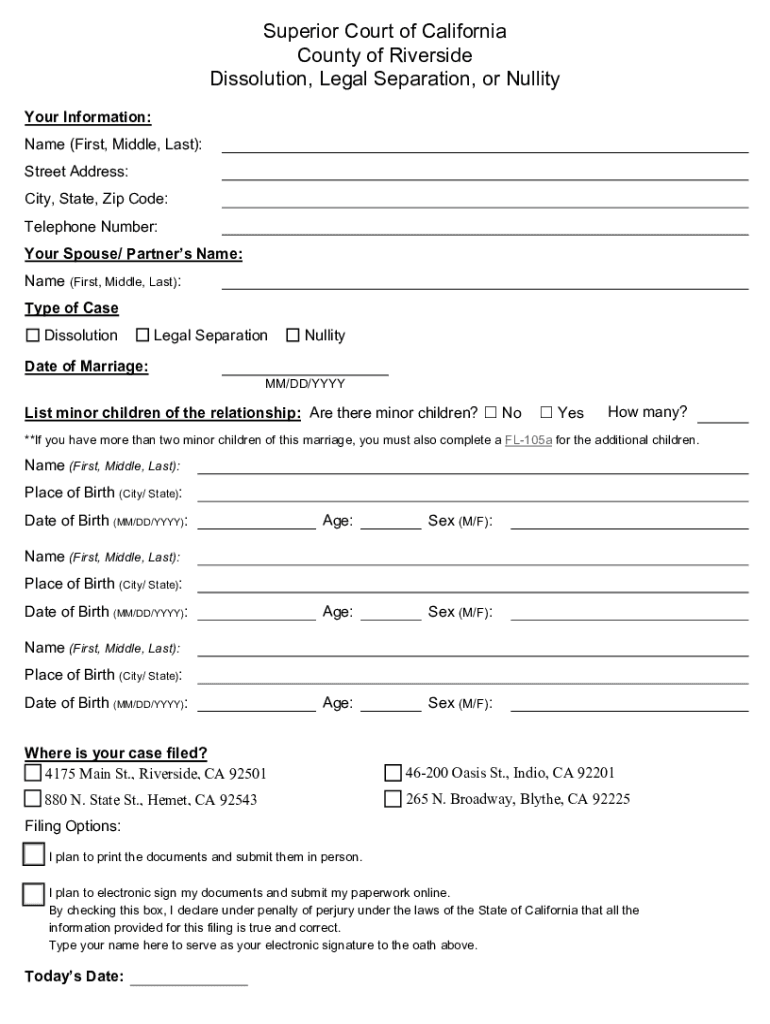
Instructions for Filing a Dissolution, Legal Separation, or Nullity 2021-2026


What are the instructions for filing a dissolution, legal separation, or nullity?
The instructions for filing a dissolution, legal separation, or nullity in Riverside County provide essential guidance for individuals seeking to navigate the legal process of ending a marriage or domestic partnership. These instructions outline the necessary steps, forms, and requirements to ensure that your filing is complete and compliant with local laws. Understanding these instructions is crucial for a smooth process, as they detail the information needed, the specific forms required, and any applicable fees.
Steps to complete the instructions for filing a dissolution, legal separation, or nullity
Completing the instructions for filing a dissolution, legal separation, or nullity involves several key steps:
- Review the specific requirements for your situation, including eligibility criteria for dissolution or legal separation.
- Gather all necessary documents, such as marriage certificates, financial disclosures, and any prior legal filings.
- Complete the required forms accurately, ensuring that all information is up to date and correctly filled out.
- File the forms with the Riverside County Superior Court, either electronically or in person, depending on your preference and the court's guidelines.
- Pay any associated filing fees, which can vary based on the type of filing.
- Serve the other party with the filed documents, following the legal requirements for notification.
How to obtain the instructions for filing a dissolution, legal separation, or nullity
Obtaining the instructions for filing a dissolution, legal separation, or nullity in Riverside County can be done through several methods:
- Visit the Riverside County Superior Court website, where you can find downloadable PDF versions of the necessary forms and instructions.
- Contact the Riverside County Superior Court directly via phone or email to request guidance on obtaining the instructions.
- Visit the courthouse in person to access printed materials and receive assistance from court staff.
Required documents for filing a dissolution, legal separation, or nullity
When filing for a dissolution, legal separation, or nullity in Riverside County, it is important to prepare the following documents:
- Petition for Dissolution of Marriage or Domestic Partnership.
- Summons to notify the other party of the filing.
- Declaration of Disclosure, which includes financial information.
- Any additional forms specific to your case, such as requests for child custody or support.
Form submission methods for Riverside County divorce forms
In Riverside County, you can submit your divorce forms through various methods:
- Electronic filing via the Riverside Superior Court's online portal, which allows for a convenient and efficient submission process.
- Mailing the completed forms to the appropriate court address, ensuring you include any required fees.
- In-person submission at the Riverside County Superior Court, where you can also receive assistance if needed.
State-specific rules for filing a dissolution, legal separation, or nullity
Each state has its own rules regarding the filing of a dissolution, legal separation, or nullity. In California, it is essential to be aware of the following state-specific rules:
- The residency requirement mandates that at least one spouse must have lived in California for six months before filing.
- The waiting period for a dissolution is six months from the date of service to the other party.
- California law requires full financial disclosure between parties during the process.
Quick guide on how to complete instructions for filing a dissolution legal separation or nullity
Effortlessly Prepare Instructions For Filing A Dissolution, Legal Separation, Or Nullity on Any Device
Managing documents online has gained popularity among companies and individuals alike. It offers an ideal eco-friendly substitute for conventional printed and signed paperwork, as you can obtain the necessary form and securely store it online. airSlate SignNow supplies you with all the resources needed to create, modify, and eSign your documents swiftly without delays. Manage Instructions For Filing A Dissolution, Legal Separation, Or Nullity on any device using the airSlate SignNow applications for Android or iOS and simplify any document-based process today.
The Easiest Way to Modify and eSign Instructions For Filing A Dissolution, Legal Separation, Or Nullity with Ease
- Find Instructions For Filing A Dissolution, Legal Separation, Or Nullity and click on Get Form to begin.
- Utilize the tools we offer to complete your document.
- Emphasize signNow parts of your documents or obscure sensitive information with tools specifically provided by airSlate SignNow for that purpose.
- Create your eSignature using the Sign tool, which takes mere seconds and carries the same legal validity as a traditional wet signature.
- Review the information and click on the Done button to save your modifications.
- Select how you would like to send your form, via email, text message (SMS), invitation link, or download it to your computer.
Forget about misplaced or lost files, time-consuming form searches, or mistakes that necessitate printing new copies of documents. airSlate SignNow meets all your document management needs in just a few clicks from any device you prefer. Modify and eSign Instructions For Filing A Dissolution, Legal Separation, Or Nullity and ensure outstanding communication at every step of your document preparation process with airSlate SignNow.
Create this form in 5 minutes or less
Create this form in 5 minutes!
How to create an eSignature for the instructions for filing a dissolution legal separation or nullity
How to create an electronic signature for a PDF online
How to create an electronic signature for a PDF in Google Chrome
How to create an e-signature for signing PDFs in Gmail
How to create an e-signature right from your smartphone
How to create an e-signature for a PDF on iOS
How to create an e-signature for a PDF on Android
People also ask
-
What are Riverside County divorce forms PDF?
Riverside County divorce forms PDF are official documents required to initiate and finalize a divorce in Riverside County. These forms can be downloaded, filled out, and submitted electronically, making the process more efficient for individuals seeking a divorce.
-
How can I obtain Riverside County divorce forms PDF?
You can obtain Riverside County divorce forms PDF directly from the Riverside County court website or through airSlate SignNow. Our platform allows you to access, fill out, and eSign these forms easily, streamlining your divorce process.
-
Are there any fees associated with Riverside County divorce forms PDF?
While the forms themselves are typically free to download, there may be filing fees associated with submitting Riverside County divorce forms PDF to the court. Using airSlate SignNow can help you manage these documents efficiently, potentially saving you time and money.
-
Can I eSign Riverside County divorce forms PDF?
Yes, you can eSign Riverside County divorce forms PDF using airSlate SignNow. Our platform provides a secure and legally binding way to sign documents electronically, ensuring that your divorce forms are processed quickly and efficiently.
-
What features does airSlate SignNow offer for Riverside County divorce forms PDF?
airSlate SignNow offers a range of features for Riverside County divorce forms PDF, including easy document editing, eSigning, and secure storage. These features help simplify the divorce process, making it easier for you to manage your paperwork.
-
How does airSlate SignNow ensure the security of my Riverside County divorce forms PDF?
airSlate SignNow prioritizes the security of your documents, including Riverside County divorce forms PDF. We use advanced encryption and secure cloud storage to protect your sensitive information throughout the signing and filing process.
-
Can I integrate airSlate SignNow with other tools for managing Riverside County divorce forms PDF?
Yes, airSlate SignNow can be integrated with various tools and applications to enhance your workflow for managing Riverside County divorce forms PDF. This integration allows for seamless document sharing and collaboration, making the divorce process more efficient.
Get more for Instructions For Filing A Dissolution, Legal Separation, Or Nullity
- Form ss 4418 utah division of corporations utah gov corporations utah
- California resident income tax return form 540
- Id1 land registry form
- Preauth form capital blue cross
- Cherish perrywinkle autopsy report pdf form
- Affidavit form without credit fields qxp
- Glen gardner borough view and make nj open public form
- Dur dom 01 affidavit for judicial assignment and notice form
Find out other Instructions For Filing A Dissolution, Legal Separation, Or Nullity
- How To Sign Ohio Car Dealer Arbitration Agreement
- How To Sign Oregon Car Dealer Limited Power Of Attorney
- How To Sign Pennsylvania Car Dealer Quitclaim Deed
- How Can I Sign Pennsylvania Car Dealer Quitclaim Deed
- Sign Rhode Island Car Dealer Agreement Safe
- Sign South Dakota Car Dealer Limited Power Of Attorney Now
- Sign Wisconsin Car Dealer Quitclaim Deed Myself
- Sign Wisconsin Car Dealer Quitclaim Deed Free
- Sign Virginia Car Dealer POA Safe
- Sign Wisconsin Car Dealer Quitclaim Deed Fast
- How To Sign Wisconsin Car Dealer Rental Lease Agreement
- How To Sign Wisconsin Car Dealer Quitclaim Deed
- How Do I Sign Wisconsin Car Dealer Quitclaim Deed
- Sign Wyoming Car Dealer Purchase Order Template Mobile
- Sign Arizona Charity Business Plan Template Easy
- Can I Sign Georgia Charity Warranty Deed
- How To Sign Iowa Charity LLC Operating Agreement
- Sign Kentucky Charity Quitclaim Deed Myself
- Sign Michigan Charity Rental Application Later
- How To Sign Minnesota Charity Purchase Order Template