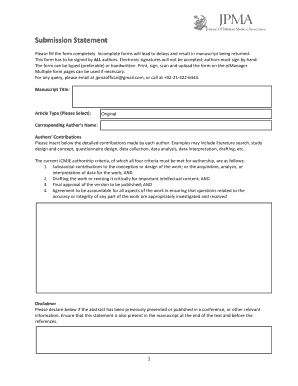
Submission Statement Form


What is the Submission Statement
The Submission Statement is a formal document used primarily in legal and administrative contexts to affirm the submission of specific information or documentation to a governing body. It serves as a declaration that the information provided is accurate and complete, and it may be required in various scenarios, such as tax filings, legal proceedings, or regulatory compliance. Understanding the purpose and requirements of the Submission Statement is essential for ensuring compliance with applicable laws and regulations.
How to use the Submission Statement
Using the Submission Statement involves several key steps. First, gather all necessary information and documents that need to be submitted. Next, complete the Submission Statement by accurately filling in all required fields, ensuring that all information is truthful and up-to-date. After completing the form, review it for any errors or omissions. Finally, submit the completed Submission Statement to the appropriate authority, whether online, by mail, or in person, depending on the specific requirements of the governing body.
Steps to complete the Submission Statement
Completing the Submission Statement requires careful attention to detail. Follow these steps for successful completion:
- Identify the correct version of the Submission Statement required for your specific situation.
- Collect all relevant information and documents needed to fill out the form.
- Fill in the Submission Statement, ensuring that all fields are completed accurately.
- Double-check the information for accuracy and completeness.
- Sign and date the form as required.
- Submit the form according to the instructions provided for your specific context.
Key elements of the Submission Statement
The Submission Statement typically includes several key elements that must be addressed:
- Personal Information: This may include your name, address, and identification number.
- Details of Submission: A clear description of the documents or information being submitted.
- Declaration: A statement affirming the truthfulness and accuracy of the information provided.
- Signature: The signatory must provide their signature and date to validate the document.
Legal use of the Submission Statement
The legal use of the Submission Statement is crucial in various contexts, including tax submissions, legal filings, and compliance with regulatory requirements. It acts as a formal record that can be referenced in case of disputes or audits. Failing to provide a properly completed Submission Statement can result in delays, penalties, or legal issues. Therefore, it is important to understand the legal implications and ensure that the form is filled out correctly and submitted on time.
Filing Deadlines / Important Dates
Filing deadlines for the Submission Statement can vary based on the specific context in which it is used. It is essential to be aware of these deadlines to avoid penalties or complications. For tax-related submissions, for example, the Submission Statement may need to be filed by April fifteenth for individual taxpayers. Always check the specific guidelines provided by the relevant authority to ensure compliance with all deadlines.
Quick guide on how to complete submission statement
Effortlessly prepare Submission Statement on any device
Online document management has grown increasingly favored by businesses and individuals alike. It serves as an ideal eco-friendly alternative to conventional printed and signed paperwork, as you can easily locate the necessary form and securely store it online. airSlate SignNow provides all the features you require to create, modify, and electronically sign your documents swiftly and without delays. Manage Submission Statement on any device with the airSlate SignNow Android or iOS applications and simplify any document-related task today.
The easiest method to modify and electronically sign Submission Statement without straining
- Obtain Submission Statement and then click Get Form to begin.
- Make use of the tools we offer to complete your form.
- Emphasize important sections of your documents or obscure sensitive details using tools that airSlate SignNow specifically provides for this purpose.
- Generate your signature with the Sign feature, which takes only seconds and carries the same legal authority as a traditional handwritten signature.
- Review all the details and then click the Done button to save your changes.
- Select how you wish to send your form, via email, text message (SMS), or invite link, or download it to your computer.
Eliminate concerns about lost or misplaced documents, tedious form searches, or errors that require printing new document copies. airSlate SignNow addresses all your document management needs in just a few clicks from your chosen device. Modify and electronically sign Submission Statement while ensuring effective communication at every step of the form preparation process with airSlate SignNow.
Create this form in 5 minutes or less
Create this form in 5 minutes!
How to create an eSignature for the submission statement
How to create an electronic signature for a PDF online
How to create an electronic signature for a PDF in Google Chrome
How to create an e-signature for signing PDFs in Gmail
How to create an e-signature right from your smartphone
How to create an e-signature for a PDF on iOS
How to create an e-signature for a PDF on Android
People also ask
-
What is a Submission Statement in airSlate SignNow?
A Submission Statement in airSlate SignNow refers to a formal document that outlines the details of submissions made within the platform. It helps users maintain a clear record of documents sent and signed, ensuring full transparency and accountability in the signing process.
-
How can I create a Submission Statement using airSlate SignNow?
Creating a Submission Statement with airSlate SignNow is simple. You can easily initiate the process by selecting your document, filling in the necessary fields, and utilizing our intuitive features to customize your Submission Statement before sending it out for eSignature.
-
Is there a cost associated with generating a Submission Statement?
airSlate SignNow offers a cost-effective solution for generating Submission Statements as part of its pricing plans. Depending on the selected plan, users can access unlimited Submission Statements without incurring any additional fees, making it an efficient option for businesses.
-
What features does airSlate SignNow offer for submitting documents?
airSlate SignNow provides robust features for submitting documents, including templates, inviting signers via email, and a user-friendly dashboard. Additionally, each Submission Statement includes tracking capabilities to monitor the status and ensure timely completion of the signing process.
-
Can I integrate Submission Statements with other software?
Absolutely! airSlate SignNow allows seamless integrations with popular tools like Salesforce, Google Drive, and others. This enhances the functionality of your Submission Statements and enables users to streamline document management across platforms.
-
What are the benefits of using Submission Statements in my business?
Using Submission Statements helps your business maintain an organized record of all signed documents, enhancing compliance and audit readiness. They also improve communication with stakeholders by providing a clear overview of submitted documents, leading to increased efficiency.
-
How secure are Submission Statements created with airSlate SignNow?
Security is a top priority at airSlate SignNow. Submission Statements are protected with advanced encryption methods, ensuring that your documents and sensitive information remain confidential and secure throughout the signing process.
Get more for Submission Statement
Find out other Submission Statement
- Sign Idaho Legal Living Will Online
- Sign Oklahoma Insurance Limited Power Of Attorney Now
- Sign Idaho Legal Separation Agreement Online
- Sign Illinois Legal IOU Later
- Sign Illinois Legal Cease And Desist Letter Fast
- Sign Indiana Legal Cease And Desist Letter Easy
- Can I Sign Kansas Legal LLC Operating Agreement
- Sign Kansas Legal Cease And Desist Letter Now
- Sign Pennsylvania Insurance Business Plan Template Safe
- Sign Pennsylvania Insurance Contract Safe
- How Do I Sign Louisiana Legal Cease And Desist Letter
- How Can I Sign Kentucky Legal Quitclaim Deed
- Sign Kentucky Legal Cease And Desist Letter Fast
- Sign Maryland Legal Quitclaim Deed Now
- Can I Sign Maine Legal NDA
- How To Sign Maine Legal Warranty Deed
- Sign Maine Legal Last Will And Testament Fast
- How To Sign Maine Legal Quitclaim Deed
- Sign Mississippi Legal Business Plan Template Easy
- How Do I Sign Minnesota Legal Residential Lease Agreement