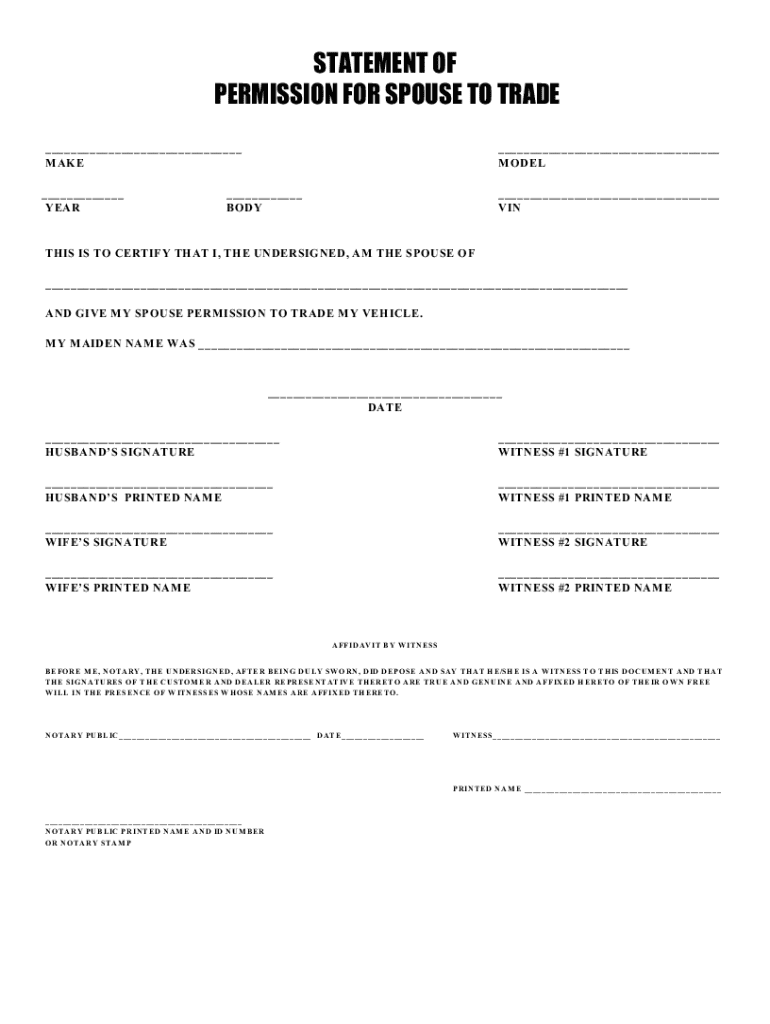
STATEMENT of PERMISSION for SPOUSE to TRADE M Form


What is the Statement of Permission for Spouse to Trade M
The Statement of Permission for Spouse to Trade M is a legal document that grants one spouse the authority to trade or manage investments on behalf of the other spouse. This form is particularly relevant in situations where one spouse may be unable to manage their financial affairs due to various reasons, such as health issues or absence. By completing this statement, the consenting spouse acknowledges and authorizes the other to act on their behalf in trading activities, ensuring that all transactions are conducted legally and transparently.
How to Use the Statement of Permission for Spouse to Trade M
To effectively use the Statement of Permission for Spouse to Trade M, both spouses should carefully review the document to understand its implications. The spouse granting permission should fill out the necessary sections, including personal information and the specific powers being granted. After both parties have signed the document, it should be kept in a secure location, as it may need to be presented to financial institutions or brokers when executing trades. This ensures that the trading spouse has the authority to act without legal complications.
Steps to Complete the Statement of Permission for Spouse to Trade M
Completing the Statement of Permission for Spouse to Trade M involves several key steps:
- Gather necessary personal information for both spouses, including full names, addresses, and Social Security numbers.
- Clearly define the scope of permission being granted, specifying the types of trades or transactions allowed.
- Both spouses should review the document to ensure accuracy and mutual understanding.
- Sign and date the document in the presence of a witness or notary, if required.
- Store the signed document in a safe place, ensuring it is easily accessible when needed.
Key Elements of the Statement of Permission for Spouse to Trade M
The Statement of Permission for Spouse to Trade M includes several essential elements that must be clearly outlined:
- Identification of Parties: Full names and addresses of both spouses.
- Scope of Authority: Specific details about what trading activities the authorized spouse can perform.
- Duration of Permission: Indication of whether the permission is temporary or ongoing.
- Signatures: Both spouses must sign the document to validate the agreement.
Legal Use of the Statement of Permission for Spouse to Trade M
The legal use of the Statement of Permission for Spouse to Trade M is crucial for ensuring that all trading activities conducted by the authorized spouse are recognized as legitimate. This document provides legal backing, protecting both spouses in case of disputes regarding trading decisions or financial transactions. Financial institutions typically require this form to prevent unauthorized trading, and having it properly executed can help avoid potential legal issues in the future.
State-Specific Rules for the Statement of Permission for Spouse to Trade M
It is important to note that state-specific rules may apply when using the Statement of Permission for Spouse to Trade M. Different states may have varying requirements regarding the execution and notarization of such documents. Therefore, it is advisable for spouses to consult local laws or seek legal advice to ensure compliance with their state’s regulations. This helps to ensure that the document is valid and enforceable in their jurisdiction.
Quick guide on how to complete statement of permission for spouse to trade m
Complete STATEMENT OF PERMISSION FOR SPOUSE TO TRADE M effortlessly on any device
Digital document management has gained traction among companies and individuals. It offers an excellent eco-friendly alternative to conventional printed and signed documents, allowing you to access the necessary forms and securely store them online. airSlate SignNow equips you with all the resources you need to create, modify, and eSign your files promptly without delays. Manage STATEMENT OF PERMISSION FOR SPOUSE TO TRADE M on any device using airSlate SignNow's Android or iOS applications and simplify any document-related task today.
The easiest way to modify and eSign STATEMENT OF PERMISSION FOR SPOUSE TO TRADE M with ease
- Locate STATEMENT OF PERMISSION FOR SPOUSE TO TRADE M and then click Get Form to begin.
- Utilize the tools available to complete your form.
- Highlight key sections of the documents or redact sensitive information with tools that airSlate SignNow provides specifically for that purpose.
- Create your signature using the Sign feature, which takes only seconds and carries the same legal validity as a traditional handwritten signature.
- Review all the details, then click the Done button to save your modifications.
- Select how you wish to share your form, either via email, SMS, invitation link, or download it to your computer.
Eliminate the hassle of lost or misplaced documents, tedious form searching, or errors that require printing new document copies. airSlate SignNow meets all your document management needs in just a few clicks from any device of your choice. Modify and eSign STATEMENT OF PERMISSION FOR SPOUSE TO TRADE M and ensure exceptional communication throughout your form preparation journey with airSlate SignNow.
Create this form in 5 minutes or less
Create this form in 5 minutes!
How to create an eSignature for the statement of permission for spouse to trade m
How to create an electronic signature for a PDF online
How to create an electronic signature for a PDF in Google Chrome
How to create an e-signature for signing PDFs in Gmail
How to create an e-signature right from your smartphone
How to create an e-signature for a PDF on iOS
How to create an e-signature for a PDF on Android
People also ask
-
What is a STATEMENT OF PERMISSION FOR SPOUSE TO TRADE M.?
A STATEMENT OF PERMISSION FOR SPOUSE TO TRADE M. is a legal document that allows one spouse to authorize the other to trade on their behalf. This document is essential for ensuring that both parties are aware of and agree to the trading activities. Using airSlate SignNow, you can easily create and eSign this document securely.
-
How can airSlate SignNow help me create a STATEMENT OF PERMISSION FOR SPOUSE TO TRADE M.?
airSlate SignNow provides a user-friendly platform that allows you to create a STATEMENT OF PERMISSION FOR SPOUSE TO TRADE M. quickly. With customizable templates and an intuitive interface, you can fill out the necessary details and eSign the document in minutes. This streamlines the process and ensures compliance with legal requirements.
-
Is there a cost associated with using airSlate SignNow for a STATEMENT OF PERMISSION FOR SPOUSE TO TRADE M.?
Yes, airSlate SignNow offers various pricing plans that cater to different needs, including individual and business options. The cost is competitive and provides access to a range of features that simplify document management, including the creation of a STATEMENT OF PERMISSION FOR SPOUSE TO TRADE M. You can choose a plan that best fits your requirements.
-
What features does airSlate SignNow offer for managing a STATEMENT OF PERMISSION FOR SPOUSE TO TRADE M.?
airSlate SignNow includes features such as customizable templates, secure eSigning, and document tracking. These tools make it easy to manage your STATEMENT OF PERMISSION FOR SPOUSE TO TRADE M. efficiently. Additionally, you can collaborate with your spouse in real-time, ensuring that both parties are involved in the process.
-
Can I integrate airSlate SignNow with other applications for my STATEMENT OF PERMISSION FOR SPOUSE TO TRADE M.?
Absolutely! airSlate SignNow offers integrations with various applications, including cloud storage services and CRM systems. This allows you to streamline your workflow when creating and managing a STATEMENT OF PERMISSION FOR SPOUSE TO TRADE M. You can easily access your documents from multiple platforms.
-
What are the benefits of using airSlate SignNow for a STATEMENT OF PERMISSION FOR SPOUSE TO TRADE M.?
Using airSlate SignNow for your STATEMENT OF PERMISSION FOR SPOUSE TO TRADE M. provides numerous benefits, including enhanced security, ease of use, and time savings. The platform ensures that your documents are securely stored and easily accessible. Additionally, the eSigning feature speeds up the approval process, allowing you to trade without delays.
-
Is airSlate SignNow legally compliant for creating a STATEMENT OF PERMISSION FOR SPOUSE TO TRADE M.?
Yes, airSlate SignNow is designed to comply with legal standards for electronic signatures and document management. When you create a STATEMENT OF PERMISSION FOR SPOUSE TO TRADE M. using our platform, you can be confident that it meets the necessary legal requirements. This compliance helps protect both parties involved in the trading agreement.
Get more for STATEMENT OF PERMISSION FOR SPOUSE TO TRADE M
- Wells fargo internet and mobile accolades wells fargo labs form
- Fillable form virginia drivers license renewal
- Permanent handicap placard maryland fill online printable form
- Application for tinted window exemption used to apply for a medical exemption from the restrictions on the amount of tint form
- Professional certification branch cdph ca gov form
- Acu extension form fill out amp sign online
- Ultrasound request form sample fill online printable
- Relationship funny contract template form
Find out other STATEMENT OF PERMISSION FOR SPOUSE TO TRADE M
- eSignature California Non-Profit LLC Operating Agreement Fast
- eSignature Delaware Life Sciences Quitclaim Deed Online
- eSignature Non-Profit Form Colorado Free
- eSignature Mississippi Lawers Residential Lease Agreement Later
- How To eSignature Mississippi Lawers Residential Lease Agreement
- Can I eSignature Indiana Life Sciences Rental Application
- eSignature Indiana Life Sciences LLC Operating Agreement Fast
- eSignature Kentucky Life Sciences Quitclaim Deed Fast
- Help Me With eSignature Georgia Non-Profit NDA
- How Can I eSignature Idaho Non-Profit Business Plan Template
- eSignature Mississippi Life Sciences Lease Agreement Myself
- How Can I eSignature Mississippi Life Sciences Last Will And Testament
- How To eSignature Illinois Non-Profit Contract
- eSignature Louisiana Non-Profit Business Plan Template Now
- How Do I eSignature North Dakota Life Sciences Operating Agreement
- eSignature Oregon Life Sciences Job Offer Myself
- eSignature Oregon Life Sciences Job Offer Fast
- eSignature Oregon Life Sciences Warranty Deed Myself
- eSignature Maryland Non-Profit Cease And Desist Letter Fast
- eSignature Pennsylvania Life Sciences Rental Lease Agreement Easy