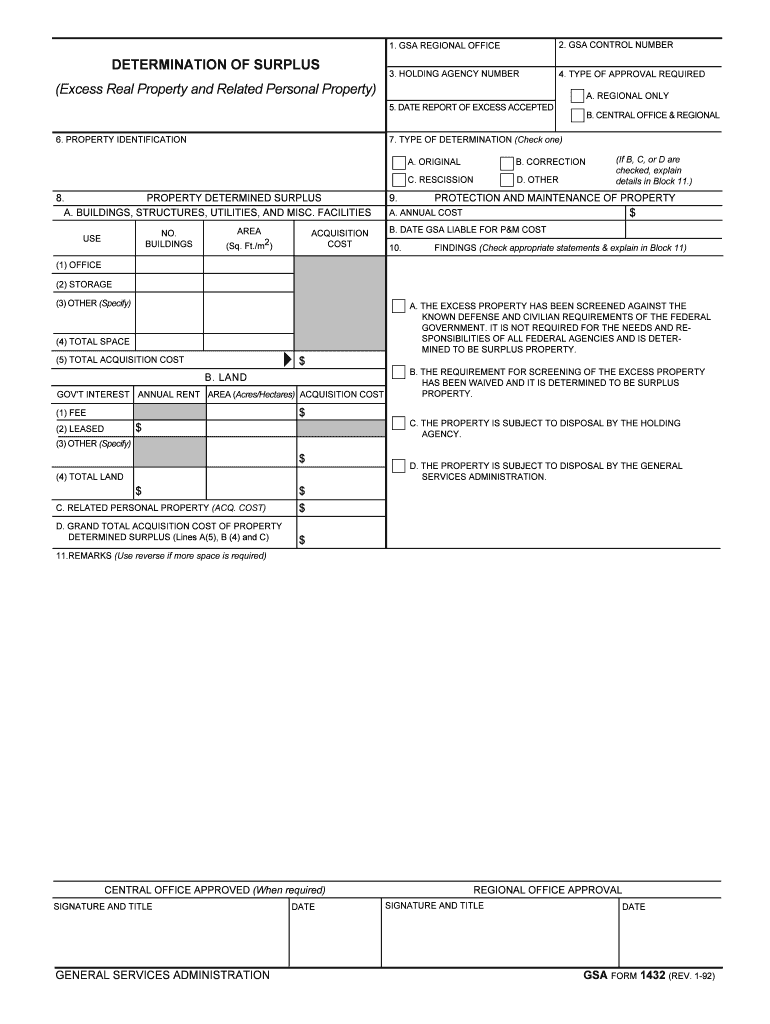
Part 102 37 Donation of Surplus Personal PropertyGSA Form


What is the Part 102 37 Donation Of Surplus Personal PropertyGSA
The Part 102 37 Donation Of Surplus Personal PropertyGSA form is a legal document used by federal agencies to donate surplus personal property to eligible organizations. This process allows government entities to efficiently redistribute excess items, which can include equipment, vehicles, and other assets, to non-profit organizations, educational institutions, and state and local governments. The form outlines the terms and conditions under which the property is donated, ensuring compliance with federal regulations.
How to use the Part 102 37 Donation Of Surplus Personal PropertyGSA
Using the Part 102 37 Donation Of Surplus Personal PropertyGSA form involves several steps. First, eligible organizations must identify the surplus property they wish to acquire. Next, they need to complete the form accurately, providing necessary details such as the description of the property and the intended use. Once the form is filled out, it should be submitted to the appropriate federal agency overseeing the donation process. Organizations may also need to demonstrate their eligibility and compliance with specific guidelines set forth by the GSA.
Steps to complete the Part 102 37 Donation Of Surplus Personal PropertyGSA
Completing the Part 102 37 Donation Of Surplus Personal PropertyGSA form requires careful attention to detail. Here are the essential steps:
- Gather information about the surplus property, including its condition and intended use.
- Fill out the form with accurate details, ensuring all required fields are completed.
- Include any necessary documentation that supports your eligibility for the donation.
- Review the form for accuracy and completeness before submission.
- Submit the form to the designated federal agency, following their submission guidelines.
Legal use of the Part 102 37 Donation Of Surplus Personal PropertyGSA
The legal use of the Part 102 37 Donation Of Surplus Personal PropertyGSA form is governed by federal regulations that dictate how surplus property can be donated. Compliance with these regulations is crucial for both the donating agency and the receiving organization. The form ensures that the transfer of property is conducted legally and transparently, protecting the interests of all parties involved. Organizations must adhere to the terms outlined in the form, including any restrictions on the use of the donated property.
Eligibility Criteria
To qualify for receiving surplus property through the Part 102 37 Donation Of Surplus Personal PropertyGSA form, organizations must meet specific eligibility criteria. Generally, these include being a non-profit organization, educational institution, or a state or local government entity. Additionally, organizations may need to demonstrate their ability to use the property effectively for public purposes. Understanding these criteria is essential for organizations looking to benefit from surplus donations.
Form Submission Methods (Online / Mail / In-Person)
The Part 102 37 Donation Of Surplus Personal PropertyGSA form can be submitted through various methods, depending on the federal agency's requirements. Common submission methods include:
- Online submission via the agency's designated portal.
- Mailing a hard copy of the completed form to the appropriate address.
- In-person submission at designated agency offices, if applicable.
It is important for organizations to verify the preferred submission method for the specific agency they are dealing with to ensure timely processing.
Quick guide on how to complete part 102 37 donation of surplus personal propertygsa
Manage Part 102 37 Donation Of Surplus Personal PropertyGSA seamlessly on any device
Digital document management has become increasingly popular among businesses and individuals. It offers an excellent environmentally friendly option to conventional printed and signed documents, as you can easily access the required form and securely keep it online. airSlate SignNow equips you with all the tools necessary to create, modify, and eSign your documents swiftly without any delays. Handle Part 102 37 Donation Of Surplus Personal PropertyGSA on any platform using airSlate SignNow's Android or iOS applications and enhance any document-focused process today.
The easiest way to modify and eSign Part 102 37 Donation Of Surplus Personal PropertyGSA effortlessly
- Obtain Part 102 37 Donation Of Surplus Personal PropertyGSA and click on Get Form to begin.
- Utilize the tools we provide to complete your document.
- Emphasize important sections of your documents or redact sensitive information with tools specifically designed by airSlate SignNow for that purpose.
- Generate your eSignature using the Sign tool, which takes mere seconds and carries the same legal validity as a conventional wet ink signature.
- Verify all the details and click the Done button to save your changes.
- Choose how you wish to share your form, via email, SMS, an invitation link, or download it to your computer.
Eliminate the hassle of lost or misplaced files, exhausting form navigation, or errors that require you to print new document copies. airSlate SignNow caters to all your document management needs in just a few clicks from any device of your choice. Modify and eSign Part 102 37 Donation Of Surplus Personal PropertyGSA and ensure exceptional communication throughout your form preparation process with airSlate SignNow.
Create this form in 5 minutes or less
Create this form in 5 minutes!
How to create an eSignature for the part 102 37 donation of surplus personal propertygsa
How to generate an eSignature for your Part 102 37 Donation Of Surplus Personal Propertygsa in the online mode
How to create an eSignature for your Part 102 37 Donation Of Surplus Personal Propertygsa in Google Chrome
How to generate an eSignature for signing the Part 102 37 Donation Of Surplus Personal Propertygsa in Gmail
How to create an eSignature for the Part 102 37 Donation Of Surplus Personal Propertygsa right from your smart phone
How to create an electronic signature for the Part 102 37 Donation Of Surplus Personal Propertygsa on iOS devices
How to generate an electronic signature for the Part 102 37 Donation Of Surplus Personal Propertygsa on Android OS
People also ask
-
What is the 'Part 102 37 Donation Of Surplus Personal PropertyGSA' process?
The 'Part 102 37 Donation Of Surplus Personal PropertyGSA' process involves specific guidelines for donating surplus federal personal property to eligible nonprofit organizations. This process ensures that donations are handled efficiently and transparently, aligning with GSA regulations. By utilizing airSlate SignNow, organizations can streamline their documentation and eSignature processes related to these donations.
-
How can airSlate SignNow help with 'Part 102 37 Donation Of Surplus Personal PropertyGSA' documentation?
airSlate SignNow simplifies the documentation required for the 'Part 102 37 Donation Of Surplus Personal PropertyGSA' process by allowing users to easily prepare, send, and eSign the necessary forms. With its user-friendly interface, businesses can ensure that all required documentation is completed accurately and efficiently. This functionality reduces administrative burdens and speeds up the donation process.
-
What are the pricing options for airSlate SignNow related to 'Part 102 37 Donation Of Surplus Personal PropertyGSA'?
airSlate SignNow offers various pricing plans to fit different organizational needs, including those involved in 'Part 102 37 Donation Of Surplus Personal PropertyGSA'. Our pricing is competitive, and we provide a clear breakdown of costs based on the features required. This ensures that organizations can select a plan that aligns with their budget and donation processes.
-
What are the key features of airSlate SignNow for managing donations?
Key features of airSlate SignNow for managing donations under the 'Part 102 37 Donation Of Surplus Personal PropertyGSA' include customizable templates, secure eSigning, and automated workflows. These features work together to enhance the efficiency of managing donor agreements and compliance with GSA regulations. Furthermore, users can track the status of their documents in real-time.
-
Is airSlate SignNow compliant with GSA regulations for 'Part 102 37 Donation Of Surplus Personal PropertyGSA'?
Yes, airSlate SignNow is designed to comply with GSA regulations, including those outlined in 'Part 102 37 Donation Of Surplus Personal PropertyGSA'. Our platform ensures that all documentation and eSigning processes align with federal requirements. This compliance provides peace of mind for organizations handling surplus property donations.
-
Can I integrate airSlate SignNow with other tools for 'Part 102 37 Donation Of Surplus Personal PropertyGSA'?
airSlate SignNow offers seamless integrations with various applications, enhancing the workflow for 'Part 102 37 Donation Of Surplus Personal PropertyGSA'. Users can connect with popular software like Google Drive, Salesforce, and more to streamline their donation processes. This flexibility supports organizations in managing their operations efficiently.
-
What benefits does airSlate SignNow provide for managing surplus property donations?
With airSlate SignNow, users benefit from increased efficiency, reduced paperwork, and improved compliance when managing surplus property donations under 'Part 102 37 Donation Of Surplus Personal PropertyGSA'. The ability to eSign documents digitally speeds up the process, allowing organizations to focus more on their mission rather than administrative tasks. Additionally, our solution increases transparency and tracking of donation records.
Get more for Part 102 37 Donation Of Surplus Personal PropertyGSA
- Occupational exposure to asbestosoccupational safety and form
- Behavioral health echo case presentation form
- Student financial services mount holyoke college mtholyoke form
- College fair registration form esc of medina county medina esc
- Star college registration form
- University approved form for payment
- Fiu medical surveillance program health questionnaire for employees with animal contact form
- Cs major advising release form department of computer science cs sjsu
Find out other Part 102 37 Donation Of Surplus Personal PropertyGSA
- How To eSign Washington High Tech Presentation
- Help Me With eSign Vermont Healthcare / Medical PPT
- How To eSign Arizona Lawers PDF
- How To eSign Utah Government Word
- How Can I eSign Connecticut Lawers Presentation
- Help Me With eSign Hawaii Lawers Word
- How Can I eSign Hawaii Lawers Document
- How To eSign Hawaii Lawers PPT
- Help Me With eSign Hawaii Insurance PPT
- Help Me With eSign Idaho Insurance Presentation
- Can I eSign Indiana Insurance Form
- How To eSign Maryland Insurance PPT
- Can I eSign Arkansas Life Sciences PDF
- How Can I eSign Arkansas Life Sciences PDF
- Can I eSign Connecticut Legal Form
- How Do I eSign Connecticut Legal Form
- How Do I eSign Hawaii Life Sciences Word
- Can I eSign Hawaii Life Sciences Word
- How Do I eSign Hawaii Life Sciences Document
- How Do I eSign North Carolina Insurance Document