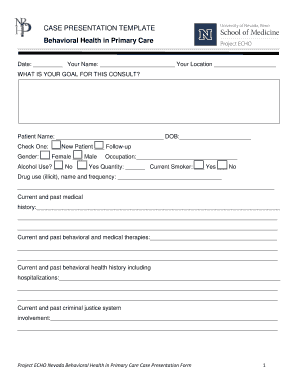
Behavioral Health ECHO Case Presentation Form


What is the Behavioral Health ECHO Case Presentation Form
The Behavioral Health ECHO Case Presentation Form is a structured document used in the field of behavioral health to facilitate the sharing of clinical cases among professionals. This form serves as a vital tool for tele-mentoring and collaborative learning, allowing healthcare providers to present patient cases and receive feedback from peers and experts. It typically includes sections for patient demographics, clinical history, presenting problems, and treatment plans, ensuring comprehensive information is shared for effective discussion.
How to use the Behavioral Health ECHO Case Presentation Form
Using the Behavioral Health ECHO Case Presentation Form involves several steps to ensure that all relevant information is accurately captured. First, gather necessary patient information, including demographics and clinical history. Next, fill out the form by detailing the presenting issues and any previous treatments. It is important to maintain confidentiality and adhere to HIPAA regulations while completing the form. Once filled, the form can be submitted electronically for review during ECHO sessions, where it will be discussed among peers and mentors.
Steps to complete the Behavioral Health ECHO Case Presentation Form
Completing the Behavioral Health ECHO Case Presentation Form involves a systematic approach:
- Collect patient information, ensuring all data is accurate and up to date.
- Detail the clinical history, including any relevant medical and psychological background.
- Clearly outline the presenting problems, including symptoms and duration.
- Document any previous interventions or treatments and their outcomes.
- Provide a proposed treatment plan, including goals and expected outcomes.
- Review the form for completeness and accuracy before submission.
Legal use of the Behavioral Health ECHO Case Presentation Form
The legal use of the Behavioral Health ECHO Case Presentation Form hinges on compliance with relevant regulations, such as HIPAA, which protects patient privacy. When using this form, it is crucial to ensure that all patient identifiers are handled securely and that consent is obtained for sharing information in ECHO sessions. Electronic signatures may also be utilized to validate the authenticity of the document, provided they meet legal standards under the ESIGN and UETA acts.
Key elements of the Behavioral Health ECHO Case Presentation Form
Key elements of the Behavioral Health ECHO Case Presentation Form include:
- Patient Demographics: Information such as age, gender, and contact details.
- Clinical History: A summary of the patient’s medical and psychological background.
- Presenting Problems: Detailed descriptions of symptoms and challenges faced by the patient.
- Treatment History: Previous treatments and their effectiveness.
- Proposed Treatment Plan: Future steps and interventions to be taken.
Examples of using the Behavioral Health ECHO Case Presentation Form
Examples of using the Behavioral Health ECHO Case Presentation Form can vary across different scenarios. For instance, a mental health professional may present a case of a patient with anxiety disorders, detailing symptoms, treatment history, and proposed interventions. Another example could involve a case of substance use disorder, where the clinician outlines the patient's background, challenges, and a comprehensive treatment plan. These examples highlight the form's role in facilitating collaborative discussions and enhancing clinical outcomes through shared knowledge.
Quick guide on how to complete behavioral health echo case presentation form
Complete Behavioral Health ECHO Case Presentation Form with ease on any device
Digital document management has gained traction among businesses and individuals. It serves as an ideal environmentally friendly alternative to traditional printed and signed documents, allowing you to obtain the appropriate form and securely store it online. airSlate SignNow equips you with all the necessary tools to create, modify, and eSign your documents swiftly without any holdups. Manage Behavioral Health ECHO Case Presentation Form on any device using airSlate SignNow's Android or iOS applications and simplify any document-related process today.
How to adjust and eSign Behavioral Health ECHO Case Presentation Form effortlessly
- Locate Behavioral Health ECHO Case Presentation Form and click on Get Form to begin.
- Utilize the tools we offer to complete your document.
- Highlight signNow sections of your documents or obscure sensitive information with tools that airSlate SignNow provides specifically for that purpose.
- Create your eSignature using the Sign tool, which only takes seconds and carries the same legal significance as a conventional wet ink signature.
- Verify all the details and click on the Done button to save your changes.
- Select how you want to share your form, whether by email, text message (SMS), or invitation link, or download it to your computer.
Eliminate concerns about lost or misfiled documents, tedious form searching, or errors necessitating the printing of new document copies. airSlate SignNow addresses all your document management requirements with just a few clicks from any device of your choice. Adjust and eSign Behavioral Health ECHO Case Presentation Form and ensure excellent communication throughout the document preparation process with airSlate SignNow.
Create this form in 5 minutes or less
Create this form in 5 minutes!
How to create an eSignature for the behavioral health echo case presentation form
How to create an electronic signature for a PDF online
How to create an electronic signature for a PDF in Google Chrome
How to create an e-signature for signing PDFs in Gmail
How to create an e-signature right from your smartphone
How to create an e-signature for a PDF on iOS
How to create an e-signature for a PDF on Android
People also ask
-
What is the Behavioral Health ECHO Case Presentation Form?
The Behavioral Health ECHO Case Presentation Form is a structured document designed to streamline case presentations in behavioral health settings. It allows healthcare professionals to capture important patient information efficiently, ensuring a consistent approach to case discussions.
-
How can the Behavioral Health ECHO Case Presentation Form benefit my practice?
Using the Behavioral Health ECHO Case Presentation Form can signNowly enhance communication among staff and improve patient outcomes. It standardizes the presentation process, making it easier to share knowledge and insights during case discussions, ultimately leading to better decision-making.
-
Is the Behavioral Health ECHO Case Presentation Form customizable?
Yes, the Behavioral Health ECHO Case Presentation Form is customizable to meet the specific needs of your practice. You can modify fields and templates to include relevant information that is critical for your case presentations, ensuring that it aligns with your workflow.
-
What are the pricing options for the Behavioral Health ECHO Case Presentation Form?
Pricing for the Behavioral Health ECHO Case Presentation Form varies depending on the features you choose and the size of your team. airSlate SignNow offers competitive pricing plans to ensure accessibility, enabling you to select a package that fits your budget and organizational needs.
-
How secure is the Behavioral Health ECHO Case Presentation Form?
The Behavioral Health ECHO Case Presentation Form is designed with security in mind. airSlate SignNow employs industry-standard encryption and security protocols to ensure that all patient information remains confidential and complies with relevant regulations.
-
Can I integrate the Behavioral Health ECHO Case Presentation Form with other software?
Yes, the Behavioral Health ECHO Case Presentation Form can easily integrate with various other software solutions, including electronic health records (EHR). This integration streamlines the documentation process, allowing for seamless data exchange and improved workflow efficiency.
-
What types of organizations can benefit from the Behavioral Health ECHO Case Presentation Form?
Organizations of all sizes in the healthcare sector, including clinics, hospitals, and academic institutions, can benefit from the Behavioral Health ECHO Case Presentation Form. It's designed to support any team involved in behavioral health, ensuring effective case presentation and collaboration.
Get more for Behavioral Health ECHO Case Presentation Form
- Resume for visa application form
- Account of fiduciary short form michigan courts state of michigan barrycounty
- Ex edition of necessary evil character sheet form
- Fellowship academy basketball tryout evaluation form
- Missouri residential lease agreement form
- Instructions for form it 204 ll partnership limited liability company and limited liability partnership filling fee payment form
- California form 540 booklet personal income tax booklet
- Att s corp calculation of federal taxable income form
Find out other Behavioral Health ECHO Case Presentation Form
- Can I eSign Hawaii Plumbing PDF
- How Do I eSign Hawaii Plumbing Form
- Can I eSign Hawaii Plumbing Form
- How To eSign Hawaii Plumbing Word
- Help Me With eSign Hawaii Plumbing Document
- How To eSign Hawaii Plumbing Presentation
- How To eSign Maryland Plumbing Document
- How Do I eSign Mississippi Plumbing Word
- Can I eSign New Jersey Plumbing Form
- How Can I eSign Wisconsin Plumbing PPT
- Can I eSign Colorado Real Estate Form
- How To eSign Florida Real Estate Form
- Can I eSign Hawaii Real Estate Word
- How Do I eSign Hawaii Real Estate Word
- How To eSign Hawaii Real Estate Document
- How Do I eSign Hawaii Real Estate Presentation
- How Can I eSign Idaho Real Estate Document
- How Do I eSign Hawaii Sports Document
- Can I eSign Hawaii Sports Presentation
- How To eSign Illinois Sports Form