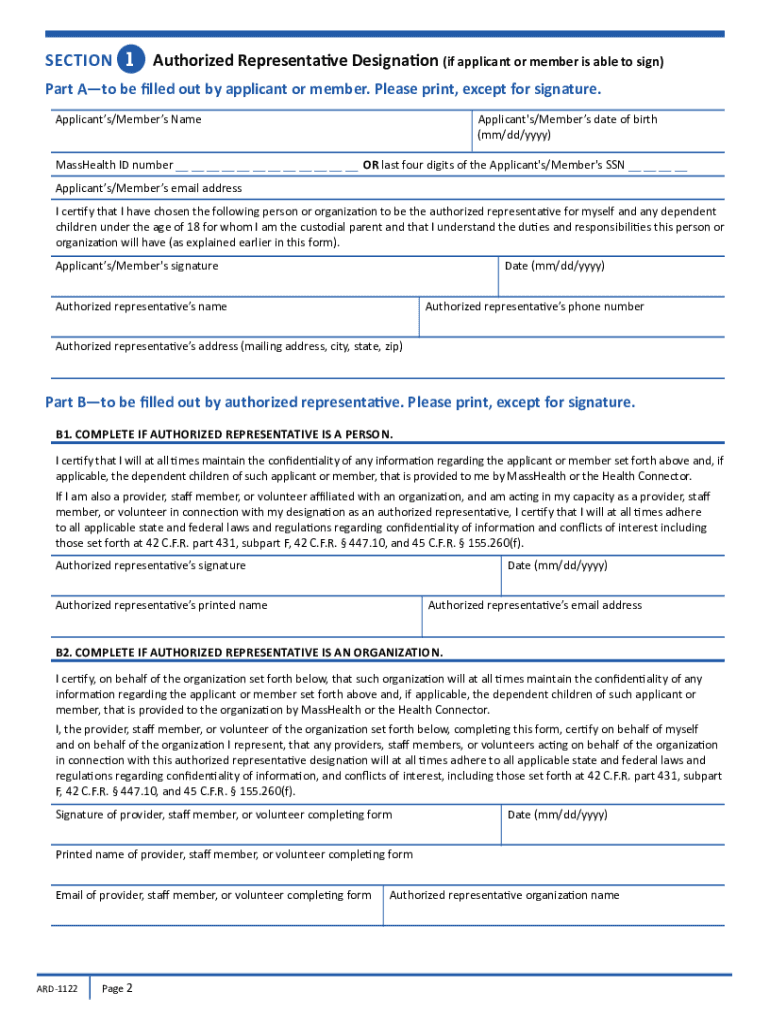
Assistance with Your Application NY State of Health 2022-2026


Understanding the Authorized Representative Designation Form
The authorized representative designation form is a crucial document that allows individuals to appoint a representative to act on their behalf in specific matters. This form is often used in contexts such as healthcare, insurance, and legal affairs, where a designated person may need to manage applications, communicate with agencies, or make decisions. Understanding the purpose and implications of this form is essential for anyone considering designating a representative.
Steps to Complete the Authorized Representative Designation Form
Completing the authorized representative designation form involves several straightforward steps:
- Gather necessary information about both the applicant and the representative, including names, addresses, and contact details.
- Clearly specify the scope of authority granted to the representative, detailing what decisions or actions they are permitted to undertake.
- Sign and date the form to validate the appointment, ensuring that the signature matches the name provided on the form.
- Submit the completed form according to the specific instructions provided, which may include online submission, mailing, or in-person delivery.
Legal Use of the Authorized Representative Designation Form
This form serves a legal purpose by formally recognizing the authority of the designated representative. It is important to ensure that the form is filled out accurately and completely, as any errors could lead to complications in representation. Additionally, the form must comply with state and federal regulations, which may vary depending on the context in which it is used.
Required Documents for Submission
When submitting the authorized representative designation form, certain documents may be required to accompany the form. These can include:
- Proof of identity for both the applicant and the representative, such as a driver's license or passport.
- Any relevant documentation that supports the need for representation, such as medical records or legal documents.
- Additional forms that may be specific to the agency or organization receiving the designation form.
Eligibility Criteria for Designation
Eligibility to designate a representative typically includes being of legal age and having the capacity to make informed decisions. In some cases, individuals may need to demonstrate that they are unable to manage their affairs due to health issues or other circumstances. It is advisable to review specific eligibility requirements based on the context in which the form is being used.
Examples of Using the Authorized Representative Designation Form
There are various scenarios in which the authorized representative designation form may be utilized:
- A parent designating a guardian to manage their child's healthcare decisions.
- An individual appointing a family member to handle their insurance claims while they are hospitalized.
- A business owner allowing an accountant to represent them in tax matters.
Form Submission Methods
The authorized representative designation form can typically be submitted through multiple methods, depending on the requirements of the receiving agency. Common submission methods include:
- Online submission via a secure portal.
- Mailing the completed form to the designated address.
- Delivering the form in person to the relevant office.
Quick guide on how to complete assistance with your application ny state of health
Complete Assistance With Your Application NY State Of Health seamlessly on any device
Digital document management has become increasingly popular among businesses and individuals. It serves as an ideal eco-friendly alternative to traditional printed and signed documents, allowing you to obtain the required form and securely save it online. airSlate SignNow provides you with all the resources necessary to create, modify, and eSign your documents quickly without delays. Manage Assistance With Your Application NY State Of Health on any device using airSlate SignNow's Android or iOS applications and enhance any document-focused operation today.
The easiest way to modify and eSign Assistance With Your Application NY State Of Health effortlessly
- Locate Assistance With Your Application NY State Of Health and click on Get Form to begin.
- Utilize the tools we offer to complete your form.
- Emphasize important sections of your documents or redact sensitive information with tools specifically designed for that purpose by airSlate SignNow.
- Create your signature using the Sign tool, which takes mere seconds and carries the same legal validity as a conventional wet ink signature.
- Review all details and click on the Done button to save your changes.
- Select your preferred method for sending your form, via email, text message (SMS), or invitation link, or download it to your computer.
Put an end to lost or misplaced files, tedious form searching, or errors that necessitate printing new document copies. airSlate SignNow meets your document management needs in just a few clicks from any device of your choice. Edit and eSign Assistance With Your Application NY State Of Health and guarantee excellent communication at every stage of your form preparation with airSlate SignNow.
Create this form in 5 minutes or less
Find and fill out the correct assistance with your application ny state of health
Create this form in 5 minutes!
How to create an eSignature for the assistance with your application ny state of health
How to create an electronic signature for a PDF online
How to create an electronic signature for a PDF in Google Chrome
How to create an e-signature for signing PDFs in Gmail
How to create an e-signature right from your smartphone
How to create an e-signature for a PDF on iOS
How to create an e-signature for a PDF on Android
People also ask
-
What is an authorized representative designation form?
An authorized representative designation form is a legal document that allows a designated individual to act on behalf of another person or entity. This form is essential for ensuring that the designated representative has the authority to make decisions and sign documents, streamlining processes in various business transactions.
-
How can airSlate SignNow help with the authorized representative designation form?
airSlate SignNow simplifies the process of creating and signing an authorized representative designation form. With our user-friendly platform, you can easily customize the form, send it for eSignature, and securely store it, ensuring that all parties have access to the signed document.
-
Is there a cost associated with using airSlate SignNow for the authorized representative designation form?
Yes, airSlate SignNow offers various pricing plans to accommodate different business needs. Our plans are designed to be cost-effective, providing you with the tools necessary to manage your authorized representative designation form and other documents efficiently.
-
What features does airSlate SignNow offer for managing the authorized representative designation form?
airSlate SignNow provides features such as customizable templates, secure eSignature capabilities, and document tracking. These features ensure that your authorized representative designation form is handled efficiently and securely, enhancing your overall document management process.
-
Can I integrate airSlate SignNow with other applications for the authorized representative designation form?
Absolutely! airSlate SignNow offers seamless integrations with various applications, including CRM systems and cloud storage services. This allows you to streamline the workflow for your authorized representative designation form and enhance collaboration across your organization.
-
What are the benefits of using airSlate SignNow for the authorized representative designation form?
Using airSlate SignNow for your authorized representative designation form provides numerous benefits, including increased efficiency, reduced paperwork, and enhanced security. Our platform ensures that your documents are signed quickly and stored securely, allowing you to focus on your core business activities.
-
How secure is the authorized representative designation form when using airSlate SignNow?
Security is a top priority at airSlate SignNow. We utilize advanced encryption and secure storage solutions to protect your authorized representative designation form and other sensitive documents, ensuring that your information remains confidential and safe from unauthorized access.
Get more for Assistance With Your Application NY State Of Health
Find out other Assistance With Your Application NY State Of Health
- How To eSignature Michigan Banking Job Description Template
- eSignature Missouri Banking IOU Simple
- eSignature Banking PDF New Hampshire Secure
- How Do I eSignature Alabama Car Dealer Quitclaim Deed
- eSignature Delaware Business Operations Forbearance Agreement Fast
- How To eSignature Ohio Banking Business Plan Template
- eSignature Georgia Business Operations Limited Power Of Attorney Online
- Help Me With eSignature South Carolina Banking Job Offer
- eSignature Tennessee Banking Affidavit Of Heirship Online
- eSignature Florida Car Dealer Business Plan Template Myself
- Can I eSignature Vermont Banking Rental Application
- eSignature West Virginia Banking Limited Power Of Attorney Fast
- eSignature West Virginia Banking Limited Power Of Attorney Easy
- Can I eSignature Wisconsin Banking Limited Power Of Attorney
- eSignature Kansas Business Operations Promissory Note Template Now
- eSignature Kansas Car Dealer Contract Now
- eSignature Iowa Car Dealer Limited Power Of Attorney Easy
- How Do I eSignature Iowa Car Dealer Limited Power Of Attorney
- eSignature Maine Business Operations Living Will Online
- eSignature Louisiana Car Dealer Profit And Loss Statement Easy