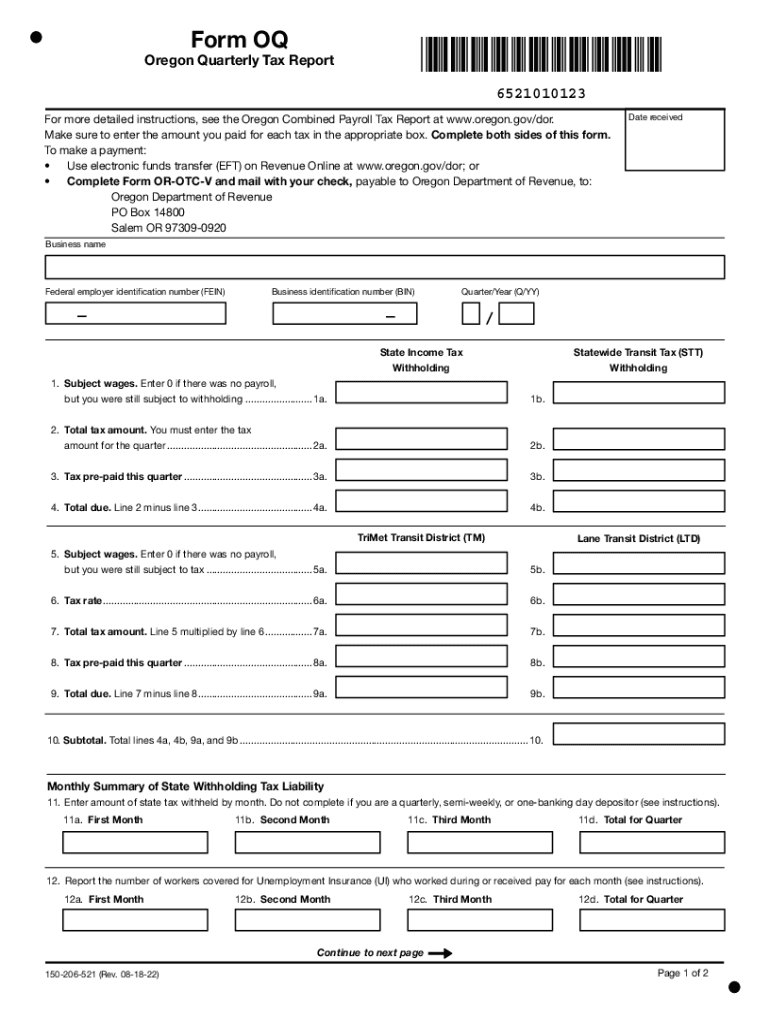
Oregon Department of Revenue Withholding and Payroll Tax Form


Understanding the Oregon Department of Revenue Withholding and Payroll Tax
The Oregon Department of Revenue manages withholding and payroll taxes, which are essential for businesses operating within the state. This tax is deducted from employees' wages and is used to fund various state services. Employers are responsible for withholding the correct amount from their employees’ paychecks and remitting it to the state. Understanding this tax is crucial for compliance and ensuring that employees' tax obligations are met.
Steps to Complete the Oregon Department of Revenue Withholding and Payroll Tax
Completing the Oregon Department of Revenue withholding and payroll tax involves several key steps:
- Determine the correct withholding amount based on employee wages and filing status.
- Use the appropriate tax tables provided by the Oregon Department of Revenue to calculate the withholding.
- Ensure that all payroll records are accurately maintained, including employee information and withholding amounts.
- File the required forms, including the 150 206 521, by the designated deadlines.
Following these steps helps ensure compliance and avoids potential penalties.
Filing Deadlines and Important Dates
It is crucial for businesses to be aware of filing deadlines related to the Oregon withholding and payroll tax. Typically, employers must submit their withholding tax returns quarterly or annually, depending on the amount withheld. Key dates include:
- Quarterly returns are due on the last day of the month following the end of each quarter.
- Annual returns must be filed by January thirty-first of the following year.
Staying informed about these deadlines helps businesses avoid late fees and penalties.
Form Submission Methods
Employers can submit the Oregon withholding and payroll tax forms through various methods, ensuring flexibility and convenience. The options include:
- Online Submission: Many employers prefer to file electronically through the Oregon Department of Revenue's online portal.
- Mail: Forms can be printed and mailed to the appropriate address provided by the Oregon Department of Revenue.
- In-Person Submission: Employers may also choose to submit forms in person at designated state offices.
Selecting the right submission method can streamline the filing process and ensure timely compliance.
Legal Use of the Oregon Department of Revenue Withholding and Payroll Tax
The withholding and payroll tax is legally mandated for all employers in Oregon, making compliance essential. Employers must ensure they are withholding the correct amounts and remitting them on time to avoid legal repercussions. Failure to comply can result in penalties, interest charges, and potential audits by the Oregon Department of Revenue. Understanding the legal requirements helps protect businesses from unnecessary complications.
Penalties for Non-Compliance
Non-compliance with the Oregon withholding and payroll tax regulations can lead to significant penalties for businesses. Common consequences include:
- Late Filing Penalties: Businesses may incur fines for failing to file their tax returns by the due date.
- Interest Charges: Unpaid taxes may accrue interest, increasing the total amount owed.
- Audit Risks: Non-compliance can trigger audits by the Oregon Department of Revenue, leading to further scrutiny.
Understanding these penalties emphasizes the importance of timely and accurate tax filings.
Quick guide on how to complete oq tax report quarterly form
Prepare oq tax report quarterly form seamlessly on any device
Digital document handling has become favored by businesses and individuals alike. It offers an ideal eco-friendly substitute for traditional printed and signed documents, allowing you to discover the appropriate form and securely keep it online. airSlate SignNow provides you with all the tools necessary to create, modify, and eSign your documents swiftly without delays. Manage 150 206 521 on any device using the airSlate SignNow Android or iOS applications and enhance any document-oriented process today.
How to modify and eSign oregon form oq tax report effortlessly
- Locate oregon tax report quarterly form and click Get Form to begin.
- Utilize the tools we provide to fill out your form.
- Emphasize important sections of the documents or obscure sensitive information with tools that airSlate SignNow provides specifically for that purpose.
- Create your signature with the Sign feature, which takes mere seconds and holds the same legal significance as a conventional wet ink signature.
- Review all the details and then click the Done button to save your changes.
- Choose how you would like to send your form, via email, text message (SMS), or invitation link, or download it to your computer.
Eliminate worries about lost or misplaced documents, tedious form searches, or errors that require printing new document copies. airSlate SignNow meets your document management needs in just a few clicks from any device you select. Modify and eSign oq tax report quarterly and ensure excellent communication at every stage of your form preparation process with airSlate SignNow.
Create this form in 5 minutes or less
Related searches to oregon form oq tax report
Create this form in 5 minutes!
How to create an eSignature for the oregon tax report quarterly form
How to create an electronic signature for a PDF online
How to create an electronic signature for a PDF in Google Chrome
How to create an e-signature for signing PDFs in Gmail
How to create an e-signature right from your smartphone
How to create an e-signature for a PDF on iOS
How to create an e-signature for a PDF on Android
People also ask oq tax report quarterly form
-
What is the significance of the number 150 206 521 in relation to airSlate SignNow?
The number 150 206 521 is associated with a specific feature set within airSlate SignNow that enhances document management. This feature allows users to streamline their eSigning processes, making it easier to send and sign documents securely. Understanding this number can help businesses leverage the full potential of airSlate SignNow.
-
How does airSlate SignNow pricing compare to other eSignature solutions?
airSlate SignNow offers competitive pricing that is designed to be cost-effective for businesses of all sizes. With plans that cater to different needs, including the unique features tied to 150 206 521, users can find a solution that fits their budget. This affordability, combined with robust features, makes it a preferred choice for many.
-
What features does airSlate SignNow provide for document management?
airSlate SignNow includes a variety of features such as customizable templates, automated workflows, and secure cloud storage. The integration of the 150 206 521 feature enhances these capabilities, allowing for seamless document tracking and management. These features collectively improve efficiency and reduce turnaround times.
-
What are the benefits of using airSlate SignNow for eSigning?
Using airSlate SignNow for eSigning offers numerous benefits, including increased efficiency, reduced paper usage, and enhanced security. The 150 206 521 feature specifically helps businesses manage their signing processes more effectively. This results in faster transactions and improved customer satisfaction.
-
Can airSlate SignNow integrate with other software tools?
Yes, airSlate SignNow supports integrations with various software tools, enhancing its functionality. The integration capabilities, including those related to the 150 206 521 feature, allow users to connect with CRM systems, cloud storage, and more. This flexibility ensures that businesses can tailor their workflows to meet specific needs.
-
Is airSlate SignNow suitable for small businesses?
Absolutely, airSlate SignNow is designed to cater to businesses of all sizes, including small businesses. The cost-effective pricing and features like the 150 206 521 make it an ideal choice for small enterprises looking to streamline their document processes. This accessibility helps small businesses compete effectively in their markets.
-
How secure is the eSigning process with airSlate SignNow?
The eSigning process with airSlate SignNow is highly secure, employing advanced encryption and authentication measures. The 150 206 521 feature adds an extra layer of security, ensuring that all documents are protected during transmission and storage. Users can trust that their sensitive information remains confidential.
Get more for oregon form oq tax report quarterly
- Pima county development services minor lands division application form
- Cse 1016a waiver of paternity affidavit englishspanish waiver of paternity affidavit englishspanish form
- Ddd 0191a incident report form
- Yavapai apache nation higher education department form
- Printing service vendors form
- Facu direct deposit form
- Infobfiberquantcomb analysis requestchain of custody form
- Official vacation planner form
Find out other 150 206 521 form oq tax report
- eSign Wisconsin Codicil to Will Online
- eSign Hawaii Guaranty Agreement Mobile
- eSign Hawaii Guaranty Agreement Now
- How Can I eSign Kentucky Collateral Agreement
- eSign Louisiana Demand for Payment Letter Simple
- eSign Missouri Gift Affidavit Myself
- eSign Missouri Gift Affidavit Safe
- eSign Nevada Gift Affidavit Easy
- eSign Arizona Mechanic's Lien Online
- eSign Connecticut IOU Online
- How To eSign Florida Mechanic's Lien
- eSign Hawaii Mechanic's Lien Online
- How To eSign Hawaii Mechanic's Lien
- eSign Hawaii IOU Simple
- eSign Maine Mechanic's Lien Computer
- eSign Maryland Mechanic's Lien Free
- How To eSign Illinois IOU
- Help Me With eSign Oregon Mechanic's Lien
- eSign South Carolina Mechanic's Lien Secure
- eSign Tennessee Mechanic's Lien Later