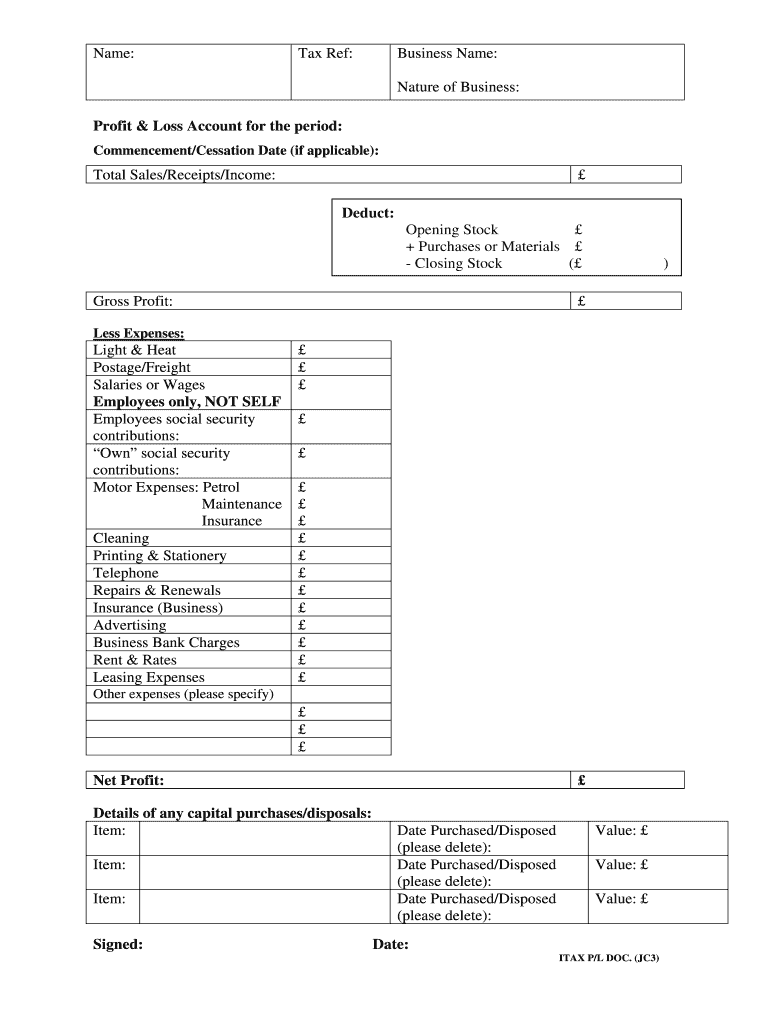
Profit Loss Statement Template Form


Understanding the Profit Loss Statement Template
The Profit Loss Statement Template is a crucial financial document that summarizes a business's revenues and expenses over a specific period. This template helps businesses assess their financial performance, allowing them to determine profitability or losses. By clearly outlining income sources and expenditures, it provides valuable insights for decision-making and strategic planning. Typically, this statement includes sections for total revenue, cost of goods sold, gross profit, operating expenses, and net income.
How to Utilize the Profit Loss Statement Template
Using the Profit Loss Statement Template involves several straightforward steps. First, gather all relevant financial data, including sales figures and expenses. Next, input this data into the corresponding sections of the template. Ensure accuracy by double-checking figures and calculations. Once completed, review the statement to identify trends and areas for improvement. This template can be used monthly, quarterly, or annually, depending on your business needs.
Essential Components of the Profit Loss Statement Template
A well-structured Profit Loss Statement Template includes key elements that provide a comprehensive overview of financial health. These components typically consist of:
- Total Revenue: The total income generated from sales before any expenses are deducted.
- Cost of Goods Sold (COGS): The direct costs attributable to the production of goods sold.
- Gross Profit: Calculated by subtracting COGS from total revenue.
- Operating Expenses: Costs incurred during regular business operations, such as rent, utilities, and salaries.
- Net Income: The final profit or loss after all expenses are deducted from total revenue.
Steps to Complete the Profit Loss Statement Template
Completing the Profit Loss Statement Template involves a systematic approach. Begin by selecting the appropriate time frame for your statement. Next, gather all necessary financial documents, such as invoices and receipts. Input total revenue figures at the top of the template, followed by COGS to calculate gross profit. Then, list all operating expenses, ensuring to categorize them accurately. Finally, calculate net income by subtracting total expenses from gross profit, and review the completed statement for accuracy.
Legal Considerations for the Profit Loss Statement Template
When using the Profit Loss Statement Template, it is essential to adhere to legal requirements. In the United States, businesses must maintain accurate financial records for tax purposes. This statement may be required during tax filings and can be subject to audits. Therefore, it is important to ensure compliance with IRS guidelines and maintain documentation that supports the figures reported in the statement. Consulting with a tax professional can provide additional guidance on legal obligations.
Examples of Profit Loss Statement Template Usage
The Profit Loss Statement Template can be utilized in various scenarios. For instance, a small business owner might use it to evaluate quarterly performance, identifying trends in sales and expenses. Similarly, freelancers can employ the template to track income and expenses for tax reporting. Additionally, startups may present their profit loss statements to potential investors to demonstrate financial viability. Each of these examples highlights the template's versatility in different business contexts.
Quick guide on how to complete profit loss statement template
Effortlessly Prepare Profit Loss Statement Template on Any Device
Digital document management has become increasingly popular among businesses and individuals alike. It offers an ideal environmentally friendly substitute for traditional printed and signed documents, allowing you to locate the appropriate form and securely save it online. airSlate SignNow provides all the tools necessary to create, modify, and electronically sign your documents promptly without delays. Manage Profit Loss Statement Template on any device with airSlate SignNow's Android or iOS applications and simplify any document-related tasks today.
How to Alter and eSign Profit Loss Statement Template with Ease
- Obtain Profit Loss Statement Template and click Get Form to begin.
- Use the tools we offer to complete your form.
- Emphasize important sections of the documents or conceal sensitive information with tools that airSlate SignNow provides specifically for that purpose.
- Create your signature with the Sign tool, which takes seconds and carries the same legal validity as a conventional wet ink signature.
- Verify the information and click on the Done button to save your changes.
- Choose how you'd like to deliver your form, whether by email, text message (SMS), invitation link, or download it to your computer.
Say goodbye to lost or misplaced documents, tedious form hunting, or errors requiring new document prints. airSlate SignNow fulfills all your document management requirements in just a few clicks from any device you prefer. Modify and eSign Profit Loss Statement Template and maintain excellent communication at every stage of your form preparation process with airSlate SignNow.
Create this form in 5 minutes or less
Create this form in 5 minutes!
How to create an eSignature for the profit loss statement template
How to create an electronic signature for a PDF online
How to create an electronic signature for a PDF in Google Chrome
How to create an e-signature for signing PDFs in Gmail
How to create an e-signature right from your smartphone
How to create an e-signature for a PDF on iOS
How to create an e-signature for a PDF on Android
People also ask
-
What is a Profit Loss Statement Template?
A Profit Loss Statement Template is a financial document that summarizes the revenues, costs, and expenses incurred during a specific period. It helps businesses assess their financial performance and make informed decisions. Using a Profit Loss Statement Template can streamline the process of tracking income and expenses.
-
How can I create a Profit Loss Statement Template using airSlate SignNow?
Creating a Profit Loss Statement Template with airSlate SignNow is simple. You can start by selecting a pre-designed template or create your own from scratch. The platform allows you to customize fields and add your branding, making it easy to generate professional documents.
-
Is the Profit Loss Statement Template customizable?
Yes, the Profit Loss Statement Template is fully customizable. You can modify sections, add or remove fields, and adjust the layout to fit your business needs. This flexibility ensures that your Profit Loss Statement Template accurately reflects your financial situation.
-
What are the benefits of using a Profit Loss Statement Template?
Using a Profit Loss Statement Template offers several benefits, including time savings and improved accuracy. It helps you quickly compile financial data, reducing the risk of errors. Additionally, having a standardized template makes it easier to compare financial performance over different periods.
-
Can I integrate the Profit Loss Statement Template with other software?
Absolutely! airSlate SignNow allows for seamless integration with various accounting and financial software. This means you can easily import data into your Profit Loss Statement Template, ensuring that your financial information is always up-to-date and accurate.
-
What is the pricing for using the Profit Loss Statement Template on airSlate SignNow?
airSlate SignNow offers competitive pricing plans that include access to the Profit Loss Statement Template. You can choose from various subscription options based on your business size and needs. Each plan provides essential features to help you manage your documents effectively.
-
Is the Profit Loss Statement Template suitable for small businesses?
Yes, the Profit Loss Statement Template is ideal for small businesses. It simplifies financial reporting, making it easier for small business owners to track their performance. With airSlate SignNow, even those without extensive accounting knowledge can create and manage their Profit Loss Statement Template.
Get more for Profit Loss Statement Template
- Florida marriage license application form florida marriage license application form listify
- Ssa 8001 form 2015 2019
- Part iia of form adv firm brochure cadaret grant amp co
- Field trip waiver form
- Form f 7 passenger capacity allocation request form commuter
- Form 59 notice from tenant to landlord pinellasclerk
- Village of brookfield alley paving petition mail brookfieldil form
- Download book free alcpt form 73 pdf download book free alcpt form 73 pdf
Find out other Profit Loss Statement Template
- eSignature North Dakota Healthcare / Medical Medical History Simple
- Help Me With eSignature Arkansas High Tech Arbitration Agreement
- eSignature Ohio Healthcare / Medical Operating Agreement Simple
- eSignature Oregon Healthcare / Medical Limited Power Of Attorney Computer
- eSignature Pennsylvania Healthcare / Medical Warranty Deed Computer
- eSignature Texas Healthcare / Medical Bill Of Lading Simple
- eSignature Virginia Healthcare / Medical Living Will Computer
- eSignature West Virginia Healthcare / Medical Claim Free
- How To eSignature Kansas High Tech Business Plan Template
- eSignature Kansas High Tech Lease Agreement Template Online
- eSignature Alabama Insurance Forbearance Agreement Safe
- How Can I eSignature Arkansas Insurance LLC Operating Agreement
- Help Me With eSignature Michigan High Tech Emergency Contact Form
- eSignature Louisiana Insurance Rental Application Later
- eSignature Maryland Insurance Contract Safe
- eSignature Massachusetts Insurance Lease Termination Letter Free
- eSignature Nebraska High Tech Rental Application Now
- How Do I eSignature Mississippi Insurance Separation Agreement
- Help Me With eSignature Missouri Insurance Profit And Loss Statement
- eSignature New Hampshire High Tech Lease Agreement Template Mobile