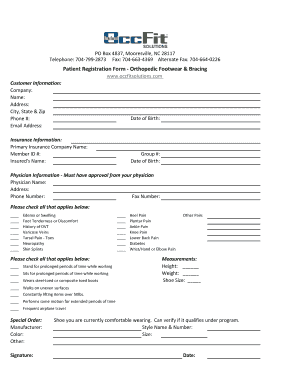
Patient Registration Form Orthopedic Footwear & Bracing 2016


What is the Patient Registration Form for Orthopedic Footwear & Bracing
The Patient Registration Form for Orthopedic Footwear & Bracing is a crucial document used by healthcare providers to gather essential information from patients seeking orthopedic footwear or bracing solutions. This form typically includes personal details such as the patient's name, contact information, medical history, and specific needs related to orthopedic care. It serves as a foundational step in the treatment process, ensuring that healthcare professionals have the necessary information to provide appropriate care and support.
Key Elements of the Patient Registration Form for Orthopedic Footwear & Bracing
Understanding the key elements of the Patient Registration Form for Orthopedic Footwear & Bracing is vital for accurate completion. Key sections often include:
- Patient Information: Name, date of birth, address, and contact details.
- Medical History: Previous conditions, surgeries, and current medications.
- Insurance Information: Provider details and policy numbers, if applicable.
- Specific Needs: Details regarding the type of orthopedic footwear or bracing required.
These elements ensure that healthcare providers can tailor their services to meet the unique needs of each patient effectively.
Steps to Complete the Patient Registration Form for Orthopedic Footwear & Bracing
Completing the Patient Registration Form for Orthopedic Footwear & Bracing involves several straightforward steps:
- Gather Information: Collect all necessary personal and medical information before starting the form.
- Fill Out the Form: Carefully enter the required details in each section, ensuring accuracy.
- Review: Double-check the information provided for any errors or omissions.
- Submit: Follow the specified submission method, whether online, by mail, or in person.
By following these steps, patients can ensure that their registration process is smooth and efficient.
How to Use the Patient Registration Form for Orthopedic Footwear & Bracing
The Patient Registration Form for Orthopedic Footwear & Bracing is designed to facilitate communication between patients and healthcare providers. To use the form effectively:
- Fill out the form accurately and completely to avoid delays in processing.
- Provide any additional documentation that may be required, such as insurance cards or referral letters.
- Keep a copy of the completed form for personal records.
Using the form correctly helps ensure that patients receive the appropriate care tailored to their specific needs.
Legal Use of the Patient Registration Form for Orthopedic Footwear & Bracing
The Patient Registration Form for Orthopedic Footwear & Bracing is legally binding when filled out and submitted according to applicable regulations. Compliance with laws such as the Health Insurance Portability and Accountability Act (HIPAA) is essential to protect patient information. Additionally, the form must be signed by the patient or their legal representative to validate consent for treatment and data sharing. Understanding these legal requirements helps safeguard both the patient’s rights and the healthcare provider’s responsibilities.
How to Obtain the Patient Registration Form for Orthopedic Footwear & Bracing
Patients can obtain the Patient Registration Form for Orthopedic Footwear & Bracing through various channels:
- Healthcare Provider's Office: Most orthopedic clinics and practices provide the form directly to patients.
- Online Resources: Many healthcare providers offer downloadable versions of the form on their websites.
- Patient Portals: If available, patients can access the form through secure online patient portals.
Obtaining the form from these sources ensures that patients have the correct and most up-to-date version for their registration needs.
Quick guide on how to complete patient registration form orthopedic footwear amp bracing
Complete Patient Registration Form Orthopedic Footwear & Bracing seamlessly on any device
Digital document management has become increasingly favored by businesses and individuals. It serves as an ideal environmentally friendly alternative to conventional printed and signed documents, allowing you to locate the right form and securely store it online. airSlate SignNow equips you with all the resources necessary to create, edit, and electronically sign your documents swiftly without delays. Manage Patient Registration Form Orthopedic Footwear & Bracing on any device using the airSlate SignNow Android or iOS applications and simplify any document-related task today.
The easiest way to edit and electronically sign Patient Registration Form Orthopedic Footwear & Bracing effortlessly
- Locate Patient Registration Form Orthopedic Footwear & Bracing and click Get Form to begin.
- Make use of the tools we provide to complete your document.
- Highlight essential portions of your documents or conceal sensitive information with tools specifically offered by airSlate SignNow for that purpose.
- Create your signature using the Sign feature, which takes mere seconds and holds the same legal validity as a traditional wet ink signature.
- Verify the details and click the Done button to save your changes.
- Choose how you want to send your form: via email, text message (SMS), or invitation link, or download it to your computer.
Forget about lost or misplaced documents, tedious form searches, or mistakes that necessitate reprinting new document copies. airSlate SignNow fulfills all your document management needs in just a few clicks from any device you prefer. Modify and electronically sign Patient Registration Form Orthopedic Footwear & Bracing and ensure effective communication at any stage of the form preparation process with airSlate SignNow.
Create this form in 5 minutes or less
Find and fill out the correct patient registration form orthopedic footwear amp bracing
Create this form in 5 minutes!
How to create an eSignature for the patient registration form orthopedic footwear amp bracing
The way to make an electronic signature for your PDF file online
The way to make an electronic signature for your PDF file in Google Chrome
The best way to make an eSignature for signing PDFs in Gmail
The way to make an eSignature right from your mobile device
The way to generate an electronic signature for a PDF file on iOS
The way to make an eSignature for a PDF on Android devices
People also ask
-
What is a Patient Registration Form for Orthopedic Footwear & Bracing?
A Patient Registration Form for Orthopedic Footwear & Bracing is a document designed to collect essential patient information needed for orthopedic treatment. This form ensures that healthcare providers have crucial details such as medical history, allergies, and prescription information to offer personalized care.
-
How can airSlate SignNow help with the Patient Registration Form for Orthopedic Footwear & Bracing process?
airSlate SignNow enhances the Patient Registration Form for Orthopedic Footwear & Bracing by allowing clinics and practitioners to design, send, and eSign documents efficiently. This streamlines the registration process, making it easier for patients to submit their information securely.
-
Is there a cost associated with the Patient Registration Form for Orthopedic Footwear & Bracing using airSlate SignNow?
Yes, using airSlate SignNow for the Patient Registration Form for Orthopedic Footwear & Bracing involves subscription costs that vary based on features and usage needs. However, the platform remains a cost-effective solution compared to traditional paper methods, saving time and resources.
-
What are the benefits of using a digital Patient Registration Form for Orthopedic Footwear & Bracing?
Using a digital Patient Registration Form for Orthopedic Footwear & Bracing provides numerous benefits, including faster patient onboarding, reduced paperwork, and improved accuracy in data collection. Additionally, it allows for easier storage and retrieval of patient information, enhancing overall workflow.
-
Can the Patient Registration Form for Orthopedic Footwear & Bracing be customized?
Absolutely! The Patient Registration Form for Orthopedic Footwear & Bracing can be fully customized to fit your clinic's needs. You can tailor the form's content, design, and questions, ensuring that it meets the specific requirements of your orthopedic practice.
-
Does airSlate SignNow integrate with other healthcare software for the Patient Registration Form for Orthopedic Footwear & Bracing?
Yes, airSlate SignNow seamlessly integrates with various healthcare software systems, making it easy to connect your Patient Registration Form for Orthopedic Footwear & Bracing with your existing tools. These integrations enhance efficiency and ensure a smooth patient management process.
-
How secure is the Patient Registration Form for Orthopedic Footwear & Bracing on airSlate SignNow?
Security is a top priority for airSlate SignNow, and the Patient Registration Form for Orthopedic Footwear & Bracing is protected with advanced encryption and compliance features. This ensures that sensitive patient information is kept confidential and secure throughout the registration process.
Get more for Patient Registration Form Orthopedic Footwear & Bracing
Find out other Patient Registration Form Orthopedic Footwear & Bracing
- Sign Pennsylvania Courts Quitclaim Deed Mobile
- eSign Washington Car Dealer Bill Of Lading Mobile
- eSign Wisconsin Car Dealer Resignation Letter Myself
- eSign Wisconsin Car Dealer Warranty Deed Safe
- eSign Business Operations PPT New Hampshire Safe
- Sign Rhode Island Courts Warranty Deed Online
- Sign Tennessee Courts Residential Lease Agreement Online
- How Do I eSign Arkansas Charity LLC Operating Agreement
- eSign Colorado Charity LLC Operating Agreement Fast
- eSign Connecticut Charity Living Will Later
- How Can I Sign West Virginia Courts Quitclaim Deed
- Sign Courts Form Wisconsin Easy
- Sign Wyoming Courts LLC Operating Agreement Online
- How To Sign Wyoming Courts Quitclaim Deed
- eSign Vermont Business Operations Executive Summary Template Mobile
- eSign Vermont Business Operations Executive Summary Template Now
- eSign Virginia Business Operations Affidavit Of Heirship Mobile
- eSign Nebraska Charity LLC Operating Agreement Secure
- How Do I eSign Nevada Charity Lease Termination Letter
- eSign New Jersey Charity Resignation Letter Now