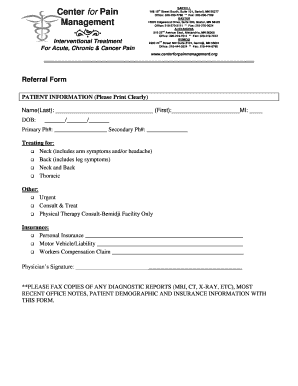
Pain Management Form


What is the Pain Management Referral Form
The pain management referral form is a crucial document used by healthcare providers to refer patients to specialists for pain management services. This form typically includes patient information, the referring physician's details, and specific notes regarding the patient's condition and treatment history. It serves as a formal request for specialized care, ensuring that the receiving provider has all necessary information to assess and treat the patient effectively.
Key elements of the Pain Management Referral Form
Understanding the key elements of the pain management referral form is essential for both healthcare providers and patients. Key components often include:
- Patient Information: Full name, date of birth, and contact details.
- Referring Provider Details: Name, contact information, and specialty of the referring physician.
- Medical History: Relevant medical history, including previous treatments and medications.
- Reason for Referral: A clear explanation of the patient's symptoms and the need for specialized pain management.
- Insurance Information: Details about the patient's insurance coverage to facilitate billing.
How to use the Pain Management Referral Form
Using the pain management referral form effectively involves several steps. First, the referring physician should accurately fill out the form, ensuring that all required fields are completed. Next, the physician should provide any additional documentation that may support the referral, such as imaging studies or previous treatment records. Once completed, the form can be submitted to the pain management specialist, either electronically or via traditional mail, depending on the practice's preferences.
Steps to complete the Pain Management Referral Form
Completing the pain management referral form involves a systematic approach:
- Gather all necessary patient information and medical history.
- Fill in the referring provider's details accurately.
- Clearly state the reason for the referral, including specific symptoms and previous treatments.
- Attach any relevant medical records or documentation.
- Review the completed form for accuracy before submission.
Legal use of the Pain Management Referral Form
The pain management referral form is legally significant in the healthcare process. It establishes a formal relationship between the referring physician and the specialist, ensuring that patient information is shared appropriately and securely. Compliance with HIPAA regulations is essential when handling this form, as it contains sensitive patient data. Both the referring and receiving providers must maintain confidentiality and adhere to legal standards regarding patient information.
Form Submission Methods
Submitting the pain management referral form can be done through various methods, depending on the preferences of the healthcare providers involved. Common submission methods include:
- Online Submission: Many practices offer electronic submission through secure patient portals.
- Mail: The form can be printed and mailed directly to the specialist's office.
- In-Person Delivery: Some providers may prefer to deliver the form in person during a patient visit.
Quick guide on how to complete pain management form
Manage Pain Management Form effortlessly on any device
Digital document management has gained traction among businesses and individuals alike. It offers an ideal environmentally friendly alternative to conventional printed and signed paperwork, as you can obtain the necessary form and securely store it online. airSlate SignNow equips you with all the necessary tools to create, modify, and electronically sign your documents promptly without holdups. Organize Pain Management Form on any device using airSlate SignNow's Android or iOS applications and simplify any document-related process today.
How to modify and electronically sign Pain Management Form with ease
- Find Pain Management Form and click Get Form to begin.
- Use the provided tools to complete your form.
- Emphasize pertinent sections of the documents or redact sensitive information with tools specifically designed for this purpose by airSlate SignNow.
- Create your electronic signature using the Sign feature, which only takes a few seconds and holds the same legal validity as a handwritten signature.
- Review the details and click on the Done button to save your changes.
- Select how you wish to share your form, whether by email, text message (SMS), invite link, or download it to your computer.
Say goodbye to lost or misplaced documents, tedious form searches, or mistakes that necessitate printing new copies. airSlate SignNow fulfills all your document management needs with just a few clicks from any device you prefer. Modify and electronically sign Pain Management Form to ensure seamless communication at every stage of your form preparation journey with airSlate SignNow.
Create this form in 5 minutes or less
Create this form in 5 minutes!
How to create an eSignature for the pain management form
How to create an electronic signature for a PDF online
How to create an electronic signature for a PDF in Google Chrome
How to create an e-signature for signing PDFs in Gmail
How to create an e-signature right from your smartphone
How to create an e-signature for a PDF on iOS
How to create an e-signature for a PDF on Android
People also ask
-
What is a pain management referral form?
A pain management referral form is a document used by healthcare providers to refer patients to specialists for pain management services. This form typically includes patient information, medical history, and specific pain-related issues. Using airSlate SignNow, you can easily create and send these forms for electronic signatures.
-
How does airSlate SignNow simplify the pain management referral form process?
airSlate SignNow streamlines the pain management referral form process by allowing users to create, send, and eSign documents quickly and efficiently. The platform offers customizable templates and an intuitive interface, making it easy for healthcare providers to manage referrals. This reduces paperwork and speeds up the referral process.
-
What are the pricing options for using airSlate SignNow for pain management referral forms?
airSlate SignNow offers various pricing plans to accommodate different business needs, including options for small practices and larger healthcare organizations. Each plan provides access to features that enhance the management of pain management referral forms. You can choose a plan that fits your budget and requirements.
-
Can I integrate airSlate SignNow with other healthcare software for managing pain management referral forms?
Yes, airSlate SignNow integrates seamlessly with various healthcare software systems, allowing for efficient management of pain management referral forms. This integration helps streamline workflows and ensures that all patient data is synchronized across platforms. You can connect with popular EHR systems and other tools to enhance your practice's efficiency.
-
What are the benefits of using airSlate SignNow for pain management referral forms?
Using airSlate SignNow for pain management referral forms offers numerous benefits, including faster processing times, reduced paperwork, and improved patient communication. The electronic signature feature ensures that forms are signed quickly, allowing for timely referrals. Additionally, the platform enhances compliance and security for sensitive patient information.
-
Is it easy to customize a pain management referral form in airSlate SignNow?
Absolutely! airSlate SignNow provides an easy-to-use editor that allows you to customize your pain management referral form according to your specific needs. You can add fields, adjust layouts, and include your branding to ensure the form meets your practice's requirements. This flexibility helps create a professional and tailored experience for your patients.
-
How secure is the information shared in pain management referral forms using airSlate SignNow?
airSlate SignNow prioritizes the security of your documents, including pain management referral forms. The platform uses advanced encryption and complies with industry standards to protect sensitive patient information. You can trust that your data is safe and secure while using airSlate SignNow for your referral processes.
Get more for Pain Management Form
- Bounce house rental agreement amp liability release form
- Confidential medical history form cleevedentalcouk cleevedental co
- Get 431692320 form
- Online application form chengelo secondary school chengelo sch
- Constancia de datos escolares de secundaria ugto form
- Us dod form dod da 7122 r free download
- Fitness bootcamp informed consent liability waiver
- Student parking application landstown high school form
Find out other Pain Management Form
- eSignature West Virginia Sale of Shares Agreement Later
- Electronic signature Kentucky Affidavit of Service Mobile
- How To Electronic signature Connecticut Affidavit of Identity
- Can I Electronic signature Florida Affidavit of Title
- How Can I Electronic signature Ohio Affidavit of Service
- Can I Electronic signature New Jersey Affidavit of Identity
- How Can I Electronic signature Rhode Island Affidavit of Service
- Electronic signature Tennessee Affidavit of Service Myself
- Electronic signature Indiana Cease and Desist Letter Free
- Electronic signature Arkansas Hold Harmless (Indemnity) Agreement Fast
- Electronic signature Kentucky Hold Harmless (Indemnity) Agreement Online
- How To Electronic signature Arkansas End User License Agreement (EULA)
- Help Me With Electronic signature Connecticut End User License Agreement (EULA)
- Electronic signature Massachusetts Hold Harmless (Indemnity) Agreement Myself
- Electronic signature Oklahoma Hold Harmless (Indemnity) Agreement Free
- Electronic signature Rhode Island Hold Harmless (Indemnity) Agreement Myself
- Electronic signature California Toll Manufacturing Agreement Now
- How Do I Electronic signature Kansas Toll Manufacturing Agreement
- Can I Electronic signature Arizona Warranty Deed
- How Can I Electronic signature Connecticut Warranty Deed