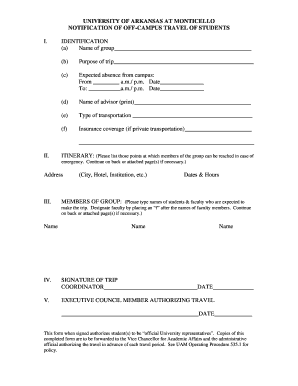
NOTIFICATION of off CAMPUS TRAVEL of STUDENTS Form


What is the Notification of Off Campus Travel of Students
The Notification of Off Campus Travel of Students is a formal document required by educational institutions to inform relevant authorities about students' travel plans outside the campus. This notification ensures that the institution is aware of students' whereabouts for safety and accountability. It typically includes essential details such as the destination, duration of travel, and purpose. This form is crucial for maintaining communication between students and the institution, especially in case of emergencies.
Key Elements of the Notification of Off Campus Travel of Students
When completing the Notification of Off Campus Travel of Students, several key elements must be included to ensure the form is valid and comprehensive:
- Student Information: Full name, student ID, and contact details.
- Travel Details: Destination, dates of travel, and mode of transportation.
- Purpose of Travel: A brief explanation of why the student is traveling off campus.
- Emergency Contact: Name and contact information of a person to reach in case of emergencies.
Including these elements helps the institution manage student safety and maintain accurate records of student activities.
Steps to Complete the Notification of Off Campus Travel of Students
Completing the Notification of Off Campus Travel of Students involves several straightforward steps:
- Obtain the Form: Access the form from the institution's website or student services office.
- Fill in Personal Information: Provide your name, student ID, and contact details accurately.
- Detail Travel Plans: Clearly state your travel destination, dates, and purpose.
- Provide Emergency Contact: Include the name and phone number of someone who can be reached during your travel.
- Review and Submit: Double-check all information for accuracy before submitting the form to the appropriate office.
Following these steps ensures that the notification is properly completed and submitted on time.
Legal Use of the Notification of Off Campus Travel of Students
The Notification of Off Campus Travel of Students serves a legal purpose by ensuring that educational institutions comply with safety regulations. Institutions may be required to track student travel for liability and safety reasons. This form helps protect both the student and the institution by documenting travel plans and ensuring that students are accounted for during off-campus activities.
Form Submission Methods
Students can submit the Notification of Off Campus Travel of Students through various methods, depending on their institution's policies:
- Online Submission: Many institutions offer an online portal for easy submission of the form.
- Mail: Students may also choose to print the form and send it via postal mail to the designated office.
- In-Person Submission: Submitting the form in person at the student services office is also an option, allowing for immediate confirmation of receipt.
Choosing the appropriate submission method ensures that the form is received and processed efficiently.
Quick guide on how to complete notification of off campus travel of students
Easily Prepare [SKS] on Any Device
Managing documents online has gained popularity among businesses and individuals alike. It offers an ideal environmentally friendly alternative to traditional printed and signed documents, allowing you to access the correct forms and securely save them online. airSlate SignNow provides all the tools necessary to generate, modify, and electronically sign your documents swiftly and without holdups. Handle [SKS] on any device with the airSlate SignNow apps for Android or iOS and streamline any document-related workflow today.
How to Modify and eSign [SKS] Effortlessly
- Locate [SKS] and click Get Form to initiate the process.
- Use the tools we offer to fill out your document.
- Emphasize important sections of the documents or redact sensitive information with the tools provided by airSlate SignNow specifically for that purpose.
- Create your signature using the Sign feature, which takes mere seconds and carries the same legal validity as a conventional ink signature.
- Review the details and click on the Done button to save your modifications.
- Choose how you wish to send your form, whether by email, text message (SMS), invite link, or download it to your computer.
Eliminate concerns over lost or misplaced documents, tiresome form searches, or mistakes that necessitate printing new copies. airSlate SignNow addresses your document management needs in just a few clicks from any device you prefer. Edit and electronically sign [SKS] and ensure outstanding communication at any stage of your form preparation process with airSlate SignNow.
Create this form in 5 minutes or less
Create this form in 5 minutes!
How to create an eSignature for the notification of off campus travel of students
How to create an electronic signature for a PDF online
How to create an electronic signature for a PDF in Google Chrome
How to create an e-signature for signing PDFs in Gmail
How to create an e-signature right from your smartphone
How to create an e-signature for a PDF on iOS
How to create an e-signature for a PDF on Android
People also ask
-
What is the purpose of the NOTIFICATION OF OFF CAMPUS TRAVEL OF STUDENTS?
The NOTIFICATION OF OFF CAMPUS TRAVEL OF STUDENTS is designed to ensure that educational institutions are aware of students' travel plans outside the campus. This notification helps maintain student safety and compliance with school policies. By using airSlate SignNow, schools can streamline this process with electronic signatures and document management.
-
How can airSlate SignNow assist with the NOTIFICATION OF OFF CAMPUS TRAVEL OF STUDENTS?
airSlate SignNow provides a user-friendly platform for creating, sending, and signing the NOTIFICATION OF OFF CAMPUS TRAVEL OF STUDENTS. With its easy-to-use interface, schools can quickly generate notifications and collect necessary approvals electronically. This not only saves time but also enhances the overall efficiency of the travel notification process.
-
Is there a cost associated with using airSlate SignNow for the NOTIFICATION OF OFF CAMPUS TRAVEL OF STUDENTS?
Yes, airSlate SignNow offers various pricing plans to accommodate different needs, including those for managing the NOTIFICATION OF OFF CAMPUS TRAVEL OF STUDENTS. The pricing is competitive and designed to provide a cost-effective solution for schools and organizations. You can choose a plan that best fits your institution's requirements.
-
What features does airSlate SignNow offer for managing student travel notifications?
airSlate SignNow includes features such as customizable templates, electronic signatures, and real-time tracking for the NOTIFICATION OF OFF CAMPUS TRAVEL OF STUDENTS. These features allow schools to easily manage and monitor travel notifications, ensuring that all necessary approvals are obtained efficiently. Additionally, the platform supports document storage for easy access.
-
Can airSlate SignNow integrate with other systems for the NOTIFICATION OF OFF CAMPUS TRAVEL OF STUDENTS?
Yes, airSlate SignNow offers integrations with various systems, making it easier to manage the NOTIFICATION OF OFF CAMPUS TRAVEL OF STUDENTS alongside other administrative tasks. This integration capability allows for seamless data transfer and enhances overall workflow efficiency. Schools can connect with existing student management systems for better coordination.
-
What are the benefits of using airSlate SignNow for student travel notifications?
Using airSlate SignNow for the NOTIFICATION OF OFF CAMPUS TRAVEL OF STUDENTS provides numerous benefits, including improved efficiency, reduced paperwork, and enhanced compliance. The electronic signature feature ensures that notifications are signed quickly, while the document management system keeps everything organized. This leads to a more streamlined process for both students and administrators.
-
How secure is the airSlate SignNow platform for handling student travel notifications?
airSlate SignNow prioritizes security, ensuring that the NOTIFICATION OF OFF CAMPUS TRAVEL OF STUDENTS is handled with the utmost care. The platform employs advanced encryption and security protocols to protect sensitive information. Schools can trust that their data is safe while using airSlate SignNow for their travel notification needs.
Get more for NOTIFICATION OF OFF CAMPUS TRAVEL OF STUDENTS
- How to make a change in business ownership the balance small business form
- This medical certificate must be completed in full and produced at check in and at each embarkation by any passenger who form
- Heavy vehicle national law regulation impact statement form
- Application for international studentspierce college district form
- Zollinhaltserkl rung cn 22 d claration en douane peut tre form
- Antrag auf feststellung der eignung eines branchenspezifischen sicherheitsstandards b3s kritis kritische infrastrukturen form
- Finanzamt neubrandenburg regierungsportal m v form
- Avis zur grenzberschreitenden nutzung marktfhiger wertpapiere nach dem korrespondenz zentralbankmodell ccbm form
Find out other NOTIFICATION OF OFF CAMPUS TRAVEL OF STUDENTS
- Help Me With eSign New York Doctors PPT
- Can I eSign Hawaii Education PDF
- How To eSign Hawaii Education Document
- Can I eSign Hawaii Education Document
- How Can I eSign South Carolina Doctors PPT
- How Can I eSign Kansas Education Word
- How To eSign Kansas Education Document
- How Do I eSign Maine Education PPT
- Can I eSign Maine Education PPT
- How To eSign Massachusetts Education PDF
- How To eSign Minnesota Education PDF
- Can I eSign New Jersey Education Form
- How Can I eSign Oregon Construction Word
- How Do I eSign Rhode Island Construction PPT
- How Do I eSign Idaho Finance & Tax Accounting Form
- Can I eSign Illinois Finance & Tax Accounting Presentation
- How To eSign Wisconsin Education PDF
- Help Me With eSign Nebraska Finance & Tax Accounting PDF
- How To eSign North Carolina Finance & Tax Accounting Presentation
- How To eSign North Dakota Finance & Tax Accounting Presentation