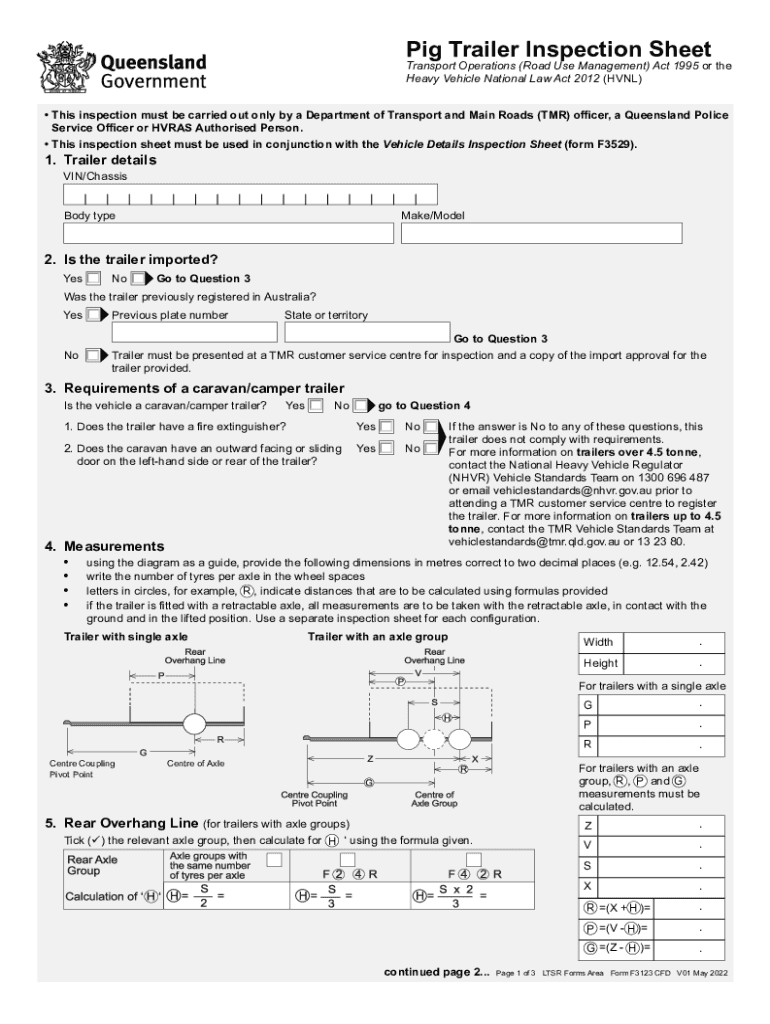
Heavy Vehicle National Law Regulation Impact Statement Form


What is the Heavy Vehicle National Law Regulation Impact Statement
The Heavy Vehicle National Law Regulation Impact Statement is a crucial document that evaluates the potential effects of proposed regulations on the heavy vehicle industry. It aims to ensure that any new laws or amendments are beneficial, practical, and aligned with the needs of stakeholders, including operators, manufacturers, and the general public. This statement assesses the economic, environmental, and social impacts, providing a comprehensive overview that aids in informed decision-making.
Key elements of the Heavy Vehicle National Law Regulation Impact Statement
This statement typically includes several key components:
- Problem Definition: Clearly outlines the issues that the proposed regulation seeks to address.
- Objectives: Describes the goals of the regulation, such as improving safety or reducing environmental impact.
- Options Analysis: Evaluates various regulatory options, including the status quo, to determine the most effective approach.
- Impact Assessment: Analyzes the potential economic, social, and environmental impacts of each option.
- Consultation Summary: Summarizes feedback from stakeholders and the public regarding the proposed regulations.
How to use the Heavy Vehicle National Law Regulation Impact Statement
The Heavy Vehicle National Law Regulation Impact Statement serves multiple purposes for different stakeholders. For policymakers, it provides a foundation for making informed regulatory decisions. For businesses in the heavy vehicle sector, it offers insights into upcoming changes that may affect operations. Understanding the contents of this statement can help stakeholders prepare for compliance and adapt their practices accordingly.
Steps to complete the Heavy Vehicle National Law Regulation Impact Statement
Completing the Heavy Vehicle National Law Regulation Impact Statement involves several steps:
- Gather Relevant Data: Collect data related to the heavy vehicle industry, including statistics on safety, environmental impact, and economic factors.
- Define the Problem: Clearly articulate the issue that the regulation aims to resolve.
- Consult Stakeholders: Engage with industry stakeholders to gather input and perspectives on the proposed regulations.
- Analyze Options: Assess various regulatory approaches and their potential impacts.
- Draft the Statement: Compile the findings into a structured document that includes all key elements.
- Review and Revise: Ensure the statement is comprehensive and accurate through peer review and revisions.
Legal use of the Heavy Vehicle National Law Regulation Impact Statement
The Heavy Vehicle National Law Regulation Impact Statement is legally significant as it forms part of the regulatory framework governing heavy vehicles. It is used to justify regulatory changes and can be referenced in legal proceedings or compliance assessments. Understanding its legal implications helps stakeholders navigate the regulatory landscape effectively.
Who Issues the Form
The Heavy Vehicle National Law Regulation Impact Statement is typically issued by governmental bodies responsible for transportation and heavy vehicle regulation. These agencies ensure that the statement is developed in consultation with industry experts and stakeholders to reflect a comprehensive understanding of the sector's needs and challenges.
Quick guide on how to complete heavy vehicle national law regulation impact statement
Effortlessly Prepare Heavy Vehicle National Law Regulation Impact Statement on Any Device
Digital document management has become increasingly popular among businesses and individuals. It offers a perfect eco-friendly alternative to traditional printed and signed documents, allowing you to find the right form and securely save it online. airSlate SignNow equips you with all the necessary tools to create, edit, and electronically sign your documents quickly without delays. Manage Heavy Vehicle National Law Regulation Impact Statement on any device using the airSlate SignNow apps for Android or iOS and enhance any document-focused operation today.
The easiest way to edit and electronically sign Heavy Vehicle National Law Regulation Impact Statement with ease
- Obtain Heavy Vehicle National Law Regulation Impact Statement and click on Get Form to begin.
- Use the tools we provide to complete your document.
- Emphasize pertinent sections of the documents or obscure sensitive information with tools offered by airSlate SignNow specifically for that purpose.
- Create your electronic signature using the Sign feature, which takes only seconds and holds the same legal validity as a conventional wet ink signature.
- Review the information and click on the Done button to save your changes.
- Choose how you want to send your form: via email, text message (SMS), or invitation link, or download it to your computer.
Say goodbye to lost or mislaid documents, tedious form searches, or mistakes that require printing new document copies. airSlate SignNow meets your document management needs with just a few clicks from any device you prefer. Edit and electronically sign Heavy Vehicle National Law Regulation Impact Statement and ensure outstanding communication at every step of your form preparation process with airSlate SignNow.
Create this form in 5 minutes or less
Create this form in 5 minutes!
How to create an eSignature for the heavy vehicle national law regulation impact statement
How to create an electronic signature for a PDF online
How to create an electronic signature for a PDF in Google Chrome
How to create an e-signature for signing PDFs in Gmail
How to create an e-signature right from your smartphone
How to create an e-signature for a PDF on iOS
How to create an e-signature for a PDF on Android
People also ask
-
What is FRHV?
Fatigue-regulated Heavy Vehicle (FRHV) National heavy vehicle driver fatigue laws apply to fatigue-regulated heavy. vehicles, which are: • a vehicle with a Gross Vehicle Mass (GVM) of over 12t.
-
What is considered a heavy vehicle in Australia?
A heavy vehicle is defined as a motor vehicle or trailer that has a Gross Vehicle Mass greater than 4.5 tonnes.
-
Does HVNl apply in WA?
The Heavy Vehicle National Law (HVNL) regulates the use of heavy vehicles that have a gross vehicle mass of more than 4.5 tonnes. It applies nationally, except for Western Australia and the Northern Territory.
-
What is the heavy vehicle fatigue law in NSW?
228 Duty of driver to avoid driving while fatigued (1) A person must not drive a fatigue-regulated heavy vehicle on a road while the person is impaired by fatigue. : Maximum penalty--$6000.
Get more for Heavy Vehicle National Law Regulation Impact Statement
- Condominium homeowners association rider char rev form
- Elta programming form
- Rd104 bill of sale city of las vegas lasvegasnevada form
- Auto body supplement request form
- Alternative household income form
- Permission to tour youth application form wru
- Apprenticeship contract template form
- Apprenticeship train contract template form
Find out other Heavy Vehicle National Law Regulation Impact Statement
- Can I eSignature South Dakota Doctors Lease Agreement Form
- eSignature New Hampshire Government Bill Of Lading Fast
- eSignature Illinois Finance & Tax Accounting Purchase Order Template Myself
- eSignature North Dakota Government Quitclaim Deed Free
- eSignature Kansas Finance & Tax Accounting Business Letter Template Free
- eSignature Washington Government Arbitration Agreement Simple
- Can I eSignature Massachusetts Finance & Tax Accounting Business Plan Template
- Help Me With eSignature Massachusetts Finance & Tax Accounting Work Order
- eSignature Delaware Healthcare / Medical NDA Secure
- eSignature Florida Healthcare / Medical Rental Lease Agreement Safe
- eSignature Nebraska Finance & Tax Accounting Business Letter Template Online
- Help Me With eSignature Indiana Healthcare / Medical Notice To Quit
- eSignature New Jersey Healthcare / Medical Credit Memo Myself
- eSignature North Dakota Healthcare / Medical Medical History Simple
- Help Me With eSignature Arkansas High Tech Arbitration Agreement
- eSignature Ohio Healthcare / Medical Operating Agreement Simple
- eSignature Oregon Healthcare / Medical Limited Power Of Attorney Computer
- eSignature Pennsylvania Healthcare / Medical Warranty Deed Computer
- eSignature Texas Healthcare / Medical Bill Of Lading Simple
- eSignature Virginia Healthcare / Medical Living Will Computer