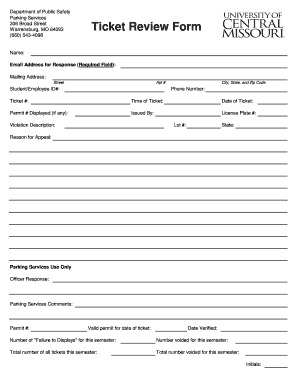
Ticket Review Form


What is the Ticket Review Form
The Ticket Review Form is a document used primarily in the context of evaluating and contesting traffic citations or parking tickets. This form allows individuals to formally request a review of the circumstances surrounding their ticket, providing an avenue for them to present evidence or explanations that may warrant the dismissal or reduction of the fine. It serves as a critical tool for ensuring that individuals have the opportunity to contest tickets they believe were issued in error or under questionable circumstances.
How to use the Ticket Review Form
Using the Ticket Review Form involves several key steps. First, individuals need to obtain the form, which can typically be found on the website of the relevant local government or law enforcement agency. Once acquired, the form should be filled out completely, ensuring that all required information is provided, including details about the ticket and the reasons for the review request. After completing the form, it is important to submit it according to the specified guidelines, which may include online submission, mailing it to a designated office, or delivering it in person.
Steps to complete the Ticket Review Form
Completing the Ticket Review Form requires attention to detail. Follow these steps for a successful submission:
- Gather all relevant information, including the ticket number, date, and time of the incident.
- Clearly state your reasons for contesting the ticket, providing any supporting evidence such as photographs or witness statements.
- Fill out the form accurately, ensuring that all sections are completed as required.
- Review the form for any errors or missing information before submission.
- Submit the form through the designated method, ensuring it is sent before any deadlines.
Key elements of the Ticket Review Form
The Ticket Review Form typically includes several essential elements that need to be addressed. These include:
- Personal Information: Name, address, and contact details of the individual contesting the ticket.
- Ticket Information: Details about the ticket, including the ticket number, issuing authority, and date of issuance.
- Reason for Review: A section where the individual can explain why they believe the ticket should be reviewed or dismissed.
- Supporting Evidence: A space for attaching or referencing any documents or evidence that support the claim.
Legal use of the Ticket Review Form
The Ticket Review Form is legally recognized as a formal request for reconsideration of a traffic citation or parking ticket. It is essential that individuals understand the legal implications of submitting this form. By using the form, individuals are asserting their right to contest the ticket, which may lead to a hearing or further review by the appropriate authorities. Proper completion and submission of the form are crucial, as failure to adhere to legal requirements may result in the dismissal of the request.
Form Submission Methods
Submitting the Ticket Review Form can be done through various methods, depending on local regulations. Common submission methods include:
- Online Submission: Many jurisdictions allow individuals to submit the form electronically through their official websites.
- Mail: The form can often be printed and mailed to the appropriate office, ensuring it is sent to the correct address.
- In-Person Submission: Some individuals may choose to deliver the form directly to the relevant office, which can provide immediate confirmation of receipt.
Quick guide on how to complete ticket review form
Prepare [SKS] effortlessly on any device
Managing documents online has gained popularity among businesses and individuals alike. It offers an ideal environmentally friendly alternative to conventional printed and signed documents, as you can obtain the right form and securely store it online. airSlate SignNow equips you with all the tools required to create, edit, and eSign your documents swiftly without delays. Handle [SKS] on any platform using airSlate SignNow's Android or iOS applications and streamline any document-related tasks today.
How to modify and eSign [SKS] with ease
- Locate [SKS] and click Get Form to begin.
- Utilize the tools we provide to complete your form.
- Emphasize pertinent sections of the documents or redact sensitive information with tools specifically designed by airSlate SignNow for that purpose.
- Generate your signature using the Sign tool, which takes mere seconds and holds the same legal validity as a conventional wet ink signature.
- Review all the information and click on the Done button to save your modifications.
- Select your preferred method to send your form, whether by email, text message (SMS), or invite link, or download it to your PC.
Eliminate concerns about lost or misplaced documents, tedious form searching, or errors that require printing fresh document copies. airSlate SignNow meets your document management needs in just a few clicks from any device you choose. Edit and eSign [SKS] and guarantee excellent communication at every step of your form preparation journey with airSlate SignNow.
Create this form in 5 minutes or less
Related searches to Ticket Review Form
Create this form in 5 minutes!
How to create an eSignature for the ticket review form
How to create an electronic signature for a PDF online
How to create an electronic signature for a PDF in Google Chrome
How to create an e-signature for signing PDFs in Gmail
How to create an e-signature right from your smartphone
How to create an e-signature for a PDF on iOS
How to create an e-signature for a PDF on Android
People also ask
-
What is a Ticket Review Form?
A Ticket Review Form is a digital document that allows businesses to collect and review feedback on tickets or requests. With airSlate SignNow, you can easily create and customize your Ticket Review Form to streamline the review process and enhance customer satisfaction.
-
How can I create a Ticket Review Form using airSlate SignNow?
Creating a Ticket Review Form with airSlate SignNow is simple and intuitive. You can use our drag-and-drop editor to design your form, add necessary fields, and customize it to fit your business needs, all without any coding skills required.
-
What are the benefits of using a Ticket Review Form?
Using a Ticket Review Form helps businesses gather structured feedback efficiently, leading to improved service quality. It also enhances communication with customers and allows for better tracking of issues, ultimately driving customer satisfaction and loyalty.
-
Is there a cost associated with using the Ticket Review Form feature?
airSlate SignNow offers competitive pricing plans that include the Ticket Review Form feature. You can choose a plan that fits your budget and needs, ensuring you get the best value for your investment in document management and eSigning solutions.
-
Can I integrate the Ticket Review Form with other tools?
Yes, airSlate SignNow allows seamless integration with various third-party applications. You can connect your Ticket Review Form with CRM systems, project management tools, and other software to enhance workflow efficiency and data management.
-
How secure is the Ticket Review Form data?
Security is a top priority at airSlate SignNow. All data collected through the Ticket Review Form is encrypted and stored securely, ensuring that sensitive information remains protected and compliant with industry standards.
-
Can I track responses from the Ticket Review Form?
Absolutely! airSlate SignNow provides robust tracking and analytics features for your Ticket Review Form. You can monitor responses in real-time, analyze feedback trends, and make informed decisions based on the data collected.
Get more for Ticket Review Form
Find out other Ticket Review Form
- How To Sign Montana Business Operations Warranty Deed
- Sign Nevada Business Operations Emergency Contact Form Simple
- Sign New Hampshire Business Operations Month To Month Lease Later
- Can I Sign New York Business Operations Promissory Note Template
- Sign Oklahoma Business Operations Contract Safe
- Sign Oregon Business Operations LLC Operating Agreement Now
- Sign Utah Business Operations LLC Operating Agreement Computer
- Sign West Virginia Business Operations Rental Lease Agreement Now
- How To Sign Colorado Car Dealer Arbitration Agreement
- Sign Florida Car Dealer Resignation Letter Now
- Sign Georgia Car Dealer Cease And Desist Letter Fast
- Sign Georgia Car Dealer Purchase Order Template Mobile
- Sign Delaware Car Dealer Limited Power Of Attorney Fast
- How To Sign Georgia Car Dealer Lease Agreement Form
- How To Sign Iowa Car Dealer Resignation Letter
- Sign Iowa Car Dealer Contract Safe
- Sign Iowa Car Dealer Limited Power Of Attorney Computer
- Help Me With Sign Iowa Car Dealer Limited Power Of Attorney
- Sign Kansas Car Dealer Contract Fast
- Sign Kansas Car Dealer Agreement Secure