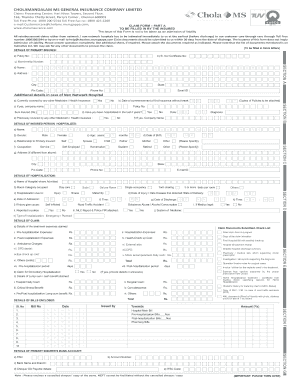
Chola Claim Form


What is the Chola Claim Form?
The Chola claim form is a standardized document used by policyholders to initiate a claim for benefits under their Chola insurance policy. This form is essential for documenting the details of the claim, including the nature of the loss, the insured party's information, and any relevant circumstances surrounding the incident. It serves as a formal request for reimbursement or compensation, ensuring that all necessary information is collected for processing the claim efficiently.
How to Use the Chola Claim Form
Using the Chola claim form involves several steps to ensure accurate completion and submission. Begin by gathering all necessary information related to the claim, such as policy numbers, incident details, and supporting documentation. Carefully fill out each section of the form, ensuring that all required fields are completed. Once the form is filled out, review it for accuracy before submitting it to the appropriate claims department of Chola insurance.
Steps to Complete the Chola Claim Form
Completing the Chola claim form requires attention to detail. Follow these steps:
- Gather your insurance policy details and any relevant documentation.
- Clearly describe the nature of the claim, including dates and locations.
- Provide personal information, including your name, address, and contact details.
- Attach any supporting documents, such as receipts or police reports.
- Review the form for completeness and accuracy.
- Submit the form via the designated method, whether online, by mail, or in person.
Key Elements of the Chola Claim Form
The Chola claim form includes several key elements that are crucial for processing your claim. These elements typically consist of:
- Policy Information: Details about your insurance policy, including the policy number.
- Claim Details: A description of the incident, including dates and circumstances.
- Claimant Information: Personal details of the individual submitting the claim.
- Supporting Documentation: Any additional documents that substantiate the claim.
Required Documents
When submitting the Chola claim form, certain documents may be required to support your claim. These can include:
- Policy documents to verify coverage.
- Receipts or invoices related to the claim.
- Medical reports if applicable.
- Police reports for theft or accident claims.
Form Submission Methods
The Chola claim form can be submitted through various methods, making it convenient for policyholders. Common submission methods include:
- Online Submission: Fill out and submit the form through the Chola insurance website.
- Mail: Print the completed form and send it to the designated claims address.
- In-Person: Visit a local Chola office to submit the form directly.
Quick guide on how to complete chola claim form
Complete Chola Claim Form effortlessly on any device
Digital document management has become widely accepted among companies and individuals. It serves as an ideal environmentally friendly alternative to traditional printed and signed documents, allowing you to access the necessary form and securely store it online. airSlate SignNow provides you with all the resources needed to create, modify, and electronically sign your documents promptly without delays. Manage Chola Claim Form on any device with the airSlate SignNow Android or iOS applications and simplify any document-related task today.
The easiest way to modify and electronically sign Chola Claim Form comfortably
- Locate Chola Claim Form and click on Get Form to begin.
- Utilize the tools we provide to complete your document.
- Emphasize important parts of your documents or obscure sensitive information with tools that airSlate SignNow offers specifically for that purpose.
- Create your signature using the Sign feature, which takes seconds and carries the same legal validity as a conventional wet ink signature.
- Review the information and click on the Done button to save your changes.
- Choose how you would like to send your form, via email, SMS, or invite link, or download it to your computer.
Eliminate the worry of lost or misplaced files, tedious form searching, or mistakes that require printing new document copies. airSlate SignNow meets all your document management needs in just a few clicks from any device of your choice. Modify and electronically sign Chola Claim Form and ensure effective communication at any stage of your form preparation process with airSlate SignNow.
Create this form in 5 minutes or less
Create this form in 5 minutes!
How to create an eSignature for the chola claim form
How to create an electronic signature for a PDF online
How to create an electronic signature for a PDF in Google Chrome
How to create an e-signature for signing PDFs in Gmail
How to create an e-signature right from your smartphone
How to create an e-signature for a PDF on iOS
How to create an e-signature for a PDF on Android
People also ask
-
What is the cholamandalam reimbursement form?
The cholamandalam reimbursement form is a specific document used by policyholders to claim reimbursements for expenses incurred under their insurance policies with Cholamandalam. This form ensures that the claims are processed efficiently and accurately, helping you to get the funds you need promptly.
-
How do I fill out the cholamandalam reimbursement form?
Filling out the cholamandalam reimbursement form involves providing necessary details such as your policy number, the details of the expenses incurred, and attaching relevant receipts. Make sure to review your entries for accuracy to avoid delays in processing your claim.
-
What features does airSlate SignNow offer for submitting the cholamandalam reimbursement form?
airSlate SignNow provides an easy-to-use platform for electronically signing and submitting the cholamandalam reimbursement form. You can quickly send the form for signatures, track its status, and ensure it signNowes the intended recipient without any hassle.
-
Is there a cost associated with using airSlate SignNow for the cholamandalam reimbursement form?
airSlate SignNow offers cost-effective solutions for managing documents, including the cholamandalam reimbursement form. Pricing depends on the plan you choose, but there are options suitable for businesses of all sizes, ensuring accessibility and value.
-
How can airSlate SignNow improve the reimbursement claim process for cholamandalam?
By utilizing airSlate SignNow, you can streamline the submission of the cholamandalam reimbursement form, reducing paperwork and processing time. The digital signing feature minimizes delays and errors, enhancing overall efficiency in managing your claims.
-
Can I integrate airSlate SignNow with other applications for the cholamandalam reimbursement form?
Yes, airSlate SignNow supports integrations with various applications that can enhance the management of the cholamandalam reimbursement form. This capability allows for seamless workflows, making it easier to collect information and track reimbursement requests across platforms.
-
What are the benefits of using airSlate SignNow for the cholamandalam reimbursement form?
Using airSlate SignNow for the cholamandalam reimbursement form offers the benefits of time-saving electronic signatures, increased accuracy, and superior document tracking features. It allows for smoother communication and faster claim resolutions, resulting in a more efficient reimbursement process.
Get more for Chola Claim Form
- Taxcoloradogov sites tax2022 colorado employee withholding certificate dr 0004 form
- 2021 income tax formsindividuals ampamp families colorado
- Dr 1002 colorado salesuse tax rates form
- Revenuesupporttngov200549005 sales use taxsales ampamp use taxtennessee department of revenue form
- Form dr 601g ampquotgovernmental leasehold intangible personal property tax
- Form e 500 sales and use tax return general instructions
- Download ilovepdf for windows free 3220 digital trendsdownload ilovepdf for windows free 3220 digital trendsdownload ilovepdf 623803708 form
- Pdf to word convert pdf to word online for free ilovepdf form
Find out other Chola Claim Form
- Can I eSignature Louisiana Education Document
- Can I eSignature Massachusetts Education Document
- Help Me With eSignature Montana Education Word
- How To eSignature Maryland Doctors Word
- Help Me With eSignature South Dakota Education Form
- How Can I eSignature Virginia Education PDF
- How To eSignature Massachusetts Government Form
- How Can I eSignature Oregon Government PDF
- How Can I eSignature Oklahoma Government Document
- How To eSignature Texas Government Document
- Can I eSignature Vermont Government Form
- How Do I eSignature West Virginia Government PPT
- How Do I eSignature Maryland Healthcare / Medical PDF
- Help Me With eSignature New Mexico Healthcare / Medical Form
- How Do I eSignature New York Healthcare / Medical Presentation
- How To eSignature Oklahoma Finance & Tax Accounting PPT
- Help Me With eSignature Connecticut High Tech Presentation
- How To eSignature Georgia High Tech Document
- How Can I eSignature Rhode Island Finance & Tax Accounting Word
- How Can I eSignature Colorado Insurance Presentation