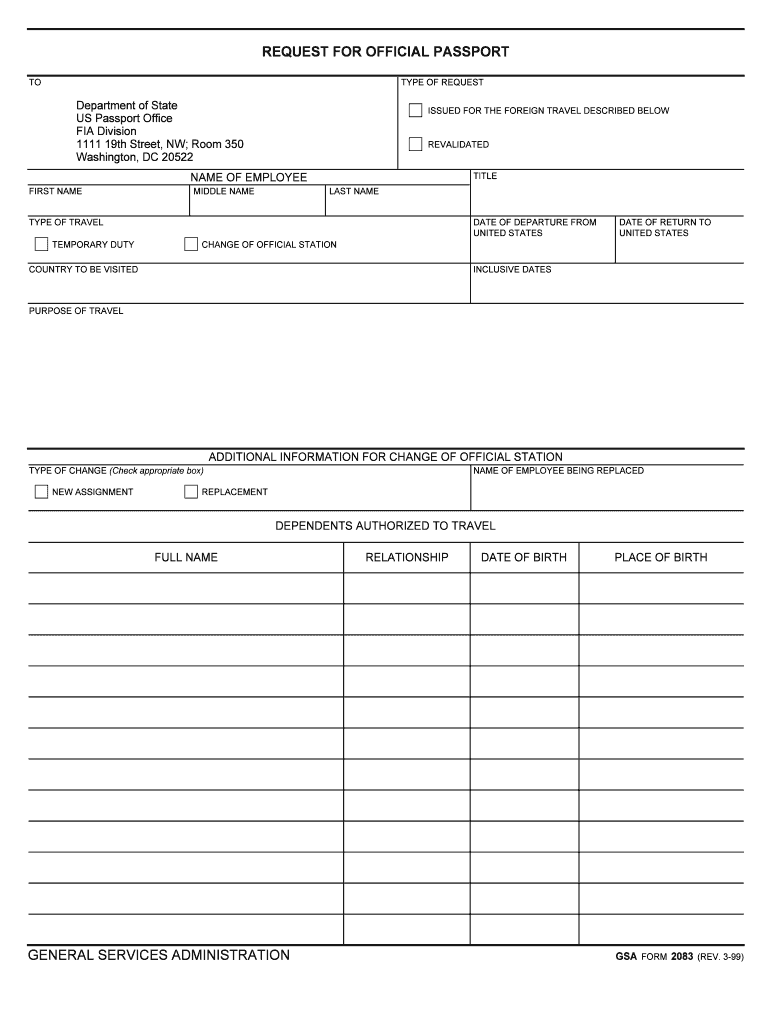
How to Replace or Amend a Consular Report of Birth Abroad Form


Understanding the Replacement Consular Report of Birth Abroad
The replacement consular report of birth abroad serves as an official document that verifies the birth of a child to U.S. citizens outside the United States. This document is crucial for establishing citizenship and can be used for various legal purposes, including obtaining a passport or enrolling in school. If the original report is lost, damaged, or contains errors, applying for a replacement is necessary to ensure that the child's citizenship is properly documented.
Steps to Complete the Replacement Consular Report of Birth Abroad
To successfully replace a consular report of birth abroad, follow these steps:
- Gather necessary information, including the child's full name, date of birth, and place of birth.
- Complete the appropriate application form, typically the DS-2029, which is specifically for this purpose.
- Prepare supporting documents, such as proof of the parents' citizenship, the original birth certificate, and any identification required.
- Submit the application and documents either online or via mail to the appropriate U.S. embassy or consulate.
- Pay any applicable fees associated with the replacement process.
Required Documents for Replacement
When applying for a replacement consular report of birth abroad, specific documents are required to validate the application. These typically include:
- The completed DS-2029 application form.
- Proof of the child's U.S. citizenship, such as the original consular report or a U.S. passport.
- Identification for both parents, which may include passports or driver's licenses.
- Any additional documents that support the request, such as a marriage certificate if applicable.
Legal Uses of the Replacement Consular Report of Birth Abroad
The replacement consular report of birth abroad is legally binding and can be used in various situations, including:
- Obtaining a U.S. passport for the child.
- Enrolling the child in school or daycare.
- Establishing eligibility for government benefits.
- Proving citizenship for legal purposes, such as inheritance or immigration matters.
Who Issues the Replacement Consular Report of Birth Abroad
The U.S. Department of State, through its embassies and consulates, is responsible for issuing the replacement consular report of birth abroad. Each embassy or consulate has specific procedures and requirements, so it is essential to consult the relevant office for detailed instructions.
Digital vs. Paper Version of the Replacement Consular Report of Birth Abroad
When applying for a replacement consular report of birth abroad, applicants have the option to submit their forms digitally or via paper. The digital submission process is often faster and more efficient, allowing for quicker processing times. However, some may prefer the traditional paper method for its tangible nature. Regardless of the method chosen, ensuring all documentation is complete and accurate is vital for a successful application.
Quick guide on how to complete how to replace or amend a consular report of birth abroad
Finish How To Replace Or Amend A Consular Report Of Birth Abroad effortlessly on any device
Digital document management has become widely adopted by businesses and individuals. It offers an ideal eco-friendly substitute for conventional printed and signed documents, as you can easily access the correct form and securely store it online. airSlate SignNow equips you with all the tools necessary to create, modify, and electronically sign your documents swiftly without any hold-ups. Manage How To Replace Or Amend A Consular Report Of Birth Abroad on any platform using airSlate SignNow Android or iOS applications and enhance any document-centered workflow today.
How to modify and electronically sign How To Replace Or Amend A Consular Report Of Birth Abroad with ease
- Find How To Replace Or Amend A Consular Report Of Birth Abroad and then click Get Form to initiate the process.
- Utilize the tools we provide to complete your form.
- Emphasize important sections of your documents or redact confidential information with tools that airSlate SignNow offers specifically for that purpose.
- Create your electronic signature using the Sign feature, which takes seconds and holds the same legal validity as a conventional ink signature.
- Verify the details and then click on the Done button to save your changes.
- Choose your preferred method for sending your form, via email, SMS, or invitation link, or download it to your computer.
Eliminate worries about missing or lost files, tedious document searches, or errors that require reprinting new document copies. airSlate SignNow meets your document management needs in just a few clicks from a device of your choice. Modify and electronically sign How To Replace Or Amend A Consular Report Of Birth Abroad and ensure seamless communication at every stage of your form preparation process with airSlate SignNow.
Create this form in 5 minutes or less
Create this form in 5 minutes!
How to create an eSignature for the how to replace or amend a consular report of birth abroad
How to create an electronic signature for the How To Replace Or Amend A Consular Report Of Birth Abroad online
How to create an electronic signature for the How To Replace Or Amend A Consular Report Of Birth Abroad in Chrome
How to generate an electronic signature for putting it on the How To Replace Or Amend A Consular Report Of Birth Abroad in Gmail
How to generate an electronic signature for the How To Replace Or Amend A Consular Report Of Birth Abroad from your smartphone
How to make an electronic signature for the How To Replace Or Amend A Consular Report Of Birth Abroad on iOS
How to create an electronic signature for the How To Replace Or Amend A Consular Report Of Birth Abroad on Android
People also ask
-
What is a consular report of birth abroad replacement?
A consular report of birth abroad replacement is an official document issued by a U.S. consulate or embassy to signNow the birth of a citizen born outside the United States. It serves as proof of citizenship and can be essential for various legal and administrative needs, such as obtaining a passport or identification.
-
How can I obtain a consular report of birth abroad replacement?
To obtain a consular report of birth abroad replacement, you need to contact the U.S. consulate or embassy where the original report was issued. You'll typically need to fill out a form, provide necessary documentation, and possibly pay a fee to process your request.
-
How much does a consular report of birth abroad replacement cost?
The cost for a consular report of birth abroad replacement can vary, depending on the consulate or embassy and any applicable fees. It’s essential to check directly with the consulate or embassy for the most accurate pricing and payment methods.
-
What documents are required for the consular report of birth abroad replacement process?
To process a consular report of birth abroad replacement, you typically need to provide proof of the birth, identification of the parents, and any previous consular reports. Each consulate may have specific paperwork requirements, so it's advisable to verify the details before submitting your request.
-
How long does it take to get a consular report of birth abroad replacement?
The time it takes to receive a consular report of birth abroad replacement can vary depending on the consulate's processing times and the completeness of your application. It's recommended to check with the specific consulate for estimated turnaround times to avoid unexpected delays.
-
Can I use airSlate SignNow to eSign my application for a consular report of birth abroad replacement?
Yes, you can use airSlate SignNow to eSign your application for a consular report of birth abroad replacement. This platform offers a secure and easy-to-use solution for signing documents electronically, helping you streamline the process.
-
What are the benefits of using airSlate SignNow for document signing related to consular reports?
Using airSlate SignNow for document signing ensures that your submissions are completed securely and efficiently. The platform not only saves time but also provides a user-friendly interface, enabling you to focus on getting your consular report of birth abroad replacement without hassle.
Get more for How To Replace Or Amend A Consular Report Of Birth Abroad
- City of ottawa community building facility rental general burns form
- How to request cctv footage for a personal injury claim form
- Va claims evaluation increase disability rating form
- South wigston health centre medical doctors in wigston form
- Before you complete this form we would recommend that you read our guide to trusts and speak to a legal
- Uk near miss report form
- Musicianship form
- W3work permit board application for the renewal of form
Find out other How To Replace Or Amend A Consular Report Of Birth Abroad
- How To Integrate Sign in Banking
- How To Use Sign in Banking
- Help Me With Use Sign in Banking
- Can I Use Sign in Banking
- How Do I Install Sign in Banking
- How To Add Sign in Banking
- How Do I Add Sign in Banking
- How Can I Add Sign in Banking
- Can I Add Sign in Banking
- Help Me With Set Up Sign in Government
- How To Integrate eSign in Banking
- How To Use eSign in Banking
- How To Install eSign in Banking
- How To Add eSign in Banking
- How To Set Up eSign in Banking
- How To Save eSign in Banking
- How To Implement eSign in Banking
- How To Set Up eSign in Construction
- How To Integrate eSign in Doctors
- How To Use eSign in Doctors