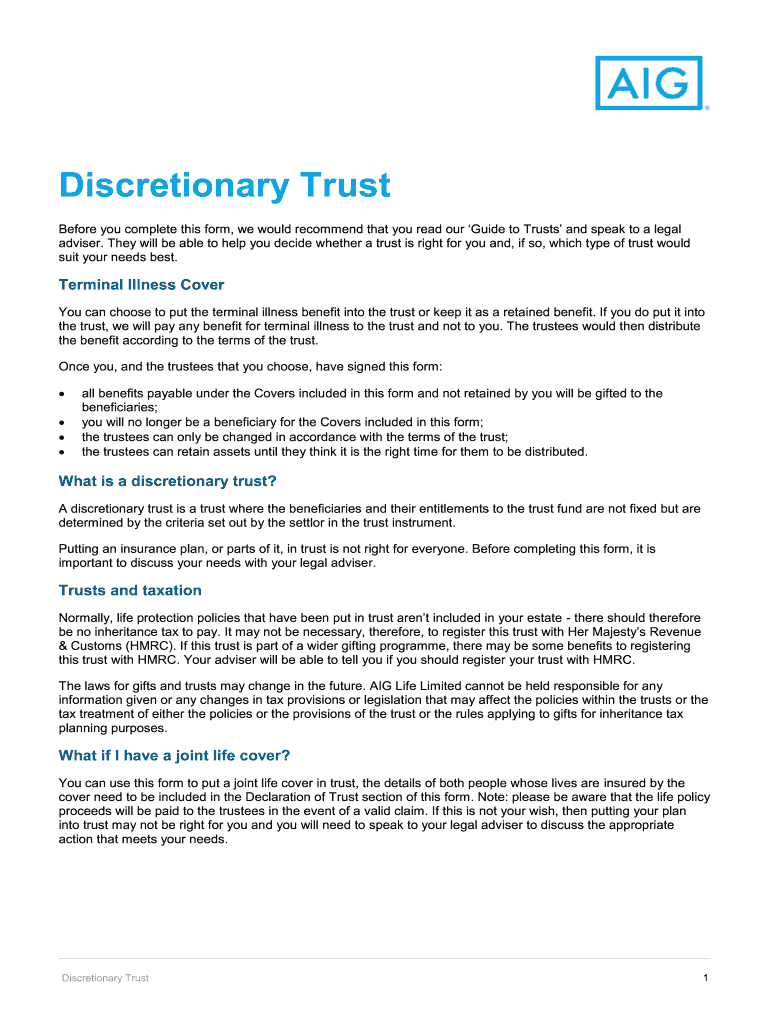
Discretionary Trust 2016-2026 Form


Understanding Discretionary Trusts
A discretionary trust is a legal arrangement where the trustee has the discretion to decide how and when to distribute assets to beneficiaries. This type of trust allows for flexibility in managing the trust assets, which can be beneficial for various reasons, including tax planning and asset protection. It is important to understand the specific terms and conditions that govern the trust, as these will dictate how the trustee exercises their discretion.
Key Elements of a Discretionary Trust Form
When filling out a discretionary trust form, certain key elements must be included to ensure its validity. These elements typically include:
- Trustee Information: The name and contact details of the appointed trustee who will manage the trust.
- Beneficiary Designation: Clear identification of the beneficiaries who may receive distributions from the trust.
- Trust Terms: Specific instructions regarding how the trustee should manage and distribute the trust assets.
- Signatures: Required signatures from the trustee and possibly the grantor to validate the trust.
Steps to Complete the Discretionary Trust Form
Completing a discretionary trust form involves several important steps:
- Gather necessary information about the trustee and beneficiaries.
- Clearly define the terms of the trust, including distribution guidelines.
- Fill out the form accurately, ensuring all required fields are completed.
- Review the form for any errors or omissions before submission.
- Obtain the necessary signatures to finalize the trust document.
Legal Use of the Discretionary Trust Form
The discretionary trust form serves a specific legal purpose. It establishes the trust as a separate legal entity, allowing for the management of assets according to the specified terms. This form is essential for ensuring that the trust is recognized under state law, which can provide benefits such as asset protection and tax advantages. It is advisable to consult with a legal professional to ensure compliance with relevant laws and regulations.
Required Documents for a Discretionary Trust
To successfully complete a discretionary trust form, certain documents may be required. These can include:
- Identification documents for the trustee and beneficiaries.
- Proof of ownership for any assets to be placed in the trust.
- Any previous trust documents if the discretionary trust is being established as a modification of an existing trust.
Form Submission Methods
Once the discretionary trust form is completed, it can typically be submitted in several ways, depending on state regulations:
- Online Submission: Many states offer online portals for submitting trust forms.
- Mail: The form can be printed and mailed to the appropriate state office.
- In-Person: Some individuals may choose to submit the form in person at a local government office.
Quick guide on how to complete edco0856 doc
Complete edco0856 doc effortlessly on any device
Managing documents online has become increasingly popular among businesses and individuals. It offers an ideal eco-friendly alternative to conventional printed and signed materials, allowing you to find the correct form and securely store it online. airSlate SignNow equips you with all the necessary tools to create, modify, and electronically sign your documents quickly and without hassle. Handle discretionary trust form on any device using airSlate SignNow's Android or iOS applications and enhance your document-related processes today.
The simplest way to alter and eSign discretionary trust form pdf with ease
- Obtain aig discretionary trust and click Get Form to begin.
- Make use of the tools we offer to complete your document.
- Emphasize important sections of the documents or obscure sensitive information with tools that airSlate SignNow provides specifically for that purpose.
- Create your electronic signature using the Sign feature, which takes mere seconds and carries the same legal validity as a traditional handwritten signature.
- Review all details and click on the Done button to save your alterations.
- Choose how you wish to send your form, whether by email, SMS, invitation link, or download it to your computer.
Put an end to lost or misfiled documents, tedious form searching, or errors that necessitate printing new copies. airSlate SignNow caters to your document management needs in just a few clicks from any device you prefer. Modify and eSign ageas edco0856 signature and ensure effective communication at every stage of your form preparation process with airSlate SignNow.
Create this form in 5 minutes or less
Find and fill out the correct ageas edco0856 write
Related searches to edco0856 form online
Create this form in 5 minutes!
How to create an eSignature for the ageas edco0856 fill
How to create an electronic signature for a PDF online
How to create an electronic signature for a PDF in Google Chrome
How to create an e-signature for signing PDFs in Gmail
How to create an e-signature right from your smartphone
How to create an e-signature for a PDF on iOS
How to create an e-signature for a PDF on Android
People also ask ageas discretionary trust
-
What is a discretionary trust form?
A discretionary trust form is a legal document that establishes a trust where the trustee has the discretion to distribute assets to beneficiaries. This form allows for flexibility in managing the trust according to individual circumstances and needs.
-
How can airSlate SignNow help with my discretionary trust form?
airSlate SignNow simplifies the process of filling out and eSigning your discretionary trust form. With features like an easy-to-use interface and secure document sharing, you can streamline the creation and execution of your trust documents.
-
Are there any costs associated with using the discretionary trust form on airSlate SignNow?
Yes, airSlate SignNow offers various pricing plans to suit different business needs, including features for creating and managing your discretionary trust form. You can choose a plan based on your expected usage and required functionalities.
-
What features are available for the discretionary trust form on airSlate SignNow?
airSlate SignNow offers essential features for your discretionary trust form, including customizable templates, eSignature integration, and secure storage. These features help enhance the efficiency and security of managing legal documents.
-
Is it easy to share a discretionary trust form with multiple parties?
Absolutely! airSlate SignNow allows you to easily share your discretionary trust form with multiple parties through secure links. This feature simplifies the signing process and ensures that all involved parties can access and sign the document promptly.
-
Can I track the status of my discretionary trust form once it's sent out?
Yes, airSlate SignNow provides tracking features that let you monitor the status of your discretionary trust form. You will receive notifications when your document is viewed, signed, or completed, ensuring full transparency throughout the process.
-
Does airSlate SignNow integrate with other applications for managing a discretionary trust form?
Yes, airSlate SignNow offers integrations with various popular applications, making it convenient to manage your discretionary trust form alongside your other business tools. This integration helps streamline workflows and enhance productivity.
Get more for discretionary trust form
- Pre event tech inspection sheet mercedes benz club of america sections mbca form
- En 1317 6 pdf form
- Parent permission equipment check out form
- Sdlc templates download form
- Verified statement knox county government knoxcounty form
- Inmate transfer request letter sample 414218709 form
- Height and weight counseling form
- Ky 720s instructions form
Find out other discretionary trust form pdf
- How Can I Electronic signature Utah Legal Separation Agreement
- Electronic signature Arizona Plumbing Rental Lease Agreement Myself
- Electronic signature Alabama Real Estate Quitclaim Deed Free
- Electronic signature Alabama Real Estate Quitclaim Deed Safe
- Electronic signature Colorado Plumbing Business Plan Template Secure
- Electronic signature Alaska Real Estate Lease Agreement Template Now
- Electronic signature Colorado Plumbing LLC Operating Agreement Simple
- Electronic signature Arizona Real Estate Business Plan Template Free
- Electronic signature Washington Legal Contract Safe
- How To Electronic signature Arkansas Real Estate Contract
- Electronic signature Idaho Plumbing Claim Myself
- Electronic signature Kansas Plumbing Business Plan Template Secure
- Electronic signature Louisiana Plumbing Purchase Order Template Simple
- Can I Electronic signature Wyoming Legal Limited Power Of Attorney
- How Do I Electronic signature Wyoming Legal POA
- How To Electronic signature Florida Real Estate Contract
- Electronic signature Florida Real Estate NDA Secure
- Can I Electronic signature Florida Real Estate Cease And Desist Letter
- How Can I Electronic signature Hawaii Real Estate LLC Operating Agreement
- Electronic signature Georgia Real Estate Letter Of Intent Myself