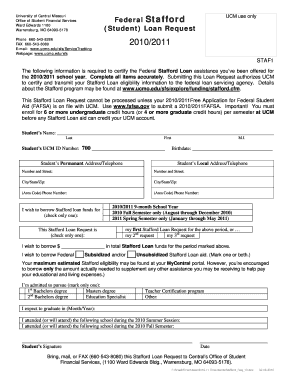
Student Loan Request Form


What is the Student Loan Request
The Student Loan Request is a formal document used by individuals seeking financial assistance for their education. This request typically outlines the amount of funding needed, the purpose of the loan, and personal information of the applicant. It is essential for students to understand the terms and conditions associated with these loans, as they often come with specific repayment plans and interest rates. The request serves as the first step in securing the necessary funds to cover tuition, fees, and other educational expenses.
Steps to complete the Student Loan Request
Completing the Student Loan Request involves several key steps to ensure accuracy and compliance. Begin by gathering all necessary personal information, including your Social Security number, income details, and school information. Next, fill out the request form with precise details about the loan amount and purpose. Be sure to review the form for any errors or omissions before submission. Finally, submit the form through the designated method, whether online, by mail, or in person, and keep a copy for your records.
Required Documents
When submitting a Student Loan Request, certain documents are typically required to support your application. These may include:
- Proof of identity, such as a driver’s license or passport
- Income verification, such as pay stubs or tax returns
- School enrollment verification, including acceptance letters or transcripts
- Financial aid history, if applicable
Having these documents ready can expedite the processing of your request and improve your chances of approval.
Eligibility Criteria
Eligibility for a Student Loan Request often depends on several factors. Generally, applicants must be enrolled or accepted at an accredited educational institution. They may also need to demonstrate financial need, which is assessed through income and family contribution calculations. Additionally, some loans may require a minimum credit score or a co-signer, especially for private loans. Understanding these criteria can help applicants prepare effectively and increase their chances of securing funding.
How to use the Student Loan Request
Using the Student Loan Request effectively involves understanding its purpose and the information required. Once you have completed the form, ensure that all details are accurate and reflect your financial needs. Submit the request through the appropriate channels, and follow up to confirm that your application has been received. It is also advisable to keep track of any correspondence related to your request, as this can be helpful in case of delays or additional information requests.
Form Submission Methods
There are several methods for submitting the Student Loan Request, each with its own advantages. Applicants can typically choose from:
- Online submission through the lender’s website, which is often the fastest method
- Mailing a printed version of the request to the designated address, allowing for a physical record
- In-person submission at the financial aid office or lender's branch, providing immediate confirmation of receipt
Choosing the right submission method can depend on personal preferences and urgency.
Quick guide on how to complete student loan request
Complete [SKS] easily on any device
Online document management has become increasingly favored by both businesses and individuals. It offers an excellent environmentally-friendly alternative to conventional printed and signed documents, allowing you to obtain the necessary form and securely store it online. airSlate SignNow provides you with all the tools required to create, modify, and eSign your documents swiftly without delays. Manage [SKS] on any platform using airSlate SignNow's Android or iOS applications and streamline any document-related process today.
How to edit and eSign [SKS] effortlessly
- Locate [SKS] and click on Get Form to begin.
- Utilize the tools we provide to fill out your form.
- Emphasize relevant parts of the documents or redact sensitive information using the tools that airSlate SignNow offers specifically for that purpose.
- Create your eSignature with the Sign tool, which takes mere seconds and carries the same legal significance as a traditional ink signature.
- Review all the information and click on the Done button to save your changes.
- Choose how you would like to send your form, via email, SMS, or an invitation link, or download it to your computer.
Eliminate concerns about lost or misfiled documents, tedious form searching, or mistakes that necessitate printing new copies. airSlate SignNow fulfills all your document management needs in just a few clicks from your preferred device. Edit and eSign [SKS] and ensure excellent communication throughout your form preparation process with airSlate SignNow.
Create this form in 5 minutes or less
Related searches to Student Loan Request
Create this form in 5 minutes!
How to create an eSignature for the student loan request
How to create an electronic signature for a PDF online
How to create an electronic signature for a PDF in Google Chrome
How to create an e-signature for signing PDFs in Gmail
How to create an e-signature right from your smartphone
How to create an e-signature for a PDF on iOS
How to create an e-signature for a PDF on Android
People also ask
-
What is a Student Loan Request and how can airSlate SignNow help?
A Student Loan Request is a formal application process for obtaining financial aid for education. airSlate SignNow simplifies this process by allowing users to create, send, and eSign Student Loan Requests quickly and securely, ensuring that all necessary documentation is handled efficiently.
-
How much does airSlate SignNow cost for processing Student Loan Requests?
airSlate SignNow offers various pricing plans that cater to different needs, including options for individuals and businesses. The cost-effective solution ensures that you can manage your Student Loan Requests without breaking the bank, with plans starting at competitive rates.
-
What features does airSlate SignNow offer for Student Loan Requests?
airSlate SignNow provides a range of features for Student Loan Requests, including customizable templates, secure eSigning, and real-time tracking of document status. These features streamline the application process, making it easier for students to manage their loan requests.
-
Can I integrate airSlate SignNow with other tools for Student Loan Requests?
Yes, airSlate SignNow offers seamless integrations with various applications and platforms, enhancing your workflow for Student Loan Requests. This allows you to connect with tools like Google Drive, Dropbox, and CRM systems, ensuring a smooth experience.
-
Is airSlate SignNow secure for handling Student Loan Requests?
Absolutely! airSlate SignNow prioritizes security and compliance, utilizing advanced encryption and authentication measures to protect your Student Loan Requests. You can trust that your sensitive information is safe throughout the entire process.
-
How can airSlate SignNow improve the efficiency of my Student Loan Request process?
By using airSlate SignNow, you can automate and streamline your Student Loan Request process, reducing the time spent on paperwork. The platform's user-friendly interface and eSigning capabilities allow for faster approvals and a more efficient workflow.
-
What benefits does airSlate SignNow provide for students submitting loan requests?
Students benefit from airSlate SignNow through its ease of use, quick turnaround times, and the ability to track their Student Loan Requests in real-time. This ensures that students can focus on their education while managing their financial aid applications effectively.
Get more for Student Loan Request
Find out other Student Loan Request
- How Can I Electronic signature New Mexico Legal Forbearance Agreement
- Electronic signature New Jersey Legal Residential Lease Agreement Fast
- How To Electronic signature New York Legal Lease Agreement
- How Can I Electronic signature New York Legal Stock Certificate
- Electronic signature North Carolina Legal Quitclaim Deed Secure
- How Can I Electronic signature North Carolina Legal Permission Slip
- Electronic signature Legal PDF North Dakota Online
- Electronic signature North Carolina Life Sciences Stock Certificate Fast
- Help Me With Electronic signature North Dakota Legal Warranty Deed
- Electronic signature North Dakota Legal Cease And Desist Letter Online
- Electronic signature North Dakota Legal Cease And Desist Letter Free
- Electronic signature Delaware Orthodontists Permission Slip Free
- How Do I Electronic signature Hawaii Orthodontists Lease Agreement Form
- Electronic signature North Dakota Life Sciences Business Plan Template Now
- Electronic signature Oklahoma Legal Bill Of Lading Fast
- Electronic signature Oklahoma Legal Promissory Note Template Safe
- Electronic signature Oregon Legal Last Will And Testament Online
- Electronic signature Life Sciences Document Pennsylvania Simple
- Electronic signature Legal Document Pennsylvania Online
- How Can I Electronic signature Pennsylvania Legal Last Will And Testament