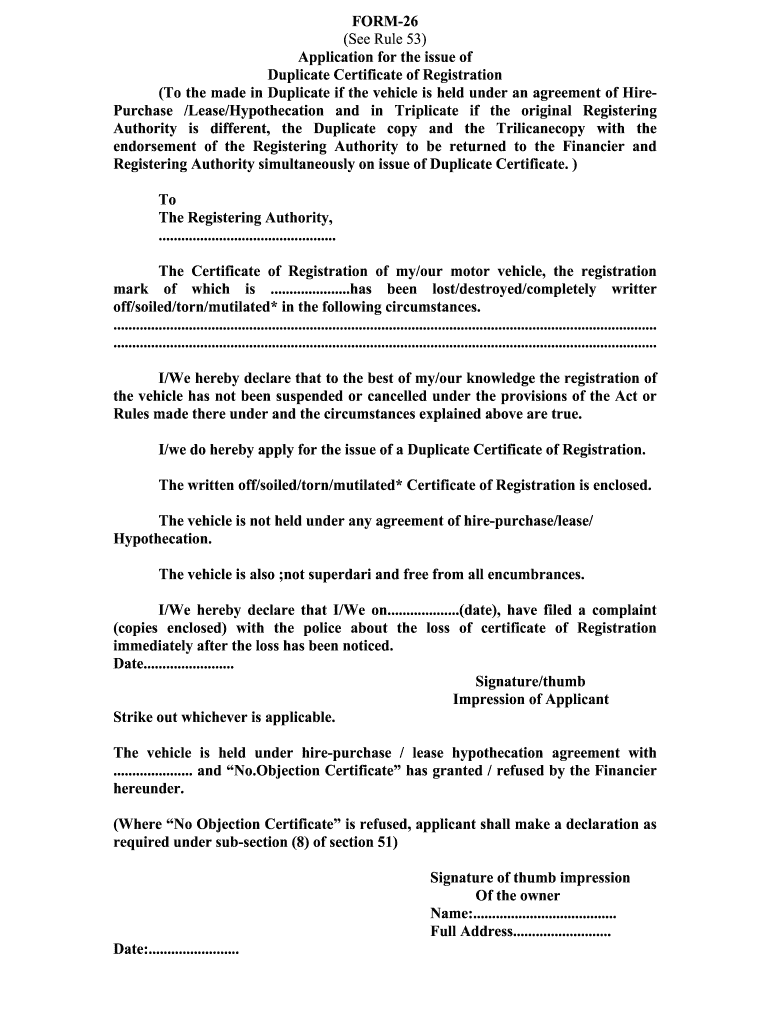
Form 26 Rto Gujarat


What is the Form 26 RTO Gujarat
The Form 26 RTO Gujarat is a crucial document used in the vehicle registration process within the state of Gujarat, India. This form is primarily utilized for various purposes, including the transfer of ownership, issuance of duplicate registration certificates, and changes in vehicle details. Understanding the specific use of Form 26 is essential for vehicle owners to ensure compliance with regional regulations and to facilitate smooth interactions with the Regional Transport Office (RTO).
Steps to complete the Form 26 RTO Gujarat
Completing the Form 26 RTO Gujarat involves several key steps to ensure accuracy and compliance. The following steps outline the process:
- Gather Required Information: Collect all necessary details, including vehicle registration number, owner details, and any relevant documentation.
- Fill Out the Form: Carefully complete the form, ensuring that all information is accurate and legible.
- Attach Supporting Documents: Include any required documents, such as proof of identity, address proof, and previous registration certificates.
- Review the Form: Double-check all entries for completeness and accuracy before submission.
- Submit the Form: Submit the completed form along with the necessary documents to the RTO, either online or in person.
Legal use of the Form 26 RTO Gujarat
The legal use of Form 26 RTO Gujarat is governed by the Motor Vehicles Act and related regulations. This form must be filled out accurately to ensure that any changes or requests regarding vehicle registration are recognized by the authorities. Failure to comply with the legal requirements can lead to penalties or delays in processing requests. It is vital for vehicle owners to understand the implications of submitting this form and to ensure that all information is truthful and complete.
Required Documents
When submitting Form 26 RTO Gujarat, several documents are typically required to support the application. These may include:
- Proof of identity (e.g., Aadhar card, passport)
- Proof of address (e.g., utility bill, lease agreement)
- Previous registration certificate (if applicable)
- Insurance documents
- Tax payment receipts
Form Submission Methods
Form 26 RTO Gujarat can be submitted through various methods, providing flexibility for vehicle owners. The submission methods include:
- Online Submission: Many RTOs offer online portals where forms can be filled out and submitted electronically.
- In-Person Submission: Vehicle owners can visit their local RTO office to submit the form and supporting documents directly.
- Mail Submission: In some cases, forms may be sent via postal service, although this method may not be widely available.
Who Issues the Form
The Form 26 RTO Gujarat is issued by the Regional Transport Office (RTO) in Gujarat. This government body is responsible for managing vehicle registrations, issuing driving licenses, and ensuring compliance with transportation regulations. Vehicle owners must interact with their local RTO for any matters related to Form 26, including requests for duplicates or ownership transfers.
Quick guide on how to complete form 26 rto gujarat
Effectively Prepare Form 26 Rto Gujarat on Any Device
Digital document management has gained traction among businesses and individuals alike. It serves as an ideal environmentally friendly alternative to conventional printed and signed documents, allowing you to find the necessary form and securely store it online. airSlate SignNow equips you with all the tools required to create, modify, and eSign your documents swiftly without delays. Handle Form 26 Rto Gujarat on any device with airSlate SignNow's Android or iOS applications, and simplify any document-related process today.
The easiest way to alter and eSign Form 26 Rto Gujarat effortlessly
- Acquire Form 26 Rto Gujarat and click on Get Form to begin.
- Utilize the tools we provide to fill in your form.
- Emphasize important sections of your documents or redact sensitive information with tools specifically designed for that purpose by airSlate SignNow.
- Generate your eSignature using the Sign tool, which takes mere seconds and holds the same legal validity as a traditional handwritten signature.
- Review the details and press the Done button to save your modifications.
- Choose how you wish to send your form, via email, text (SMS), invitation link, or download it to your computer.
Eliminate concerns about lost or misfiled documents, tedious form searching, or errors that necessitate producing new document copies. airSlate SignNow meets your document management requirements in just a few clicks from any device you prefer. Modify and eSign Form 26 Rto Gujarat and ensure effective communication at every step of your form completion process with airSlate SignNow.
Create this form in 5 minutes or less
Create this form in 5 minutes!
How to create an eSignature for the form 26 rto gujarat
How to create an electronic signature for a PDF online
How to create an electronic signature for a PDF in Google Chrome
How to create an e-signature for signing PDFs in Gmail
How to create an e-signature right from your smartphone
How to create an e-signature for a PDF on iOS
How to create an e-signature for a PDF on Android
People also ask
-
What is Form 26 RTO Gujarat?
Form 26 RTO Gujarat is a crucial document required for vehicle registration and transfer in Gujarat. It includes essential information about the vehicle's ownership and is mandatory for legal compliance during vehicle transactions.
-
How can airSlate SignNow help with Form 26 RTO Gujarat?
airSlate SignNow streamlines the process of completing and eSigning Form 26 RTO Gujarat. With our user-friendly platform, you can easily fill out, sign, and send the form, making the registration process quicker and more efficient.
-
What are the benefits of using airSlate SignNow for Form 26 RTO Gujarat?
Using airSlate SignNow for Form 26 RTO Gujarat offers numerous benefits, such as time savings, reduced paperwork, and enhanced security for your documents. Our solution also ensures that your forms are always accessible and easily shareable.
-
Is there a cost associated with using airSlate SignNow to manage Form 26 RTO Gujarat?
Yes, there are various pricing plans available for using airSlate SignNow to manage Form 26 RTO Gujarat. Our pricing is competitive and designed to provide excellent value for the features and services offered, ensuring that every business can benefit.
-
Can I integrate airSlate SignNow with other platforms for Form 26 RTO Gujarat?
Absolutely! airSlate SignNow offers integrations with various platforms that allow you to manage Form 26 RTO Gujarat seamlessly. This ensures you can sync your data effortlessly and work efficiently across different applications.
-
Is it secure to eSign Form 26 RTO Gujarat using airSlate SignNow?
Yes, airSlate SignNow prioritizes security when eSigning Form 26 RTO Gujarat. Our platform utilizes advanced encryption protocols to protect your documents and ensures your sensitive information remains confidential and secure.
-
Can I track the status of my Form 26 RTO Gujarat submission?
Yes, airSlate SignNow provides tracking features that allow you to monitor the status of your Form 26 RTO Gujarat submission. This feature helps you stay updated on the progress and ensures you never miss important deadlines.
Get more for Form 26 Rto Gujarat
Find out other Form 26 Rto Gujarat
- How Can I Electronic signature Ohio Real Estate Document
- How To Electronic signature Hawaii Sports Presentation
- How To Electronic signature Massachusetts Police Form
- Can I Electronic signature South Carolina Real Estate Document
- Help Me With Electronic signature Montana Police Word
- How To Electronic signature Tennessee Real Estate Document
- How Do I Electronic signature Utah Real Estate Form
- How To Electronic signature Utah Real Estate PPT
- How Can I Electronic signature Virginia Real Estate PPT
- How Can I Electronic signature Massachusetts Sports Presentation
- How To Electronic signature Colorado Courts PDF
- How To Electronic signature Nebraska Sports Form
- How To Electronic signature Colorado Courts Word
- How To Electronic signature Colorado Courts Form
- How To Electronic signature Colorado Courts Presentation
- Can I Electronic signature Connecticut Courts PPT
- Can I Electronic signature Delaware Courts Document
- How Do I Electronic signature Illinois Courts Document
- How To Electronic signature Missouri Courts Word
- How Can I Electronic signature New Jersey Courts Document