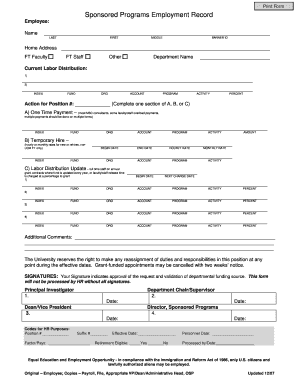
Sponsored Programs Appointment Form


What is the Sponsored Programs Appointment Form
The Sponsored Programs Appointment Form is a crucial document used by organizations to formally appoint individuals to roles within sponsored programs. This form outlines the responsibilities and expectations associated with the appointment, ensuring that all parties are aware of their duties and the program's requirements. Typically utilized in academic and research institutions, this form helps streamline the onboarding process for new appointees, providing clarity on funding sources, project timelines, and reporting obligations.
How to use the Sponsored Programs Appointment Form
Using the Sponsored Programs Appointment Form involves several straightforward steps. First, identify the specific program and position for which the appointment is being made. Next, complete the form by providing necessary information such as the appointee's name, contact details, and the scope of their responsibilities. After filling out the form, it should be reviewed for accuracy and completeness before submission to the appropriate department or office responsible for processing appointments. This ensures that all details align with institutional policies and funding requirements.
Steps to complete the Sponsored Programs Appointment Form
Completing the Sponsored Programs Appointment Form requires careful attention to detail. Follow these steps for a successful submission:
- Gather necessary information about the appointee, including their full name, contact information, and relevant qualifications.
- Clearly outline the role and responsibilities associated with the appointment, including specific tasks and reporting lines.
- Indicate the funding source and any relevant project details, such as timelines and deliverables.
- Review the completed form for accuracy, ensuring all required fields are filled out correctly.
- Submit the form to the designated office, either electronically or in person, as per institutional guidelines.
Key elements of the Sponsored Programs Appointment Form
The Sponsored Programs Appointment Form includes several key elements that are essential for clarity and compliance. These elements typically comprise:
- Appointee Information: Personal details of the individual being appointed.
- Position Title: The official title of the role within the sponsored program.
- Responsibilities: A detailed description of the tasks and duties expected from the appointee.
- Funding Source: Information regarding the financial support for the position.
- Signatures: Required approvals from relevant authorities to validate the appointment.
Form Submission Methods
The Sponsored Programs Appointment Form can be submitted through various methods, depending on institutional policies. Common submission methods include:
- Online Submission: Many institutions provide a digital platform for submitting forms electronically, which can expedite processing.
- Mail: Forms may be printed and sent via postal service to the designated office.
- In-Person Submission: Appointees can also deliver the completed form directly to the appropriate department for immediate processing.
Eligibility Criteria
Eligibility for appointment through the Sponsored Programs Appointment Form generally depends on specific criteria set by the institution. Common eligibility factors include:
- Relevant qualifications and experience of the appointee.
- Alignment of the appointee's skills with the needs of the sponsored program.
- Compliance with institutional policies regarding appointments and funding.
Quick guide on how to complete sponsored programs appointment form
Complete [SKS] seamlessly on any device
Digital document management has become increasingly popular among companies and individuals. It offers an ideal eco-friendly substitute for traditional printed and signed paperwork, allowing you to access the necessary form and securely store it online. airSlate SignNow provides you with all the tools required to create, modify, and electronically sign your documents quickly and without delays. Manage [SKS] on any device with airSlate SignNow's Android or iOS applications and simplify any document-related process today.
How to edit and electronically sign [SKS] effortlessly
- Find [SKS] and click on Get Form to begin.
- Make use of the tools we provide to fill out your document.
- Highlight important sections of the documents or obscure sensitive information using tools that airSlate SignNow specifically offers for that purpose.
- Create your signature with the Sign tool, which takes mere seconds and holds the same legal validity as a conventional wet ink signature.
- Review all the details and click on the Done button to save your adjustments.
- Choose how you would like to send your form, via email, SMS, or an invitation link, or download it to your computer.
Eliminate the hassle of lost or misplaced files, the frustration of searching for forms, or the mistakes that require printing new document copies. airSlate SignNow addresses all your document management needs in just a few clicks from any device of your choosing. Edit and electronically sign [SKS] and ensure excellent communication at every stage of the document preparation process with airSlate SignNow.
Create this form in 5 minutes or less
Related searches to Sponsored Programs Appointment Form
Create this form in 5 minutes!
How to create an eSignature for the sponsored programs appointment form
How to create an electronic signature for a PDF online
How to create an electronic signature for a PDF in Google Chrome
How to create an e-signature for signing PDFs in Gmail
How to create an e-signature right from your smartphone
How to create an e-signature for a PDF on iOS
How to create an e-signature for a PDF on Android
People also ask
-
What is the Sponsored Programs Appointment Form?
The Sponsored Programs Appointment Form is a digital solution provided by airSlate SignNow that allows users to easily schedule and manage appointments related to sponsored programs. This form streamlines the process, ensuring that all necessary information is collected efficiently and securely.
-
How does the Sponsored Programs Appointment Form benefit my organization?
Using the Sponsored Programs Appointment Form can signNowly enhance your organization's efficiency by automating appointment scheduling. This not only saves time but also reduces the likelihood of errors, allowing your team to focus on more critical tasks.
-
Is there a cost associated with the Sponsored Programs Appointment Form?
Yes, there is a cost associated with using the Sponsored Programs Appointment Form, but airSlate SignNow offers competitive pricing plans tailored to fit various organizational needs. You can choose a plan that best suits your budget while still benefiting from our robust features.
-
What features are included in the Sponsored Programs Appointment Form?
The Sponsored Programs Appointment Form includes features such as customizable templates, automated reminders, and secure eSignature capabilities. These features ensure that your appointment scheduling process is not only efficient but also compliant with industry standards.
-
Can I integrate the Sponsored Programs Appointment Form with other tools?
Absolutely! The Sponsored Programs Appointment Form can be seamlessly integrated with various third-party applications, including CRM systems and calendar tools. This integration enhances your workflow and ensures that all your appointment data is synchronized across platforms.
-
How secure is the Sponsored Programs Appointment Form?
The Sponsored Programs Appointment Form is designed with security in mind, utilizing advanced encryption and compliance with data protection regulations. This ensures that all sensitive information collected through the form is kept safe and secure.
-
Can I customize the Sponsored Programs Appointment Form to fit my branding?
Yes, the Sponsored Programs Appointment Form is fully customizable, allowing you to incorporate your organization's branding elements such as logos, colors, and fonts. This customization helps maintain brand consistency while providing a professional appearance to your clients.
Get more for Sponsored Programs Appointment Form
- Fillable online naturopathic intake form
- Cpa ontario chargeable hours form
- Copper point pickleball equipment rental copper point golf club form
- Group overtime agreement es0005 1 pdf form
- Form 1 articles of incorporation isc isc
- 34 printable canada customs invoice forms and templates
- Fillable online alberta emergency services medal and form
- Rc96 lifelong learning plan llp request to canada ca form
Find out other Sponsored Programs Appointment Form
- Electronic signature Sports PDF Alaska Fast
- Electronic signature Mississippi Real Estate Contract Online
- Can I Electronic signature Missouri Real Estate Quitclaim Deed
- Electronic signature Arkansas Sports LLC Operating Agreement Myself
- How Do I Electronic signature Nevada Real Estate Quitclaim Deed
- How Can I Electronic signature New Jersey Real Estate Stock Certificate
- Electronic signature Colorado Sports RFP Safe
- Can I Electronic signature Connecticut Sports LLC Operating Agreement
- How Can I Electronic signature New York Real Estate Warranty Deed
- How To Electronic signature Idaho Police Last Will And Testament
- How Do I Electronic signature North Dakota Real Estate Quitclaim Deed
- Can I Electronic signature Ohio Real Estate Agreement
- Electronic signature Ohio Real Estate Quitclaim Deed Later
- How To Electronic signature Oklahoma Real Estate Business Plan Template
- How Can I Electronic signature Georgia Sports Medical History
- Electronic signature Oregon Real Estate Quitclaim Deed Free
- Electronic signature Kansas Police Arbitration Agreement Now
- Electronic signature Hawaii Sports LLC Operating Agreement Free
- Electronic signature Pennsylvania Real Estate Quitclaim Deed Fast
- Electronic signature Michigan Police Business Associate Agreement Simple