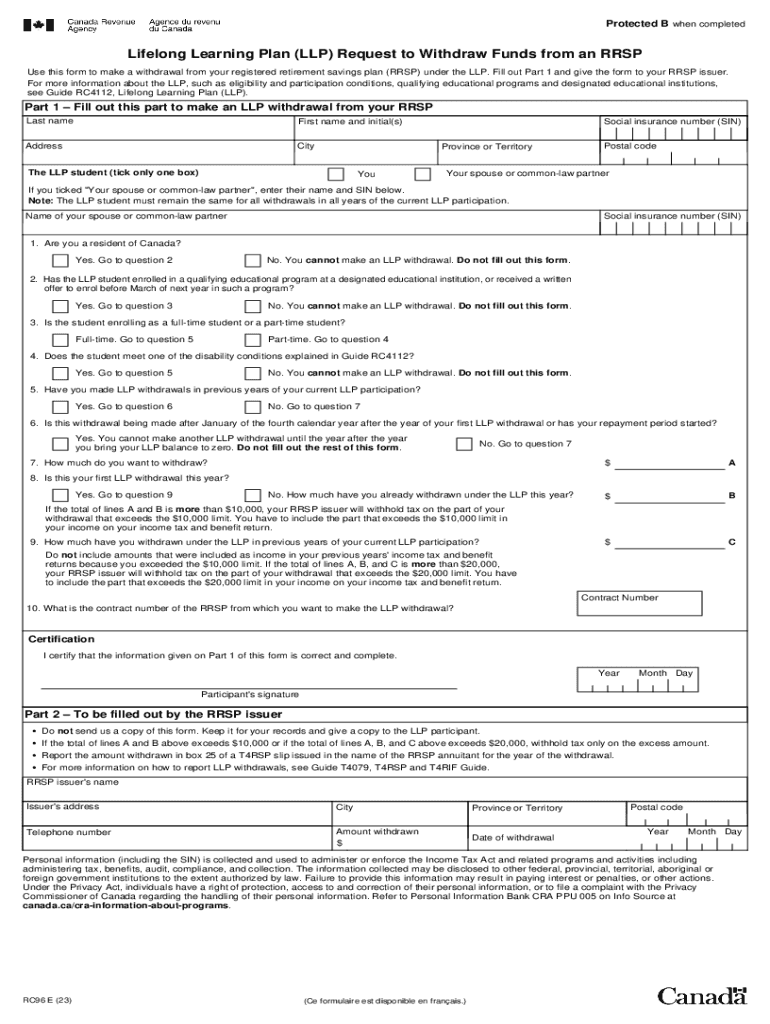
RC96 Lifelong Learning Plan LLP Request to Canada Ca Form


What is the RC96 Lifelong Learning Plan LLP Request To Canada ca
The RC96 Lifelong Learning Plan (LLP) Request To Canada is a form used by individuals in the United States who wish to withdraw funds from their registered retirement savings plans (RRSPs) to finance their education or that of their spouse or common-law partner. This plan allows individuals to access their savings tax-free while pursuing qualifying educational programs. The funds withdrawn must be repaid to the RRSP over a specified period, ensuring that individuals can invest in their lifelong learning without immediate tax implications.
Steps to complete the RC96 Lifelong Learning Plan LLP Request To Canada ca
Completing the RC96 Lifelong Learning Plan LLP Request involves several key steps:
- Gather necessary information, including personal details, RRSP account numbers, and educational institution information.
- Indicate the amount you wish to withdraw from your RRSP, ensuring it aligns with the maximum allowable limits.
- Provide details about the educational program you plan to enroll in, including the duration and type of program.
- Review the repayment schedule, which outlines how and when you will return the withdrawn funds to your RRSP.
- Sign and date the form, confirming that all information is accurate and complete.
Eligibility Criteria
To qualify for the RC96 Lifelong Learning Plan LLP Request, applicants must meet specific eligibility criteria:
- Must be a resident of the United States.
- Must have a registered retirement savings plan (RRSP) in good standing.
- Must be enrolled in a qualifying educational program at an eligible institution.
- Must not have previously withdrawn funds under the LLP unless the repayment requirements have been met.
Required Documents
When submitting the RC96 Lifelong Learning Plan LLP Request, individuals must provide several supporting documents:
- A completed RC96 form with accurate personal and financial information.
- Proof of enrollment in an eligible educational program, such as an acceptance letter or registration confirmation.
- Documentation of your RRSP account details, including account statements if necessary.
Form Submission Methods
The RC96 Lifelong Learning Plan LLP Request can be submitted through various methods, ensuring convenience for applicants:
- Online submission through the official government portal, if available.
- Mailing a physical copy of the completed form and supporting documents to the appropriate government office.
- In-person submission at designated government offices, if applicable.
Key elements of the RC96 Lifelong Learning Plan LLP Request To Canada ca
Understanding the key elements of the RC96 form is essential for a smooth application process:
- The applicant's personal information, including name, address, and social security number.
- Details regarding the RRSP account from which funds will be withdrawn.
- Information about the educational program, including the institution's name and program duration.
- The amount requested for withdrawal and acknowledgment of the repayment terms.
Quick guide on how to complete rc96 lifelong learning plan llp request to canada ca
Complete RC96 Lifelong Learning Plan LLP Request To Canada ca effortlessly on any device
Online document administration has become increasingly popular with businesses and individuals. It offers a perfect eco-friendly substitute to conventional printed and signed documents, as you can easily locate the right form and securely store it online. airSlate SignNow equips you with all the tools required to create, modify, and eSign your documents swiftly without delays. Manage RC96 Lifelong Learning Plan LLP Request To Canada ca on any platform with airSlate SignNow Android or iOS applications and simplify any document-focused process today.
The most efficient way to edit and eSign RC96 Lifelong Learning Plan LLP Request To Canada ca with ease
- Find RC96 Lifelong Learning Plan LLP Request To Canada ca and click on Get Form to begin.
- Utilize the tools we provide to complete your document.
- Emphasize pertinent sections of the documents or redact sensitive information with tools that airSlate SignNow offers specifically for that purpose.
- Generate your eSignature with the Sign feature, which takes seconds and carries the same legal validity as a conventional wet ink signature.
- Review all the details and click on the Done button to save your changes.
- Choose how you would like to share your form, via email, SMS, or invite link, or download it to your computer.
Forget about lost or misplaced documents, tedious form searches, or errors that necessitate printing new document copies. airSlate SignNow addresses your needs in document management in just a few clicks from a device of your choice. Edit and eSign RC96 Lifelong Learning Plan LLP Request To Canada ca and ensure effective communication at any stage of the form preparation process with airSlate SignNow.
Create this form in 5 minutes or less
Create this form in 5 minutes!
How to create an eSignature for the rc96 lifelong learning plan llp request to canada ca
How to create an electronic signature for a PDF online
How to create an electronic signature for a PDF in Google Chrome
How to create an e-signature for signing PDFs in Gmail
How to create an e-signature right from your smartphone
How to create an e-signature for a PDF on iOS
How to create an e-signature for a PDF on Android
People also ask
-
What is the RC96 Lifelong Learning Plan LLP Request To Canada ca?
The RC96 Lifelong Learning Plan LLP Request To Canada ca is a form that allows individuals to withdraw funds from their Registered Retirement Savings Plan (RRSP) to finance their education. This plan is designed to support lifelong learning and help Canadians invest in their future. By utilizing this form, you can access the necessary funds to pursue your educational goals.
-
How can airSlate SignNow assist with the RC96 Lifelong Learning Plan LLP Request To Canada ca?
airSlate SignNow streamlines the process of completing and submitting the RC96 Lifelong Learning Plan LLP Request To Canada ca. Our platform allows you to easily fill out the form, eSign it, and send it securely, ensuring that your request is processed efficiently. This saves you time and reduces the hassle of paperwork.
-
What are the benefits of using airSlate SignNow for the RC96 Lifelong Learning Plan LLP Request To Canada ca?
Using airSlate SignNow for the RC96 Lifelong Learning Plan LLP Request To Canada ca offers several benefits, including ease of use, security, and cost-effectiveness. Our platform ensures that your documents are signed and sent quickly, reducing delays in your application process. Additionally, you can track the status of your request in real-time.
-
Is there a cost associated with using airSlate SignNow for the RC96 Lifelong Learning Plan LLP Request To Canada ca?
Yes, there is a subscription fee for using airSlate SignNow, but it is designed to be cost-effective for individuals and businesses alike. The pricing plans are flexible, allowing you to choose one that fits your needs. Investing in our service can save you time and effort when handling the RC96 Lifelong Learning Plan LLP Request To Canada ca.
-
Can I integrate airSlate SignNow with other applications for the RC96 Lifelong Learning Plan LLP Request To Canada ca?
Absolutely! airSlate SignNow offers integrations with various applications, making it easy to manage your documents related to the RC96 Lifelong Learning Plan LLP Request To Canada ca. Whether you use CRM systems, cloud storage, or other productivity tools, our platform can seamlessly connect with them to enhance your workflow.
-
What features does airSlate SignNow provide for the RC96 Lifelong Learning Plan LLP Request To Canada ca?
airSlate SignNow provides a range of features for the RC96 Lifelong Learning Plan LLP Request To Canada ca, including customizable templates, eSignature capabilities, and document tracking. These features ensure that you can complete your request efficiently and securely. Additionally, our user-friendly interface makes it easy for anyone to navigate the process.
-
How secure is airSlate SignNow when handling the RC96 Lifelong Learning Plan LLP Request To Canada ca?
Security is a top priority at airSlate SignNow. When handling the RC96 Lifelong Learning Plan LLP Request To Canada ca, we utilize advanced encryption and secure servers to protect your personal information. You can trust that your documents are safe and that your data privacy is maintained throughout the process.
Get more for RC96 Lifelong Learning Plan LLP Request To Canada ca
- Untuk kegunaan bank sahaja form
- 7d application form
- An abc chart is a guide for parents and caregivers of children with autism spectrum disorders form
- F02 sample form general consent for medical surgical procedures interventions doc
- Cdc media facts cdc form
- Advance data from vital and health statistics no 220 111292 expected principal source of payment for hospital discharges united form
- Community property agreement template form
- Company acquisition agreement template form
Find out other RC96 Lifelong Learning Plan LLP Request To Canada ca
- Electronic signature Louisiana Healthcare / Medical Quitclaim Deed Online
- Electronic signature Louisiana Healthcare / Medical Quitclaim Deed Computer
- How Do I Electronic signature Louisiana Healthcare / Medical Limited Power Of Attorney
- Electronic signature Maine Healthcare / Medical Letter Of Intent Fast
- How To Electronic signature Mississippi Healthcare / Medical Month To Month Lease
- Electronic signature Nebraska Healthcare / Medical RFP Secure
- Electronic signature Nevada Healthcare / Medical Emergency Contact Form Later
- Electronic signature New Hampshire Healthcare / Medical Credit Memo Easy
- Electronic signature New Hampshire Healthcare / Medical Lease Agreement Form Free
- Electronic signature North Dakota Healthcare / Medical Notice To Quit Secure
- Help Me With Electronic signature Ohio Healthcare / Medical Moving Checklist
- Electronic signature Education PPT Ohio Secure
- Electronic signature Tennessee Healthcare / Medical NDA Now
- Electronic signature Tennessee Healthcare / Medical Lease Termination Letter Online
- Electronic signature Oklahoma Education LLC Operating Agreement Fast
- How To Electronic signature Virginia Healthcare / Medical Contract
- How To Electronic signature Virginia Healthcare / Medical Operating Agreement
- Electronic signature Wisconsin Healthcare / Medical Business Letter Template Mobile
- Can I Electronic signature Wisconsin Healthcare / Medical Operating Agreement
- Electronic signature Alabama High Tech Stock Certificate Fast