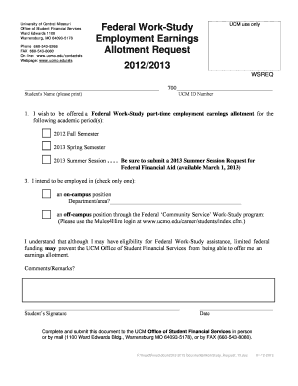
Federal Work Study Employment Earnings Allotment Request Form


What is the Federal Work Study Employment Earnings Allotment Request
The Federal Work Study Employment Earnings Allotment Request is a form used by students participating in the Federal Work Study (FWS) program. This program provides part-time employment opportunities for students with financial need, allowing them to earn money to help pay for their education. The allotment request is essential for determining the amount of earnings a student can receive while working under this program. It ensures that the funds allocated are in line with the student's financial aid package and educational expenses.
How to use the Federal Work Study Employment Earnings Allotment Request
To use the Federal Work Study Employment Earnings Allotment Request, students must first complete their Free Application for Federal Student Aid (FAFSA). Once eligibility is confirmed, students can fill out the allotment request form to specify their desired earnings for the academic year. This form typically requires information about the student's financial situation, the number of hours they plan to work, and their expected wages. After completing the form, it should be submitted to the financial aid office at the student's institution for approval.
Steps to complete the Federal Work Study Employment Earnings Allotment Request
Completing the Federal Work Study Employment Earnings Allotment Request involves several key steps:
- Gather necessary financial documents, including your FAFSA results.
- Determine your desired work hours and expected earnings based on your financial needs.
- Fill out the allotment request form accurately, providing all required information.
- Review the completed form for accuracy and completeness.
- Submit the form to your institution's financial aid office for processing.
Eligibility Criteria
To be eligible for the Federal Work Study program, students must demonstrate financial need as determined by their FAFSA. Additionally, they must be enrolled at least half-time in an eligible program at a participating institution. The program is available to both undergraduate and graduate students. Institutions may have specific criteria regarding the types of jobs available and the maximum earnings allowed under the program.
Required Documents
When completing the Federal Work Study Employment Earnings Allotment Request, students typically need to provide several documents, including:
- Completed FAFSA form.
- Proof of enrollment or acceptance at an eligible institution.
- Documentation of financial need, such as tax returns or income statements.
- Any additional forms required by the institution's financial aid office.
Form Submission Methods
The Federal Work Study Employment Earnings Allotment Request can usually be submitted through various methods, depending on the institution's policies. Common submission methods include:
- Online submission through the institution's financial aid portal.
- Mailing a hard copy of the form to the financial aid office.
- In-person submission at the financial aid office during business hours.
Quick guide on how to complete federal work study employment earnings allotment request
Complete [SKS] effortlessly on any device
Online document management has become increasingly popular among companies and individuals. It serves as an ideal eco-friendly alternative to conventional printed and signed documentation, allowing you to easily locate the correct form and securely store it online. airSlate SignNow provides you with all the tools necessary to create, modify, and eSign your documents rapidly without delays. Manage [SKS] on any platform using airSlate SignNow's Android or iOS applications and streamline any document-related task today.
The simplest method to modify and eSign [SKS] without hassle
- Locate [SKS] and click Get Form to begin.
- Utilize the tools we offer to complete your document.
- Emphasize important sections of your documents or redact sensitive data with tools that airSlate SignNow specifically provides for this purpose.
- Create your signature with the Sign tool, which takes mere seconds and carries the same legal validity as a traditional handwritten signature.
- Verify the information and click on the Done button to save your changes.
- Choose your preferred delivery method for your form, whether by email, text message (SMS), invitation link, or download it to your computer.
Eliminate concerns about lost or misfiled documents, cumbersome form navigation, or errors that necessitate printing new document copies. airSlate SignNow meets your document management needs in just a few clicks from any device you prefer. Edit and eSign [SKS] to ensure outstanding communication at every stage of the form preparation process with airSlate SignNow.
Create this form in 5 minutes or less
Related searches to Federal Work Study Employment Earnings Allotment Request
Create this form in 5 minutes!
How to create an eSignature for the federal work study employment earnings allotment request
How to create an electronic signature for a PDF online
How to create an electronic signature for a PDF in Google Chrome
How to create an e-signature for signing PDFs in Gmail
How to create an e-signature right from your smartphone
How to create an e-signature for a PDF on iOS
How to create an e-signature for a PDF on Android
People also ask
-
What is the Federal Work Study Employment Earnings Allotment Request?
The Federal Work Study Employment Earnings Allotment Request is a form that allows students to allocate their earnings from federal work-study programs. This request helps manage and distribute funds effectively, ensuring students can maximize their financial aid. Using airSlate SignNow, you can easily eSign and submit this request online.
-
How can airSlate SignNow assist with the Federal Work Study Employment Earnings Allotment Request?
airSlate SignNow streamlines the process of completing and submitting the Federal Work Study Employment Earnings Allotment Request. Our platform allows users to fill out the form digitally, eSign it, and send it securely, saving time and reducing paperwork. This efficiency helps students focus more on their studies rather than administrative tasks.
-
Is there a cost associated with using airSlate SignNow for the Federal Work Study Employment Earnings Allotment Request?
Yes, airSlate SignNow offers various pricing plans to suit different needs, including options for students and educational institutions. The cost is competitive and reflects the value of our easy-to-use platform for managing documents like the Federal Work Study Employment Earnings Allotment Request. We also provide a free trial to help you evaluate our services.
-
What features does airSlate SignNow offer for managing the Federal Work Study Employment Earnings Allotment Request?
airSlate SignNow provides features such as customizable templates, secure eSigning, and document tracking for the Federal Work Study Employment Earnings Allotment Request. These tools enhance the user experience by making it simple to create, send, and manage documents. Additionally, our platform ensures compliance with legal standards for electronic signatures.
-
Can I integrate airSlate SignNow with other tools for the Federal Work Study Employment Earnings Allotment Request?
Absolutely! airSlate SignNow integrates seamlessly with various applications, including Google Drive, Dropbox, and CRM systems. This integration allows you to manage your Federal Work Study Employment Earnings Allotment Request alongside other important documents and workflows, enhancing productivity and organization.
-
What are the benefits of using airSlate SignNow for the Federal Work Study Employment Earnings Allotment Request?
Using airSlate SignNow for the Federal Work Study Employment Earnings Allotment Request offers numerous benefits, including time savings, reduced paperwork, and enhanced security. Our platform ensures that your documents are stored securely and can be accessed anytime, anywhere. This convenience allows students to focus on their academic goals while managing their financial aid efficiently.
-
How secure is the airSlate SignNow platform for submitting the Federal Work Study Employment Earnings Allotment Request?
Security is a top priority at airSlate SignNow. Our platform employs advanced encryption and security protocols to protect your data when submitting the Federal Work Study Employment Earnings Allotment Request. You can trust that your personal and financial information is safe with us.
Get more for Federal Work Study Employment Earnings Allotment Request
- Berojgari bhatta self declaration form pdf
- Work4popeyes form
- Oriental bank of commerce account opening form
- Bsnl customer application form pdf
- West bengal health scheme form d1 download pdf
- Post utme past questions form
- Printable temporary license plate california form
- Insecure housing eligibility confirmation form
Find out other Federal Work Study Employment Earnings Allotment Request
- Sign Indiana Finance & Tax Accounting Confidentiality Agreement Later
- Sign Iowa Finance & Tax Accounting Last Will And Testament Mobile
- Sign Maine Finance & Tax Accounting Living Will Computer
- Sign Montana Finance & Tax Accounting LLC Operating Agreement Computer
- How Can I Sign Montana Finance & Tax Accounting Residential Lease Agreement
- Sign Montana Finance & Tax Accounting Residential Lease Agreement Safe
- How To Sign Nebraska Finance & Tax Accounting Letter Of Intent
- Help Me With Sign Nebraska Finance & Tax Accounting Letter Of Intent
- Sign Nebraska Finance & Tax Accounting Business Letter Template Online
- Sign Rhode Island Finance & Tax Accounting Cease And Desist Letter Computer
- Sign Vermont Finance & Tax Accounting RFP Later
- Can I Sign Wyoming Finance & Tax Accounting Cease And Desist Letter
- Sign California Government Job Offer Now
- How Do I Sign Colorado Government Cease And Desist Letter
- How To Sign Connecticut Government LLC Operating Agreement
- How Can I Sign Delaware Government Residential Lease Agreement
- Sign Florida Government Cease And Desist Letter Online
- Sign Georgia Government Separation Agreement Simple
- Sign Kansas Government LLC Operating Agreement Secure
- How Can I Sign Indiana Government POA