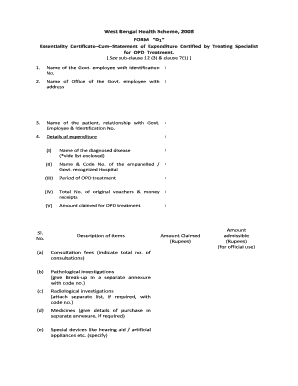
West Bengal Health Scheme Form D1 Download PDF


What is the West Bengal Health Scheme Form D1 Download PDF
The West Bengal Health Scheme Form D1 is a crucial document designed for individuals seeking benefits under the West Bengal Health Scheme. This form is specifically tailored for employees and pensioners of the West Bengal government, allowing them to claim medical reimbursements. The D1 form serves as an official request for financial assistance related to healthcare expenses incurred by the applicant or their dependents. By downloading the D1 form in PDF format, users can easily fill it out and submit it as part of their application for health benefits.
How to use the West Bengal Health Scheme Form D1 Download PDF
Using the West Bengal Health Scheme Form D1 is straightforward. After downloading the PDF, users should print the form and fill it out with accurate details. Essential information includes personal identification, details of the medical expenses incurred, and any supporting documents required for reimbursement. Once completed, the form can be submitted to the appropriate health scheme authority for processing. It is important to ensure that all fields are filled out correctly to avoid delays in the approval process.
Steps to complete the West Bengal Health Scheme Form D1 Download PDF
Completing the West Bengal Health Scheme Form D1 involves several key steps:
- Download the D1 form PDF from a reliable source.
- Print the form on A4 paper for clarity.
- Fill in personal details, including name, address, and employee or pensioner ID.
- Provide details of the medical expenses, including dates and nature of treatment.
- Attach necessary supporting documents, such as medical bills and prescriptions.
- Review the completed form for accuracy.
- Submit the form to the designated health scheme office.
Legal use of the West Bengal Health Scheme Form D1 Download PDF
The West Bengal Health Scheme Form D1 is legally recognized for claiming health benefits. To ensure its validity, it must be filled out accurately and submitted within the stipulated time frame. The form must also comply with any specific regulations set forth by the West Bengal government regarding health scheme claims. By using this form, applicants affirm their eligibility for the benefits and agree to the terms outlined by the health scheme.
Key elements of the West Bengal Health Scheme Form D1 Download PDF
Several key elements are essential for the West Bengal Health Scheme Form D1 to be considered complete and valid:
- Personal Information: Accurate identification details of the applicant.
- Medical Expense Details: Comprehensive information about the medical treatments and costs incurred.
- Supporting Documents: All necessary receipts and medical records that substantiate the claim.
- Signature: The applicant's signature confirming the authenticity of the information provided.
Eligibility Criteria for the West Bengal Health Scheme Form D1 Download PDF
Eligibility for using the West Bengal Health Scheme Form D1 is primarily based on employment status and affiliation with the West Bengal government. Eligible applicants typically include:
- Current employees of the West Bengal government.
- Pensioners receiving benefits from the West Bengal government.
- Dependents of eligible employees or pensioners, such as spouses and children.
It is essential for applicants to verify their eligibility prior to submitting the D1 form to ensure compliance with the scheme's requirements.
Quick guide on how to complete west bengal health scheme form d1 download pdf
Effortlessly Prepare West Bengal Health Scheme Form D1 Download Pdf on Any Device
Digital document management has become increasingly favored by companies and individuals alike. It serves as an ideal environmentally friendly alternative to traditional printed and signed documents, allowing you to obtain the necessary form and securely save it online. airSlate SignNow equips you with all the resources required to create, edit, and electronically sign your documents rapidly without delays. Manage West Bengal Health Scheme Form D1 Download Pdf on any device using airSlate SignNow's Android or iOS applications and streamline your document-based tasks today.
How to Edit and Electronically Sign West Bengal Health Scheme Form D1 Download Pdf Effortlessly
- Find West Bengal Health Scheme Form D1 Download Pdf and click on Get Form to begin.
- Use the tools provided to fill out your document.
- Select pertinent portions of your documents or redact sensitive information using the tools specifically designed for that purpose by airSlate SignNow.
- Create your signature with the Sign tool, which takes moments and carries the same legal validity as a conventional wet ink signature.
- Review all the details and click on the Done button to save your changes.
- Select your preferred method to send your form, via email, text message (SMS), or invitation link, or download it to your computer.
Say goodbye to lost or misplaced documents, tedious form searching, and inaccuracies that necessitate printing new document copies. airSlate SignNow addresses all your document management needs in just a few clicks from any device you choose. Edit and electronically sign West Bengal Health Scheme Form D1 Download Pdf and ensure excellent communication at every stage of your form preparation journey with airSlate SignNow.
Create this form in 5 minutes or less
Create this form in 5 minutes!
How to create an eSignature for the west bengal health scheme form d1 download pdf
How to create an electronic signature for a PDF online
How to create an electronic signature for a PDF in Google Chrome
How to create an e-signature for signing PDFs in Gmail
How to create an e-signature right from your smartphone
How to create an e-signature for a PDF on iOS
How to create an e-signature for a PDF on Android
People also ask
-
How can I download the D1 form PDF using airSlate SignNow?
To download the D1 form PDF, simply log into your airSlate SignNow account, navigate to the forms section, and select the D1 form. Once selected, click the download button to save the PDF to your device. This process is straightforward and quick, enabling you to get your D1 form PDF ready in no time.
-
Is there a cost to download the D1 form PDF?
Downloading the D1 form PDF through airSlate SignNow is included in our subscription plans. We offer various pricing tiers, ensuring you can access essential features, including document downloads, at an affordable rate. Review our pricing page for detailed information on plans that suit your needs.
-
What are the features of airSlate SignNow when I download the D1 form PDF?
When you download the D1 form PDF with airSlate SignNow, you gain access to a range of features, including electronic signatures, document sharing, and cloud storage. This enhances the usability of the form, making it easier to manage and send securely. Enjoy an efficient way to handle your documentation needs seamlessly.
-
Can I integrate airSlate SignNow while downloading the D1 form PDF?
Absolutely! airSlate SignNow offers integrations with various applications that enhance your workflow. Whether you're using CRM systems or cloud storage solutions, our integrations ensure that downloading the D1 form PDF is just one part of a streamlined process, allowing for enhanced productivity.
-
What benefits can I expect when downloading the D1 form PDF?
Downloading the D1 form PDF through airSlate SignNow provides you with convenience, security, and efficiency. You'll have the ability to access documents from anywhere and send them quickly for signatures, reducing turnaround time. Elevate your document management with our user-friendly platform.
-
Is the D1 form PDF customizable within airSlate SignNow?
Yes, you can customize the D1 form PDF to fit your specific needs using airSlate SignNow's editing features. Add fields, adjust layouts, and include your branding for a personalized touch. This customization ensures that your document aligns perfectly with your business requirements.
-
How secure is the process of downloading the D1 form PDF?
Security is a top priority at airSlate SignNow. When you download the D1 form PDF, it is protected by advanced encryption protocols and robust compliance measures. You can trust that your sensitive information remains confidential and secure throughout the entire signing and downloading process.
Get more for West Bengal Health Scheme Form D1 Download Pdf
- Daily pre task safety plan template form
- Bank change order form 46547706
- Cash verification form 42776657
- Illness or misadventure claim form cronulla high school web1 cronulla h schools nsw edu
- Fort hare online application 48053484 form
- Lien waiver form pdf
- Planning department filing instructions form
- E bundesagentur fr arbeit zentrale auslands und fachvermittlung form
Find out other West Bengal Health Scheme Form D1 Download Pdf
- How To Integrate Sign in Banking
- How To Use Sign in Banking
- Help Me With Use Sign in Banking
- Can I Use Sign in Banking
- How Do I Install Sign in Banking
- How To Add Sign in Banking
- How Do I Add Sign in Banking
- How Can I Add Sign in Banking
- Can I Add Sign in Banking
- Help Me With Set Up Sign in Government
- How To Integrate eSign in Banking
- How To Use eSign in Banking
- How To Install eSign in Banking
- How To Add eSign in Banking
- How To Set Up eSign in Banking
- How To Save eSign in Banking
- How To Implement eSign in Banking
- How To Set Up eSign in Construction
- How To Integrate eSign in Doctors
- How To Use eSign in Doctors