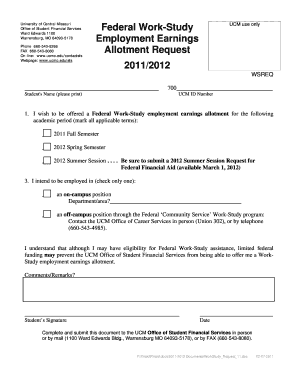
Federal Work Study Employment Earnings Allotment Request Form


What is the Federal Work Study Employment Earnings Allotment Request
The Federal Work Study Employment Earnings Allotment Request is a crucial document for students participating in the Federal Work Study (FWS) program. This program provides part-time employment opportunities for students with financial need, allowing them to earn money to help pay for educational expenses. The allotment request specifically outlines how much a student can earn through this program, ensuring that the earnings do not exceed the established limits set by the institution and federal guidelines.
How to use the Federal Work Study Employment Earnings Allotment Request
Using the Federal Work Study Employment Earnings Allotment Request involves a straightforward process. Students must first complete the Free Application for Federal Student Aid (FAFSA) to determine their eligibility for the FWS program. Once eligibility is confirmed, students can fill out the allotment request form to specify their desired earnings. This form must be submitted to the financial aid office at their institution, which will review the request and allocate funds accordingly.
Steps to complete the Federal Work Study Employment Earnings Allotment Request
Completing the Federal Work Study Employment Earnings Allotment Request requires several steps:
- Gather necessary information, including your financial aid package and work study eligibility.
- Fill out the allotment request form, detailing your preferred work hours and expected earnings.
- Submit the completed form to your school's financial aid office for approval.
- Await confirmation of your earnings allotment from the financial aid office.
Eligibility Criteria
Eligibility for the Federal Work Study Employment Earnings Allotment Request is primarily based on financial need, as determined by the FAFSA. Students must be enrolled at least half-time in an eligible program at a participating institution. Additionally, they must maintain satisfactory academic progress and demonstrate a commitment to their educational goals.
Required Documents
To successfully complete the Federal Work Study Employment Earnings Allotment Request, students typically need to provide several documents:
- Completed FAFSA form.
- Proof of enrollment in an eligible program.
- Any additional documentation requested by the financial aid office, such as tax returns or income statements.
Form Submission Methods
The Federal Work Study Employment Earnings Allotment Request can usually be submitted through various methods, depending on the institution's policies. Common submission methods include:
- Online submission via the school’s financial aid portal.
- Mailing a hard copy to the financial aid office.
- In-person submission at the financial aid office.
Quick guide on how to complete federal work study employment earnings allotment request 13449645
Complete [SKS] effortlessly on any device
Digital document management has gained traction among businesses and individuals alike. It offers an ideal eco-friendly alternative to conventional printed and signed documents, allowing you to obtain the necessary form and securely store it online. airSlate SignNow provides you with all the tools required to create, modify, and electronically sign your documents swiftly without delays. Manage [SKS] on any device using airSlate SignNow's Android or iOS applications and enhance any document-driven process today.
How to modify and electronically sign [SKS] with ease
- Obtain [SKS] and click Get Form to begin.
- Utilize the tools we provide to complete your document.
- Emphasize pertinent sections of your documents or redact sensitive details with tools specifically provided by airSlate SignNow for that purpose.
- Create your signature using the Sign tool, which takes seconds and holds the same legal validity as a conventional wet ink signature.
- Review the details and click on the Done button to save your updates.
- Choose how you wish to send your form, whether by email, SMS, an invitation link, or download it to your computer.
Say goodbye to lost or mislaid documents, tedious form searches, or errors that necessitate printing new copies. airSlate SignNow meets your document management needs in just a few clicks from any device of your choice. Modify and electronically sign [SKS] to ensure outstanding communication at every step of your form preparation journey with airSlate SignNow.
Create this form in 5 minutes or less
Related searches to Federal Work Study Employment Earnings Allotment Request
Create this form in 5 minutes!
How to create an eSignature for the federal work study employment earnings allotment request 13449645
How to create an electronic signature for a PDF online
How to create an electronic signature for a PDF in Google Chrome
How to create an e-signature for signing PDFs in Gmail
How to create an e-signature right from your smartphone
How to create an e-signature for a PDF on iOS
How to create an e-signature for a PDF on Android
People also ask
-
What is the Federal Work Study Employment Earnings Allotment Request?
The Federal Work Study Employment Earnings Allotment Request is a form that allows students to allocate their earnings from federal work-study programs. This request helps manage how funds are distributed for educational expenses, ensuring students can maximize their financial aid. Understanding this process is crucial for students seeking to balance work and study effectively.
-
How can airSlate SignNow assist with the Federal Work Study Employment Earnings Allotment Request?
airSlate SignNow streamlines the process of submitting the Federal Work Study Employment Earnings Allotment Request by providing an easy-to-use platform for eSigning and document management. With our solution, students can quickly fill out and submit their requests online, reducing paperwork and saving time. This efficiency is essential for students managing their work-study commitments.
-
What are the benefits of using airSlate SignNow for my Federal Work Study Employment Earnings Allotment Request?
Using airSlate SignNow for your Federal Work Study Employment Earnings Allotment Request offers numerous benefits, including enhanced security, ease of use, and quick turnaround times. Our platform ensures that your documents are securely signed and stored, providing peace of mind. Additionally, the user-friendly interface makes it simple for students to navigate the process.
-
Is there a cost associated with using airSlate SignNow for the Federal Work Study Employment Earnings Allotment Request?
Yes, airSlate SignNow offers various pricing plans to accommodate different needs, including options for students and educational institutions. While there may be a nominal fee, the cost is often outweighed by the time and effort saved in managing your Federal Work Study Employment Earnings Allotment Request. We also provide a free trial to help you assess our services.
-
Can I integrate airSlate SignNow with other tools for my Federal Work Study Employment Earnings Allotment Request?
Absolutely! airSlate SignNow integrates seamlessly with various applications, making it easy to manage your Federal Work Study Employment Earnings Allotment Request alongside other tools you may be using. This integration capability enhances your workflow and ensures that all your documents are in one place, simplifying the process.
-
What features does airSlate SignNow offer for managing the Federal Work Study Employment Earnings Allotment Request?
airSlate SignNow provides features such as customizable templates, real-time tracking, and automated reminders for your Federal Work Study Employment Earnings Allotment Request. These tools help ensure that you never miss a deadline and that your documents are always up to date. Our platform is designed to enhance your document management experience.
-
How secure is airSlate SignNow when handling my Federal Work Study Employment Earnings Allotment Request?
Security is a top priority at airSlate SignNow. We utilize advanced encryption and security protocols to protect your Federal Work Study Employment Earnings Allotment Request and personal information. You can trust that your documents are safe and secure while using our platform.
Get more for Federal Work Study Employment Earnings Allotment Request
Find out other Federal Work Study Employment Earnings Allotment Request
- How To eSignature Rhode Island Orthodontists LLC Operating Agreement
- Can I eSignature West Virginia Lawers Cease And Desist Letter
- eSignature Alabama Plumbing Confidentiality Agreement Later
- How Can I eSignature Wyoming Lawers Quitclaim Deed
- eSignature California Plumbing Profit And Loss Statement Easy
- How To eSignature California Plumbing Business Letter Template
- eSignature Kansas Plumbing Lease Agreement Template Myself
- eSignature Louisiana Plumbing Rental Application Secure
- eSignature Maine Plumbing Business Plan Template Simple
- Can I eSignature Massachusetts Plumbing Business Plan Template
- eSignature Mississippi Plumbing Emergency Contact Form Later
- eSignature Plumbing Form Nebraska Free
- How Do I eSignature Alaska Real Estate Last Will And Testament
- Can I eSignature Alaska Real Estate Rental Lease Agreement
- eSignature New Jersey Plumbing Business Plan Template Fast
- Can I eSignature California Real Estate Contract
- eSignature Oklahoma Plumbing Rental Application Secure
- How Can I eSignature Connecticut Real Estate Quitclaim Deed
- eSignature Pennsylvania Plumbing Business Plan Template Safe
- eSignature Florida Real Estate Quitclaim Deed Online