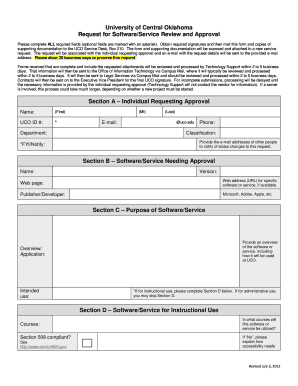
Request for SoftwareService Review and Approval for University of Form


What is the Request For SoftwareService Review And Approval For University Of
The Request For SoftwareService Review And Approval For University Of is a formal document used by universities to evaluate and approve software services before their implementation. This process ensures that all software solutions meet the institution's standards for security, functionality, and compliance with educational regulations. The request typically includes details about the software's purpose, vendor information, and any associated costs.
Steps to complete the Request For SoftwareService Review And Approval For University Of
Completing the Request For SoftwareService Review And Approval involves several key steps:
- Gather necessary information about the software, including vendor details and intended use.
- Complete the request form, ensuring all sections are filled out accurately.
- Attach any required documentation, such as vendor contracts or security assessments.
- Submit the completed form to the designated review committee or department.
- Follow up on the status of the request to ensure timely approval.
How to use the Request For SoftwareService Review And Approval For University Of
This request form is utilized by faculty and staff at universities who wish to introduce new software solutions. Users should first familiarize themselves with the university's policies regarding software procurement. After gathering all relevant information, the requester fills out the form, ensuring clarity and completeness to facilitate a smooth review process.
Required Documents
When submitting the Request For SoftwareService Review And Approval, several documents may be required to support the request:
- Vendor proposal or contract
- Security assessment report
- Budget impact analysis
- Compliance documentation, if applicable
Eligibility Criteria
Eligibility to submit the Request For SoftwareService Review And Approval typically includes faculty and staff members who are authorized to procure software on behalf of the university. Additionally, the software must align with the university's strategic goals and comply with relevant regulations.
Application Process & Approval Time
The application process for the Request For SoftwareService Review And Approval generally involves submission to a designated committee that evaluates the request. The approval time can vary based on the complexity of the software and the committee's schedule, but it typically ranges from a few weeks to a couple of months.
Quick guide on how to complete request for softwareservice review and approval for university of
Complete [SKS] effortlessly on any gadget
Digital document management has gained traction among businesses and individuals. It offers an ideal eco-friendly alternative to conventional printed and signed documents, allowing you to access the necessary form and securely store it online. airSlate SignNow equips you with all the necessary tools to create, modify, and electronically sign your documents quickly, without delay. Manage [SKS] on any gadget using airSlate SignNow's Android or iOS applications and simplify any document-related process today.
How to alter and eSign [SKS] with ease
- Obtain [SKS] and click on Get Form to begin.
- Utilize the tools we offer to fill out your document.
- Mark important sections of the documents or obscure confidential information with tools specifically provided by airSlate SignNow for that purpose.
- Create your electronic signature using the Sign feature, which takes moments and carries the same legal significance as a conventional wet ink signature.
- Review the details and then click on the Done button to save your changes.
- Select how you wish to send your form, via email, text message (SMS), or invitation link, or download it to your computer.
Eliminate concerns about lost or misplaced documents, tedious form searching, or errors necessitating new printed copies. airSlate SignNow fulfills all your document management needs in just a few clicks from a device of your preference. Edit and eSign [SKS] and ensure outstanding communication at every stage of your form preparation with airSlate SignNow.
Create this form in 5 minutes or less
Create this form in 5 minutes!
How to create an eSignature for the request for softwareservice review and approval for university of
How to create an electronic signature for a PDF online
How to create an electronic signature for a PDF in Google Chrome
How to create an e-signature for signing PDFs in Gmail
How to create an e-signature right from your smartphone
How to create an e-signature for a PDF on iOS
How to create an e-signature for a PDF on Android
People also ask
-
What is the process for a Request For SoftwareService Review And Approval For University Of?
The process for a Request For SoftwareService Review And Approval For University Of involves submitting your request through our platform, where you can easily track its status. Our team will review your submission and provide feedback or approval within a specified timeframe. This ensures that your software needs are met efficiently and effectively.
-
How does airSlate SignNow facilitate the Request For SoftwareService Review And Approval For University Of?
airSlate SignNow streamlines the Request For SoftwareService Review And Approval For University Of by providing a user-friendly interface for document management. You can create, send, and eSign documents seamlessly, ensuring that all necessary approvals are obtained quickly. This reduces delays and enhances collaboration among stakeholders.
-
What are the pricing options for using airSlate SignNow for a Request For SoftwareService Review And Approval For University Of?
Our pricing options for airSlate SignNow are designed to be cost-effective, catering to various budgets. We offer flexible plans that can accommodate the needs of universities looking to implement a Request For SoftwareService Review And Approval For University Of. You can choose from monthly or annual subscriptions based on your usage requirements.
-
What features does airSlate SignNow offer for the Request For SoftwareService Review And Approval For University Of?
airSlate SignNow offers a range of features that enhance the Request For SoftwareService Review And Approval For University Of, including customizable templates, real-time tracking, and automated reminders. These features help ensure that all parties are informed and engaged throughout the approval process, making it more efficient.
-
Can airSlate SignNow integrate with other systems for the Request For SoftwareService Review And Approval For University Of?
Yes, airSlate SignNow can integrate with various systems to support the Request For SoftwareService Review And Approval For University Of. Our platform is compatible with popular applications such as Google Drive, Salesforce, and Microsoft Office, allowing for seamless data transfer and improved workflow efficiency.
-
What benefits can universities expect from using airSlate SignNow for their Request For SoftwareService Review And Approval?
By using airSlate SignNow for the Request For SoftwareService Review And Approval For University Of, universities can expect increased efficiency, reduced paperwork, and faster turnaround times. Our solution empowers teams to collaborate effectively, ensuring that all necessary approvals are obtained without unnecessary delays.
-
Is airSlate SignNow secure for handling sensitive documents in the Request For SoftwareService Review And Approval For University Of?
Absolutely, airSlate SignNow prioritizes security and compliance, making it a safe choice for handling sensitive documents related to the Request For SoftwareService Review And Approval For University Of. We implement advanced encryption and adhere to industry standards to protect your data throughout the approval process.
Get more for Request For SoftwareService Review And Approval For University Of
Find out other Request For SoftwareService Review And Approval For University Of
- How To eSignature Louisiana End User License Agreement (EULA)
- How To eSign Hawaii Franchise Contract
- eSignature Missouri End User License Agreement (EULA) Free
- eSign Delaware Consulting Agreement Template Now
- eSignature Missouri Hold Harmless (Indemnity) Agreement Later
- eSignature Ohio Hold Harmless (Indemnity) Agreement Mobile
- eSignature California Letter of Intent Free
- Can I eSign Louisiana General Power of Attorney Template
- eSign Mississippi General Power of Attorney Template Free
- How Can I eSignature New Mexico Letter of Intent
- Can I eSign Colorado Startup Business Plan Template
- eSign Massachusetts Startup Business Plan Template Online
- eSign New Hampshire Startup Business Plan Template Online
- How To eSign New Jersey Startup Business Plan Template
- eSign New York Startup Business Plan Template Online
- eSign Colorado Income Statement Quarterly Mobile
- eSignature Nebraska Photo Licensing Agreement Online
- How To eSign Arizona Profit and Loss Statement
- How To eSign Hawaii Profit and Loss Statement
- How To eSign Illinois Profit and Loss Statement