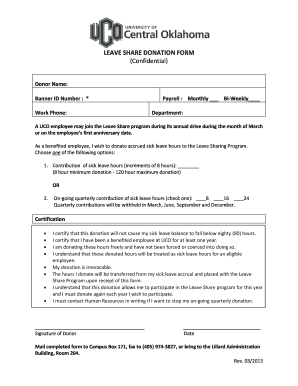
LEAVE SHARE DONATION FORM Confidential


What is the LEAVE SHARE DONATION FORM Confidential
The LEAVE SHARE DONATION FORM Confidential is a specialized document used primarily in workplace settings to facilitate the donation of leave shares among employees. This form allows employees to voluntarily transfer their accrued leave to colleagues who may be experiencing a personal crisis or medical emergency. The confidentiality aspect ensures that sensitive information regarding the employees' leave balances and personal circumstances is protected throughout the process.
How to use the LEAVE SHARE DONATION FORM Confidential
Using the LEAVE SHARE DONATION FORM Confidential involves several straightforward steps. First, the donor must fill out their personal information, including their name, employee ID, and the number of leave hours they wish to donate. Next, the recipient's details must be provided, ensuring that the recipient is eligible to receive the donated leave. Finally, both parties must sign the form to acknowledge the donation. Once completed, the form should be submitted to the designated human resources department for processing.
Steps to complete the LEAVE SHARE DONATION FORM Confidential
Completing the LEAVE SHARE DONATION FORM Confidential requires careful attention to detail. Follow these steps:
- Obtain the form from your human resources department or official company portal.
- Fill in your personal information, including your name and employee ID.
- Indicate the number of leave hours you wish to donate.
- Provide the recipient's details, ensuring they meet eligibility criteria.
- Sign and date the form, confirming your intent to donate.
- Submit the completed form to your HR department.
Legal use of the LEAVE SHARE DONATION FORM Confidential
The LEAVE SHARE DONATION FORM Confidential is designed to comply with employment laws and regulations governing leave donations in the United States. It ensures that both the donor and recipient adhere to company policies and state laws regarding leave sharing. Employers must maintain records of these transactions while safeguarding the privacy of all parties involved. Legal protections are in place to prevent any form of discrimination or retaliation against employees who choose to participate in the leave donation process.
Eligibility Criteria
To participate in the leave donation process using the LEAVE SHARE DONATION FORM Confidential, both donors and recipients must meet specific eligibility criteria. Donors typically must have a minimum balance of leave hours to contribute, while recipients must demonstrate a qualifying need, such as a serious health condition or family emergency. Additionally, both parties must be active employees within the organization, and the donation must align with company policies regarding leave sharing.
Form Submission Methods
The completed LEAVE SHARE DONATION FORM Confidential can be submitted through various methods, depending on the company's policies. Common submission methods include:
- Online submission via the company's HR portal.
- Mailing the form to the human resources department.
- Hand-delivering the form to HR personnel.
It is essential to verify the preferred submission method with your HR department to ensure timely processing of the donation.
Quick guide on how to complete leave share donation form confidential
Prepare [SKS] effortlessly on any device
Digital document management has gained traction among businesses and individuals alike. It offers an excellent environmentally friendly substitute for traditional printed and signed documents, as you can locate the necessary form and securely keep it online. airSlate SignNow provides you with all the tools required to create, modify, and electronically sign your documents swiftly without any delays. Manage [SKS] on any platform using airSlate SignNow's Android or iOS applications and simplify any document-related process today.
The easiest method to alter and eSign [SKS] with minimal effort
- Obtain [SKS] and click on Get Form to begin.
- Utilize the tools provided to complete your form.
- Emphasize important sections of the documents or obscure sensitive information with tools specifically offered by airSlate SignNow for this purpose.
- Create your signature using the Sign tool, which takes mere seconds and holds the same legal validity as a conventional wet ink signature.
- Review all the information and click on the Done button to save your updates.
- Choose how you wish to send your form, via email, SMS, or invitation link, or download it to your computer.
Eliminate concerns about lost or misplaced documents, tedious form searches, or errors that necessitate the printing of new document copies. airSlate SignNow addresses your document management needs in just a few clicks from any device you prefer. Modify and eSign [SKS] and ensure excellent communication at every stage of your form preparation process with airSlate SignNow.
Create this form in 5 minutes or less
Related searches to LEAVE SHARE DONATION FORM Confidential
Create this form in 5 minutes!
How to create an eSignature for the leave share donation form confidential
How to create an electronic signature for a PDF online
How to create an electronic signature for a PDF in Google Chrome
How to create an e-signature for signing PDFs in Gmail
How to create an e-signature right from your smartphone
How to create an e-signature for a PDF on iOS
How to create an e-signature for a PDF on Android
People also ask
-
What is the LEAVE SHARE DONATION FORM Confidential?
The LEAVE SHARE DONATION FORM Confidential is a secure document designed for employees to donate their leave shares to colleagues in need. This form ensures that all transactions are handled discreetly and in compliance with company policies, providing a compassionate way to support fellow employees.
-
How does airSlate SignNow facilitate the LEAVE SHARE DONATION FORM Confidential?
airSlate SignNow streamlines the process of creating and signing the LEAVE SHARE DONATION FORM Confidential. With its user-friendly interface, businesses can easily customize the form, send it for eSignature, and track its status, ensuring a smooth and efficient donation process.
-
Is there a cost associated with using the LEAVE SHARE DONATION FORM Confidential?
Yes, there is a cost associated with using airSlate SignNow for the LEAVE SHARE DONATION FORM Confidential. However, the pricing is competitive and offers various plans to suit different business needs, making it a cost-effective solution for managing employee leave donations.
-
What features does airSlate SignNow offer for the LEAVE SHARE DONATION FORM Confidential?
airSlate SignNow offers several features for the LEAVE SHARE DONATION FORM Confidential, including customizable templates, secure eSignature capabilities, and real-time tracking. These features enhance the overall efficiency and security of the donation process, ensuring that all transactions are handled with care.
-
Can I integrate the LEAVE SHARE DONATION FORM Confidential with other software?
Absolutely! airSlate SignNow allows for seamless integration with various software applications, enabling you to incorporate the LEAVE SHARE DONATION FORM Confidential into your existing workflows. This integration helps streamline processes and enhances productivity across your organization.
-
What are the benefits of using the LEAVE SHARE DONATION FORM Confidential?
Using the LEAVE SHARE DONATION FORM Confidential promotes a supportive workplace culture by allowing employees to help each other during difficult times. Additionally, it simplifies the donation process, ensuring that all contributions are documented and managed efficiently, which can improve employee morale.
-
How secure is the LEAVE SHARE DONATION FORM Confidential?
The LEAVE SHARE DONATION FORM Confidential is designed with security in mind. airSlate SignNow employs advanced encryption and security protocols to protect sensitive information, ensuring that all employee donations are handled confidentially and securely.
Get more for LEAVE SHARE DONATION FORM Confidential
- New pilot award application the ninety nines inc form
- Tufts summer session international student information form ase tufts
- Content sharing agreement template form
- Contingency agreement template form
- Contingency fee agreement template form
- Contingent agreement template form
- Continuation agreement template form
- Contingency recruiting agreement template form
Find out other LEAVE SHARE DONATION FORM Confidential
- How To eSignature North Carolina Sales Receipt Template
- Can I Electronic signature Arizona LLC Operating Agreement
- Electronic signature Louisiana LLC Operating Agreement Myself
- Can I Electronic signature Michigan LLC Operating Agreement
- How Can I Electronic signature Nevada LLC Operating Agreement
- Electronic signature Ohio LLC Operating Agreement Now
- Electronic signature Ohio LLC Operating Agreement Myself
- How Do I Electronic signature Tennessee LLC Operating Agreement
- Help Me With Electronic signature Utah LLC Operating Agreement
- Can I Electronic signature Virginia LLC Operating Agreement
- Electronic signature Wyoming LLC Operating Agreement Mobile
- Electronic signature New Jersey Rental Invoice Template Computer
- Electronic signature Utah Rental Invoice Template Online
- Electronic signature Louisiana Commercial Lease Agreement Template Free
- eSignature Delaware Sales Invoice Template Free
- Help Me With eSignature Oregon Sales Invoice Template
- How Can I eSignature Oregon Sales Invoice Template
- eSignature Pennsylvania Sales Invoice Template Online
- eSignature Pennsylvania Sales Invoice Template Free
- eSignature Pennsylvania Sales Invoice Template Secure