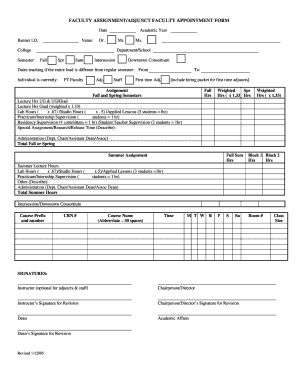
Faculty Assignment Form Adjunct Word Version


Understanding the Faculty Assignment Form Adjunct Word Version
The Faculty Assignment Form Adjunct Word Version is a critical document used by educational institutions in the United States to outline the responsibilities and assignments of adjunct faculty members. This form serves as a formal agreement between the institution and the adjunct faculty, detailing specific duties, course assignments, and compensation. It is essential for maintaining clarity in the employment relationship and ensuring that both parties understand their obligations.
Steps to Complete the Faculty Assignment Form Adjunct Word Version
Completing the Faculty Assignment Form Adjunct Word Version involves several key steps:
- Review the form: Ensure you have the most current version of the form, as requirements may change.
- Fill in personal information: Include your name, contact information, and any relevant identification numbers.
- Specify course details: Clearly indicate the courses you will be teaching, including course codes and titles.
- Outline responsibilities: List specific duties associated with each course, such as grading, office hours, and curriculum development.
- Sign and date: Ensure both you and an authorized representative from the institution sign and date the form to validate the agreement.
Legal Use of the Faculty Assignment Form Adjunct Word Version
The Faculty Assignment Form Adjunct Word Version is legally binding once signed by both parties. It is important to understand that this form not only outlines the expectations of the adjunct faculty but also serves as a record for compliance with institutional policies and regulations. Institutions must ensure that the form adheres to applicable labor laws and educational standards to protect both the faculty and the institution from potential disputes.
Obtaining the Faculty Assignment Form Adjunct Word Version
To obtain the Faculty Assignment Form Adjunct Word Version, you can typically access it through your institution's human resources or academic affairs department. Many institutions provide this form on their official websites or internal portals. If you are unable to locate the form online, contacting your department chair or human resources representative can facilitate access.
Key Elements of the Faculty Assignment Form Adjunct Word Version
The Faculty Assignment Form Adjunct Word Version includes several key elements that are crucial for clarity and compliance:
- Personal Information: Name, address, and contact details of the adjunct faculty.
- Course Assignments: Detailed information about the courses being taught, including titles and codes.
- Responsibilities: A clear outline of duties, including teaching, grading, and student engagement.
- Compensation: Information regarding payment rates and schedules.
- Signatures: Required signatures from both the adjunct faculty and an institutional representative.
Examples of Using the Faculty Assignment Form Adjunct Word Version
Examples of using the Faculty Assignment Form Adjunct Word Version can illustrate its practical application:
- An adjunct faculty member teaching a history course completes the form to outline their responsibilities, including lecture schedules and grading policies.
- A university uses the form to document an adjunct's agreement to teach a new online course, specifying the expectations for virtual engagement and assessment methods.
- An institution revises the form annually to reflect changes in course offerings and faculty responsibilities, ensuring compliance with updated educational standards.
Quick guide on how to complete faculty assignment form adjunct word version
Prepare [SKS] seamlessly on any device
Web-based document management has gained traction among businesses and individuals alike. It offers an excellent environmentally friendly substitute for conventional printed and signed documents, as you can obtain the correct form and securely store it online. airSlate SignNow equips you with all the tools necessary to create, modify, and eSign your documents swiftly without delays. Handle [SKS] on any platform with airSlate SignNow Android or iOS applications and simplify any document-related process today.
The easiest way to alter and eSign [SKS] effortlessly
- Find [SKS] and then click Get Form to begin.
- Use the tools we offer to complete your document.
- Highlight important sections of your documents or obscure sensitive information with tools that airSlate SignNow provides specifically for that purpose.
- Create your signature with the Sign tool, which takes seconds and carries the same legal weight as a conventional wet ink signature.
- Review all the information and then click on the Done button to save your changes.
- Choose how you want to share your form, via email, SMS, or invitation link, or download it to your computer.
Eliminate the worries of lost or missing documents, tedious form searching, or errors that necessitate printing new document copies. airSlate SignNow meets your document management needs in just a few clicks from any device you prefer. Modify and eSign [SKS] and ensure excellent communication at every stage of the form preparation process with airSlate SignNow.
Create this form in 5 minutes or less
Create this form in 5 minutes!
How to create an eSignature for the faculty assignment form adjunct word version
How to create an electronic signature for a PDF online
How to create an electronic signature for a PDF in Google Chrome
How to create an e-signature for signing PDFs in Gmail
How to create an e-signature right from your smartphone
How to create an e-signature for a PDF on iOS
How to create an e-signature for a PDF on Android
People also ask
-
What is the Faculty Assignment Form Adjunct Word Version?
The Faculty Assignment Form Adjunct Word Version is a customizable document designed for educational institutions to streamline the assignment process for adjunct faculty. This version allows users to easily edit and fill out the form in Microsoft Word, ensuring flexibility and accessibility.
-
How can I obtain the Faculty Assignment Form Adjunct Word Version?
You can obtain the Faculty Assignment Form Adjunct Word Version by visiting the airSlate SignNow website and downloading it directly. The process is simple and user-friendly, allowing you to start using the form immediately.
-
Is the Faculty Assignment Form Adjunct Word Version compatible with other software?
Yes, the Faculty Assignment Form Adjunct Word Version is compatible with various software applications, including Microsoft Word and Google Docs. This compatibility ensures that you can easily integrate the form into your existing workflow.
-
What are the benefits of using the Faculty Assignment Form Adjunct Word Version?
Using the Faculty Assignment Form Adjunct Word Version simplifies the assignment process for adjunct faculty, saving time and reducing paperwork. It also enhances collaboration among faculty members and administrators, ensuring that all necessary information is captured efficiently.
-
Can I customize the Faculty Assignment Form Adjunct Word Version?
Absolutely! The Faculty Assignment Form Adjunct Word Version is fully customizable, allowing you to tailor it to meet your institution's specific needs. You can add fields, modify text, and adjust formatting to create a form that works best for your faculty.
-
What pricing options are available for the Faculty Assignment Form Adjunct Word Version?
The Faculty Assignment Form Adjunct Word Version is available at competitive pricing through airSlate SignNow's subscription plans. These plans offer various features and benefits, ensuring you get the best value for your investment.
-
Does the Faculty Assignment Form Adjunct Word Version support electronic signatures?
Yes, the Faculty Assignment Form Adjunct Word Version supports electronic signatures through airSlate SignNow's platform. This feature allows for a seamless signing process, making it easy for adjunct faculty to complete their assignments quickly and securely.
Get more for Faculty Assignment Form Adjunct Word Version
Find out other Faculty Assignment Form Adjunct Word Version
- Sign Tennessee Lawers Affidavit Of Heirship Free
- Sign Vermont Lawers Quitclaim Deed Simple
- Sign Vermont Lawers Cease And Desist Letter Free
- Sign Nevada Insurance Lease Agreement Mobile
- Can I Sign Washington Lawers Quitclaim Deed
- Sign West Virginia Lawers Arbitration Agreement Secure
- Sign Wyoming Lawers Lease Agreement Now
- How To Sign Alabama Legal LLC Operating Agreement
- Sign Alabama Legal Cease And Desist Letter Now
- Sign Alabama Legal Cease And Desist Letter Later
- Sign California Legal Living Will Online
- How Do I Sign Colorado Legal LLC Operating Agreement
- How Can I Sign California Legal Promissory Note Template
- How Do I Sign North Dakota Insurance Quitclaim Deed
- How To Sign Connecticut Legal Quitclaim Deed
- How Do I Sign Delaware Legal Warranty Deed
- Sign Delaware Legal LLC Operating Agreement Mobile
- Sign Florida Legal Job Offer Now
- Sign Insurance Word Ohio Safe
- How Do I Sign Hawaii Legal Business Letter Template