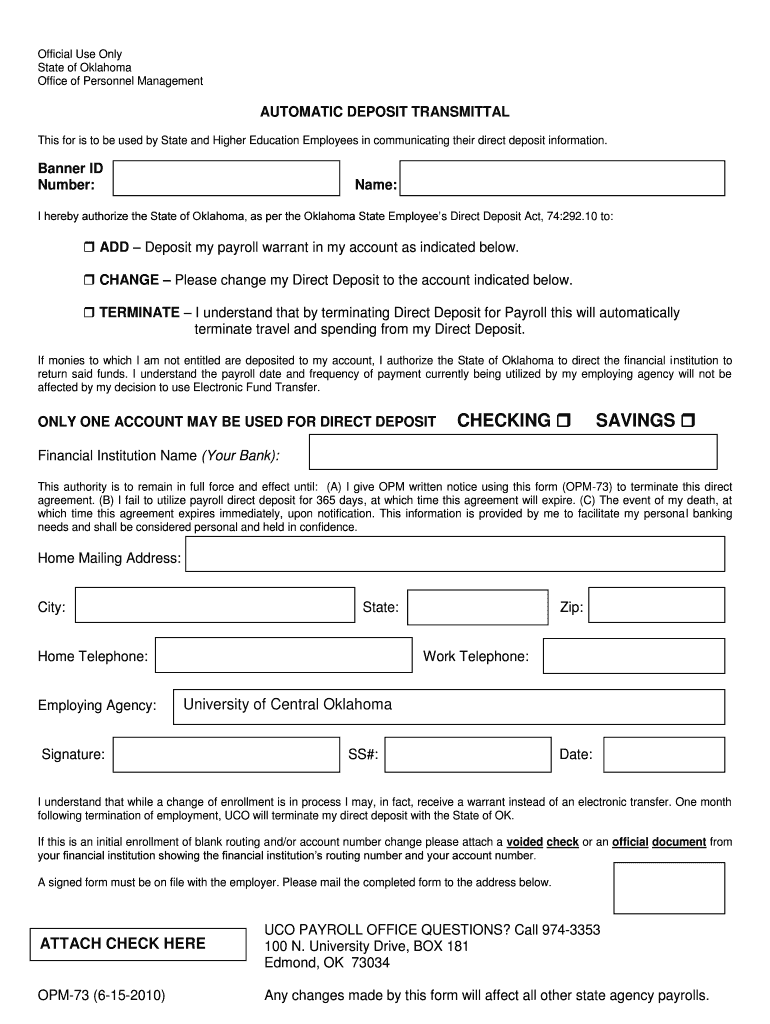
Direct Deposit Form University of Central Oklahoma


What is the Direct Deposit Form University Of Central Oklahoma
The Direct Deposit Form University Of Central Oklahoma is a document that allows students and employees to authorize the university to deposit their paychecks or financial aid directly into their bank accounts. This form streamlines the payment process, ensuring that funds are transferred securely and efficiently without the need for physical checks. By opting for direct deposit, individuals can receive their payments faster and reduce the risk of lost or stolen checks.
How to use the Direct Deposit Form University Of Central Oklahoma
To use the Direct Deposit Form University Of Central Oklahoma, individuals must first complete the form with accurate personal and banking information. This typically includes the individual's name, university ID number, bank account number, and routing number. Once the form is filled out, it should be submitted to the appropriate university department, such as Human Resources or the Financial Aid Office, depending on the context of the payment. It is important to ensure that all information is correct to avoid delays in processing.
Steps to complete the Direct Deposit Form University Of Central Oklahoma
Completing the Direct Deposit Form University Of Central Oklahoma involves several key steps:
- Obtain the form from the university's official website or designated office.
- Fill in your personal details, including your full name and university ID.
- Provide your bank account information, including the account number and routing number.
- Review the information for accuracy to prevent processing errors.
- Sign and date the form to authorize the direct deposit.
- Submit the completed form to the appropriate department.
Key elements of the Direct Deposit Form University Of Central Oklahoma
The Direct Deposit Form University Of Central Oklahoma contains several key elements that are essential for processing payments. These include:
- Personal Information: Name, university ID, and contact information.
- Banking Details: Bank account number and routing number.
- Authorization Signature: A signature is required to authorize the university to initiate direct deposits.
- Date: The date the form is completed and signed.
How to obtain the Direct Deposit Form University Of Central Oklahoma
The Direct Deposit Form University Of Central Oklahoma can typically be obtained from the university's official website or by visiting the Human Resources or Financial Aid Office. It is advisable to check for the most current version of the form to ensure compliance with university policies. Additionally, some departments may provide electronic versions of the form for convenience.
Form Submission Methods
Individuals can submit the Direct Deposit Form University Of Central Oklahoma through various methods, depending on university guidelines. Common submission methods include:
- Online Submission: Some departments may allow electronic submission through a secure portal.
- Mail: The completed form can be mailed to the designated office.
- In-Person: Individuals may choose to deliver the form directly to the appropriate department.
Quick guide on how to complete direct deposit form university of central oklahoma
Complete [SKS] effortlessly on any device
Digital document management has gained traction among organizations and individuals. It offers a sustainable alternative to traditional printed and signed documents, allowing you to obtain the necessary form and securely store it online. airSlate SignNow equips you with all the tools required to create, edit, and electronically sign your documents quickly and efficiently. Handle [SKS] on any device using the airSlate SignNow Android or iOS applications and streamline any document-related process today.
How to edit and electronically sign [SKS] with ease
- Obtain [SKS] and click Get Form to initiate.
- Utilize the features we offer to complete your form.
- Emphasize pertinent sections of your documents or obscure sensitive information with tools that airSlate SignNow specifically provides for that purpose.
- Create your signature using the Sign tool, which takes mere seconds and holds the same legal validity as a conventional wet ink signature.
- Review the details and click the Done button to preserve your modifications.
- Choose your delivery method for your form, whether by email, SMS, invitation link, or download it to your computer.
Eliminate concerns about lost or misfiled documents, tedious form searching, or mistakes that necessitate printing new document copies. airSlate SignNow addresses all your document management needs with just a few clicks from your preferred device. Edit and electronically sign [SKS] to ensure excellent communication at every stage of your form preparation process with airSlate SignNow.
Create this form in 5 minutes or less
Related searches to Direct Deposit Form University Of Central Oklahoma
Create this form in 5 minutes!
How to create an eSignature for the direct deposit form university of central oklahoma
How to create an electronic signature for a PDF online
How to create an electronic signature for a PDF in Google Chrome
How to create an e-signature for signing PDFs in Gmail
How to create an e-signature right from your smartphone
How to create an e-signature for a PDF on iOS
How to create an e-signature for a PDF on Android
People also ask
-
What is the Direct Deposit Form University Of Central Oklahoma?
The Direct Deposit Form University Of Central Oklahoma is a document that allows students and employees to authorize the university to deposit their paychecks or financial aid directly into their bank accounts. This form simplifies the payment process and ensures timely access to funds.
-
How can I obtain the Direct Deposit Form University Of Central Oklahoma?
You can obtain the Direct Deposit Form University Of Central Oklahoma by visiting the university's official website or contacting the financial aid office. The form is typically available for download in PDF format, making it easy to fill out and submit.
-
What are the benefits of using the Direct Deposit Form University Of Central Oklahoma?
Using the Direct Deposit Form University Of Central Oklahoma offers several benefits, including faster access to your funds, reduced risk of lost or stolen checks, and the convenience of having your payments automatically deposited into your bank account. This method is secure and efficient for managing your finances.
-
Is there a fee associated with the Direct Deposit Form University Of Central Oklahoma?
There are no fees associated with submitting the Direct Deposit Form University Of Central Oklahoma. The service is provided by the university at no additional cost, allowing you to enjoy the benefits of direct deposit without any financial burden.
-
How do I fill out the Direct Deposit Form University Of Central Oklahoma?
To fill out the Direct Deposit Form University Of Central Oklahoma, you will need to provide your personal information, bank account details, and any required signatures. Ensure that all information is accurate to avoid delays in processing your direct deposit.
-
Can I change my bank account information after submitting the Direct Deposit Form University Of Central Oklahoma?
Yes, you can change your bank account information after submitting the Direct Deposit Form University Of Central Oklahoma. You will need to complete a new form and submit it to the university's financial office to update your direct deposit details.
-
How long does it take for the Direct Deposit Form University Of Central Oklahoma to process?
The processing time for the Direct Deposit Form University Of Central Oklahoma can vary, but it typically takes one to two pay cycles for the changes to take effect. It's advisable to submit your form well in advance of any expected payments to ensure timely processing.
Get more for Direct Deposit Form University Of Central Oklahoma
Find out other Direct Deposit Form University Of Central Oklahoma
- eSignature North Carolina Legal Cease And Desist Letter Safe
- How Can I eSignature Ohio Legal Stock Certificate
- How To eSignature Pennsylvania Legal Cease And Desist Letter
- eSignature Oregon Legal Lease Agreement Template Later
- Can I eSignature Oregon Legal Limited Power Of Attorney
- eSignature South Dakota Legal Limited Power Of Attorney Now
- eSignature Texas Legal Affidavit Of Heirship Easy
- eSignature Utah Legal Promissory Note Template Free
- eSignature Louisiana Lawers Living Will Free
- eSignature Louisiana Lawers Last Will And Testament Now
- How To eSignature West Virginia Legal Quitclaim Deed
- eSignature West Virginia Legal Lease Agreement Template Online
- eSignature West Virginia Legal Medical History Online
- eSignature Maine Lawers Last Will And Testament Free
- eSignature Alabama Non-Profit Living Will Free
- eSignature Wyoming Legal Executive Summary Template Myself
- eSignature Alabama Non-Profit Lease Agreement Template Computer
- eSignature Arkansas Life Sciences LLC Operating Agreement Mobile
- eSignature California Life Sciences Contract Safe
- eSignature California Non-Profit LLC Operating Agreement Fast