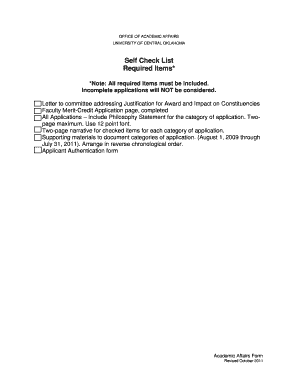
Self Check List Form


What is the Self Check List
The Self Check List is a comprehensive tool designed to assist individuals in ensuring they meet all necessary requirements for various processes, often related to tax filings or legal documentation. This checklist helps users systematically verify that they have completed all required steps and gathered the necessary information before submission. By using the Self Check List, individuals can minimize errors and streamline their filing process, ultimately leading to a more efficient experience.
How to use the Self Check List
Using the Self Check List involves a straightforward approach. Begin by reviewing each item on the list carefully. Ensure that you understand what is required for each step. As you complete each task, mark it off to keep track of your progress. This method not only enhances organization but also provides a clear visual representation of what has been accomplished and what remains. Regularly refer back to the list as you prepare your documents to ensure nothing is overlooked.
Steps to complete the Self Check List
Completing the Self Check List typically involves several key steps:
- Gather all necessary documents and information relevant to the task at hand.
- Review the Self Check List item by item, ensuring you understand each requirement.
- Complete each task, checking off items as they are finished.
- Double-check your work to confirm that all items have been addressed.
- Submit your documents or forms as required, ensuring compliance with any deadlines.
Key elements of the Self Check List
The Self Check List includes several essential elements that enhance its effectiveness:
- Clear itemization of tasks and requirements.
- Guidance on necessary documentation.
- Timelines and deadlines for submissions.
- Contact information for assistance if needed.
- Space for personal notes or reminders.
Legal use of the Self Check List
Utilizing the Self Check List legally involves adhering to all relevant laws and regulations. This includes ensuring that all information provided is accurate and truthful. Misrepresentation or failure to comply with legal requirements can result in penalties. It is crucial to stay informed about any changes in regulations that may affect the use of the Self Check List, particularly in relation to tax filings or other legal documents.
Filing Deadlines / Important Dates
Being aware of filing deadlines is critical when using the Self Check List. Each task may have specific dates by which it must be completed to ensure compliance. It is advisable to note these dates on the checklist itself or in a separate calendar. Missing a deadline can lead to complications, including penalties or delays in processing your documents.
Required Documents
To effectively use the Self Check List, it is important to identify and prepare all required documents. Common documents may include:
- Identification forms, such as a driver’s license or passport.
- Financial statements or tax forms, such as W-2s or 1099s.
- Supporting documents relevant to the specific process.
Having these documents ready will facilitate a smoother completion of the Self Check List and the associated filing process.
Quick guide on how to complete self check list
Complete [SKS] effortlessly on any device
Web-based document management has become increasingly popular among businesses and individuals. It offers an ideal environmentally friendly alternative to conventional printed and signed documents, as you can easily locate the right form and securely store it online. airSlate SignNow provides all the resources you need to create, edit, and electronically sign your documents promptly without any holdups. Manage [SKS] on any platform using airSlate SignNow's Android or iOS applications and streamline any document-related process today.
The simplest way to edit and electronically sign [SKS] with ease
- Locate [SKS] and click Get Form to begin.
- Use the tools we offer to complete your form.
- Emphasize relevant sections of your documents or obscure sensitive details with the tools that airSlate SignNow provides specifically for that purpose.
- Create your electronic signature using the Sign tool, which takes just a few seconds and carries the same legal validity as a conventional ink signature.
- Review the information and click on the Done button to save your changes.
- Choose how you wish to send your form, via email, text message (SMS), or invitation link, or download it to your computer.
Eliminate concerns about lost or misplaced documents, frustrating form searches, or errors that require printing new document copies. airSlate SignNow addresses all your document management needs in just a few clicks from any device you prefer. Edit and electronically sign [SKS] and ensure effective communication at every stage of the form preparation process with airSlate SignNow.
Create this form in 5 minutes or less
Related searches to Self Check List
Create this form in 5 minutes!
How to create an eSignature for the self check list
How to create an electronic signature for a PDF online
How to create an electronic signature for a PDF in Google Chrome
How to create an e-signature for signing PDFs in Gmail
How to create an e-signature right from your smartphone
How to create an e-signature for a PDF on iOS
How to create an e-signature for a PDF on Android
People also ask
-
What is a Self Check List in airSlate SignNow?
A Self Check List in airSlate SignNow is a tool that helps users ensure all necessary steps are completed before sending documents for eSignature. It streamlines the process by providing a clear outline of required actions, enhancing efficiency and reducing errors.
-
How does the Self Check List feature improve document management?
The Self Check List feature improves document management by allowing users to verify that all elements are in place before finalizing a document. This proactive approach minimizes the risk of missing information and ensures a smoother signing process.
-
Is there a cost associated with using the Self Check List feature?
The Self Check List feature is included in the airSlate SignNow subscription plans, which are designed to be cost-effective for businesses of all sizes. Pricing varies based on the plan selected, but the value provided by the Self Check List signNowly enhances document workflow.
-
Can I customize my Self Check List?
Yes, airSlate SignNow allows users to customize their Self Check List according to specific needs. This flexibility ensures that the checklist aligns with your unique document requirements, making it a tailored solution for your business.
-
What are the benefits of using a Self Check List?
Using a Self Check List offers numerous benefits, including increased accuracy, time savings, and improved compliance. By following a structured checklist, users can ensure that all necessary steps are completed, leading to a more efficient eSigning experience.
-
Does the Self Check List integrate with other tools?
Yes, the Self Check List feature in airSlate SignNow integrates seamlessly with various third-party applications. This integration capability enhances your workflow by allowing you to connect with tools you already use, making document management even more efficient.
-
How can the Self Check List enhance team collaboration?
The Self Check List enhances team collaboration by providing a shared framework for document preparation. Team members can easily track progress and ensure that all necessary steps are completed, fostering better communication and teamwork throughout the signing process.
Get more for Self Check List
- The army legal assistance program form
- A compilation of notes on common school asha for education form
- Methods used in compiling the united nations price form
- Ae vicki cruse memorial scholarship application for form
- Legalization getting it right form
- Form 3801 cr passive activity credit limitations
- Prototype development agreement template form
- Public exposure agreement template form
Find out other Self Check List
- Electronic signature Maine Contract for work Secure
- Electronic signature Utah Contract Myself
- How Can I Electronic signature Texas Electronic Contract
- How Do I Electronic signature Michigan General contract template
- Electronic signature Maine Email Contracts Later
- Electronic signature New Mexico General contract template Free
- Can I Electronic signature Rhode Island Email Contracts
- How Do I Electronic signature California Personal loan contract template
- Electronic signature Hawaii Personal loan contract template Free
- How To Electronic signature Hawaii Personal loan contract template
- Electronic signature New Hampshire Managed services contract template Computer
- Electronic signature Alabama Real estate sales contract template Easy
- Electronic signature Georgia Real estate purchase contract template Secure
- Electronic signature South Carolina Real estate sales contract template Mobile
- Can I Electronic signature Kentucky Residential lease contract
- Can I Electronic signature Nebraska Residential lease contract
- Electronic signature Utah New hire forms Now
- Electronic signature Texas Tenant contract Now
- How Do I Electronic signature Florida Home rental application
- Electronic signature Illinois Rental application Myself