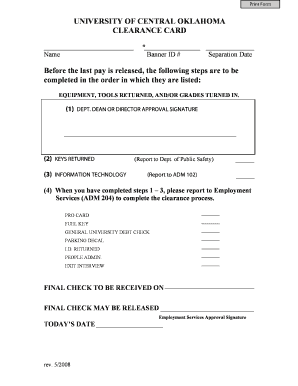
Before the Last Pay is Released, the Following Steps Are to Be Form


Understanding the Process Before Last Pay Release
The steps to be taken before the last pay is released are crucial for ensuring compliance and accuracy in payroll management. This process typically involves verifying employee details, ensuring all necessary documentation is complete, and confirming that any outstanding obligations have been addressed. It is essential to have a clear understanding of these steps to avoid delays and ensure a smooth payroll process.
Steps to Complete Before Last Pay Release
To facilitate the last pay release, follow these important steps:
- Verify employee information, including Social Security numbers and tax withholding details.
- Ensure all time sheets and hours worked are accurately recorded and approved.
- Confirm that any accrued vacation or sick leave has been calculated and included.
- Address any outstanding loans or advances that may need to be deducted from the final pay.
- Review any pending benefits or deductions that should be processed before the release.
Required Documentation for Last Pay Release
Gathering the necessary documentation is vital for the last pay release. This may include:
- Final time sheets or work records.
- Tax forms such as W-2 or W-4, if applicable.
- Documentation of any deductions or benefits adjustments.
- Separation agreements, if the employee is leaving the company.
Legal Considerations for Last Pay Release
Understanding the legal obligations surrounding the last pay release is essential. Employers must comply with federal and state labor laws, which may dictate the timing and method of payment. It is important to be aware of:
- State-specific regulations regarding the timing of final paychecks.
- Potential penalties for non-compliance with wage laws.
- Employee rights regarding their final compensation.
Common Scenarios Impacting Last Pay Release
Several scenarios can affect the last pay release process, including:
- Employees resigning or being terminated, which may require different handling of final pay.
- Changes in employment status, such as moving from full-time to part-time, which can impact pay calculations.
- Disputes over hours worked or deductions, which may need resolution before payment.
Best Practices for Managing Last Pay Release
Implementing best practices can streamline the last pay release process. Consider the following:
- Maintain clear communication with employees regarding their final pay details.
- Establish a checklist to ensure all necessary steps are completed.
- Utilize digital tools for document management and e-signatures to enhance efficiency.
Quick guide on how to complete before the last pay is released the following steps are to be
Effortlessly Prepare [SKS] on Any Device
Digital document management has gained traction among businesses and individuals alike. It offers an excellent environmentally friendly substitute for traditional printed and signed documents, allowing you to access the necessary forms and securely store them online. airSlate SignNow equips you with all the resources needed to create, amend, and electronically sign your documents promptly and without interruptions. Handle [SKS] on any device using airSlate SignNow's Android or iOS applications and simplify any document-related process today.
How to Modify and Electronically Sign [SKS] with Ease
- Obtain [SKS] and then click Get Form to begin.
- Utilize the tools we provide to finalize your document.
- Mark important portions of the documents or redact sensitive information using the tools that airSlate SignNow specifically offers for this purpose.
- Create your electronic signature with the Sign tool, which takes mere seconds and carries the same legal validity as a conventional wet ink signature.
- Review all the information and then click on the Done button to preserve your changes.
- Decide how you wish to share your form, via email, text message (SMS), invitation link, or download it to your computer.
Put aside worries about lost or misplaced documents, tedious form searches, or mistakes that require new document copies to be printed. airSlate SignNow manages all your document needs in just a few clicks from any device you select. Modify and electronically sign [SKS] and guarantee excellent communication throughout your document preparation process with airSlate SignNow.
Create this form in 5 minutes or less
Related searches to Before The Last Pay Is Released, The Following Steps Are To Be
Create this form in 5 minutes!
How to create an eSignature for the before the last pay is released the following steps are to be
How to create an electronic signature for a PDF online
How to create an electronic signature for a PDF in Google Chrome
How to create an e-signature for signing PDFs in Gmail
How to create an e-signature right from your smartphone
How to create an e-signature for a PDF on iOS
How to create an e-signature for a PDF on Android
People also ask
-
What are the key features of airSlate SignNow?
Before The Last Pay Is Released, The Following Steps Are To Be understood by exploring the key features of airSlate SignNow. The platform offers eSigning, document templates, and real-time collaboration tools. These features streamline the signing process, making it efficient and user-friendly for businesses.
-
How does airSlate SignNow ensure document security?
Before The Last Pay Is Released, The Following Steps Are To Be taken to ensure document security with airSlate SignNow. The platform employs advanced encryption methods and complies with industry standards to protect sensitive information. This commitment to security helps businesses maintain trust and confidentiality.
-
What pricing plans are available for airSlate SignNow?
Before The Last Pay Is Released, The Following Steps Are To Be reviewed in terms of pricing plans for airSlate SignNow. The platform offers various subscription tiers to accommodate different business needs, from basic to advanced features. This flexibility allows businesses to choose a plan that fits their budget and requirements.
-
Can airSlate SignNow integrate with other software?
Before The Last Pay Is Released, The Following Steps Are To Be considered regarding integrations. airSlate SignNow seamlessly integrates with popular applications like Google Drive, Salesforce, and Microsoft Office. These integrations enhance workflow efficiency and allow for a more cohesive business process.
-
What benefits does airSlate SignNow provide for businesses?
Before The Last Pay Is Released, The Following Steps Are To Be evaluated to understand the benefits of using airSlate SignNow. The platform helps businesses save time and reduce costs by automating the document signing process. Additionally, it improves customer satisfaction through faster turnaround times.
-
Is airSlate SignNow user-friendly for non-technical users?
Before The Last Pay Is Released, The Following Steps Are To Be acknowledged regarding user-friendliness. airSlate SignNow is designed with an intuitive interface that caters to users of all technical backgrounds. This ease of use ensures that anyone can quickly learn to send and eSign documents without extensive training.
-
What types of documents can be signed using airSlate SignNow?
Before The Last Pay Is Released, The Following Steps Are To Be identified in terms of document types. airSlate SignNow supports a wide range of document formats, including PDFs, Word documents, and images. This versatility allows businesses to handle various signing needs efficiently.
Get more for Before The Last Pay Is Released, The Following Steps Are To Be
- Here boston university bu form
- Jurisdiction specific requirements verification information mortgage nationwidelicensingsystem
- Registration and agreement form city of sacramento cityofsacramento
- Event 1670 ndia spouseguest registration form ndia
- Property tax credit chart form
- Product supply between manufacturer and buyer agreement template form
- Product testing agreement template form
- Product supply supplier supply agreement template form
Find out other Before The Last Pay Is Released, The Following Steps Are To Be
- Sign Wisconsin Applicant Appraisal Form Questions Easy
- Sign Alabama Deed of Indemnity Template Later
- Sign Alabama Articles of Incorporation Template Secure
- Can I Sign Nevada Articles of Incorporation Template
- Sign New Mexico Articles of Incorporation Template Safe
- Sign Ohio Articles of Incorporation Template Simple
- Can I Sign New Jersey Retainer Agreement Template
- Sign West Virginia Retainer Agreement Template Myself
- Sign Montana Car Lease Agreement Template Fast
- Can I Sign Illinois Attorney Approval
- Sign Mississippi Limited Power of Attorney Later
- How Can I Sign Kansas Attorney Approval
- How Do I Sign New Mexico Limited Power of Attorney
- Sign Pennsylvania Car Lease Agreement Template Simple
- Sign Rhode Island Car Lease Agreement Template Fast
- Sign Indiana Unlimited Power of Attorney Online
- Can I Sign Idaho Affidavit of No Lien
- Sign New York Affidavit of No Lien Online
- How To Sign Delaware Trademark License Agreement
- How To Sign Nevada Retainer for Attorney