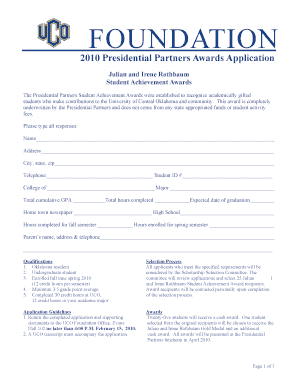
Presidential Partners Awards Application University of Form


What is the Presidential Partners Awards Application University Of
The Presidential Partners Awards Application is a formal process designed for individuals or organizations seeking recognition for their contributions to the University community. This application allows applicants to showcase their achievements, initiatives, or projects that align with the university's mission and values. The awards aim to honor those who have made significant impacts, fostering a culture of excellence and engagement within the academic environment.
Eligibility Criteria
To qualify for the Presidential Partners Awards, applicants must meet specific eligibility requirements. Generally, nominees should be affiliated with the University, which may include students, faculty, staff, or alumni. Additionally, the application may require a demonstration of outstanding contributions to the university's mission, community service, or leadership in various capacities. It is essential for applicants to review the specific criteria outlined for the current award cycle, as these may vary annually.
Steps to Complete the Presidential Partners Awards Application University Of
Completing the Presidential Partners Awards Application involves several key steps. First, applicants should gather all necessary information, including personal details and a summary of their contributions. Next, they must fill out the application form accurately, ensuring all sections are completed. Supporting documents, such as letters of recommendation or evidence of achievements, may also be required. Finally, applicants should review their submission for accuracy before submitting it through the designated method, whether online or via mail.
Required Documents
When applying for the Presidential Partners Awards, specific documents are typically required to support the application. These may include:
- A completed application form with all relevant details.
- Letters of recommendation from peers or mentors.
- Documentation of achievements or contributions, such as reports or certificates.
- A personal statement outlining the applicant's vision and impact.
Applicants should ensure that all documents are submitted in the correct format and within the specified deadlines.
Application Process & Approval Time
The application process for the Presidential Partners Awards involves several stages, starting with the submission of the completed application and required documents. After submission, the review committee evaluates all applications based on predetermined criteria. The approval time can vary, but applicants are usually notified of the outcome within a few weeks after the application deadline. It is advisable for applicants to check the official timeline for the current award cycle.
Form Submission Methods
Applicants can submit the Presidential Partners Awards Application through various methods, depending on the university's guidelines. Common submission methods include:
- Online submission via the university's official portal.
- Mailing a hard copy of the application to the designated office.
- In-person submission at specified university locations.
It is important for applicants to follow the instructions provided for their chosen submission method to ensure their application is processed correctly.
Quick guide on how to complete presidential partners awards application university of
Prepare [SKS] effortlessly on any device
Web-based document administration has become increasingly favored by businesses and individuals. It serves as an ideal environmentally friendly substitute for conventional printed and signed documents, as you can access the necessary form and securely keep it online. airSlate SignNow provides you with all the resources you need to create, modify, and electronically sign your documents quickly without complications. Manage [SKS] on any device with airSlate SignNow Android or iOS applications and simplify any document-related task today.
How to alter and electronically sign [SKS] with ease
- Find [SKS] and then click Get Form to begin.
- Utilize the tools we offer to complete your form.
- Highlight important sections of the documents or redact sensitive information with features that airSlate SignNow provides specifically for that purpose.
- Generate your eSignature using the Sign tool, which takes moments and holds the same legal validity as a conventional handwritten signature.
- Review all the details and then click the Done button to save your modifications.
- Choose how you wish to send your form, via email, SMS, invitation link, or download it to your computer.
Put aside concerns about lost or misplaced documents, tedious form searching, or mistakes that necessitate printing new document copies. airSlate SignNow meets your document management needs in just a few clicks from a device of your choosing. Adjust and electronically sign [SKS] and ensure effective communication at any stage of the form preparation process with airSlate SignNow.
Create this form in 5 minutes or less
Related searches to Presidential Partners Awards Application University Of
Create this form in 5 minutes!
How to create an eSignature for the presidential partners awards application university of
How to create an electronic signature for a PDF online
How to create an electronic signature for a PDF in Google Chrome
How to create an e-signature for signing PDFs in Gmail
How to create an e-signature right from your smartphone
How to create an e-signature for a PDF on iOS
How to create an e-signature for a PDF on Android
People also ask
-
What is the Presidential Partners Awards Application University Of?
The Presidential Partners Awards Application University Of is a streamlined process designed to recognize outstanding contributions within the university community. This application allows users to submit nominations easily and efficiently, ensuring that deserving individuals receive the recognition they deserve.
-
How can I access the Presidential Partners Awards Application University Of?
You can access the Presidential Partners Awards Application University Of through the official university website or by contacting the administration office for direct links. The application is user-friendly and designed to guide you through the nomination process seamlessly.
-
What features does the Presidential Partners Awards Application University Of offer?
The Presidential Partners Awards Application University Of includes features such as online submission forms, automated notifications, and a secure eSignature option for approvals. These features enhance the user experience and ensure that the nomination process is efficient and transparent.
-
Is there a cost associated with the Presidential Partners Awards Application University Of?
The Presidential Partners Awards Application University Of is typically offered at no cost to participants. This ensures that all members of the university community can engage in the nomination process without financial barriers.
-
What are the benefits of using the Presidential Partners Awards Application University Of?
Using the Presidential Partners Awards Application University Of allows for a more organized and efficient nomination process. It helps to highlight the achievements of individuals within the university, fostering a culture of recognition and appreciation.
-
Can I integrate the Presidential Partners Awards Application University Of with other tools?
Yes, the Presidential Partners Awards Application University Of can be integrated with various tools and platforms to enhance functionality. This includes integration with email systems and document management solutions, making the nomination process even more efficient.
-
How do I submit a nomination through the Presidential Partners Awards Application University Of?
To submit a nomination through the Presidential Partners Awards Application University Of, simply fill out the online form provided on the application portal. Ensure that all required information is included, and submit your nomination for review.
Get more for Presidential Partners Awards Application University Of
Find out other Presidential Partners Awards Application University Of
- How To Electronic signature Arkansas Construction Word
- How Do I Electronic signature Arkansas Construction Document
- Can I Electronic signature Delaware Construction PDF
- How Can I Electronic signature Ohio Business Operations Document
- How Do I Electronic signature Iowa Construction Document
- How Can I Electronic signature South Carolina Charity PDF
- How Can I Electronic signature Oklahoma Doctors Document
- How Can I Electronic signature Alabama Finance & Tax Accounting Document
- How To Electronic signature Delaware Government Document
- Help Me With Electronic signature Indiana Education PDF
- How To Electronic signature Connecticut Government Document
- How To Electronic signature Georgia Government PDF
- Can I Electronic signature Iowa Education Form
- How To Electronic signature Idaho Government Presentation
- Help Me With Electronic signature Hawaii Finance & Tax Accounting Document
- How Can I Electronic signature Indiana Government PDF
- How Can I Electronic signature Illinois Finance & Tax Accounting PPT
- How To Electronic signature Maine Government Document
- How To Electronic signature Louisiana Education Presentation
- How Can I Electronic signature Massachusetts Government PDF