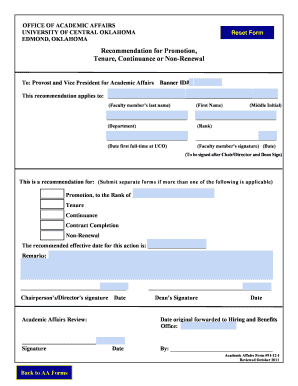
Recommendation for Promotion, Tenure, Continuance or Non Form


What is the Recommendation For Promotion, Tenure, Continuance Or Non
The Recommendation For Promotion, Tenure, Continuance Or Non is a formal document used primarily within academic and professional settings to evaluate an individual's qualifications for advancement in their career. This recommendation typically assesses the individual's performance, contributions, and potential for future success. It serves as a critical component in decision-making processes regarding promotions, tenure, or continued employment, ensuring that the evaluation is thorough and based on established criteria.
How to use the Recommendation For Promotion, Tenure, Continuance Or Non
To effectively use the Recommendation For Promotion, Tenure, Continuance Or Non, individuals should first gather all relevant performance data and accomplishments. This includes teaching evaluations, research publications, service contributions, and any other pertinent documentation. Once the necessary information is compiled, it should be organized clearly and concisely, highlighting key achievements and areas of excellence. The recommendation should then be submitted to the appropriate committee or authority for review, ensuring that all submission guidelines are followed.
Steps to complete the Recommendation For Promotion, Tenure, Continuance Or Non
Completing the Recommendation For Promotion, Tenure, Continuance Or Non involves several key steps:
- Gather documentation that supports the individual's qualifications, including performance reviews and accolades.
- Draft the recommendation, ensuring it addresses specific criteria set forth by the evaluating body.
- Review the document for clarity and completeness, making sure it presents a compelling case for the individual.
- Submit the recommendation by the specified deadline, following any required submission methods.
Key elements of the Recommendation For Promotion, Tenure, Continuance Or Non
Key elements of the Recommendation For Promotion, Tenure, Continuance Or Non include:
- A clear statement of the individual's qualifications and achievements.
- Specific examples of contributions to the institution or organization.
- An assessment of the individual's potential for future success.
- Alignment with the institution's values and goals.
Eligibility Criteria
Eligibility for the Recommendation For Promotion, Tenure, Continuance Or Non typically includes factors such as the individual's length of service, previous evaluations, and adherence to institutional policies. Candidates must demonstrate a record of excellence in their respective roles, which may encompass teaching, research, and service to the community. Each institution may have specific criteria that must be met to qualify for consideration.
Form Submission Methods
The Recommendation For Promotion, Tenure, Continuance Or Non can generally be submitted through various methods, including:
- Online submission via the institution's designated portal.
- Mailing a physical copy to the appropriate department.
- In-person delivery to the relevant committee or administrative office.
Examples of using the Recommendation For Promotion, Tenure, Continuance Or Non
Examples of using the Recommendation For Promotion, Tenure, Continuance Or Non include:
- A faculty member seeking tenure may submit this recommendation to demonstrate their teaching effectiveness and research contributions.
- An employee aiming for a promotion can use this document to highlight their accomplishments and readiness for increased responsibilities.
- An organization may require this recommendation for staff continuance to ensure ongoing alignment with institutional goals.
Quick guide on how to complete recommendation for promotion tenure continuance or non
Complete [SKS] seamlessly on any device
Virtual document management has gained traction among businesses and individuals. It serves as an excellent eco-friendly alternative to conventional printed and signed documents, enabling you to access the correct version and securely save it online. airSlate SignNow provides all the resources necessary to create, modify, and electronically sign your documents promptly without interruptions. Manage [SKS] on any device using airSlate SignNow's Android or iOS applications and enhance any document-related process today.
How to modify and eSign [SKS] effortlessly
- Find [SKS] and click on Get Form to begin.
- Utilize the tools we provide to complete your document.
- Emphasize relevant portions of your documents or obscure sensitive information with tools specifically designed for that purpose by airSlate SignNow.
- Create your signature with the Sign tool, which only takes seconds and holds the same legal validity as a conventional wet ink signature.
- Review all the details and click the Done button to save your changes.
- Choose how you wish to send your form, via email, SMS, or invite link, or download it to your computer.
Eliminate worries about missing or lost files, cumbersome form navigation, or errors that require printing new document copies. airSlate SignNow meets all your document management requirements in just a few clicks from any device. Modify and eSign [SKS] and guarantee clear communication at every stage of the form preparation process with airSlate SignNow.
Create this form in 5 minutes or less
Related searches to Recommendation For Promotion, Tenure, Continuance Or Non
Create this form in 5 minutes!
How to create an eSignature for the recommendation for promotion tenure continuance or non
How to create an electronic signature for a PDF online
How to create an electronic signature for a PDF in Google Chrome
How to create an e-signature for signing PDFs in Gmail
How to create an e-signature right from your smartphone
How to create an e-signature for a PDF on iOS
How to create an e-signature for a PDF on Android
People also ask
-
What is a Recommendation For Promotion, Tenure, Continuance Or Non?
A Recommendation For Promotion, Tenure, Continuance Or Non is a formal document that evaluates an individual's qualifications for advancement in their career. It typically includes assessments of performance, contributions, and potential for future success. This document is crucial for academic and professional settings, ensuring that decisions are made based on comprehensive evaluations.
-
How can airSlate SignNow assist with creating a Recommendation For Promotion, Tenure, Continuance Or Non?
airSlate SignNow provides an intuitive platform for drafting and signing Recommendations For Promotion, Tenure, Continuance Or Non. Users can easily create templates, collaborate with colleagues, and ensure that all necessary signatures are obtained efficiently. This streamlines the process, making it easier to manage important documents.
-
What are the pricing options for airSlate SignNow when handling Recommendations For Promotion, Tenure, Continuance Or Non?
airSlate SignNow offers flexible pricing plans that cater to different business needs, including those focused on Recommendations For Promotion, Tenure, Continuance Or Non. Plans range from basic to advanced features, allowing organizations to choose the best fit for their document management requirements. Each plan is designed to provide value while ensuring ease of use.
-
What features does airSlate SignNow offer for managing Recommendations For Promotion, Tenure, Continuance Or Non?
Key features of airSlate SignNow include customizable templates, secure eSigning, and real-time tracking of document status. These tools enhance the efficiency of managing Recommendations For Promotion, Tenure, Continuance Or Non, ensuring that all stakeholders can collaborate effectively. Additionally, the platform supports various file formats for added convenience.
-
Can airSlate SignNow integrate with other tools for managing Recommendations For Promotion, Tenure, Continuance Or Non?
Yes, airSlate SignNow seamlessly integrates with various applications such as Google Drive, Salesforce, and Microsoft Office. This allows users to manage Recommendations For Promotion, Tenure, Continuance Or Non alongside their existing workflows. The integration capabilities enhance productivity and ensure that all documents are easily accessible.
-
What are the benefits of using airSlate SignNow for Recommendations For Promotion, Tenure, Continuance Or Non?
Using airSlate SignNow for Recommendations For Promotion, Tenure, Continuance Or Non offers numerous benefits, including increased efficiency, reduced paperwork, and enhanced security. The platform simplifies the signing process, allowing for quicker approvals and decisions. Additionally, it provides a reliable audit trail for compliance and record-keeping.
-
Is airSlate SignNow suitable for educational institutions managing Recommendations For Promotion, Tenure, Continuance Or Non?
Absolutely! airSlate SignNow is ideal for educational institutions that need to manage Recommendations For Promotion, Tenure, Continuance Or Non. The platform's user-friendly interface and robust features make it easy for faculty and administration to collaborate on important documents, ensuring a smooth and efficient process.
Get more for Recommendation For Promotion, Tenure, Continuance Or Non
Find out other Recommendation For Promotion, Tenure, Continuance Or Non
- How To eSign Washington High Tech Presentation
- Help Me With eSign Vermont Healthcare / Medical PPT
- How To eSign Arizona Lawers PDF
- How To eSign Utah Government Word
- How Can I eSign Connecticut Lawers Presentation
- Help Me With eSign Hawaii Lawers Word
- How Can I eSign Hawaii Lawers Document
- How To eSign Hawaii Lawers PPT
- Help Me With eSign Hawaii Insurance PPT
- Help Me With eSign Idaho Insurance Presentation
- Can I eSign Indiana Insurance Form
- How To eSign Maryland Insurance PPT
- Can I eSign Arkansas Life Sciences PDF
- How Can I eSign Arkansas Life Sciences PDF
- Can I eSign Connecticut Legal Form
- How Do I eSign Connecticut Legal Form
- How Do I eSign Hawaii Life Sciences Word
- Can I eSign Hawaii Life Sciences Word
- How Do I eSign Hawaii Life Sciences Document
- How Do I eSign North Carolina Insurance Document