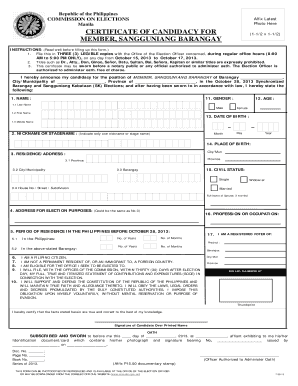
Certificate of Candidacy Form Download 2013


What is the Certificate of Candidacy Form?
The certificate of candidacy form is an official document used by individuals intending to run for public office in the United States. This form serves as a declaration of the candidate's intent to participate in elections and outlines essential information such as the candidate's name, the position sought, and relevant personal details. It is a critical step in the electoral process, ensuring that candidates meet eligibility requirements and enabling voters to identify those running for office.
Steps to Complete the Certificate of Candidacy Form
Completing the certificate of candidacy form involves several key steps to ensure accuracy and compliance with legal requirements. Here are the essential steps:
- Gather necessary personal information, including your full name, address, and contact details.
- Provide information about the office you are seeking, including the specific position and the election date.
- Ensure you meet the eligibility criteria for the position, such as age and residency requirements.
- Review the form for completeness and accuracy before submission.
- Sign and date the form, confirming your candidacy.
Legal Use of the Certificate of Candidacy Form
The legal use of the certificate of candidacy form is governed by state and federal election laws. It is essential for candidates to understand the legal implications of submitting this form, as inaccuracies or omissions can lead to disqualification from the election. The form must be submitted within specified deadlines to ensure eligibility. Additionally, the information provided must be truthful and verifiable, as false statements can result in legal penalties.
Who Issues the Certificate of Candidacy Form?
The certificate of candidacy form is typically issued by the local election office or the state election board. Each state may have its own version of the form, tailored to meet specific legal requirements. Candidates should obtain the correct form from their respective election authority to ensure compliance with local regulations.
Form Submission Methods
Candidates can submit the certificate of candidacy form through various methods, depending on state regulations. Common submission methods include:
- Online submission via the state election office's website.
- Mailing the completed form to the appropriate election office.
- In-person submission at designated election offices or during specific filing periods.
Eligibility Criteria for the Certificate of Candidacy Form
Eligibility criteria for submitting the certificate of candidacy form vary by state and the position sought. Generally, candidates must meet the following requirements:
- Be of a minimum age, often eighteen years or older.
- Be a resident of the state or district where they intend to run.
- Be a registered voter in the jurisdiction.
- Meet any additional qualifications specific to the office sought, such as educational or professional requirements.
Quick guide on how to complete certificate of candidacy form download
Effortlessly Prepare Certificate Of Candidacy Form Download on Any Gadget
Managing documents online has gained traction among enterprises and individuals alike. It serves as an excellent environmentally friendly substitute for conventional printed and signed papers, allowing you to easily locate the desired form and securely keep it on the internet. airSlate SignNow provides all the tools necessary to create, modify, and electronically sign your documents quickly and without complications. Manage Certificate Of Candidacy Form Download on any device with the airSlate SignNow apps available for Android and iOS, and enhance any document-centered task today.
Efficiently amend and electronically sign Certificate Of Candidacy Form Download with ease
- Access Certificate Of Candidacy Form Download and click on Get Form to initiate.
- Utilize the tools available to complete your document.
- Emphasize important sections of your documents or conceal sensitive information using the tools specifically offered by airSlate SignNow for such purposes.
- Create your eSignature with the Sign feature, which takes mere seconds and carries the same legal validity as a standard ink signature.
- Review the details and click on the Done button to finalize your changes.
- Select your preferred method to send your form, whether via email, SMS, invitation link, or download it to your computer.
Say goodbye to lost or misplaced papers, tedious form searches, or mistakes that require printing fresh document copies. airSlate SignNow meets your document management needs in just a few clicks from any device of your choice. Amend and electronically sign Certificate Of Candidacy Form Download and ensure smooth communication throughout your form preparation process with airSlate SignNow.
Create this form in 5 minutes or less
Find and fill out the correct certificate of candidacy form download
Create this form in 5 minutes!
How to create an eSignature for the certificate of candidacy form download
How to create an electronic signature for a PDF online
How to create an electronic signature for a PDF in Google Chrome
How to create an e-signature for signing PDFs in Gmail
How to create an e-signature right from your smartphone
How to create an e-signature for a PDF on iOS
How to create an e-signature for a PDF on Android
People also ask
-
What is a certificate of candidacy form?
A certificate of candidacy form is a legal document that candidates must file to announce their intent to run for a specific office. This form typically contains essential information such as the candidate's name, the position they are seeking, and signatures from supporters. With airSlate SignNow, completing and eSigning your certificate of candidacy form is quick and hassle-free.
-
How can airSlate SignNow help with the certificate of candidacy form process?
airSlate SignNow streamlines the certificate of candidacy form process by allowing you to create, send, and eSign documents effortlessly. The platform's easy-to-use interface makes it simple to manage your forms while ensuring compliance with local regulations. Additionally, you'll have access to status tracking, ensuring your document is always moving forward.
-
What are the pricing options for using airSlate SignNow for certificate of candidacy forms?
airSlate SignNow offers flexible pricing plans tailored to fit various needs, whether you're an individual candidate or part of a larger campaign team. Free trials and affordable monthly subscriptions allow you to choose the best option for managing your certificate of candidacy form. Contact our sales team for more detailed pricing information.
-
Can I customize my certificate of candidacy form with airSlate SignNow?
Yes, you can easily customize your certificate of candidacy form using airSlate SignNow's powerful document creation tools. Add your branding, adjust fields, and modify text to meet your specific needs. This level of customization ensures that your forms perfectly align with your campaign's vision.
-
Is airSlate SignNow secure for handling sensitive certificate of candidacy forms?
Absolutely! airSlate SignNow prioritizes security with robust encryption and compliance measures in place. Your certificate of candidacy forms and personal information are protected against unauthorized access, ensuring you can focus on your campaign without worrying about document safety.
-
What integrations does airSlate SignNow support for managing certificate of candidacy forms?
airSlate SignNow integrates seamlessly with various applications, enhancing the management of your certificate of candidacy forms. Connect with popular tools like Google Drive, Salesforce, and Dropbox to streamline your workflow. This versatility allows you to maintain efficiency and accessibility for all your campaign documents.
-
How do I track the status of my certificate of candidacy form with airSlate SignNow?
Tracking the status of your certificate of candidacy form is simple with airSlate SignNow's automated notifications and tracking features. You'll receive real-time updates whenever your document is opened, viewed, or signed, ensuring you stay informed throughout the submission process. This helps you manage your campaign timeline effectively.
Get more for Certificate Of Candidacy Form Download
Find out other Certificate Of Candidacy Form Download
- Electronic signature Texas Education Separation Agreement Fast
- Electronic signature Idaho Insurance Letter Of Intent Free
- How To Electronic signature Idaho Insurance POA
- Can I Electronic signature Illinois Insurance Last Will And Testament
- Electronic signature High Tech PPT Connecticut Computer
- Electronic signature Indiana Insurance LLC Operating Agreement Computer
- Electronic signature Iowa Insurance LLC Operating Agreement Secure
- Help Me With Electronic signature Kansas Insurance Living Will
- Electronic signature Insurance Document Kentucky Myself
- Electronic signature Delaware High Tech Quitclaim Deed Online
- Electronic signature Maine Insurance Quitclaim Deed Later
- Electronic signature Louisiana Insurance LLC Operating Agreement Easy
- Electronic signature West Virginia Education Contract Safe
- Help Me With Electronic signature West Virginia Education Business Letter Template
- Electronic signature West Virginia Education Cease And Desist Letter Easy
- Electronic signature Missouri Insurance Stock Certificate Free
- Electronic signature Idaho High Tech Profit And Loss Statement Computer
- How Do I Electronic signature Nevada Insurance Executive Summary Template
- Electronic signature Wisconsin Education POA Free
- Electronic signature Wyoming Education Moving Checklist Secure