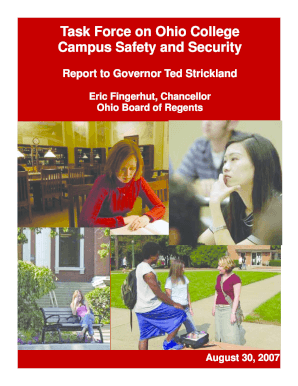
Report Cover SAO Formhead Portrait Uc


What is the Report Cover SAO Formhead Portrait Uc
The Report Cover SAO Formhead Portrait Uc is a specialized document designed for organizing and presenting reports in a professional format. This form is particularly useful for educational institutions, businesses, and government agencies that require a standardized cover for their reports. The portrait orientation allows for easy viewing and printing, making it an ideal choice for formal submissions.
How to use the Report Cover SAO Formhead Portrait Uc
To effectively use the Report Cover SAO Formhead Portrait Uc, begin by filling in the necessary information, such as the title of the report, the author's name, and the date of submission. Ensure that all details are accurate and clearly legible. Once completed, print the form on high-quality paper to maintain a professional appearance. This cover can be attached to the front of your report, providing a cohesive presentation.
Steps to complete the Report Cover SAO Formhead Portrait Uc
Completing the Report Cover SAO Formhead Portrait Uc involves several straightforward steps:
- Gather all required information, including the report title, author details, and submission date.
- Open the form in a digital format or print it out for manual completion.
- Fill in each section carefully, ensuring clarity and accuracy.
- Review the completed form for any errors or omissions.
- Print the form on appropriate paper, if necessary, and attach it to your report.
Key elements of the Report Cover SAO Formhead Portrait Uc
The Report Cover SAO Formhead Portrait Uc includes several key elements that enhance its functionality:
- Title Section: Clearly displays the title of the report.
- Author Information: Provides space for the author's name and any relevant credentials.
- Date: Indicates the submission date, ensuring timely documentation.
- Institution or Organization Logo: Allows for branding and recognition.
Legal use of the Report Cover SAO Formhead Portrait Uc
The Report Cover SAO Formhead Portrait Uc is legally recognized as a formal document when used in appropriate contexts, such as academic submissions or official reports. It serves to authenticate the report and provides a clear framework for identification. Using this cover can help ensure compliance with institutional guidelines and enhance the credibility of the submitted work.
Examples of using the Report Cover SAO Formhead Portrait Uc
Common examples of using the Report Cover SAO Formhead Portrait Uc include:
- Submitting academic research papers to universities.
- Presenting business reports to stakeholders or clients.
- Providing government agencies with formal documentation.
Quick guide on how to complete report cover sao formhead portrait uc
Complete [SKS] seamlessly on any device
Managing documents online has become increasingly favored by businesses and individuals. It offers an excellent eco-friendly substitute for traditional printed and signed papers, allowing you to find the right template and securely store it online. airSlate SignNow equips you with all the features necessary to create, modify, and eSign your documents swiftly without any delays. Handle [SKS] on any device using airSlate SignNow's Android or iOS applications and streamline your document-related processes today.
How to modify and eSign [SKS] effortlessly
- Obtain [SKS] and click Get Form to commence.
- Utilize the tools we provide to complete your document.
- Mark important sections of your documents or obscure sensitive details with tools specifically designed by airSlate SignNow for that purpose.
- Create your eSignature using the Sign feature, which takes mere seconds and holds the same legal validity as a conventional wet ink signature.
- Review the details and click the Done button to save your changes.
- Select how you wish to submit your form, via email, text message (SMS), invitation link, or download it to your computer.
Eliminate concerns about lost or misplaced documents, tedious form searches, or mistakes requiring new copies for printing. airSlate SignNow fulfills your document management needs in just a few clicks on any device you choose. Alter and eSign [SKS] and ensure outstanding communication throughout your form preparation journey with airSlate SignNow.
Create this form in 5 minutes or less
Related searches to Report Cover SAO Formhead Portrait Uc
Create this form in 5 minutes!
How to create an eSignature for the report cover sao formhead portrait uc
How to create an electronic signature for a PDF online
How to create an electronic signature for a PDF in Google Chrome
How to create an e-signature for signing PDFs in Gmail
How to create an e-signature right from your smartphone
How to create an e-signature for a PDF on iOS
How to create an e-signature for a PDF on Android
People also ask
-
What is the Report Cover SAO Formhead Portrait Uc?
The Report Cover SAO Formhead Portrait Uc is a specialized document cover designed to enhance the presentation of your reports. It features a portrait layout that is ideal for professional documents, ensuring that your materials look polished and organized.
-
How can I purchase the Report Cover SAO Formhead Portrait Uc?
You can easily purchase the Report Cover SAO Formhead Portrait Uc through our website. Simply navigate to the product page, select the quantity you need, and proceed to checkout for a seamless purchasing experience.
-
What are the key features of the Report Cover SAO Formhead Portrait Uc?
The Report Cover SAO Formhead Portrait Uc includes a durable design, customizable options, and a professional finish. These features ensure that your documents are not only protected but also presented in a visually appealing manner.
-
What are the benefits of using the Report Cover SAO Formhead Portrait Uc?
Using the Report Cover SAO Formhead Portrait Uc enhances the professionalism of your documents, making a strong impression on clients and stakeholders. Additionally, it helps keep your reports organized and easy to navigate.
-
Is the Report Cover SAO Formhead Portrait Uc suitable for all types of reports?
Yes, the Report Cover SAO Formhead Portrait Uc is versatile and suitable for various types of reports, including business proposals, academic papers, and project presentations. Its design accommodates different document sizes and formats.
-
Can the Report Cover SAO Formhead Portrait Uc be customized?
Absolutely! The Report Cover SAO Formhead Portrait Uc can be customized with your branding, logos, or specific text. This personalization adds a unique touch to your reports and enhances brand recognition.
-
What integrations are available with the Report Cover SAO Formhead Portrait Uc?
The Report Cover SAO Formhead Portrait Uc integrates seamlessly with various document management systems and eSignature platforms. This ensures that you can easily incorporate it into your existing workflow for maximum efficiency.
Get more for Report Cover SAO Formhead Portrait Uc
Find out other Report Cover SAO Formhead Portrait Uc
- Electronic signature West Virginia Orthodontists Living Will Online
- Electronic signature Legal PDF Vermont Online
- How Can I Electronic signature Utah Legal Separation Agreement
- Electronic signature Arizona Plumbing Rental Lease Agreement Myself
- Electronic signature Alabama Real Estate Quitclaim Deed Free
- Electronic signature Alabama Real Estate Quitclaim Deed Safe
- Electronic signature Colorado Plumbing Business Plan Template Secure
- Electronic signature Alaska Real Estate Lease Agreement Template Now
- Electronic signature Colorado Plumbing LLC Operating Agreement Simple
- Electronic signature Arizona Real Estate Business Plan Template Free
- Electronic signature Washington Legal Contract Safe
- How To Electronic signature Arkansas Real Estate Contract
- Electronic signature Idaho Plumbing Claim Myself
- Electronic signature Kansas Plumbing Business Plan Template Secure
- Electronic signature Louisiana Plumbing Purchase Order Template Simple
- Can I Electronic signature Wyoming Legal Limited Power Of Attorney
- How Do I Electronic signature Wyoming Legal POA
- How To Electronic signature Florida Real Estate Contract
- Electronic signature Florida Real Estate NDA Secure
- Can I Electronic signature Florida Real Estate Cease And Desist Letter