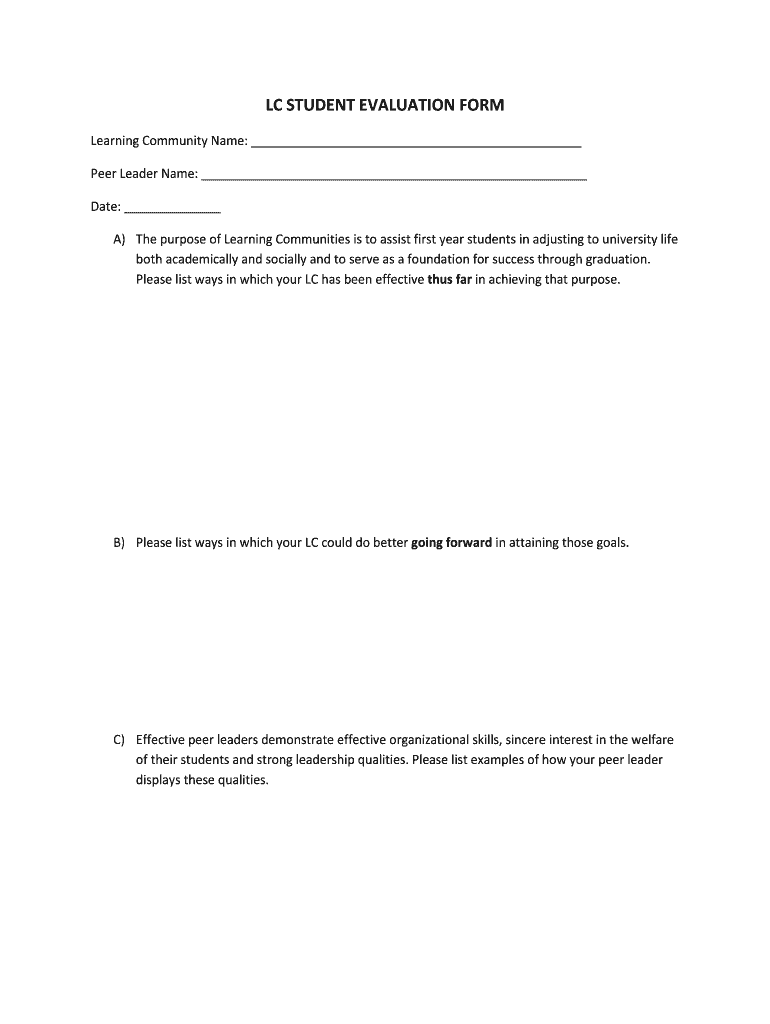
LC STUDENT EVALUATION FORM


What is the LC Student Evaluation Form
The LC Student Evaluation Form is a critical document used by educational institutions to assess student performance and progress. This form typically includes various sections that allow educators to provide feedback on academic achievements, participation, and areas for improvement. It serves as a valuable tool for both teachers and students, facilitating communication about educational goals and outcomes.
How to Use the LC Student Evaluation Form
To effectively use the LC Student Evaluation Form, educators should first familiarize themselves with its structure and requirements. The form usually consists of multiple sections, including student information, evaluation criteria, and comments. Teachers should fill out each section thoroughly, providing specific examples to support their evaluations. This process not only helps in documenting student progress but also aids in identifying any additional support the student may need.
Steps to Complete the LC Student Evaluation Form
Completing the LC Student Evaluation Form involves several key steps:
- Gather necessary information: Collect relevant data about the student, including grades, attendance, and participation records.
- Fill out student details: Enter the student's name, class, and other identifying information at the top of the form.
- Evaluate performance: Assess the student based on predetermined criteria, providing specific examples where applicable.
- Add comments: Include constructive feedback that highlights strengths and areas for improvement.
- Review and finalize: Double-check the completed form for accuracy and clarity before submission.
Key Elements of the LC Student Evaluation Form
The LC Student Evaluation Form typically includes several essential elements:
- Student Information: Basic details such as name, grade level, and class.
- Evaluation Criteria: Specific areas of assessment, which may include academic performance, behavior, and participation.
- Comments Section: A space for educators to provide personalized feedback and recommendations.
- Signature Line: A place for the evaluator's signature, confirming the authenticity of the evaluation.
Legal Use of the LC Student Evaluation Form
The LC Student Evaluation Form must be used in compliance with educational regulations and privacy laws. Educators should ensure that the information contained within the form is handled confidentially and shared only with authorized personnel. Adhering to these legal guidelines helps protect student privacy and maintains the integrity of the evaluation process.
How to Obtain the LC Student Evaluation Form
Obtaining the LC Student Evaluation Form is straightforward. Typically, educational institutions provide these forms through their administrative offices or online portals. Educators can also request copies from their department heads or academic coordinators. Ensuring that the most current version of the form is used is essential for accurate evaluations.
Quick guide on how to complete lc student evaluation form
Complete [SKS] seamlessly on any device
Digital document management has gained traction among businesses and individuals alike. It offers an ideal eco-friendly substitute for conventional printed and signed documents, allowing you to obtain the correct format and securely save it online. airSlate SignNow equips you with all the resources required to create, edit, and eSign your documents swiftly without delays. Manage [SKS] on any platform using airSlate SignNow's Android or iOS applications and enhance any document-related procedure today.
The easiest way to modify and eSign [SKS] effortlessly
- Obtain [SKS] and then click Get Form to begin.
- Utilize the tools we provide to fill out your form.
- Emphasize important sections of your documents or obscure sensitive information with tools that airSlate SignNow offers specifically for that purpose.
- Create your signature using the Sign tool, which takes mere seconds and holds the same legal significance as a traditional wet ink signature.
- Review all the information and then click the Done button to save your updates.
- Select how you prefer to send your form, via email, SMS, or invitation link, or download it to your computer.
Eliminate the worry of lost or misplaced documents, tedious form searches, or mistakes that necessitate printing new copies. airSlate SignNow meets your document management needs in just a few clicks from any device of your choice. Edit and eSign [SKS] and ensure excellent communication at any stage of the form preparation process with airSlate SignNow.
Create this form in 5 minutes or less
Related searches to LC STUDENT EVALUATION FORM
Create this form in 5 minutes!
How to create an eSignature for the lc student evaluation form
How to create an electronic signature for a PDF online
How to create an electronic signature for a PDF in Google Chrome
How to create an e-signature for signing PDFs in Gmail
How to create an e-signature right from your smartphone
How to create an e-signature for a PDF on iOS
How to create an e-signature for a PDF on Android
People also ask
-
What is the LC STUDENT EVALUATION FORM?
The LC STUDENT EVALUATION FORM is a customizable document designed to assess student performance and feedback. It allows educators to gather valuable insights on student progress and areas for improvement, ensuring a comprehensive evaluation process.
-
How can I create an LC STUDENT EVALUATION FORM using airSlate SignNow?
Creating an LC STUDENT EVALUATION FORM with airSlate SignNow is simple and intuitive. You can use our drag-and-drop editor to customize the form, add fields, and include your branding, making it easy to tailor the evaluation to your specific needs.
-
What are the benefits of using the LC STUDENT EVALUATION FORM?
Using the LC STUDENT EVALUATION FORM streamlines the evaluation process, saving time for educators and providing a clear framework for feedback. It enhances communication between students and teachers, fostering a better learning environment.
-
Is the LC STUDENT EVALUATION FORM secure?
Yes, the LC STUDENT EVALUATION FORM created with airSlate SignNow is secure. We prioritize data protection and compliance, ensuring that all information collected through the form is encrypted and stored safely.
-
Can I integrate the LC STUDENT EVALUATION FORM with other tools?
Absolutely! The LC STUDENT EVALUATION FORM can be easily integrated with various applications such as Google Drive, Dropbox, and CRM systems. This allows for seamless data management and enhances your workflow efficiency.
-
What is the pricing for using the LC STUDENT EVALUATION FORM?
airSlate SignNow offers flexible pricing plans that cater to different needs, including options for educational institutions. You can access the LC STUDENT EVALUATION FORM as part of our subscription plans, which provide great value for your investment.
-
How can the LC STUDENT EVALUATION FORM improve student engagement?
The LC STUDENT EVALUATION FORM encourages student engagement by providing a structured way for students to express their thoughts and feedback. This two-way communication fosters a collaborative learning environment and helps educators address student needs effectively.
Get more for LC STUDENT EVALUATION FORM
- Jacob clifford ultimate review packet pdf form
- Ga lottery calims forms
- Aflac physician statement form
- Asr form filling online
- Odometer disclosure statement new york form
- Revocation of special power of attorney sample form
- Bsn bank statement pdf form
- Application forms for social work private practice
Find out other LC STUDENT EVALUATION FORM
- How To Sign Massachusetts Courts Quitclaim Deed
- Can I Sign Massachusetts Courts Quitclaim Deed
- eSign California Business Operations LLC Operating Agreement Myself
- Sign Courts Form Mississippi Secure
- eSign Alabama Car Dealer Executive Summary Template Fast
- eSign Arizona Car Dealer Bill Of Lading Now
- How Can I eSign Alabama Car Dealer Executive Summary Template
- eSign California Car Dealer LLC Operating Agreement Online
- eSign California Car Dealer Lease Agreement Template Fast
- eSign Arkansas Car Dealer Agreement Online
- Sign Montana Courts Contract Safe
- eSign Colorado Car Dealer Affidavit Of Heirship Simple
- eSign Car Dealer Form Georgia Simple
- eSign Florida Car Dealer Profit And Loss Statement Myself
- eSign Georgia Car Dealer POA Mobile
- Sign Nebraska Courts Warranty Deed Online
- Sign Nebraska Courts Limited Power Of Attorney Now
- eSign Car Dealer Form Idaho Online
- How To eSign Hawaii Car Dealer Contract
- How To eSign Hawaii Car Dealer Living Will