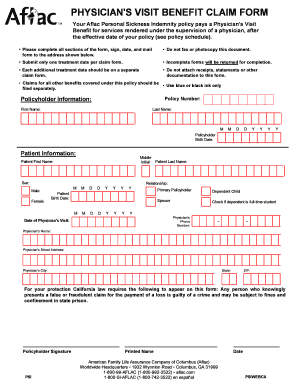
Aflac Physician Statement Form


What is the Aflac Physician Statement Form
The Aflac Physician Statement Form is a crucial document used to support claims made by policyholders seeking benefits related to medical visits. This form is typically completed by the healthcare provider after a patient visit, detailing the services rendered and the medical necessity of those services. It serves as verification for Aflac to process claims efficiently and accurately, ensuring that policyholders receive the benefits they are entitled to under their insurance plans.
How to use the Aflac Physician Statement Form
To utilize the Aflac Physician Statement Form effectively, policyholders should first ensure that their healthcare provider is familiar with the form's requirements. After a medical visit, the provider fills out the form, including necessary details such as diagnosis, treatment provided, and any relevant medical history. Once completed, the form should be submitted alongside the Aflac claim forms to ensure a smooth claims process. It is important to keep a copy for personal records.
Steps to complete the Aflac Physician Statement Form
Completing the Aflac Physician Statement Form involves several key steps:
- Gather necessary patient information, including policy number and personal details.
- Ensure the healthcare provider fills out the form accurately, providing details about the visit.
- Include the date of service and any relevant medical codes.
- Review the completed form for accuracy before submission.
- Submit the form along with any required Aflac claim forms.
Legal use of the Aflac Physician Statement Form
The Aflac Physician Statement Form is legally binding when completed correctly and submitted as part of a claim. It must adhere to specific guidelines set forth by Aflac and comply with relevant healthcare regulations. This includes ensuring that the information provided is truthful and accurate, as any discrepancies could lead to delays in processing or denial of claims. Policyholders should be aware of the legal implications of submitting false information.
Key elements of the Aflac Physician Statement Form
Key elements of the Aflac Physician Statement Form include:
- Patient Information: Name, policy number, and contact details.
- Provider Information: Name of the healthcare provider, facility, and contact details.
- Date of Service: The date when the medical visit occurred.
- Diagnosis and Treatment: Detailed description of the medical condition and treatment provided.
- Signature: Signature of the healthcare provider, confirming the accuracy of the information.
Form Submission Methods (Online / Mail / In-Person)
The Aflac Physician Statement Form can be submitted through various methods to accommodate different preferences. Policyholders may choose to submit the form online through Aflac's digital platforms, which provides a quick and efficient way to process claims. Alternatively, forms can be mailed directly to Aflac's claims department or submitted in person at designated Aflac offices. Each method has its own processing times, so it is advisable to choose the one that best fits the urgency of the claim.
Quick guide on how to complete aflac physician statement form
Fill out Aflac Physician Statement Form effortlessly on any device
Digital document management has become increasingly favored by businesses and individuals. It serves as an ideal environmentally friendly substitute for conventional printed and signed paperwork, allowing you to find the appropriate form and securely save it online. airSlate SignNow provides you with all the resources necessary to create, modify, and electronically sign your documents quickly without delays. Manage Aflac Physician Statement Form on any system with airSlate SignNow Android or iOS applications and enhance any document-related procedure today.
How to modify and electronically sign Aflac Physician Statement Form effortlessly
- Find Aflac Physician Statement Form and click Get Form to begin.
- Utilize the tools we provide to complete your document.
- Emphasize relevant portions of the documents or obscure sensitive information using tools that airSlate SignNow specifically offers for that purpose.
- Produce your signature with the Sign tool, which takes moments and carries the same legal standing as a conventional wet ink signature.
- Review all the details and click on the Done button to save your modifications.
- Choose how you want to send your form, via email, text message (SMS), or invitation link, or download it to your computer.
Say goodbye to lost or misplaced documents, tedious form hunting, or errors that necessitate printing new document copies. airSlate SignNow meets your document management needs in just a few clicks from any device you prefer. Modify and electronically sign Aflac Physician Statement Form and ensure effective communication at every stage of your form preparation process with airSlate SignNow.
Create this form in 5 minutes or less
Create this form in 5 minutes!
How to create an eSignature for the aflac physician statement form
How to create an electronic signature for a PDF online
How to create an electronic signature for a PDF in Google Chrome
How to create an e-signature for signing PDFs in Gmail
How to create an e-signature right from your smartphone
How to create an e-signature for a PDF on iOS
How to create an e-signature for a PDF on Android
People also ask
-
What is the purpose of an Aflac doctor visit?
The Aflac doctor visit is designed to provide you with immediate access to healthcare providers when you need it most. This service can help you understand your options for care under your Aflac policies, ensuring you receive the benefits you're entitled to. With airSlate SignNow, you can easily manage and eSign any related documents required for this process.
-
How does Aflac cover doctor visits?
Aflac provides supplementary insurance that can help cover the costs associated with doctor visits. This means that your out-of-pocket expenses for consultations and treatment may be partially reimbursed, alleviating some financial burdens. Understanding your Aflac coverage is crucial during your doctor visit to maximize your benefits.
-
What are the benefits of using airSlate SignNow for my Aflac documents?
Using airSlate SignNow simplifies the process of handling Aflac-related documents. You can securely eSign and send any necessary paperwork for your Aflac doctor visit, saving you time and ensuring you meet deadlines. Its ease of use makes managing your Aflac documents efficient and hassle-free.
-
Are there any upfront costs for Aflac doctor visits?
While Aflac typically provides coverage for medical services, there may be some upfront costs depending on your specific policy. During your Aflac doctor visit, it's advisable to inquire about your coverage details to understand any potential out-of-pocket expenses. airSlate SignNow can assist you in organizing your insurance documents for clarity.
-
How can I prepare for my Aflac doctor visit?
Preparation for your Aflac doctor visit includes gathering your insurance information, any relevant medical history, and understanding your coverage details. Make sure to have documentation ready for eSigning with airSlate SignNow to expedite any processes. Being prepared can enhance your experience and ensure you make the most of your Aflac coverage.
-
What kind of documents do I need for an Aflac doctor visit?
You will likely need your Aflac policy details, identification, and any medical records relevant to your visit. airSlate SignNow allows you to electronically sign any forms required prior to your Aflac doctor visit, helping streamline the paperwork process. Ensuring these documents are ready can facilitate a smoother interaction with healthcare providers.
-
Can I schedule my Aflac doctor visit online?
Many providers allow you to schedule an Aflac doctor visit online, making it convenient to arrange appointments at your preferred time. It's advisable to check with your healthcare provider about their scheduling options. Once confirmed, utilize airSlate SignNow for any digital documentation that may need to be completed for your visit.
Get more for Aflac Physician Statement Form
Find out other Aflac Physician Statement Form
- How Can I eSign Colorado Plumbing PDF
- Can I eSign Hawaii Plumbing PDF
- How Do I eSign Hawaii Plumbing Form
- Can I eSign Hawaii Plumbing Form
- How To eSign Hawaii Plumbing Word
- Help Me With eSign Hawaii Plumbing Document
- How To eSign Hawaii Plumbing Presentation
- How To eSign Maryland Plumbing Document
- How Do I eSign Mississippi Plumbing Word
- Can I eSign New Jersey Plumbing Form
- How Can I eSign Wisconsin Plumbing PPT
- Can I eSign Colorado Real Estate Form
- How To eSign Florida Real Estate Form
- Can I eSign Hawaii Real Estate Word
- How Do I eSign Hawaii Real Estate Word
- How To eSign Hawaii Real Estate Document
- How Do I eSign Hawaii Real Estate Presentation
- How Can I eSign Idaho Real Estate Document
- How Do I eSign Hawaii Sports Document
- Can I eSign Hawaii Sports Presentation