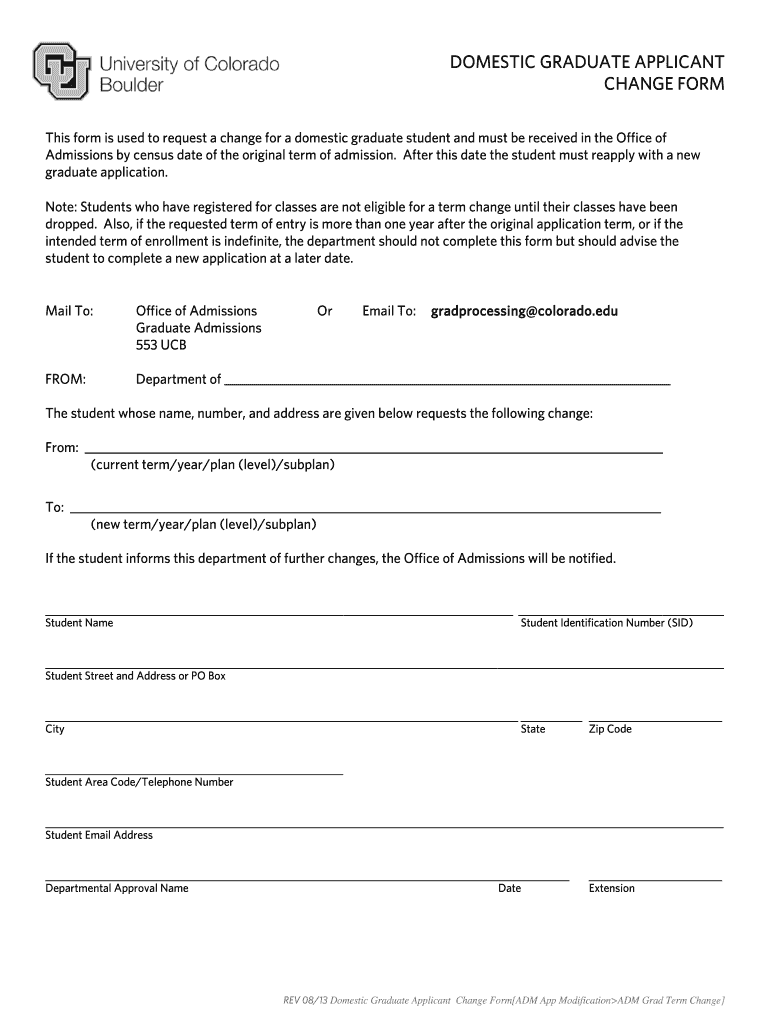
DOMESTIC GRADUATE STUDENT CHANGE FORM


What is the Domestic Graduate Student Change Form
The Domestic Graduate Student Change Form is a crucial document for graduate students in the United States who need to update their personal or academic information. This form is typically used to notify educational institutions about changes such as name, address, or program of study. It ensures that the institution has up-to-date records, which is essential for administrative processes, financial aid, and communication with students.
How to Use the Domestic Graduate Student Change Form
Using the Domestic Graduate Student Change Form involves several straightforward steps. First, students must obtain the form from their institution's website or administrative office. After filling out the required fields, students should review the information for accuracy. Once completed, the form can be submitted according to the institution's specified methods, which may include online submission, mailing, or in-person delivery.
Steps to Complete the Domestic Graduate Student Change Form
To effectively complete the Domestic Graduate Student Change Form, students should follow these steps:
- Download or request the form from the institution.
- Fill in personal information, including the student’s name, student ID, and contact details.
- Indicate the specific changes being made, such as a change of address or program.
- Sign and date the form to verify the accuracy of the information provided.
- Submit the form through the designated method provided by the institution.
Required Documents
When submitting the Domestic Graduate Student Change Form, students may need to provide supporting documents. Commonly required documents include proof of identity, such as a driver's license or student ID, and any relevant documentation that supports the requested changes, like a marriage certificate for a name change. It is advisable to check with the institution for any specific requirements.
Form Submission Methods
Students can typically submit the Domestic Graduate Student Change Form through various methods. Common options include:
- Online Submission: Many institutions offer a secure online portal where students can upload their completed forms.
- Mail: Students can send the form via postal service to the designated office at their institution.
- In-Person: Submitting the form directly at the administrative office allows for immediate processing.
Eligibility Criteria
Eligibility to use the Domestic Graduate Student Change Form generally includes being an enrolled graduate student at an accredited institution in the United States. Students must ensure they are in good standing and meet any specific criteria set by their institution for making changes to their records. It is important to consult the institution's guidelines for any additional eligibility requirements.
Quick guide on how to complete domestic graduate student change form
Effortlessly prepare [SKS] on any device
Digital document management has gained traction among businesses and individuals. It serves as an excellent environmentally friendly alternative to traditional printed and signed documents, enabling you to obtain the necessary forms and securely keep them online. airSlate SignNow equips you with all the resources necessary to create, edit, and electronically sign your documents quickly and without interruptions. Handle [SKS] on any gadget with airSlate SignNow's Android or iOS applications and simplify any document-related tasks today.
The simplest method to modify and electronically sign [SKS] with ease
- Find [SKS] and click on Get Form to begin.
- Utilize the tools provided to complete your document.
- Emphasize pertinent sections of the documents or obscure sensitive information with the tools that airSlate SignNow specifically offers for that purpose.
- Generate your eSignature using the Sign tool, which takes mere seconds and holds the same legal validity as a conventional wet ink signature.
- Review all the details and click on the Done button to save your changes.
- Choose your preferred method for sending your form, whether by email, text message (SMS), invitation link, or download it to your computer.
Eliminate worries about lost or misfiled documents, tedious form searching, or mistakes that necessitate printing new copies. airSlate SignNow fulfills all your document management needs in just a few clicks from your selected device. Edit and electronically sign [SKS] to ensure effective communication at every step of the form preparation process with airSlate SignNow.
Create this form in 5 minutes or less
Related searches to DOMESTIC GRADUATE STUDENT CHANGE FORM
Create this form in 5 minutes!
How to create an eSignature for the domestic graduate student change form
How to create an electronic signature for a PDF online
How to create an electronic signature for a PDF in Google Chrome
How to create an e-signature for signing PDFs in Gmail
How to create an e-signature right from your smartphone
How to create an e-signature for a PDF on iOS
How to create an e-signature for a PDF on Android
People also ask
-
What is the DOMESTIC GRADUATE STUDENT CHANGE FORM?
The DOMESTIC GRADUATE STUDENT CHANGE FORM is a document designed for graduate students to request changes to their academic status or personal information. This form ensures that all updates are processed efficiently and accurately, allowing students to maintain their records without hassle.
-
How can I access the DOMESTIC GRADUATE STUDENT CHANGE FORM?
You can easily access the DOMESTIC GRADUATE STUDENT CHANGE FORM through the airSlate SignNow platform. Simply log in to your account, navigate to the forms section, and locate the specific form you need to fill out and submit.
-
Is there a fee associated with submitting the DOMESTIC GRADUATE STUDENT CHANGE FORM?
Submitting the DOMESTIC GRADUATE STUDENT CHANGE FORM through airSlate SignNow is typically free of charge. However, it's always best to check with your institution for any specific fees related to processing changes in your academic records.
-
What features does airSlate SignNow offer for the DOMESTIC GRADUATE STUDENT CHANGE FORM?
airSlate SignNow provides a range of features for the DOMESTIC GRADUATE STUDENT CHANGE FORM, including eSignature capabilities, document tracking, and secure storage. These features streamline the process, making it easier for students to manage their forms efficiently.
-
How does the DOMESTIC GRADUATE STUDENT CHANGE FORM benefit students?
The DOMESTIC GRADUATE STUDENT CHANGE FORM benefits students by simplifying the process of updating their information. With airSlate SignNow, students can complete and submit their forms quickly, ensuring that their records are always up to date without unnecessary delays.
-
Can I integrate the DOMESTIC GRADUATE STUDENT CHANGE FORM with other applications?
Yes, airSlate SignNow allows for seamless integration of the DOMESTIC GRADUATE STUDENT CHANGE FORM with various applications. This integration enhances workflow efficiency, enabling students to manage their documents alongside other tools they use.
-
What security measures are in place for the DOMESTIC GRADUATE STUDENT CHANGE FORM?
airSlate SignNow prioritizes security for the DOMESTIC GRADUATE STUDENT CHANGE FORM by implementing advanced encryption and secure access protocols. This ensures that all sensitive information submitted through the form is protected against unauthorized access.
Get more for DOMESTIC GRADUATE STUDENT CHANGE FORM
Find out other DOMESTIC GRADUATE STUDENT CHANGE FORM
- How Can I eSign Washington Police Form
- Help Me With eSignature Tennessee Banking PDF
- How Can I eSignature Virginia Banking PPT
- How Can I eSignature Virginia Banking PPT
- Can I eSignature Washington Banking Word
- Can I eSignature Mississippi Business Operations Document
- How To eSignature Missouri Car Dealer Document
- How Can I eSignature Missouri Business Operations PPT
- How Can I eSignature Montana Car Dealer Document
- Help Me With eSignature Kentucky Charity Form
- How Do I eSignature Michigan Charity Presentation
- How Do I eSignature Pennsylvania Car Dealer Document
- How To eSignature Pennsylvania Charity Presentation
- Can I eSignature Utah Charity Document
- How Do I eSignature Utah Car Dealer Presentation
- Help Me With eSignature Wyoming Charity Presentation
- How To eSignature Wyoming Car Dealer PPT
- How To eSignature Colorado Construction PPT
- How To eSignature New Jersey Construction PDF
- How To eSignature New York Construction Presentation