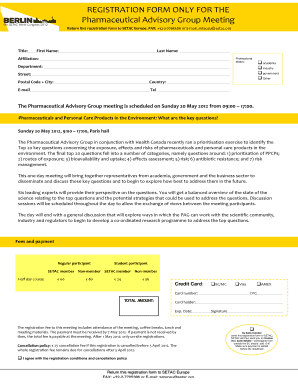
Pag Ibig Form Hdmf M1 2


What is the Pag Ibig Form Hdmf M1 2
The Pag Ibig Form Hdmf M1 2 is an official document used in the Philippines to facilitate transactions related to the Home Development Mutual Fund (Pag-IBIG Fund). This form is essential for members who wish to apply for housing loans, savings, and other benefits offered by the fund. It serves as a declaration of intent and provides necessary information about the applicant's financial standing and housing needs.
How to use the Pag Ibig Form Hdmf M1 2
Using the Pag Ibig Form Hdmf M1 2 involves several steps. First, applicants must ensure they have all required information, such as personal details, employment history, and financial data. Next, the form can be filled out either online or by hand. Once completed, it should be submitted along with any necessary supporting documents to the Pag-IBIG office or through an authorized channel. Proper submission is crucial for processing the application efficiently.
Steps to complete the Pag Ibig Form Hdmf M1 2
Completing the Pag Ibig Form Hdmf M1 2 requires attention to detail. Here are the steps to follow:
- Gather all required personal and financial documents.
- Access the form online or obtain a physical copy.
- Fill out the form accurately, ensuring all fields are completed.
- Review the information for any errors or omissions.
- Attach necessary supporting documents, such as proof of income and identification.
- Submit the form to the appropriate Pag-IBIG office or designated submission channel.
Legal use of the Pag Ibig Form Hdmf M1 2
The Pag Ibig Form Hdmf M1 2 is legally binding once submitted to the Pag-IBIG Fund. It must be filled out truthfully, as providing false information can lead to penalties or disqualification from receiving benefits. The form complies with relevant laws governing housing loans and savings in the Philippines, ensuring that applicants are protected under these regulations.
Key elements of the Pag Ibig Form Hdmf M1 2
Key elements of the Pag Ibig Form Hdmf M1 2 include:
- Personal Information: Name, address, and contact details.
- Employment Details: Current employer, position, and salary information.
- Financial Information: Monthly income, existing loans, and liabilities.
- Housing Information: Desired loan amount and purpose of the loan.
Eligibility Criteria
To be eligible for the benefits associated with the Pag Ibig Form Hdmf M1 2, applicants must meet specific criteria. These typically include being a registered member of the Pag-IBIG Fund, having a stable income source, and not exceeding the maximum loan limits set by the fund. Additionally, applicants must not have any outstanding obligations that could hinder their ability to repay the loan.
Quick guide on how to complete pag ibig form hdmf m1 2
Effortlessly Prepare Pag Ibig Form Hdmf M1 2 on Any Device
Digital document management has become increasingly favored by companies and individuals alike. It presents an ideal environmentally friendly substitute for traditional printed and signed documents, allowing you to locate the appropriate form and securely store it online. airSlate SignNow provides all the tools you need to create, edit, and eSign your documents swiftly without delays. Manage Pag Ibig Form Hdmf M1 2 on any platform with the airSlate SignNow Android or iOS applications and enhance any document-based workflow today.
The Easiest Way to Modify and eSign Pag Ibig Form Hdmf M1 2 with Ease
- Locate Pag Ibig Form Hdmf M1 2 and click Get Form to begin.
- Utilize the tools we provide to complete your document.
- Emphasize key sections of your documents or obscure sensitive information with tools that airSlate SignNow offers specifically for that purpose.
- Create your signature with the Sign feature, which takes mere seconds and carries the same legal validity as a conventional wet ink signature.
- Review the details and click on the Done button to save your changes.
- Select your preferred method of sharing your form, via email, SMS, or invite link, or download it to your computer.
Eliminate concerns about lost or misplaced documents, tedious form searching, or mistakes that necessitate printing new copies. airSlate SignNow meets all your document management needs in a few clicks from any device you choose. Modify and eSign Pag Ibig Form Hdmf M1 2 and ensure effective communication at every stage of your form preparation process with airSlate SignNow.
Create this form in 5 minutes or less
Create this form in 5 minutes!
How to create an eSignature for the pag ibig form hdmf m1 2
How to create an electronic signature for a PDF online
How to create an electronic signature for a PDF in Google Chrome
How to create an e-signature for signing PDFs in Gmail
How to create an e-signature right from your smartphone
How to create an e-signature for a PDF on iOS
How to create an e-signature for a PDF on Android
People also ask
-
What is 0agibig and how does airSlate SignNow utilize it?
0agibig is a key feature of airSlate SignNow that allows users to streamline document signing processes efficiently. It helps businesses manage their documents digitally, ensuring that signatures and approvals are captured quickly and securely. By leveraging 0agibig, users can reduce turnaround times and enhance overall productivity.
-
What are the pricing options for airSlate SignNow?
airSlate SignNow offers several pricing tiers to fit various business needs, starting from a free plan to more comprehensive paid options. Each plan includes access to the 0agibig functionality along with different levels of features like templates and integrations. This flexibility allows organizations to choose a plan that aligns with their budget and operational requirements.
-
How does airSlate SignNow ensure document security?
Security is a top priority at airSlate SignNow, with features like end-to-end encryption and GDPR compliance built into the 0agibig functionality. This ensures that all documents are stored securely and that signatures are verifiable. Users can trust that their sensitive information is protected while utilizing the platform.
-
Can I integrate airSlate SignNow with other software?
Yes, airSlate SignNow offers seamless integrations with various third-party applications, enhancing its 0agibig capabilities. Whether it's CRM tools, cloud storage solutions, or other productivity applications, integrations allow users to streamline their workflows. This connectivity ensures that you can access and manage documents efficiently across platforms.
-
What features make airSlate SignNow user-friendly?
airSlate SignNow is designed with user experience in mind, making it simple for anyone to navigate the 0agibig functionality. Features such as drag-and-drop document uploads, customizable templates, and easy electronic signature processes create an intuitive platform. This ensures that users can quickly adopt the solution and start benefiting from it almost immediately.
-
What industries can benefit from using airSlate SignNow?
Various industries, including real estate, healthcare, and education, can leverage airSlate SignNow for their document signing needs. The versatility of the 0agibig features allows tailored solutions for different sectors. By improving the efficiency of document workflows, businesses in any industry can see signNow improvements in operations.
-
How can I get started with airSlate SignNow?
Getting started with airSlate SignNow is quick and easy; you can sign up for a free account to explore the 0agibig functionality. Once registered, you'll have access to essential features enabling you to send and eSign documents right away. The user-friendly interface guides you through the setup process for seamless onboarding.
Get more for Pag Ibig Form Hdmf M1 2
Find out other Pag Ibig Form Hdmf M1 2
- eSignature Alabama Business Operations Cease And Desist Letter Now
- How To eSignature Iowa Banking Quitclaim Deed
- How To eSignature Michigan Banking Job Description Template
- eSignature Missouri Banking IOU Simple
- eSignature Banking PDF New Hampshire Secure
- How Do I eSignature Alabama Car Dealer Quitclaim Deed
- eSignature Delaware Business Operations Forbearance Agreement Fast
- How To eSignature Ohio Banking Business Plan Template
- eSignature Georgia Business Operations Limited Power Of Attorney Online
- Help Me With eSignature South Carolina Banking Job Offer
- eSignature Tennessee Banking Affidavit Of Heirship Online
- eSignature Florida Car Dealer Business Plan Template Myself
- Can I eSignature Vermont Banking Rental Application
- eSignature West Virginia Banking Limited Power Of Attorney Fast
- eSignature West Virginia Banking Limited Power Of Attorney Easy
- Can I eSignature Wisconsin Banking Limited Power Of Attorney
- eSignature Kansas Business Operations Promissory Note Template Now
- eSignature Kansas Car Dealer Contract Now
- eSignature Iowa Car Dealer Limited Power Of Attorney Easy
- How Do I eSignature Iowa Car Dealer Limited Power Of Attorney