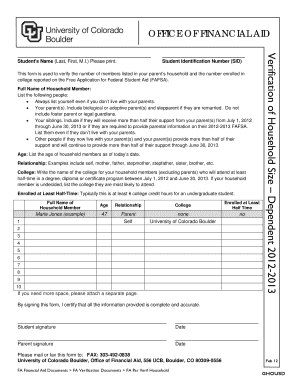
Verification of Household Size Dependent Form


What is the Verification Of Household Size Dependent
The Verification Of Household Size Dependent is a document used to confirm the number of individuals living in a household who are considered dependents for various purposes, such as tax filings or eligibility for government assistance programs. This form typically includes details about each dependent, including their names, relationships to the primary taxpayer, and dates of birth. It serves as an essential tool for individuals and families to accurately report their household size, which can affect their eligibility for benefits and tax credits.
How to use the Verification Of Household Size Dependent
This form is primarily used when applying for benefits or filling out tax returns that require information about household size. To use the Verification Of Household Size Dependent effectively, gather necessary information about each dependent, such as their full names, relationships, and birthdates. Complete the form by accurately entering this information, ensuring that it matches the records held by the IRS or relevant agencies. Once completed, the form can be submitted as part of an application for benefits or included with tax filings.
Steps to complete the Verification Of Household Size Dependent
Completing the Verification Of Household Size Dependent involves several straightforward steps:
- Gather information about all household members, including dependents.
- Obtain the form from the relevant agency or organization.
- Fill in the required fields, ensuring accuracy in names, relationships, and birthdates.
- Review the form for completeness and correctness.
- Submit the form according to the instructions provided, whether online or by mail.
Required Documents
To complete the Verification Of Household Size Dependent, you may need to provide supporting documents. These documents can include:
- Proof of identity for each dependent, such as a birth certificate or Social Security card.
- Documentation of residency, like utility bills or lease agreements.
- Any previous tax returns that list dependents.
Having these documents on hand can facilitate the completion and submission of the form.
Eligibility Criteria
The eligibility criteria for using the Verification Of Household Size Dependent typically include being a taxpayer or a primary applicant for benefits. Dependents must meet specific conditions, such as age limits and residency requirements. Generally, dependents can include children, stepchildren, or other relatives who live with the taxpayer and rely on them for financial support. Understanding these criteria is essential for accurately completing the form and ensuring compliance with relevant regulations.
Legal use of the Verification Of Household Size Dependent
The Verification Of Household Size Dependent is legally recognized for various applications, including tax filings and eligibility for federal and state assistance programs. It is important to use the form truthfully and accurately, as providing false information can lead to penalties, including fines or disqualification from benefits. Understanding the legal implications of this form ensures that users maintain compliance with applicable laws and regulations.
Quick guide on how to complete verification of household size dependent
Effortlessly Prepare [SKS] on Any Device
Digital document management has become increasingly favored by companies and individuals alike. It presents an excellent eco-friendly substitute for conventional printed and signed papers, as it allows you to access the right forms and securely store them online. airSlate SignNow provides all the tools necessary for you to create, modify, and electronically sign your documents quickly without any hold-ups. Handle [SKS] on any device using airSlate SignNow's Android or iOS applications and streamline your document processes today.
Simple Steps to Modify and Electronically Sign [SKS] with Ease
- Locate [SKS] and click Get Form to begin.
- Utilize the tools provided to fill out your form.
- Emphasize important sections of the documents or redact sensitive data with the specific tools that airSlate SignNow provides for this purpose.
- Create your eSignature using the Sign feature, which takes only seconds and carries the same legal validity as a traditional handwritten signature.
- Review all the details and click the Done button to save your changes.
- Choose your method of sharing the form, whether by email, SMS, or an invitation link, or download it to your computer.
Eliminate concerns about lost or misplaced documents, tedious form searches, or mistakes that necessitate the printing of new copies. airSlate SignNow meets all your document management requirements in a few clicks from any device you prefer. Revise and electronically sign [SKS] to ensure outstanding communication throughout the form preparation process with airSlate SignNow.
Create this form in 5 minutes or less
Related searches to Verification Of Household Size Dependent
Create this form in 5 minutes!
How to create an eSignature for the verification of household size dependent
How to create an electronic signature for a PDF online
How to create an electronic signature for a PDF in Google Chrome
How to create an e-signature for signing PDFs in Gmail
How to create an e-signature right from your smartphone
How to create an e-signature for a PDF on iOS
How to create an e-signature for a PDF on Android
People also ask
-
What is the Verification Of Household Size Dependent process?
The Verification Of Household Size Dependent process involves confirming the number of dependents in a household for various purposes, such as tax filings or eligibility for assistance programs. airSlate SignNow simplifies this process by allowing users to easily collect and manage the necessary documentation electronically.
-
How does airSlate SignNow assist with Verification Of Household Size Dependent?
airSlate SignNow provides a user-friendly platform that enables businesses to send, receive, and eSign documents related to the Verification Of Household Size Dependent. This streamlines the workflow, reduces paperwork, and ensures that all necessary information is securely stored and easily accessible.
-
What are the pricing options for airSlate SignNow?
airSlate SignNow offers flexible pricing plans tailored to meet the needs of different businesses. Each plan includes features that support the Verification Of Household Size Dependent process, ensuring that you get the best value for your investment.
-
Can I integrate airSlate SignNow with other applications for Verification Of Household Size Dependent?
Yes, airSlate SignNow seamlessly integrates with various applications, enhancing your ability to manage the Verification Of Household Size Dependent process. This integration allows for better data flow and improved efficiency across your business operations.
-
What features does airSlate SignNow offer for document management?
airSlate SignNow includes features such as customizable templates, automated workflows, and secure eSigning, all of which are beneficial for the Verification Of Household Size Dependent process. These tools help ensure that your documents are processed quickly and accurately.
-
Is airSlate SignNow secure for handling sensitive information?
Absolutely! airSlate SignNow prioritizes security, employing advanced encryption and compliance measures to protect sensitive information during the Verification Of Household Size Dependent process. You can trust that your data is safe and secure.
-
How can airSlate SignNow improve efficiency in my business?
By utilizing airSlate SignNow for the Verification Of Household Size Dependent process, businesses can signNowly reduce the time spent on paperwork and manual processes. This efficiency allows teams to focus on more strategic tasks, ultimately enhancing productivity.
Get more for Verification Of Household Size Dependent
Find out other Verification Of Household Size Dependent
- Electronic signature California Car Lease Agreement Template Free
- How Can I Electronic signature Florida Car Lease Agreement Template
- Electronic signature Kentucky Car Lease Agreement Template Myself
- Electronic signature Texas Car Lease Agreement Template Easy
- Electronic signature New Mexico Articles of Incorporation Template Free
- Electronic signature New Mexico Articles of Incorporation Template Easy
- Electronic signature Oregon Articles of Incorporation Template Simple
- eSignature Montana Direct Deposit Enrollment Form Easy
- How To Electronic signature Nevada Acknowledgement Letter
- Electronic signature New Jersey Acknowledgement Letter Free
- Can I eSignature Oregon Direct Deposit Enrollment Form
- Electronic signature Colorado Attorney Approval Later
- How To Electronic signature Alabama Unlimited Power of Attorney
- Electronic signature Arizona Unlimited Power of Attorney Easy
- Can I Electronic signature California Retainer Agreement Template
- How Can I Electronic signature Missouri Unlimited Power of Attorney
- Electronic signature Montana Unlimited Power of Attorney Secure
- Electronic signature Missouri Unlimited Power of Attorney Fast
- Electronic signature Ohio Unlimited Power of Attorney Easy
- How Can I Electronic signature Oklahoma Unlimited Power of Attorney