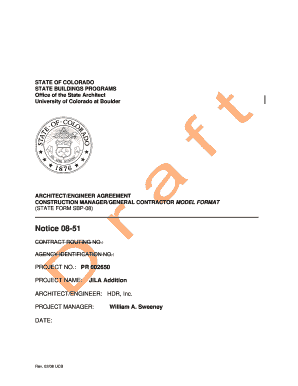
CONSTRUCTION MANAGERGENERAL CONTRACTOR MODEL FORMAT


Understanding the Construction Manager General Contractor Model Format
The Construction Manager General Contractor Model Format is a structured document used in the construction industry to outline the responsibilities and expectations of a construction manager and general contractor. This format provides a clear framework for project delivery, ensuring that all parties involved understand their roles, timelines, and financial obligations. It typically includes sections detailing project scope, budget estimates, timelines, and specific duties assigned to each party.
Steps to Complete the Construction Manager General Contractor Model Format
Completing the Construction Manager General Contractor Model Format involves several key steps:
- Gather necessary information: Collect all relevant project details, including scope, budget, and timelines.
- Define roles: Clearly outline the responsibilities of the construction manager and general contractor.
- Draft the document: Use the model format to create a draft, ensuring all sections are filled accurately.
- Review and revise: Have stakeholders review the document for accuracy and completeness.
- Finalize and sign: Once all parties agree, finalize the document and obtain necessary signatures.
Key Elements of the Construction Manager General Contractor Model Format
The Construction Manager General Contractor Model Format includes several essential elements that ensure clarity and compliance. Key components typically consist of:
- Project description: A detailed overview of the construction project.
- Scope of work: A clear outline of the tasks and responsibilities assigned to each party.
- Timeline: A schedule that specifies project milestones and completion dates.
- Budget: An itemized list of costs associated with the project.
- Terms and conditions: Legal stipulations that govern the agreement between parties.
Legal Use of the Construction Manager General Contractor Model Format
The legal use of the Construction Manager General Contractor Model Format is crucial in protecting the interests of all parties involved. This document serves as a binding agreement that outlines the obligations and rights of the construction manager and general contractor. It is essential to ensure that the format complies with local and state regulations, as well as industry standards, to avoid potential disputes and legal issues.
Obtaining the Construction Manager General Contractor Model Format
The Construction Manager General Contractor Model Format can typically be obtained through various sources, including:
- Industry associations: Many construction industry organizations provide templates and resources.
- Legal professionals: Consulting with a lawyer specializing in construction law can ensure that you have a compliant format.
- Online resources: Various websites offer downloadable templates that can be customized for specific projects.
Examples of Using the Construction Manager General Contractor Model Format
Utilizing the Construction Manager General Contractor Model Format can vary depending on the project's scale and complexity. For instance:
- In a large commercial project, the format may include detailed sections on subcontractor management and safety protocols.
- For a residential build, the focus may be more on timelines and budget management.
These examples illustrate how the format can be tailored to meet the specific needs of different construction projects.
Quick guide on how to complete construction managergeneral contractor model format
Complete [SKS] effortlessly on any device
Digital document management has gained traction among businesses and individuals. It serves as an ideal environmentally-friendly substitute for conventional printed and signed paperwork, as you can easily access the correct form and securely save it online. airSlate SignNow provides you with all the tools necessary to create, edit, and eSign your documents quickly without delays. Manage [SKS] on any platform using the airSlate SignNow Android or iOS applications and streamline any document-related processes today.
The easiest way to modify and eSign [SKS] with ease
- Find [SKS] and click Get Form to begin.
- Utilize the tools we offer to fill out your form.
- Highlight important sections of your documents or hide sensitive details with tools specifically provided by airSlate SignNow for this purpose.
- Create your eSignature using the Sign tool, which takes just a few seconds and holds the same legal standing as a traditional handwritten signature.
- Review the information and click on the Done button to save your modifications.
- Choose how you would like to send your form, whether by email, text message (SMS), or invite link, or download it to your computer.
Eliminate concerns about lost or misplaced documents, tedious form searches, or mistakes that necessitate printing new document copies. airSlate SignNow fulfills your document management needs in just a few clicks from any device you prefer. Edit and eSign [SKS] and ensure outstanding communication at every step of the form preparation process with airSlate SignNow.
Create this form in 5 minutes or less
Related searches to CONSTRUCTION MANAGERGENERAL CONTRACTOR MODEL FORMAT
Create this form in 5 minutes!
How to create an eSignature for the construction managergeneral contractor model format
How to create an electronic signature for a PDF online
How to create an electronic signature for a PDF in Google Chrome
How to create an e-signature for signing PDFs in Gmail
How to create an e-signature right from your smartphone
How to create an e-signature for a PDF on iOS
How to create an e-signature for a PDF on Android
People also ask
-
What is the CONSTRUCTION MANAGERGENERAL CONTRACTOR MODEL FORMAT?
The CONSTRUCTION MANAGERGENERAL CONTRACTOR MODEL FORMAT is a structured template designed to streamline project management and contract execution in the construction industry. It helps ensure that all necessary details are included, making it easier for managers and contractors to collaborate effectively.
-
How can airSlate SignNow help with the CONSTRUCTION MANAGERGENERAL CONTRACTOR MODEL FORMAT?
airSlate SignNow provides an intuitive platform for creating, sending, and eSigning documents using the CONSTRUCTION MANAGERGENERAL CONTRACTOR MODEL FORMAT. This simplifies the process of managing contracts and agreements, ensuring that all parties can easily access and sign documents from anywhere.
-
What are the pricing options for using airSlate SignNow with the CONSTRUCTION MANAGERGENERAL CONTRACTOR MODEL FORMAT?
airSlate SignNow offers flexible pricing plans that cater to businesses of all sizes. Depending on your needs, you can choose a plan that allows unlimited access to features related to the CONSTRUCTION MANAGERGENERAL CONTRACTOR MODEL FORMAT, ensuring you get the best value for your investment.
-
What features does airSlate SignNow offer for the CONSTRUCTION MANAGERGENERAL CONTRACTOR MODEL FORMAT?
Key features of airSlate SignNow for the CONSTRUCTION MANAGERGENERAL CONTRACTOR MODEL FORMAT include customizable templates, real-time collaboration tools, and secure eSigning capabilities. These features enhance efficiency and accuracy in managing construction contracts.
-
What are the benefits of using the CONSTRUCTION MANAGERGENERAL CONTRACTOR MODEL FORMAT with airSlate SignNow?
Using the CONSTRUCTION MANAGERGENERAL CONTRACTOR MODEL FORMAT with airSlate SignNow offers numerous benefits, including reduced paperwork, faster contract turnaround times, and improved compliance. This leads to better project management and enhanced communication among stakeholders.
-
Can airSlate SignNow integrate with other tools for the CONSTRUCTION MANAGERGENERAL CONTRACTOR MODEL FORMAT?
Yes, airSlate SignNow seamlessly integrates with various project management and accounting tools, enhancing the functionality of the CONSTRUCTION MANAGERGENERAL CONTRACTOR MODEL FORMAT. This allows users to streamline their workflows and maintain consistency across platforms.
-
Is airSlate SignNow secure for handling the CONSTRUCTION MANAGERGENERAL CONTRACTOR MODEL FORMAT?
Absolutely! airSlate SignNow employs advanced security measures, including encryption and secure cloud storage, to protect documents created using the CONSTRUCTION MANAGERGENERAL CONTRACTOR MODEL FORMAT. This ensures that sensitive information remains confidential and secure.
Get more for CONSTRUCTION MANAGERGENERAL CONTRACTOR MODEL FORMAT
Find out other CONSTRUCTION MANAGERGENERAL CONTRACTOR MODEL FORMAT
- Electronic signature Illinois Rental application Myself
- How Can I Electronic signature Georgia Rental lease form
- Electronic signature New York Rental lease form Safe
- Electronic signature Kentucky Standard rental application Fast
- Electronic signature Arkansas Real estate document Online
- Electronic signature Oklahoma Real estate document Mobile
- Electronic signature Louisiana Real estate forms Secure
- Electronic signature Louisiana Real estate investment proposal template Fast
- Electronic signature Maine Real estate investment proposal template Myself
- eSignature Alabama Pet Addendum to Lease Agreement Simple
- eSignature Louisiana Pet Addendum to Lease Agreement Safe
- eSignature Minnesota Pet Addendum to Lease Agreement Fast
- Electronic signature South Carolina Real estate proposal template Fast
- Electronic signature Rhode Island Real estate investment proposal template Computer
- How To Electronic signature Virginia Real estate investment proposal template
- How To Electronic signature Tennessee Franchise Contract
- Help Me With Electronic signature California Consulting Agreement Template
- How To Electronic signature Kentucky Investment Contract
- Electronic signature Tennessee Consulting Agreement Template Fast
- How To Electronic signature California General Power of Attorney Template