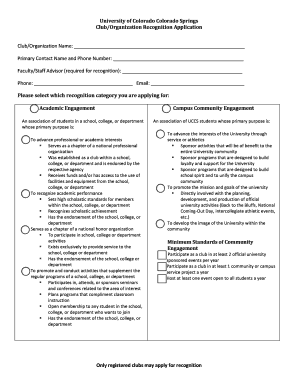
Recognition Application University of Colorado Colorado Springs Uccs Form


What is the Recognition Application University Of Colorado Colorado Springs Uccs
The Recognition Application at the University of Colorado Colorado Springs (UCCS) serves as a formal request for acknowledgment of various achievements, programs, or initiatives within the university. This application is essential for students, faculty, and staff who seek to gain recognition for their contributions to the academic community. It is designed to streamline the process of recognizing accomplishments and ensuring that they are appropriately documented and celebrated.
How to use the Recognition Application University Of Colorado Colorado Springs Uccs
Using the Recognition Application at UCCS involves a straightforward process. Applicants must first gather all necessary information, including details about the achievement or initiative they wish to recognize. Once the information is compiled, individuals can access the application form through the university's official website. It is important to follow the outlined instructions carefully to ensure that all required fields are completed accurately. After filling out the form, applicants can submit it electronically or via the designated submission method provided by the university.
Steps to complete the Recognition Application University Of Colorado Colorado Springs Uccs
Completing the Recognition Application involves several key steps:
- Gather relevant information about the achievement or initiative.
- Access the Recognition Application form on the UCCS website.
- Fill out all required fields, ensuring accuracy and completeness.
- Review the application for any errors or missing information.
- Submit the application through the specified method (online or in-person).
Eligibility Criteria
To be eligible for the Recognition Application at UCCS, applicants must typically be current students, faculty, or staff members. The application is intended for those who have made significant contributions to the university community, whether through academic achievements, leadership roles, or community service. Specific eligibility requirements may vary depending on the type of recognition being sought, so it is advisable to review the guidelines provided by the university.
Required Documents
When submitting the Recognition Application, applicants may need to provide certain supporting documents. These documents can include:
- A detailed description of the achievement or initiative.
- Letters of support or recommendation from faculty or peers.
- Any relevant certificates or awards that substantiate the claim.
It is important to check the specific requirements for documentation as outlined by UCCS to ensure a complete application.
Form Submission Methods
The Recognition Application can be submitted through various methods, depending on the university's current policies. Common submission methods include:
- Online submission via the UCCS website.
- In-person submission at designated university offices.
- Mailing the completed application to the appropriate department.
Applicants should verify the preferred submission method to ensure timely processing of their application.
Quick guide on how to complete recognition application university of colorado colorado springs uccs
Complete [SKS] seamlessly on any device
Web-based document management has become increasingly popular among companies and individuals. It offers an ideal environmentally friendly alternative to conventional printed and signed documents, as you can easily find the appropriate form and securely store it online. airSlate SignNow equips you with all the tools necessary to create, modify, and eSign your documents swiftly without delays. Manage [SKS] on any device using airSlate SignNow's Android or iOS applications and enhance any document-related process today.
How to alter and eSign [SKS] effortlessly
- Find [SKS] and click Get Form to begin.
- Utilize the tools provided to complete your form.
- Emphasize key sections of the documents or redact sensitive information with tools that airSlate SignNow has specifically designed for that purpose.
- Create your eSignature using the Sign tool, which takes mere seconds and holds the same legal validity as a traditional handwritten signature.
- Review the information and click on the Done button to save your changes.
- Select your preferred method for sending your form, via email, SMS, or invitation link, or download it to your computer.
Say goodbye to lost or misplaced documents, tedious form searches, or errors that necessitate printing new copies. airSlate SignNow meets all your document management needs in just a few clicks from any device you choose. Edit and eSign [SKS] to ensure effective communication throughout every stage of the form preparation process with airSlate SignNow.
Create this form in 5 minutes or less
Related searches to Recognition Application University Of Colorado Colorado Springs Uccs
Create this form in 5 minutes!
How to create an eSignature for the recognition application university of colorado colorado springs uccs
How to create an electronic signature for a PDF online
How to create an electronic signature for a PDF in Google Chrome
How to create an e-signature for signing PDFs in Gmail
How to create an e-signature right from your smartphone
How to create an e-signature for a PDF on iOS
How to create an e-signature for a PDF on Android
People also ask
-
What is the Recognition Application University Of Colorado Colorado Springs UCCS?
The Recognition Application University Of Colorado Colorado Springs UCCS is a streamlined process designed to help students and faculty submit and manage recognition requests efficiently. This application simplifies the submission process, ensuring that all necessary information is collected and reviewed promptly.
-
How can I access the Recognition Application University Of Colorado Colorado Springs UCCS?
You can access the Recognition Application University Of Colorado Colorado Springs UCCS through the official UCCS website or directly via the university's student portal. Ensure you have your student credentials ready to log in and navigate the application.
-
What features does the Recognition Application University Of Colorado Colorado Springs UCCS offer?
The Recognition Application University Of Colorado Colorado Springs UCCS offers features such as online submission forms, tracking of application status, and notifications for updates. These features enhance user experience and ensure that applicants stay informed throughout the process.
-
Is there a fee associated with the Recognition Application University Of Colorado Colorado Springs UCCS?
There is no fee to submit a request through the Recognition Application University Of Colorado Colorado Springs UCCS. The application is designed to be accessible for all students and faculty, promoting inclusivity and ease of use.
-
What are the benefits of using the Recognition Application University Of Colorado Colorado Springs UCCS?
Using the Recognition Application University Of Colorado Colorado Springs UCCS allows for a more organized and efficient recognition process. It saves time for both applicants and reviewers, ensuring that recognition requests are handled swiftly and effectively.
-
Can I integrate the Recognition Application University Of Colorado Colorado Springs UCCS with other tools?
Yes, the Recognition Application University Of Colorado Colorado Springs UCCS can be integrated with various tools and platforms used by UCCS. This integration helps streamline workflows and enhances collaboration among departments.
-
Who can use the Recognition Application University Of Colorado Colorado Springs UCCS?
The Recognition Application University Of Colorado Colorado Springs UCCS is available for all UCCS students, faculty, and staff who wish to submit recognition requests. It is designed to cater to a diverse audience within the university community.
Get more for Recognition Application University Of Colorado Colorado Springs Uccs
Find out other Recognition Application University Of Colorado Colorado Springs Uccs
- How To Sign New York Profit Sharing Agreement Template
- Sign Pennsylvania Profit Sharing Agreement Template Simple
- Help Me With Sign Delaware Electrical Services Contract
- Sign Louisiana Electrical Services Contract Safe
- How Can I Sign Mississippi Electrical Services Contract
- Help Me With Sign West Virginia Electrical Services Contract
- Can I Sign Wyoming Electrical Services Contract
- Sign Ohio Non-Solicitation Agreement Now
- How Can I Sign Alaska Travel Agency Agreement
- How Can I Sign Missouri Travel Agency Agreement
- How Can I Sign Alabama Amendment to an LLC Operating Agreement
- Can I Sign Alabama Amendment to an LLC Operating Agreement
- How To Sign Arizona Amendment to an LLC Operating Agreement
- Sign Florida Amendment to an LLC Operating Agreement Now
- How To Sign Florida Amendment to an LLC Operating Agreement
- How Do I Sign Illinois Amendment to an LLC Operating Agreement
- How Do I Sign New Hampshire Amendment to an LLC Operating Agreement
- How To Sign New York Amendment to an LLC Operating Agreement
- Sign Washington Amendment to an LLC Operating Agreement Now
- Can I Sign Wyoming Amendment to an LLC Operating Agreement